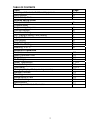La Crosse Technology TX6 Instruction manual
QUICK SET-UP GUIDE
1) Insert two AA batteries into the remote transmitter.
2) Insert three AA batteries into the projection alarm and/or plug into wall.
Note: When starting or restarting your projection alarm the remote transmitter
must be started first and then your alarm. After power is supplied (either battery
or AC) ensure that no buttons are pressed for 10 minutes. This will allow time for
the projection alarm to communicate with the remote transmitter as well as
receive the WWVB signal.
Note: When using the AC adaptor, plug into the projection alarm first and then
into the electrical outlet (this will help avoid pressing any buttons inadvertently).
3) Wait 10 minutes for WWVB reception and remote temperature.
4) If there is no WWVB reception, manually set the time and date (instructions
in the Program Mode).
5) Program the settings.
6) Mount the WT-5442 in a suitable location, where WWVB and transmitter
signals can be received.
7) Mount the transmitter where remote temperature measurement is desired (on
the North side of a house for example).
Note: The remote transmitter is weather resistant but not water proof. High
humidity and mist will not damage the transmitter but direct rain will. The
maximum range between the transmitter and projection alarm is 80ft. open air (no
obstructions). Any resistance (i.e. walls, furniture, etc) between the two will
decrease the effective operating range.
8) The projector will activate and remain on if the alarm clock is plugged in. If
only batteries are used, the projector will only be activated when a button is
pressed.
9) See the “Features” section III. for instructions on projection direction, etc.