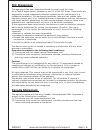La Crosse Technology W85923 Instructional Manual
Model: W85923
Instructional Manual
DC: 101615
Projection Alarm Clock
Table of Contents
Welcome ............................................................................
Get Started ........................................................................
LCD Features ......................................................................
Button Functions .................................................................
Set Time ............................................................................
Set Alarm ..........................................................................
Arm/Disarm Alarm ..............................................................
Snooze ..............................................................................
Set Year, Month, Date ..........................................................
Fahrenheit/Celsius ...............................................................
MIN/MAX Temperature .........................................................
Projection ..........................................................................
Backlight ...........................................................................
Reset Button ......................................................................
Care and Maintenance .........................................................
Warranty and Support .........................................................
Specifications .....................................................................
FCC Statement ...................................................................
Canada Statement ..............................................................
7
6
6
6
5
5
5
4
4
3
3
3
3
2
2
7
1
1
1
DAY
MONTH
DATE