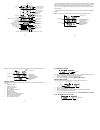La Crosse Technology WS-1516-IT Instruction Manual
1
PROFESSIONAL WEATHER CENTER
WS-1516-IT
Instruction Manual
Table of Contents
Topic Page
Features 4
Setting up
7
Function keys
14
LCD Screen
16
Manual Setting
19
Time alarm setting
26
Weather alarm operations
27
Hysteresis 32
Weather forecast and weather tendency
33
Wind direction and wind speed measurement
37
Rainfall measurement
38
Viewing history data
39
Viewing the min/ max weather data
41
Switch On/ Off buzzer
50
Outdoor transmission 915 MHz reception
51
Positioning 53
2
Care and Maintenance
57
Specification 58
Warranty Info
61
FAQ
63
3
PROFESSIONAL WEATHER CENTER
WS-1516-IT
Instruction Manual
Congratulations on purchasing this state-of-the-art Professional Weather Center as an example
of excellent design and innovative technology. Featuring time, date, calendar, weather forecast,
wind direction and speed, rainfall, indoor temperature, outdoor temperature and outdoor humidity,
air pressure and various alarm settings for different weather conditions, this Weather Center will
provide you with extensive weather information and forecast.
INSTANT TRANSMISSION is the state-of-the-art new wireless
transmission technology, exclusively designed and developed
by LA CROSSE TECHNOLOGY. INSTANT TRANSMISSION
offers you an immediate update (every 4.5 seconds!) (6.5
seconds for rain) of all your outdoor data measured from the
transmitters: follow your climatic variations in real-time!
This product offers:
4
FEATURES:
Weather Center
Time display (manual setting)
12/24 hour time display
Calendar display (weekday, date, month, year)
Time alarm function
LCD
Stand
Battery
compartment
Hanging hole