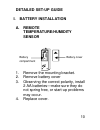- DL manuals
- La Crosse Technology
- Weather Station
- WS-7212NU
- Instruction Manual
La Crosse Technology WS-7212NU Instruction Manual
Summary of WS-7212NU
Page 1
Ws-7212nu wireless 433 mhz weather station instruction manual.
Page 2: Table of Contents
2 table of contents topic page inventory of contents 3 additional equipment 4 quick setup guide 5-9 function keys 5 detailed set-up guide 10-15 battery installation 10-12 setting the time 12-13 setting °c or °f 13 setting 12/24 time 13 features 14-18 minimum and maximum temperatures 14 resetting min...
Page 3: Inventory of Contents
3 inventory of contents 1. One indoor weather station (figure 1) 2. The remote temperature/humidity sensor (tx4u) and mounting bracket. (figure 2) 3. Mounting hardware. 4. Instruction manual and warranty card. Figure 1 figure 2.
Page 4: Additional Equipment
4 additional equipment (not included) 1. 1 philips screwdriver. 2. 2 fresh aa 1.5v batteries. (for indoor weather station) 3. 2 fresh aa 1.5v batteries. (for temperature/humidity sensor).
Page 5: Quick Set-Up Guide
5 quick set-up guide hint: use good quality alkaline batteries and avoid rechargeable batteries. Function keys 1. “set”: allows you to set the time, select °c or °f, and select 12 or 24 time display. 2. “min/max”: allows you to view the minimum and maximum temperatures recorded. 3. “+”: in the set-u...
Page 6: Up Guide.
6 multiple remote sensor units” section in the detailed set- up guide. 1. Have the indoor weather station and remote temperature/humidity sensor 3 to 5 feet apart. 2. Batteries should be out of all units for 15 minutes. 3. Place the batteries into the remote temperature/humidity sensor first, then i...
Page 7
7 temperature and humidity. If the indoor weather station does not display both the indoor temperature and the outdoor temperature and humidity after the 15 minutes please re-try the set-up as shown on page 5. After both indoor temperature and outdoor temperature and humidity are displayed for 15 mi...
Page 8
8 reduce the distance of the range. An outdoor wall or window can have up to 30 feet of resistance and an interior wall can have up to 20 feet of resistance. Your distance plus resistance should not exceed 330 feet in a straight line. To complete the set up of your indoor weather station after the 1...
Page 9: Once More, and You Are Done.
9 release the “set” button once. 3. The hour will now be flashing. Press and release the “+” button until the correct hour is displayed. Press and release the set button once more, and you are done..
Page 10: Detailed Set-Up Guide
10 battery compartment detailed set-up guide i. Battery installation a. Remote temperature/humidity sensor 1. Remove the mounting bracket. 2. Remove battery cover 3. Observing the correct polarity, install 2 aa batteries—make sure they do not spring free, or start-up problems may occur. 4. Replace c...
Page 11: B. Indoor Weather Station
11 b. Indoor weather station note: after the batteries are installed, do not press any buttons for 15 minutes. This may interfere with the signal, causing temperatures to register incorrectly. 1. Remove the battery cover on the backside. To do this, push up and pull out. 2. Observing the correct pol...
Page 12: II. Setting The Time
12 5. The indoor weather station should now show: “-:- -” in the time lcd, indoor temperature in the indoor lcd and outdoor temperature and humidity in the outdoor lcd. Ii. Setting the time 1. Press and hold the “set” button for 5 seconds. 2. The minutes will begin to flash. 3. Press and release the...
Page 13: Time Setting.
13 midnight. During the am hours this area will be blank. Iii. °c or °f temperature setting 1. Press and release the “+” button to change from °f (fahrenheit-default) to °c (celsius). 2. Press and the release the “set” button to move to the 12/24 hour time setting. Iv. 12/24 hour time setting 1. Pre...
Page 14: Features
14 features a. Minimum and maximum temperatures press and release the “min/max” button to toggle to the minimum temperatures, “min” appears at the bottom of the display and the recorded minimum temperatures are displayed. 1. Press and release the “min/max” button, “max” appears at the bottom of the ...
Page 15: Adding Additional
15 c. Adding additional remote temperature /humidity sensors (optional) the ws-7212u is able to receive signals from 3 different remote temperature, temperature/humidity sensors. The following are some brief instructions for the basic set-up of remote sensor units with the ws- 7212u. These extra sen...
Page 16
16 note:when setting up multiple units it is important to remove the batteries from all existing units in operation, then to insert batteries first into all the remote temperature/humidity sensor units, and in numeric sequence. Second, install batteries into the indoor weather station. Transmission ...
Page 17: Detailed Set-Up Guide
17 remote sensors. 5. Install batteries into the indoor weather stations. 6. Follow the detailed set-up guide for programming and operating instructions. Viewing and operating with multiple remote sensor units 7. To view the temperature of a different remote sensor unit, press and release the “ch” b...
Page 18: Mounting
18 “boxed” number). Pressing and releasing the “min/max” button will toggle through the minimum and maximum indoor temperature, and the minimum and maximum outdoor temperature. 9. To reset the minimum/maximum readings, press and hold the “min/max” button for 5 seconds. Mounting note: to achieve a tr...
Page 19: A. Remote
19 a. Remote temperature/ humidity sensor 1. Remove the mounting bracket from the remote temperature/humidity sensor 2. Mount using either screws or adhesive tape. 3. Re-attach the remote temp/humidity sensor to the mounting bracket. B. The weather station 1. The indoor weather station comes with th...
Page 20: Troubleshooting
20 c. Place the indoor weather station onto the screw using the hanging hole on the backside. D. Gently pull the indoor weather station down to lock the indoor weather station into place. Troubleshooting note: for problems not solved, please contact la crosse technology via e-mail or phone, or visit...
Page 21
21 ten minutes and then check for a temperature and humidity. 2) if this does not work please remove the batteries from both units and restart the system (please see detailed set-up on page nine through eleven). Note: please make sure when restarting the system that all batteries are fresh. 3) once ...
Page 22
22 4) if after 15 minutes the temperature and humidity are not displayed you will need to choose another location for placement of the temperature/humidity sensor. 5) the best way of doing this is to move the sensor 10 feet closer to the indoor weather station. 6) after moving the remote temperature...
Page 23
23 working environments. The indoor sensor is less responsive to ambient air currents because of the shielding effect of the indoor weather station’s case. In addition, the casing can act as a heat sink to absorb and store heat from external sources (i.E. Handling of the case or radiant heat). In ad...
Page 24: Maintenance and Care
24 maintenance and care instructions • extreme temperatures, vibration, and shock should be avoided to prevent damage to the units. • clean displays and units with a soft, damp cloth. Do not use solvents or scouring agents; they may mark the displays and casings. • do not submerge in water. • do not...
Page 25: Specifications
25 specifications transmitting frequency 433mhz measuring range - temperature indoor weather station: indoor 32 °f to 138.2°f with 0.2 °f resolution. Indoor weather station: outdoor -21.8 °f to 157.8°f with 0.2 °f resolution. Temp accuracy +/- 1 °f measuring range - humidity indoor weather station: ...
Page 26: Dimensions: (H X W X D)
26 batteries—(alkaline recommended) remote temperature /humidity sensor 2 x aa, 1.5v indoor weather station 2 x aa, 1.5v dimensions: (h x w x d) indoor weather station 7.5” x 3” x 1.08” (excluding table stand) (190 x 75 x 27.5 mm) remote temperature /humidity sensor 4.33” x 1.57” x 0.78” (110 x 40 x...
Page 27
27 purchase, is valid only on products purchased and used in north america and only to the original purchaser of this product. To receive warranty service, the purchaser must contact la crosse technology, ltd for problem determination and service procedures. Warranty service can only be performed by...
Page 28
28 technology, ltd will pay ground return shipping charges to the owner of the product to a usa address only. Your la crosse technology, ltd warranty covers all defects in material and workmanship with the following specified exceptions: (1) damage caused by accident, unreasonable use or neglect (in...
Page 29
29 consequential, punitive, or other similar damages associated with the operation or malfunction of this product. This product is not to be used for medical purposes or for public information. This product is not a toy. Keep out of children’s reach. This warranty gives you specific legal rights. Yo...
Page 30: Fcc Disclaimer
30 fcc disclaimer this device complies with part 15 of the fcc rules. Operation is subject to the following two conditions: (1) this device may not cause harmful interference, and (2) this device must accept any interference received, including interference that may cause undesired operation. Freq. ...