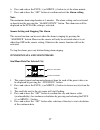- DL manuals
- La Crosse Technology
- Weather Station
- WS-9016U
- Instruction Manual
La Crosse Technology WS-9016U Instruction Manual
Summary of WS-9016U
Page 1
Ws-9016u wireless 433 mhz radio-controlled sun/moon weather station instruction manual.
Page 2: Topic Page
2 topic page inventory of contents/additional equipment 3 about wwvb 4 quick set-up guide 5 detailed set-up guide battery installation 6 program mode function keys 7-8 lcd screen 9 manual settings sequence 9 lcd contrast setting 10 city location setting 10 time zone setting 11 daylight saving time (...
Page 3: Inventory of Contents
3 inventory of contents 1. The indoor weather station (figure 1). 2. One tx6u remote temperature sensor with mounting bracket (figure 2). 3. Three each, ½” philips screws. 4. One strip double-sided adhesive tape. 5. Instruction manual and warranty card. Additional equipment (not included) 1. Two, fr...
Page 4
4 about wwvb (radio controlled time) the nist (national institute of standards and technology—time and frequency division) wwvb radio station is located in ft. Collins, colorado and transmits the exact time signal continuously throughout the united states at 60 khz. The signal can be received up to ...
Page 5: Quick Set-Up Guide
5 quick set-up guide hint: use good quality alkaline batteries and avoid rechargeable batteries. 1. Have the indoor weather station and remote temperature sensor 3 to 5 feet apart. 2. Batteries should be out of both units for 10 minutes. 3. Place the batteries into the remote temperature sensor firs...
Page 6: Detailed Set-Up Guide
6 detailed set-up guide i. Battery installation a. Remote temperature sensor 1. Remove the mounting bracket. The bracket snaps on and off easily. 2. Remove the battery cover, by sliding the cover down. 3. Observing the correct polarity install 2 aa batteries. The batteries will fit tightly (to avoid...
Page 7: II. Program Mode
7 ii. Program mode programming note: if 30 seconds are allowed to pass or either the in or the out button is pressed during programming modes, the unit will set the last information entered—the display will stop flashing and return to normal time-date readings. A. Function keys weather station: the ...
Page 8: 3. Minus (-) Button
8 3. Minus (-) button • decrease value in all setting modes • decrease the digits • stop the alarm during alarm ringing 4. Sun/moon button • enter the sun/moon setting mode • start the sun/moon time calculation of the selected city • stop the alarm during alarm ringing 5. Alarm set button • enter th...
Page 9: B. Lcd Screen
9 b. Lcd screen the lcd screen is split into 5 sections displaying the information for time and date, sun/moon data, indoor data, weather forecast and outdoor data. C. Manual setting sequence the following manual settings can be changed when pressing the “set” button: • lcd contrast setting • city l...
Page 10: Lcd Contrast Setting
10 lcd contrast setting the lcd contrast can be set within 8 levels, from lcd 0 to lcd7 (the default setting is lcd 5): 1. Press and hold the “set” button until the digit starts flashing in the lcd. 2. Press and release the plus (+) or minus (-) button to view all levels of contrast. 3. Select the d...
Page 11: Time Zone Setting
11 flashing time zone setting the default (factory set) time zone of the indoor weather station is est –5 (the default time zone for the default city, washington d.C.). To set a different time zone: 1. The current time zone value starts flashing on the lcd. 2. Press and release plus (+) or minus (-)...
Page 12: Wwvb On/off Setting
12 digits flashing tower icon flashing flashing wwvb on/off setting in areas where reception of the wwvb time is not possible the wwvb time reception function can be turned off. The clock will then work as a normal quartz clock. (the default setting is on). 1. The digit “on” will start flashing on t...
Page 13: Manual Time Setting
13 manual time setting in case the indoor weather station cannot detect the wwvb signal (for example due to disturbances, transmitting distance, etc.), the time can be manually set. The clock will then work as a normal quartz clock. 1. The hour digit will start flashing on the lcd. 2. Press and rele...
Page 14: Calendar Setting
14 calendar setting the default (factory set) date of the indoor weather station is 1. 1. In the year 2001. Once the radio-controlled time signal is received the date is automatically updated. If the signals are not received the date can also be set manually. 1. The year starts flashing in the lcd. ...
Page 15: Snooze Setting
15 digit flashing snooze setting the snooze time can be set from off to a maximum time of 30 minutes. The default (factory) setting is off. 1. The digits “off” will start flashing in the lcd. 2. Press and release the plus (+) or minus (-) button to set the snooze time. Each pressing of the button wi...
Page 16: Manual Settings.
16 weather forecast icon sensitivity setting for locations with rapid changes of weather conditions, the weather icons can be set to a different level for faster display of weather conditions. 1. The current sensitivity value will start flashing. 2. Press and release the plus (+) or minus (-) button...
Page 17: Alarm Setting.
17 6. Press and release the plus (+) or minus (-) button to set the alarm minute. 7. Press and release the “set” button to confirm and exit the alarm setting. Note: the maximum alarm ring duration is 3 minutes . The alarm setting can be activated or deactivated by pressing the “alarm on/off” button....
Page 18: Moon Phase Symbols
18 note: it will take a few seconds until the sun/moon data will be displayed. The display will return after 3 minutes to normal mode. The “ch” button can also be used to return immediately to the normal display mode. If only a specific data is changed, e.G. Only a different city is selected, the “s...
Page 19: Weather Forecasting Icons:
19 weather forecasting icons: note: the weather forecast icons of this indoor weather station are a prediction of what the weather is going to do in the next 12 to 20 hours. These are not indications of the current weather. Weather icons in the fourth section of lcd can be displayed in any of the fo...
Page 20: Weather Tendency Indicator
20 indoor weather station will be more accurate compared to use in areas where the weather is stagnant most of the time (for example mostly sunny). If the indoor weather station is moved to another location significantly higher or lower than its initial standing point (for example from the ground fl...
Page 21: Being Used.
21 toggling and resetting the outdoor recordings: 1. To toggle between the outdoor current, maximum and minimum temperature data and the times they were recorded press and release the “max/min r” button: • once to show the maximum outdoor temperature data with the recorded time and date. • twice to ...
Page 22: Set-Up of Multiple Units
22 if this is not done correctly and if the total time for set-up exceeds 6 minutes. Set-up of multiple units 1. It is necessary to remove the batteries from all units currently in operation. 2. Remove the battery covers to all remote temperature sensor units. 3. Place all remote temperature sensor ...
Page 23: A. Mounting With Screws
23 the remote temperature sensor the remote temperature sensor can be mounted in two ways: • with the use of screws • using the adhesive tape a. Mounting with screws 1. Remove the mounting bracket from the remote temperature sensor. 2. Place the mounting bracket over the desired location. 3. Through...
Page 24: A. Using The Table Stand
24 the indoor temperature station the indoor temperature station can be mounted in two ways: • with the table stand • on the wall with the use of a wall hanging screw (not included) a. Using the table stand the indoor temperature station comes with the table stand already mounted. If you wish to use...
Page 25: City Listing
25 city listing (in order as they appear on left side of unit) montgomery, alabama little rock, arkansas phoenix, arizona los angeles, california san francisco, california denver, colorado washington d.C. Jacksonville, florida miami, florida atlanta, georgia des moines, iowa boise, idaho chicago, il...
Page 26: Problem:
26 problem: no reception of wwvb time signal solution : 1) wait overnight for signal. 2) be sure indoor weather station is at least 6 feet from any electrical devices, such as televisions, computers, or other radio-controlled clocks. 3) remove batteries for five minutes, reinsert and leave alone wit...
Page 27
27 maintenance and care instructions • extreme temperatures, vibration and shock should be avoided to prevent damage to the units. • clean displays and units with a soft, damp cloth. Do not use solvents or scouring agents. They may mark the displays and casings. • do not submerge in water. • immedia...
Page 28: Specifications
28 specifications temperature measuring range: indoor: 32 °f to 140°f with 0.1°f resolution. (0 °c to 60°c with 0.1 °c resolution) “of” displayed if outside this range outdoor: -21.8 °f to 157.8°f with 0.2°f resolution. (-29.9 °c to 69.9°c with 0.1 °c resolution) “of” displayed if outside this range...
Page 29
29 warranty information la crosse technology, ltd provides a 1-year limited warranty on this product against manufacturing defects in materials and workmanship. This limited warranty begins on the original date of purchase, is valid only on products purchased and used in north america and only to th...
Page 30
30 public information. This product is not a toy. Keep out of children’s reach. This warranty gives you specific legal rights. You may also have other rights specific to your state. Some states do no allow the exclusion of consequential or incidental damages therefore the above exclusion of limitati...
Page 31
Ws-9016u cities list montgomery, alabama little rock, arkansas phoenix, arizona los angeles, california san francisco, california denver, colorado washington d.C. Jacksonville, florida miami, florida atlanta, georgia des moines, iowa boise, idaho chicago, illinois kansas city, kansas new orleans, lo...