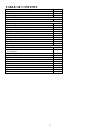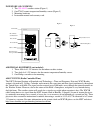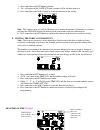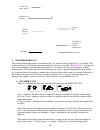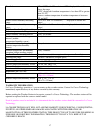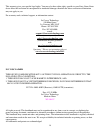- DL manuals
- La Crosse Technology
- Weather Station
- WS-9043U
- Instruction Manual
La Crosse Technology WS-9043U Instruction Manual
Summary of WS-9043U
Page 1
Ws-9043u wireless 433 mhz radio-controlled weather station instruction manual.
Page 2: Table of Contents
2 table of contents topic page inventory of contents/additional equipment about wwvb quick set-up guide detailed set-up guide battery installation program mode program sequence and default settings function keys setting the lcd contrast setting the time zone daylight saving time setting radio-contro...
Page 3
3 moon phase and date lcd inventory of contents 1. The ws-9043u weather station (figure 1) 2. One tx4u remote temperature/humidity sensor (figure 2) 3. Mounting hardware 4. Instruction manual and warranty card. Additional equipment (not included) 1. Three fresh aa 1.5v batteries for the indoor weath...
Page 4
4 quick set-up guide hint: use good quality alkaline batteries and avoid rechargeable batteries. 1. Have the indoor weather station and remote temperature/humidity sensor 3 to 5 feet apart. 2. Batteries should be out of both the indoor weather station and remote temperature/humidity sensor units for...
Page 5
5 5. Replace the humidity hood. B. Indoor weather station 1. Remove the battery cover. To do this, insert a solid object in the space provided at the lower-central position of the battery cover, then push up and pull out on the battery cover. 2. Observe the correct polarity, and install 3 aa batteri...
Page 6
6 ii. Setting the lcd contrast 1. Press and hold the set button for 3 seconds. 2. “lcd” will show in the time lcd and the number setting will flash. Note: there are 8 lcd contrast levels to choose from—“lcd 0” is the lightest, and “lcd 7” is the darkest. 3. Press and release the alm/+ button to sele...
Page 7
7 note: “dst off” indicates that the feature is off and the wwvb will not change times automatically. “dst on” indicates that the feature is on and the wwvb will change times automatically. Note: some locations (arizona and parts of indiana) do not follow daylight saving time, and should select “dst...
Page 8
8 this method requires you to do nothing, except wait for the signal to be received, and to select a time zone. Reception usually takes approximately 10 minutes during optimal conditions. The best conditions for reception is at night, between midnight and 6:00 am—when there is less atmospheric inter...
Page 9
9 3. Press and release the set button ten times. 4. “sn” will appear in the date lcd and a number will be flashing next to it. 5. Press and release the alm/+ button to select the duration of the snooze. Note: the snooze can be set for 0 to 30 minutes in 5-minute increments. If 0 minutes is selected ...
Page 10
10 i. Weather forecast the weather forecasting feature is estimated to be 75% accurate and is for the next 12 to 24 hours. The weather forecast is based solely upon the change of air pressure over time. The ws-9043u averages past air-pressure readings to provide an accurate forecast—creating a neces...
Page 11
11 “sunny” directly to “rainy”, although it is possible for the change to occur quickly. If the symbols do not change then the weather has not changed, or the change has been slow and gradual. B. Weather tendency arrows other possible displays in the forecast lcd are 2 weather tendency arrows, one t...
Page 12
12 b. Viewing the outdoor temperature/ humidity/ heat index and dew point records 1. Press and release the out/min button once. “max” appears with the outdoor temperature, indicating that the maximum temperature, and the time and date of occurrence are displayed. The maximum record will display for ...
Page 13
13 3. The record is now reset and will show the current time in the time lcd and current outdoor temperature, humidity, heat index or dew point in the outdoor lcd. V. Moon phase there are 12 moon phases shown on the indoor weather station. Thus, when the moon icon is all white, it is a full moon. Ne...
Page 14
14 instructions for the basic set-up of remote temperature/humidity sensor units with the ws-9043u . These extra sensors can be purchased through the same dealer as this unit, or by contacting la crosse technology directly. A tx4u will monitor temperature and humidity, a tx6u will monitor temperatur...
Page 15
15 the remote temperature/humidity sensor can be mounted in several ways: • with the use of screws • using adhesive tape a. Mounting with screws 1) remove the mounting bracket from the remote temperature/humidity sensor. 2) place the mounting bracket over the desired location. 3) through the two scr...
Page 16
16 2) be sure indoor weather station is at least 6 feet from any electrical devices, such as televisions, computers, or other radio-controlled clocks. 3) remove batteries for five minutes, reinsert and leave the unit alone overnight without pressing buttons. 4) if there are still problems, contact l...
Page 17
17 heat index 0ºf to 217ºf with 1ºf resolution. “ofl” displayed if outside or above the range “ofl” displayed if outdoor temperature is less than 0ºf or greater than 139.8ºf same as outdoor temperature if outdoor temperature is between 0ºf and 64ºf indoor relative humidity measuring range: 1% to 99%...
Page 18
18 this warranty gives you specific legal rights. You may also have other rights specific to your state. Some states do no allow the exclusion of consequential or incidental damages therefore the above exclusion of limitation may not apply to you. For warranty work, technical support, or information...
Page 19
19.