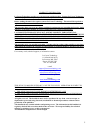Wt-2171 radio-controlled travel alarm clock table of contents topic page inventory of contents 2 about wwvb 2 program mode initial set-up 2 manual time setting option 3 time zone setting 3 daylight savings time (dst) 3 display mode setting 3 setting the alarm 3 operating the alarm 3 troubleshooting ...
Inventory of contents 1. The travel alarm 2. Instruction manual 3. Warranty card about radio-controlled time - wwvb the nist (national institute of standards and technology—time and frequency division) wwvb radio station is located in ft. Collins, colorado, and transmits the exact time and date sign...
Figure two manual time setting option (figure two) • press and hold the mode/min button for 4 sec. • press and release the snooze to display (flashing) time • press al/hr to adjust the hour • press mode/min to adjust the minutes • press and release the snooze button twice to return to the normal dis...
Troubleshooting note: for problems not solved, please contact la crosse technology via e-mail or phone, or visit our website, www.Lacrossetechnology.Com problem: the time and date will not set initially. Solution: it usually takes overnight before the clock can receive the signal due to the interfer...
5 warranty information la crosse technology provides a 1-year warranty on this product. Contact la crosse technology immediately upon discovery of any defects covered by this warranty. Before sending the unit in for repairs, contact la crosse technology. The unit will be repaired or replaced with th...