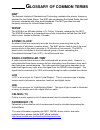La Crosse Technology WT-5130ER Manual
Summary of WT-5130ER
Page 1
Wt-5130er radio-controlled alarm clock with time projection.
Page 2: Able Of Contents
2 t able of contents about this manual …………………………..……….………………………………..3 before you begin (inventory of items)……..…………….………………………….3 glossary of common terms ……………..……………………….…………………4 quick set-up guide ……………………………..……………...……………………..5 detailed set-up guide ……………………..……..………..…….………….……6-11 battery in...
Page 3: Bout This Manual
3 a bout this manual thank you and congratulations on selecting a la crosse technology projection alarm clock! We are positive you will enjoy the benefits of accurate weather readings and the precise, radio- controlled time information that our weather stations offer. La crosse technology introduced...
Page 4: Lossary of Common Terms
4 g lossary of common terms nist * the national institute of standards and technology maintains the primary frequency standard for the united states. The nist also coordinates the united states time and frequency standards with other world standards. The nist provides time and frequency services for...
Page 5: Uick Set-Up Guide
5 q uick set-up guide hint: use good quality alkaline batteries and avoid rechargeable batteries. 1. Place the projection alarm and remote temperature sensor 3-5 feet apart. 2. Batteries should not be installed into either unit for 15 minutes. 3. Place the batteries into the remote temperature senso...
Page 6: Etailed Set-Up Guide
6 d etailed set-up guide a. Battery installation 1. Remote temperature sensor a. Remove the battery cover. B. Observing the correct polarity, install 2 aa batteries. The batteries will fit tightly (to avoid start-up problems make sure that they do not spring free during installation). C. Replace the...
Page 7: Notes:
7 notes: • after the batteries have been installed a tone will sound, and the lcd (liquid crystal display) will activate. • the indoor temperature/humidity and the remote temperature will be displayed. Also, the time will appear as “-:--”. • the wwvb search is automatically initiated, and a tower ic...
Page 8: C. Programming Sequence
8 c. Programming sequence 1. Lcd contrast setting 2. Time zone setting 3. Manual time display 4. Year, day & date setting 5. 12/24-hour setting 6. °c/°f setting 7. Daylight saving time on/off d. Function buttons there are 3 function buttons located on the front of the projection alarm and one on the...
Page 9: Note:
9 note: “am” or “pm” will be displayed to the left of the time to help identify the time. 3. In the indoor temperature/humidity section of the lcd, the time zone will flash. 4. Press and release the “set/+/min” button to select the appropriate time zone. There are 24 time zones to choose from (based...
Page 10: J. °C/°F Setting
10 3. Press and release the “set/+/min” button to advance the year. The range for the year is 2003-20029. 4. Press and release the “snooze/advance mode” bar to confirm the year and advance to the month and day setting. 5. Press and release the “set/+/min” button to advance the month. 6. Press and re...
Page 11: Note:
11 note: the dst default is “on”, meaning that the wwvb will automatically change the time according to daylight saving time in the spring and fall. For areas that do not recognize dst changes (arizona and parts of indiana) turn the dst “off”. 5. Press and release the “snooze/advance mode” bar to co...
Page 12: Eatures & Operations
12 f eatures & operations a. Features 1. Projection of time and/or remote temperature 2. El backlight 3. Display of indoor temperature/humidity or alarm time 4. Indoor temperature and humidity 5. Remote outdoor temperature 6. Time alarm 7. Weather forecast & weather boy icon b. Projection of time an...
Page 13: E. Indoor Humidity
13 3. The indoor temperature will take time to adjust to the surrounding temperature as the sensor is inside the case. 4. If the remote temperature is placed next to the projection alarm, more often than not the temperatures will not be exact with one another. This is not a defect, but simply reflec...
Page 14: Turning Alarm Off
14 a. Press and hold “al/hour” button for 3 seconds until the alarm time is flashing. B. Press and release “al/hour” to advance the hour, and “set/+/min” to advance the minute. The time will display “pm” if set to pm, and display nothing if set to am. C. The projection alarm clock will revert to nor...
Page 15: H. Changing Display Mode
15 cloudy rainy sunny h. Changing display mode (indoor temperature/humidity or alarm time) there are two possible display modes in the indoor temperature/humidity section of the lcd (lower left). To change the display press and release the “set/+/min” button to toggle between the two modes. I. Weath...
Page 16: Weather Tendency Indicator
16 common to weather forecasting, absolute accuracy cannot be guaranteed. The weather forecasting feature is estimated to have an accuracy level of about 75% due to the varying areas the projection alarm clock station has been designed for use. In areas that experience sudden changes in weather (for...
Page 17: Ounting
17 3. Weather boy forecasting icons: a total of 15 weather boy icons combinations can be displayed depending on outdoor temperature and air pressure recorded from the remote temperature sensor only. Once the temperature and air pressure are recorded, the projection alarm clock automatically display ...
Page 18: Aintenance & Care
18 b. Mounting with adhesive tape a. Mounting with screws 1. Remove the mounting bracket from the remote temperature sensor. The bracket should snap off easily. 2. Place the mounting bracket over the desired location. Through the three screw holes of the bracket, mark the mounting surface with a pen...
Page 19: Roubleshooting
19 • do not try to repair the units. Contact la crosse technology for repairs. T roubleshooting problem the projection is faint solution 1) use ac adapter 2) darken surroundings 3) use fresh batteries (if ac is not used) problem the lcd is faint. Solution replace the batteries. Problem “ofl” appears...
Page 20: Pecifications
20 4) contact la crosse technology. S pecifications for wt-5130er temperature measuring range: 14 °f to 98.4°f with 0.2 °f resolution (indoor) -22 °f to 157.8°f with 0.2 °f resolution (outdoor) checking intervals: every 15 seconds (indoor) every 5 minutes (outdoor). Humidity measuring range: 0 – 99 ...
Page 21: Arranty Information
21 remote temperature sensor 5 x 1.6 x .87 in (128 x 40 x 22 mm) w arranty information la crosse technology, ltd provides a 1-year limited warranty on this product against manufacturing defects in materials and workmanship. This limited warranty begins on the original date of purchase, is valid only...
Page 22
22 la crosse technology, ltd will not assume liability for incidental, consequential, punitive, or other similar damages associated with the operation or malfunction of this product. This product is not to be used for medical purposes or for public information. This product is not a toy. Keep out of...
Page 23: Fcc Disclaimer
23 fcc disclaimer this device complies with part 15 of the fcc rules. Operation is subject to the following two conditions: (1) this device may not cause harmful interference, and (2) this device must accept any interference received, including interference that may cause undesired operation. Freq. ...