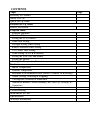Contents topic page inventory of contents about wwvb quick set-up guide detailed set-up guide battery installation program mode program sequence function keys setting the lcd contrast time zone setting daylight saving time setting radio-controlled time setting 12/24 hour time setting time setting (w...
2 inventory of contents 1. The thermo station (figure 1). 2. One tx6u remote temperature sensor with mounting bracket (figure 2). 3. Three each, ½” philips screws. 4. One strip double-sided adhesive tape. 5. Instruction manual and warranty card. Additional equipment (not included) 1. Two, fresh aa 1...
3 quick set-up guide hint: use good quality alkaline batteries and avoid rechargeable batteries. 1. Have the indoor thermo station and remote temperature sensor 3 to 5 feet apart. 2. Batteries should be out of both units for 10 minutes. 3. Place the batteries into the remote temperature sensor first...
4 detailed set-up guide i. Battery installation a. Remote temperature sensor 1. Remove the mounting bracket. The bracket snaps on and off easily. 2. Remove the battery cover, by sliding the cover down. 3. Observing the correct polarity install 2 aa batteries. The batteries will fit tightly (to avoid...
5 zone is eastern). You will need to adjust the time zone to match your local time. Program mode programming note: if 30 seconds is allowed to pass, or the ch button is pressed during the programming mode, the unit will confirm/set the last information entered—the display will stop flashing and retu...
6 ii. Function keys the secondary buttons are located directly below the primary buttons, and behind the shield on the face of the unit. To access the secondary buttons: place a solid object in the slot (above the shield) and gently pull out and down. Iii. Setting the lcd contrast 1. Press and hold ...
7 iv. Time zone setting 1. Press and hold the set button for 5 seconds. 2. “lcd” will show in the time lcd and the number setting will flash. 3. Press and release the set button again. 4. The time zone will flash in the date lcd. 5. Press and release the in button to select your time zone. Note: whe...
8 v. Daylight saving time (dst) setting 1. Press and hold the set button for 5 seconds. 2. “lcd” will show in the time lcd and the number setting will flash. 3. Press and release the set button twice. 4. “dst” will appear in the date lcd and either “1” or “0” will flash. 5. Press and release the in ...
9 6. Press and release the set button to confirm and advance to the 12/24-hour time setting. Vii. 12 or 24 hour time setting 1. Press and hold the set button for 5 seconds. 2. “lcd” will show in the time lcd and the number setting will flash. 3. Press and release the set button four times. 4. “12h” ...
10 condition for reception is at night, between midnight and 6:00 am— when there is less atmospheric interference. To keep your time as accurate as possible, the thermo station conducts a wwvb search every night between these hours, and overrides any manually set time. The wwvb tower icon (appearing...
11 ix. Setting the year, day and month note: reception of the wwvb signal will also set the date and day. The reception of the signal will override any programmed date and day. 1. Press and hold the set button for 5 seconds. 2. “lcd” will show in the time lcd and the number setting will flash. 3. Pr...
12 x. Setting the snooze 1. Press and hold the set button for 5 seconds. 2. “lcd” will show in the time lcd and the number setting will flash. 3. Press and release the set button 8 times. 4. The snooze duration will flash in the date lcd. 5. Press and release the in button to advance the duration ti...
13 features of the tx2000 i. Indoor temperature the current indoor temperature is displayed in the indoor lcd. Ii. Outdoor temperature the temperature received from the remote temperature sensor is viewed in the outdoor lcd. When there is more than one remote sensor unit in operation, a “boxed” numb...
14 displayed. The minimum records will display for 30 seconds before returning to the normal display mode. 2. Press the in button again (once while “min” is still displayed, twice otherwise). “max” appears above the indoor temperature and the lcd will flash, indicating that the maximum temperature a...
15 c. Resetting the mimimum and maximum records 1. All the indoor records (minimum and maximum) will be reset after the in button is pressed and held for 5 seconds. 2. All the outdoor records (minimum and maximum) will be reset after the out button is pressed and held for 5 seconds. Iv. Alarm functi...
16 button. The ((2)) icon will represent activation and deactivation of alarm 2. B. Snoozing and stopping the alarm 1. Press and release the snz button to activate the snooze function. 2. To turn the alarm off completely press any button other than the snz button. 3. The snooze function will last fo...
17 a. Set-up of multiple units 1. It is necessary to remove the batteries from all units currently in operation. 2. Remove the battery covers to all remote temperature sensor units. 3. Place all remote temperature sensor units in a numeric sequential order. 4. In sequential order, install batteries ...
18 sudden changes in temperature will decrease the accuracy of the indoor weather station, and changes in elevation will result with inaccurate weather forecasting for the next 12 to 24 hours. These changes will require a 12 to 24 hour wait before obtaining reliable data. To achieve a true temperatu...
19 4) remove the protective strip from the other side of the tape. 5) position the remote temperature sensor in the desired location, ensuring that the indoor weather station can receive the signal. Ii. The indoor thermo station the indoor thermo station can be mounted in two ways: • with the table ...
20 problem: hour is incorrect (minute and date are correct) solution: be sure correct time zone and daylight saving time settings are selected. Problem: the lcd is faint solution: 1) set the lcd contrast to a higher number 2) replace the batteries problem: no outdoor temperature is displayed. Soluti...
21 temperature measuring range: indoor: 14.2 °f to 139.8°f with 0.2°f resolution. (-9.9 °c to 59.9°c with 0.1°c resolution). “ofl” displayed if outside this range. Outdoor: -21.8 °f to 157.8°f with 0.2°f resolution. (-29.9 °c to 69.9°c with 0.1°c resolution). “ofl” displayed if outside this range. I...
22 during the limited warranty period specified above. All replaced parts and products become the property of la crosse technology, ltd and must be returned to la crosse technology, ltd. Replacement parts and products assume the remaining original warranty, or ninety (90) days, whichever is longer. ...
23 e-mail: support@lacrossetechnology.Com (warranty work) sales@lacrossetechnology.Com (information on other products) web: www.Lacrossetechnology.Com questions? Instructions? Please visit: www.Lacrossetechnology.Com/7041 all rights reserved. This handbook must not be reproduced in any form, even in...