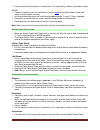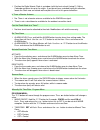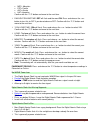La Crosse W86111 Faq
La Crosse Technology, Ltd.
Page 1
W86111 F AQS
The links below will work in most PDF viewers and link to the topic area by clicking the link. We
recommend Adobe Reader version 10 or greater available at:
http://get.adobe.com/reader
CONT ENT S
W86111 FAQS........................................................................................................................... 1
Batteries ................................................................................................................................... 2
Digital Atomic Clock Factory Restart ..................................................................................... 2
Outdoor Temperature Transmitter .......................................................................................... 3
Compatible Outdoor Transmitters ........................................................................................... 3
Fahrenheit/Celsius.................................................................................................................. 3
Flashing Outdoor Temperature ............................................................................................... 3
Dashes shown for Outdoor Temperature ................................................................................ 3
Quick Connect ........................................................................................................................ 3
Outdoor Temperature Changes Constantly ............................................................................ 4
Inaccurate Outdoor Temperature Reading ............................................................................. 4
Intermittent Outdoor Temperature .......................................................................................... 4
Outdoor Temperature Is Stuck or OFL.................................................................................... 4
Outdoor Transmitter Fell and No Longer Works ..................................................................... 5
Outdoor Transmitter Drains Batteries Quickly ......................................................................... 5
Temperature Trend Arrows ..................................................................................................... 5
Mounting/Positioning Outdoor Transmitter .............................................................................. 5
Position Digital Atomic Clock .................................................................................................. 6
Distance/Resistance/Interference ........................................................................................... 6
Accuracy ................................................................................................................................... 7
Indoor Temperature ................................................................................................................ 7
Outdoor Temperature ............................................................................................................. 7
Digital Atomic Clock ................................................................................................................ 7
How tall are the Time Numbers? ............................................................................................ 7
Supported Time Zones ........................................................................................................... 7
12-Hour or 24-Hour Time Format ........................................................................................... 7
Power Requirements .............................................................................................................. 8
Does the Clock Have a Backlight? .......................................................................................... 8
Dashes, OFL or Stuck Indoor Temperature ............................................................................ 8
Inaccurate Indoor Temperature Reading ................................................................................ 8
Time is off by hours ................................................................................................................ 8
Daylight Saving Time .............................................................................................................. 8