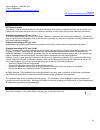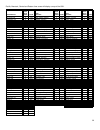- DL manuals
- La Crosse
- Weather Station
- WS-1517
- Instruction Manual
La Crosse WS-1517 Instruction Manual
1
Professional Wireless Weather Station
Model WS-1517 | Instruction Manual
La Crosse Technology
®
, the world leader in atomic time and weather instruments, introduces a Professional Wireless
Weather Station that provides accurate, real-time weather data straight from your backyard. This sleek weather station
offers weather forecasting, indoor/outdoor temperature & humidity, wind & rain data, and precise atomic time & date—all
on one comprehensive device.
Summary of WS-1517
Page 2
2 carefully open the package and check that the following contents are complete: wind sensor ts805 rain sensor ts906 thermo-hygro sensor ts21 wireless display ws-1517 • requires 4 mounting screws • requires 2-aa batteries (not included) • 1 hex key wrench • requires 4 mounting screws • requires 2-aa...
Page 3
3 rain window 13 rain statistics 14 select rain display: inches or mm 14 24 hour rainfall alert 14 wind window 14 wind display 15 wind direction 15 wind speed, wind gust, wind chill 15 select wind speed unit of measure: km/h, mph, m/s, knots 15 wind max/min data 15 set wind alerts 15 disable wind al...
Page 4
4 step 1: complete the initial setup on a table with all components within 10 feet of each other. This allows all the sensors to connect repeatedly with the weather station during setup to lock the signal. Step 2: wind wind cups 1. The wind cups are held on with a set screw. Use a flashlight to look...
Page 5
5 result in permanent damage to the weather station. During the setup process, place the wireless display and the outdoor sensors on a surface with 5-10 feet between each sensor and the display. Step 5: weather station 1. Connect 7.5 v a/c adapter provided, to the weather station and plug into to th...
Page 6
6 the lcd screen illustrates the five programmable sections of the display. Each section will flash an icon while active and available to have features programmed. Clock and alarm icon pressure and weather icon temperature and humidity icon wind icon rain icon buttons note: this weather station has ...
Page 7
7 3. Press the set button to confirm the city selection and move to calendar settings. Note: you can stop here and allow the radio-controlled time signal from the atomic clock in ft. Collins, colorado to set the time and date. Calendar settings 1. The year will flash. Press the up or down button to ...
Page 8
8 wwvb radio-controlled time signal the radio controlled weather station searches for, and periodically synchronizes to, the nist (national institute of standards and technology) atomic clock signal transmitted from ft. Collins, colorado, throughout the entire continental united states. The nist rad...
Page 9
9 note: press the set button anytime during alarm programming mode to return to the default clock display. Snooze function when either alarm sounds, press the light/snoozebutton to activate the snooze feature for the time interval set. Note: the alarm will automatically “snooze” if no buttons are pr...
Page 10
10 6. Set the altitude value with the up or down arrow buttons. 33 7. Hold the up or down arrow button for faster digits advancement. 8. Press the set button to confirm your selection. Changing or setting sea level pressure 1. Press the set button until the local pressure with the word “sea level” i...
Page 11
11 for every sudden or significant change in the air pressure, the forecast icons will update accordingly to represent the change in weather. If the icons do not change, then it means either the air pressure has not changed or the change has been too slow for the weather station to register. If the ...
Page 12
12 • indoor and outdoor temperature can be displayed in either fahrenheit (ºf) or celsius (ºc). • indoor and outdoor humidity (%rh) are displayed. • the weather station calculates indoor comfort level—wet, comfort or dry. • dew point based on temperature & humidity readings. • temperature alarms can...
Page 13
13 1. With temperature and humidity icon flashing, press and release the alarm/chart button once selecting the desired alarm limit–-upper or lower 2. Hold the alarm/chart button until the temperature alarm icon starts flashing. 3. Use the up or down arrows to select the temperature alarm value. Pres...
Page 14
14 view: with the rain icon flashing, press either the set or the memory button to recall a rain statistics for the past hour, past 24 hours, yesterday, past week or past month. Note: last hour rainfall value is displayed as a rate of rain in either “inch/hr.” or “mm/hr.” reset: with the rain icon f...
Page 15
15 wind direction wind direction is set to north during setup. Failure to set the wind direction or mount the wind sensor facing north will result in incorrect wind direction readings. If your wind direction is incorrect, follow the instructions in step 6 of the “setup instructions step-by-step” to ...
Page 16
16 the weather station includes a light sensor that detects low light conditions and will turn the backlight on automatically (a/c power cord use required). When operating with the optional a/c power cord, the weather station backlight can be turned on, off or automatic (depending on light condition...
Page 17
17 positioning sensors outside • each sensor reads to the weather station independently. • consider the location of the weather station in the house and in relation to each sensor outside. • the transmission range is 100 ft (30 m) open air, between each sensor and the weather station. • obstacles su...
Page 18
18 rain • make sure that the rain sensor is level. Look inside; there is a built-in level to assist in mounting. Make sure the bubble is centered in the level. • place the protective screen over the top to protect the rain sensor from the debris. • where practical, mount the rain sensor in place wit...
Page 19
19 specifications radio frequency: 433 mhz rf reception range: 100 feet (30 m) open air barometric pressure measuring range: 14.75 inhg to 32.44 inhg (500 hpa to 1100hpa); (374.5 mmhg to 823.8 mmhg) resolution: 0.003 inhg (0.1 hpa, 0.08 mmhg) operating range: 100 feet (30 m) open air sampling interv...
Page 20
20 battery life (alkaline) weather station 2 months (without ac adapter) ts21 thermo-hygro sensor: over 12 months ts805 anemometer: 2 years ts906 rain sensor: 2 years dimensions weather station 7.31 (l) x 5.39 (h) x 1.26 (d) inches (185.8 (l) x 136.9 (h) x 32 (d) mm) ts21 thermo-hygro sensor: 2.37 (...
Page 21
21 contact support: 1-608-782-1610 product registration: www.Lacrossetechnology.Com/support/register online at: http://www.Lacrossetechnology.Com/1517 fcc statement rf exposure mobile: the internal / external antennas used for this mobile transmitter must provide a separation distance of at least 20...
Page 22
22 north america time zone offset code other countries time zone offset code other countries time zone offset code las vegas, nv -8 las addis, ababa, ethiopia 3 add kingston, jamaica -5 kin la angeles, ca -8 lax adelaide, australia 9.5 adl osaka, japan 9 kix portland, or -8 pdx ankara, turkey 2 akr ...