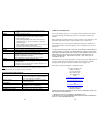Battery cover ws-8011um with tx2u 433 mhz radio controlled temperature clock pages 2 through 12 ------------------------------------------------------------------------------------ ws-8011um with tx5u 433 mhz radio controlled temperature clock pages 14 through 26 battery cover 2 ws-8011um with tx2u ...
3 table of contents topic page inventory of contents/ additional equipment 3 about wwvb 3 quick set-up guide 3 detailed set-up guide battery installation 4 program mode function buttons 5 time zone setting 5 dst (daylight saving time) setting 6 language selection 6 time setting 6 calendar setting 7 ...
5 a) remote temperature transmitter 1) remove the battery cover. Place your thumb over the two air-vent slots on the face of the remote temperature transmitter, push down gently, and slide battery cover down and off. Observing the correct polarity, install 2 aaa batteries. The batteries will fit tig...
7 us english f french e spanish d) language selection for the weekday 1) hold down the “set” button for 2 seconds (the selected time zone will flash), press the “set” button 2 more times, until the default language “us” flashes in the time lcd. 2) press the “+” button to toggle through and to select...
9 (c) press the “alarm” button to confirm the hour, and to set the alarm minutes. (d) the alarm minutes flash, press the “+” button to set the alarm minutes. (e) press the “alarm” button to confirm and to exit the alarm setting mode. Note: the alarm will be automatically set to sound when exiting th...
11 b) mounting with screws 1) remove the mounting bracket from the remote temperature transmitter. The bracket should snap off easily. 2) place the mounting bracket over the desired location. Through the three screw holes of the bracket, mark the mounting surface with a pencil. 3) where marked, star...
13 la crosse technology will not assume liability for incidental, consequential, punitive, or other similar damages associated with the operation or malfunction of this temperature clock. This product is not to be used for medical purposes or for public information. This product is not a toy. Keep o...
15 table of contents topic page inventory of contents/ additional equipment 16 about wwvb 16 quick set-up guide 16-17 detailed set-up guide battery installation 17-18 program mode function buttons 18 time zone setting 18-19 dst (daylight saving time) setting 19 language selection 19 time setting 19 ...
17 battery cover the remote temperature sensor should be placed in a dry, shaded area. The remote temperature sensor has a range of 80 feet. Any walls that the signal will have to pass through will reduce distance. An outdoor wall or window will have 20 to 30 feet of resistance and an interior wall ...
19 us english f french e spanish 3) press and release the “set” button to confirm the time zone setting, and to advance to dst (daylight saving time) setting. C) dst (daylight saving time) setting note: the dst default is “on”, meaning that the wwvb will automatically change the time according to da...
21 h) selecting f or c 1) hold down the “set” button for 2 seconds (the selected time zone will flash). 2) press and release the “set” button 10 times until the default “ f” flashes in the time lcd. 3) press and release the “+” button to toggle between f and c. 4) press and release the “set” bu...
23 ix) mounting there are two possible ways to mount the temperature clock: use of the foldout table stands wall mounting a) foldout table stands the foldout table stand legs are located on the backside, at the lower corners, and on both sides of the battery cover. The hinges are towards the edg...
25 2) current surrounding temperatures are outside measuring range. Problem: no reception of wwvb signal. Solution: 1) it may help reception to face the front of the temperature clock in the general direction of ft. Collins, colorado. 2) wait overnight for signal. 3) be sure the temperature clock is...