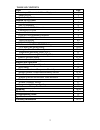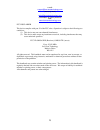- DL manuals
- La Crosse
- Weather Station
- WS-9115
- Instruction Manual
La Crosse WS-9115 Instruction Manual
Summary of WS-9115
Page 1
Ws-9115 wireless 433 mhz wireless weather station instruction manual.
Page 2
2 table of contents topic page inventory of contents/ additional equipment 3 about wwvb 3 quick set up guide 4 detailed set up guide battery installation 5 start up sequence 6 explanation of lcd information 7 function key layout 8 program mode overview of programming sequence 8 lcd contrast setting ...
Page 3
3 inventory of contents 1. Ws-9115—indoor weather station 2. Tx4u—remote thermo/hygro (temperature/humidity) sensor 3. Instruction manual and warranty card additional equipment (not included) 1. Five fresh aa 1.5v alkaline batteries. 2. One wall-mounting screw (optional) about wwvb (radio-controlled...
Page 4
4 quick set-up guide hint: use good quality alkaline batteries and avoid rechargeable batteries. 1. Have the indoor weather station and remote thermo/hygro sensor 3 to 5 apart. 2. Batteries should be out of both units for 15 minutes. 3. Place the batteries into the remote thermo/hygro sensor first t...
Page 5
5 detailed set-up guide i. Battery installation batteries will fit tightly. To avoid start-up problems, make sure that the batteries do not spring free. Also be sure to insert alkaline batteries into the remote thermo/hygro sensor first, then the indoor weather station. Initial set up should be done...
Page 6
6 ii. Start up sequence a. Initial start 1. Immediately after the batteries have been installed, the indoor weather station will sound a “beep”, and the lcd will completely light up for a brief moment. 2. All information will then appear in normal mode, with “12:00” as the default time and “th.1” as...
Page 7
7 iii. Explanation of lcd information a. The below picture highlights the lcd features. B. There are many different modes the indoor weather station can be set to. The lcd shown is the normal operating mode, and your actual data shown will be different based on your local settings and conditions. Ra...
Page 8
8 iv. Function key layout a. The below picture shows the six function keys used in programming and operation of your indoor weather station v. Program mode the program mode is laid out in a manner that allows you to program each function separately, or you can follow the instructions entirely to pro...
Page 9
9 5. Press and release the “+” button to select the desired time zone. 6. Press and release the “set” button to confirm the time zone setting and continue to the dst on/off setting. D. Dst on/off setting 1. Press and hold the “set” button for five seconds. 2. “lcd” will appear at the top of the disp...
Page 10
10 6. Press and release the “set” button to confirm the 12/24-hour time mode setting and continue to the hour setting g. Setting the hour manually the wwvb signal will override any manual set time and date information. The time will be based on the time zone selected. 1. Press and hold the “set” but...
Page 11
11 6. Press and release the “set” button to confirm the month and continue to the date setting. K. Setting the date manually 1. Press and hold the “set” button for five seconds. 2. “lcd” will appear at the top of the display and a number will flash next to it. 3. Press and release the “set” button n...
Page 12
12 5. Press and release the “out/+” or “in” button to select the desired air pressure measuring unit. 6. Press and release the “set” button to confirm the relative pressure setting and continue to the forecast sensitivity setting. O. Forecast sensitivity setting 1. Press and hold the “set” button fo...
Page 13
13 features and operations a. Time alarm setting and operation 1. To set the time alarm: a. Press and hold the alm/date button for 5 seconds. B. The alarm time will begin to flash to the right of the moon phase. C. Press and release the in button to adjust the hour. Note: when in the 12-hour mode an...
Page 14
14 b. Moon phase 1. There are 12 moon phases shown on the indoor weather station; the white portion signifies the portion of the moon visible in the sky. Thus, when the moon icon is all white, it is a full moon. The indoor weather station is programmed with all moon phases from the year 2003 until 2...
Page 15
15 2. Outdoor minimum and maximum temperature and humidity the indoor weather station automatically stores the minimum and maximum outdoor temperature and humidity. The minimum and maximum values are updated automatically when a new minimum or maximum is recorded, or until manually reset. A. From th...
Page 16
16 d. In sequential order, install batteries following the same battery installation procedures seen in detailed set-up guide section of this manual. E. Install batteries into the indoor weather station. F. Follow the detailed set-up guide for programming and operating instructions. 2. Viewing and o...
Page 17
17 1. Weather icons a. There are 3 possible weather icons that will be displayed at various times in the center of the indoor weather station. I sunny—indicates that the weather is expected to improve (not that the weather will be sunny). Ii sun with clouds—indicates that the weather is expected to ...
Page 18
18 h. Barometric air pressure reading 1. The actual barometric air pressure is displayed directly under the weather forecast icon 2. The relative air pressure is calibrated by the user through the programming mode. 3. Please follow the programming instructions in section f of the detailed set up gui...
Page 19
19 vii. Mounting note: before permanently mounting, ensure that the indoor weather station is able to receive signals from the sensors and wwvb signal at the desired location. To achieve a true temperature reading, avoid mounting the remote thermo/hygro sensor (or any sensor) where direct sunlight c...
Page 20
20 2. Mounting with adhesive tape a. With a nonabrasive solution, clean and dry the back of the mounting bracket and the mounting surface to ensure a secure hold. The mounting surface should be smooth and flat. B. Remove the protective strip from one side of the tape. C. Press firmly onto the design...
Page 21
21 maintenance and care instructions a. Extreme temperatures, vibration, and shock should be avoided to prevent damage to the units. B. Clean displays and units with a soft, damp cloth. Do not use solvents or scouring agents; they may mark the displays and casings. C. Do not submerge in water. D. Im...
Page 22
22 troubleshooting problem: the lcd is faint. Solution: 1) set the lcd contrast to a higher level. 2) replace batteries. Problem: no outdoor temperature/humidity is displayed. Solution: 1) remove all batteries, reinsert into the remote thermo/hygro sensor first, then into the indoor weather station....
Page 23
23 specifications indoor weather station recommended operating temperature 32 °f to 122°f (0°c to 50°c) lcd contrast 8 levels (0-7) temperature measuring range indoor 14.2 °f to 139.8°f with 0.2°f resolution (-9.9 °c to 59.9°c with 0.1°c resolution) (“ofl” displayed if outside this range) outdoor -2...
Page 24
24 warranty information la crosse technology, ltd provides a 1-year limited warranty on this product against manufacturing defects in materials and workmanship. This limited warranty begins on the original date of purchase, is valid only on products purchased and used in north america and only to th...
Page 25
25 e-mail: support@lacrossetechnology.Com (warranty work) sales@lacrossetechnology.Com (information on other products) web: www.Lacrossetechnology.Com fcc disclaimer this device complies with part 15 of the fcc rules. Operation is subject to the following two conditions: (1) this device may not caus...