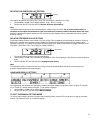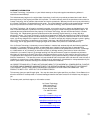La Crosse WS-9119U Instruction Manual
1
Hanging hole
Battery
compartment
LCD Display
Function Keys
Removable Stand
WS-9119U
INTELLIGENT WEATHER STATION
Instruction Manual
INTRODUCTION:
Congratulations on purchasing this state-of-the-art weather station as an example of excellent design and innovative
measuring technique. Featuring radio controlled time, date, calendar, weather forecast, moon phase, indoor and
outdoor temperature and humidity, air pressure and various alarm settings for different weather conditions, this weather
station will never keep you guessing on current and future weather conditions. Operation of this product is simple and
straightforward. By reading this operating manual, the user will however receive a better understanding of the Intelligent
Weather Station together with the optimum benefit of all its features.
FEATURES:
The Intelligent Weather Station
• WWVB Radio-controlled time with manual setting option
• WWVB reception ON/OFF (user selectable)
• 12/24 hour time display
• Time zone option ±12 hours
• Calendar display (weekday, date, month, year)
• Time alarm settings
• 12 Moon phases display throughout the year
• Weather forecasting with 4 weather icons and weather tendency indicator
• Temperature display in °F/ºC
• Humidity display as RH%
• Indoor temperature and humidity display with MIN/MAX and time/date of recording
• Indoor
comfort
indicator
• Low/High indoor temperature alarm
• Low/High indoor humidity alarm
• Outdoor temperature and humidity display with MIN/MAX and time/date of recording
• Low/High outdoor temperature alarm
• Low/High outdoor humidity alarm
• Relative air pressure unit in hPa, inHg, or mmHg
• Air pressure tendency indicator for last 36h (bar graph format)
• Low pressure alarm
• “Intelligent” weather information display
• Can receive up to 3 transmitters
Weather
information text