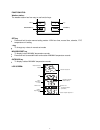La Crosse WS-9215U-IT Instruction Manual
1
LCD
display
WEATHER STATION
WS-9215U-IT
Instruction Manual
INVENTORY OF CONTENTS
1. Wireless Temperature Station
2. Wireless Temperature Sensor (TX40U-IT) and mounting bracket.
3. Instruction Manual
The Weather Station:
Features:
12/24 hour display
Calendar (year, month and day display in setting mode only)
Temperature display in degrees Celsius (ºC) or Farenheit (ºF)
Indoor and outdor temperature with MIN/MAX records
Manual reset of MIN/MAX records
3 weather forecast icons with weather tendency indicator
Wireless transmission at 915 MHz
Signal reception interval at 4 seconds
Low battery indicators
Wall mounting or table standing (detachable stand)
The Outdoor Temperature Transmitter
Remote transmission of outdoor temperature to weather station by 915 MHz
signals
Water resistant casing
Wall mounting and table-standing
Function
keys
Hanging hole
Battery
compartment
cover
Detachable stand
INSTANT TRANSMISSION is the state-of-the-art new
wireless transmission technology, exclusively designed
and developed by LA CROSSE TECHNOLOGY. INSTANT
TRANSMISSION offers you an immediate update (every 4
seconds!) of all your outdoor data measured from the
transmitters: follow your climatic variations in real-time!
This product offers
: