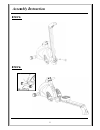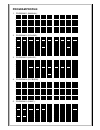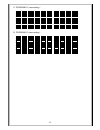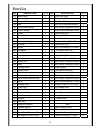Summary of R8
Page 1
Rowing machine art no. R8 owner’s manual.
Page 2: Safety Instructions
1 safety instructions • to ensure the best safety of the exerciser, regularly check it on damages and worn parts. • if you pass on this exerciser to another person or if you allow another person to use it, make sure that that person is familiar with the content and instructions in these instructions...
Page 3: War
War 15 sec 25 30 20 20 seco rming conds for 5 seconds 0 seconds 0 seconds onds for ea up: each s s s ach leg 20 20 25 seco 5 seco 2 0 seconds 0 seconds onds for ea onds x 3 t 5 times s s ach leg times 20 20 30 20 15 0 seconds 0 seconds 0 seconds 0 seconds 5 seconds s s s s s.
Page 4: Assem
S s assem step 1. Step 2. Mbly i . # . Instru 1(m8×90m #11 (3 uction mm) 3/8×120mm 3 #2 (m8) m) # #27(ψ8 #12 (3/8”) 8.5×ψ16) x1 x2.
Page 5: Assem
S s assem step 3. Step 4. Mbly i . . Instru #10 uction #30 (ψ 4 25×ψ13) x4 x1 #244 x1.
Page 6: Assem
S s assem step 5. Step 6. 26 mbly i . . Instru uction 5.
Page 7: Console Instructions
6 console instructions bc-8186 a. Power up: a. Connect all of the cables to the monitor. B. After power up, all lcd segments will light up for 2 seconds and cpu will be reset the resistance into level 1. The monitor will go to initial mode. 1. If the connection cables were installed incorrectly, mon...
Page 8
7 d. ▼: 1. During the pause mode, select program or decrease the setting value of time, count, distance, calories, pulse in the heart rate control program 8 and program profile in the user setting program. 2. During the exercise mode, press this button to decrease the load level. E. Pulse recovery: ...
Page 9
8 distance the distance will be displayed on the window. The monitor begins to calculate from 1 meter to 999meter and the measure unit is 1 meter. After reach 1 km, the measure unit become to 0.1 km (100meter). The monitor will display from 1.1km to 99.9km. Count up: without setting the distance val...
Page 10
9 desired distance you would like to reach. Press “enter” button to confirm your setting value. 3. The calorie display will flash, and then press the “up or down” button to set up the desired calorie you would like to reach. Press “enter” button to confirm your setting value. 4. Press the start/stop...
Page 11
10 per minute). 3. When you reach the one of the targets such as time, count, distance, and calories, the monitor will produce beep sound and then stop. 4. If you set up more than one target and you would like to reach next target, press start to exercise again. User setting program: u1 to u4 users ...
Page 12: Program Profile:
11 program profile: 1. Program 1 (manual): 2. Program 2 (polling): 3. Program 3 (valley): 4. Program 4 (fat burn): 5. Program 5 (ramp):.
Page 13
12 6. Program 6 (mountain): 7. Program 7 (intervals): 8. Program 8 (traget h.R.): 9. Program 9 (user setting): 10. Program 10 (user setting):.
Page 14
13 11. Program 11 (user setting): 12. Program 12 (user setting):.
Page 15: Exploded Drawing
14 exploded drawing.
Page 16: Part List
15 part list no description q`ty no description q`ty a1 main frame 1 2 acorn nut (m8) 2 a2 front stabilizer 1 3 flange nut (3/8“) 2 a3 support rail 1 4 thin nut (3/8“) 2 a4 rail 1 5 bolt, hex head (m8×35mm) 3 a5 connecting bracket 1 6 bolt, button head(m8×20mm) 1 a6 seat carriage 1 7 screw, round he...