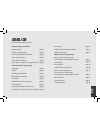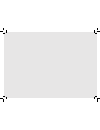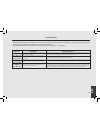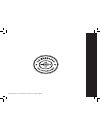- DL manuals
- La Marzocco
- Coffee Maker
- GS/3
- Owner's manual
La Marzocco GS/3 Owner's manual
Summary of GS/3
Page 1
G s / 3 en.
Page 2
La marzocco s.R.L. Via la torre 14/h località la torre 50038 scarperia (florence) - italy www.Lamarzocco.Com info@lamarzocco.Com t: +39 055 849 191 f: +39 055 849 1990 la marzocco club congratulations on your purchase of a la marzocco espresso machine! You can now join the la marzocco club, a websit...
Page 3
En 3 1. General information about this manual 1) this operating guide is an integral and essential part of the product and must be supplied to users. Users are asked to read the enclosed warnings and cautions carefully, as they provide valuable information concerning safety during installation, oper...
Page 4
En 4 by improper and/or irrational use. This machine should not be installed in kitchens. 8) using any electrical device requires that certain fundamental rules be observed. In particular: - do not touch the device with wet or moist hands and feet - do not use the device while not wearing shoes - do...
Page 5
En 5 2. Accessories check the package to make sure that the following accessories are included in the packaging: qty. Part no. Description 1 l111/2nac portafilter assembly, double spout, s/steel 1 l111/1ac portafilter assembly, single spout, s/steel 1 l115/c portafilter basket, blind 1 f.3.029 preci...
Page 6
En 6 3. Machine description figure 2 - machine description paddle group and handle (mp model) group cover group head (av model) cup tray main power switch pressure gauge (steam boiler) pressure gauge (coffee boiler) steam wand steam activation lever hot water dispensing spout drain box temperature a...
Page 7
En 7 espresso machine installation, gs/3 1) fill water reservoir with potable water. Remove the drain tray and slide the water reservoir until the water reservoir fill cover is accessible. Remove the cover and fill water reservoir with potable water. Replace the fill cover and slide the water reserv...
Page 8
En 8 brew process by pressing button #5 (the continuous button) to force the air out of the group. Tighten the screw to stop the water from flowing. Over-tightening can cause damage to the sealing washer and the group cap. If this sealing washer is damaged replace washer with one included in accesso...
Page 9
En 9 warning the expansion valve can discharge water as hot as 200°f / 93°c. Adequate protection for handling this component is needed before attempting to adjust. 6) adjusting the expansion valve. The expansion valve is a component that limits the maximum pressure in the coffee boiler. Heating the ...
Page 10
En 10 7) adjusting water pump pressure. The water pump is factory set at 9 bar pressure. If it becomes necessary to change the pressure please use the following procedure: 1. Remove the left side cover assembly. 2. Locate the water pump adjustment screw and loosen the lock nut. 3. Adjust the water p...
Page 11
En 11 1. Installing the portafilters. Install the portafilter by inserting it into the group head and rotate the handle from left to right. Once the portafilter is inserted properly, you can press one of the brewing buttons on the keypad (av model) or move the paddle handle from right to left (mp mo...
Page 12
En 12 3. Dispensing steam. In order to allow for any condensed water in the wand to be released always allow some steam to be discharged by turning on the valve before inserting the steam wand into the pitcher of liquid to be heated. Dip the steam wand into the liquid to be heated. Depress the steam...
Page 13
En 13 1. Controlling the brew process using volumetric programming. This espresso machine allows the volumetric programming of each of the first 4 buttons on each group (numbered left to right). Please consult the software programming manual for further instructions. 2. Hot water dispensing. Hot wat...
Page 14
En 14 7. Important to improve the flavor profile of the espresso, the temperature of the water in the coffee boiler, and therefore of the groups, may eventually be raised or lowered via the digital display (please consult software programming manual for detailed instructions). N.B. If the machine ha...
Page 15
En 15 cleaning (daily) 1. Cleaning the diffuser screen. During the discharge operation (subsequent to coffee brewing), small amounts of coffee grounds may slowly build-up on and obstruct, even partially, the diffuser screen. Turn off the machine and remove the diffuser screen by unscrewing the diffu...
Page 16
En 16 5. Cleaning the body. Wipe the stainless steel surfaces with a soft, non abrasive cloth in the direction of the glazing marks, if any. Do not use any alcohol or solvents whatsoever on painted, imprinted, or plastic parts in order not to damage them. Clean the side panels using a soft cloth. Do...
Page 17
En gs/3 chapters 1. Unpackage gs/3 espresso machine 2. Fill with water (initial fill) 3. Drain box alignment 4. Connect to power supply 5. Turn on main power 6. Turn on espresso machine 7. Remove group cover 8. Remove air from group head (bleeding the group) 9. Monitor coffee boiler pressure 10. Adj...
Page 18
En 18 installation guide unpackage espresso machine and set on a level surface. Ensure all accessories are included with shipment. See accessories list on page 4 of owner’s manual. Check for any visable damage to espresso machine. Remove/open the fill cover and fill the reservoir with filtered water...
Page 19
En 19 important note: the drain box must be installed correctly for the machine to function properly. The drain box has two alignment pins that mate with two alignment holes on the base of the gs/3. When installing the drain box, ensure that the alignment pins are inserted into the alignment holes. ...
Page 20
En 20 turn on power by pressing the main power switch. The main power switch may be found on the left rear of the machine. 5 turn on power by pressing the power switch, the last button on the keypad. 6 warning the manufacturer declines any responsibility for any event leading to liability suits when...
Page 21
En 21 press the “continuous” button to allow water to enter into the coffee boiler and wait for the brewing phase to end. Repeat twice. Now it is necessary to remove all of the air in the coffee boiler to saturate the group. This is commonly referred to as bleeding the group. To do this, remove the ...
Page 22
En 22 next it will be necessary to check the expansion valve. As the coffee boiler heats to operating temperature the pressure in the coffee boiler will rise. There is an expansion valve behind the drain tray that allows some water to escape during this process to limit the maximum pressure in the c...
Page 23
En 23 please follow this procedure if it is necessary to adust the expansion valve. First remove the drain box to access the expansion valve. The expansion valve protrudes through the sheet metal, has the shape of a cylinder, is brass in color and approximately 25mm in diameter. The valve will be ho...
Page 24
En 24 you may also monitor the steam boiler heating progress by watching the steam boiler pressure gauge. The steam boiler is set at approximately 2.0 bar of pressure at the factory. Once the pressure gage reaches this point the heating will stop. When the coffee boiler reaches operating temperature...
Page 25
En 25 when the espresso machine is ready, place ground coffee into the portafilter and activate the brewing process. For additional information to operate this espresso machine please refer the the owner’s manual or the software programming guide. When brewing, the coffee boiler pressure should be b...
Page 26
En 26 please follow this procedure to connect the gs/3 to the mains water supply and the waste water drain system: 1. Turn off the machine. 2. Remove the drain box. 3. Slide out the water reservoir from the machine base, disconnect the hose from the top of the reservoir and remove the water reservoi...
Page 27
En gs/3 pag 28 pag 29 pag 31 pag 32 pag 33 pag 34 pag 35 pag 36 pag 37 pag 38 pag 39 pag 40 pag 41 pag 42 pag 43 pag 44 pag 45 pag 46 pag 47 pag 48 pag 49 pag 50 pag 51 pag 52 pag 53 pag 54 pag 55 programming introduction digital display programming keypads accessing programming mode start up proced...
Page 28
En 28 programming introduction description • this espresso machine has a cpu and many configurable settings. • additionally, there are many feedback controls employed in this espresso machine to troubleshoot problems should they occur. • the following is a brief introduction to the controls and disp...
Page 29: _ + O
En 29 the keypad has two functions. The first is for control of the espresso. The second is for programming individual software parameters. The button and the button are used to change the values of the individual parameters. The label for these buttons are “espresso” and “2 espressos” respectively....
Page 31
En 31 display operating procedure description accessing programming mode • to change the values of any parameter the operator must first enter into the programming mode. • there are two levels within the programming mode that allow the programming of specific parameters. • the two programming levels...
Page 32
En 32 display operating procedure description the following is the procedure for turning on the power to the espresso machine. • please follow the procedures carefully to avoid any damage to the espresso machine. • continue with the water reservoir full or a mains water connection. Start up procedur...
Page 33
En 33 display operating procedure description 200.5 ° f 09:30a la marzocco t:00 the following is the procedure for safely turning off the espresso machine. Press and hold the button then press the button . The display changes to the following: this is the off setting used in the normal operating con...
Page 34
En 34 display operating procedure description • for convenience, there is access to five parameters of the software without entering program mode. • these parameters are accessed through the use of “quick keys”. • to use the quick keys, press and hold the function button and then the quick key is ac...
Page 35
En 35 display operating procedure description enter into “machine off” programming mode. Press the button or the button to change the language. When finished, press the button to continue to the next parameter. • this parameter allows the operator to change the language of the display. Language engl...
Page 36
En 36 display operating procedure description enter into “machine off” programming mode. Scroll through the displayed parameters using the button until the following display appears: press the button or the button to change the value of the flashing parameter. Press the button to advance to the next...
Page 37
En 37 display operating procedure description enter into “machine off” programming mode. Scroll through the displayed parameters using the button until the following display appears: press the button or the button to change the value between half and full. When finished, press the button to continue...
Page 38
En 38 display operating procedure description water tank present “machine off” programming • this parameter allows the user to choose the use of a water reservoir. If the espresso machine is connected directly to the water supply, then this value should be set to “not present”. This must be done bef...
Page 39
En 39 display operating procedure description tea water with pump 1 off 09:30 language english tea water with pump 2 3 4 enter into “machine off” programming mode. Scroll through the displayed parameters using the button until the following display appears: press the button or the button to change t...
Page 40
En 40 display operating procedure description enter into “machine off” programming mode. Scroll through the displayed parameters using the button until the following display appears: press the button or the button to change the value between low, mid and high. When finished, press the button to cont...
Page 41
En 41 display operating procedure description enter into “machine off” programming mode. Scroll through the displayed parameters using the button until the following display appears: press the button or the button to change the value (range =99000). When finished, press the button to continue to the...
Page 42
En 42 display operating procedure description temperature ° f “machine off” programming • this parameter is set at the factory at the request of the local distributor. • this parameter has two options celsius (°c) or fahrenheit (°f). Temperature measurement units 1 2 3 4 enter into “machine off” pro...
Page 43
En 43 display operating procedure description c kp ki kd 8.0 0.15 10.0 • this parameter is preset at the factory based upon theoretical calculations and physical experiments. • it is not recommended that these numbers are changed. • changes to these parameters can cause unexpected results. • qualifi...
Page 44
En 44 display operating procedure description pid setting 20.1 ° f “machine off” programming • this parameter sets a range in which the pid algorithm is active. • this parameter is preset at the factory based upon theoretical calculations and physical experiments. • it is not recommended that this n...
Page 45
En 45 display operating procedure description coffee t. Offset 1.5 ° f • this parameter isused to calibrate the coffee boiler temperature system to ensure the display temperature accurately represents the temperature of the water exiting the group head. • this parameter is preset at the factory base...
Page 46
En 46 display operating procedure description water filter 0 • this parameter allows the technician to preprogram an alarm that notifies the user when the water filter requires service or replacement. • when the programmed volume of water has passed through the espresso machine the error message “ch...
Page 47
En 47 display operating procedure description doses setting select within 30s • this parameter allows the operator to program the water volume (shot volume) for the individual buttons on the keypad. • the saved program is a number. This number relates to the number of pulses the flowmeter delivers t...
Page 48
En 48 display operating procedure description clock adjust 09:30 wed 12h • this parameter allows the user to set the time of day and the day of the week. • this parameter is used to display time and is also used by the “auto on/off” parameter • there are 4 changeable values within this parameter: • ...
Page 49
En 49 display operating procedure description auto on/off on: --.-- • this parameter allows the user to program the espresso machine to turn on at a preset time and turn off at a preset time. • this feature also allows the espresso machine to remain in the off condition for one repeating closed day....
Page 50
En 50 display operating procedure description temp cof. Boiler 200.5 ° f • this parameter is set at the factory at a preset nominal temperature. • the temperature of the boiler is measured at the most critical point in the boiler where temperature fluctuation is the greatest. • the temperature of th...
Page 51
En 51 display operating procedure description steam boiler temp 245.5 ° f “machine on” programming • this parameter is set at the factory at a preset nominal temperature. • the temperature of saturated water is proportional to the pressure inside the steam boiler. Therefore it is possible to regulat...
Page 52
En 52 display operating procedure description prebrewing disabled “machine on” programming • this parameter allows the user to enable or disable the pre-brewing (also called pre-infusion) function. • when enabled the user is able to program buttons 1-4. Each button may have different programming. • ...
Page 53
En 53 display operating procedure description service phone (555)123-4567 1 2 3 4 5 6 7 “machine on” programming • this parameter is a feature that can be used to store the telephone number for a service company. • this telephone number will be displayed when service is required. Service phone enter...
Page 54
En 54 display operating procedure description crono function disabled “machine on” programming • when enabled, this parameter displays a timer that times each shot. • the timer is reset each time a button on the keypad is pressed. • when enabled, the crono function is continuously displayed. The pro...
Page 55
En 55 description message solution message this message is displayed when the cpu does not understand an instruction. This message is displayed when the cpu does not detect a full signal from the steam boiler within a set time interval. This message is displayed when the cpu does not receive any sig...
Page 56
Printed on environmentally friendly munken paper.