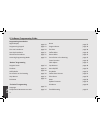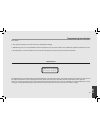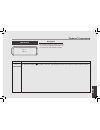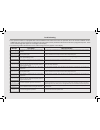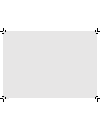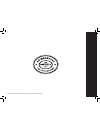Summary of V1.0
Page 1
En l i n e a p b.
Page 2
En operating manual v1.0 handmade in florence page 2 page 4 page 6 page 9 page 12 page 13 page 15 page 16 page 17 chapters 1. General warnings and safety specifications 2. Definition of available models 3. Installation 4. Machine operation and coffee preparation 5. Dispensing steam and hot water 6. ...
Page 3
En 2 1) this operating manual is an integral and essential part of the product and must be supplied to users. Users are asked to read the enclosed warnings and cautions carefully, as they provide valuable information concerning safety during installation, operation and maintenance. This manual must ...
Page 4
En 3 • do not use extension cords in bath or shower rooms; • do not unplug the device from the power outlet by pulling on the power supply cable; • do not expose the device to atmospheric agents (rain, sun, etc.); • do not allow children or untrained people to use this device; • do not clean the con...
Page 5
En 4 1 10 2 9 7 8 6 3 5 4 11 2. Definition of available models this operating manual refers exclusively to the following models, of our own manufacture: linea pb, model av and mp into 2, 3 and 4 groups fig. 1 - model av and mp with 2, 3, or 4 groups 1 main switch 2 pressure gauge (steam & brew water...
Page 6
En 5 1) general description the machine is built in 2, 3, and 4 coffee group versions and is essentially composed of the following parts: • steam boiler (produces steam and hot water); • coffee (“saturated”) boiler; • brewing groups; • exterior cover; • water pump. 2) description of the various part...
Page 7
En 6 3. Installation fig. 2 - installation guide fig. 3 - installation nomenclature warning this appliance is not intended for use by per- sons (including children) with reduced physi- cal, sensory or mental capabilities, or with lack of experience and knowledge, unless they have been given supervis...
Page 8
En 7 1) accessories check the package to make sure that the following accessories are included: • a number of 1-dose and 2-dose portafilters orresponding to the number of groups; • replacement 1-dose and 2-dose filters (one of each); • 1 tamper; • 1 blind filter; • cleaning detergent, for the groups...
Page 9
En 8 supplied stainless steel braided hoses. Then connect the water pump inlet to the water filter/softener outlet (if present). Note: the water pump is a differential pressure volumetric pump and has been designed to be used exclusively with cold water. Make sure that water is always present while ...
Page 10
En 9 4. Machine operation and coffee preparation 1) starting the espresso machine a) filling the boilers with water once the installation procedures have been completed, it is necessary to fill the boiler tanks with water. Complete the following procedure to properly fill the boiler tanks: • coffee ...
Page 11
En 10 when brewing, the pressure should be set to 9 bar. When the steam boiler reaches operating temperature, the light on the tea dispense button will light. When the espresso machine is ready to operate all lights on the keypads will light. 3) brewing after first installation once the first instal...
Page 12
En 11 oils and particles from the group. Some also flush just after brewing coffee for the same reason. Please experiment to find the best possible procedure for you. 7) controlling the brew process using volumetric programming (av model only) this espresso machine allows the volumetric programming ...
Page 13
En 12 5. Dispensing steam and hot water 1) steaming milk or other liquids in order to allow for any condensed water in the wand to be released always allow some steam to be discharged by turning on the valve before inserting the steam wand into the pitcher of liquid to be heated. Dip one of the 2 st...
Page 14
En 13 1) cleaning groups and drain wells - put a tablespoon of detergent powder for coffee machines into the blind filter, supplied with the machine, and tighten it onto the group you want to clean by using a normal filter holder. - for av models: activate the automating rinsing (backflushing) routi...
Page 15
En 14 1/2 a litre of water inside a heat-resistant container and boil. - place the diffuser screen(s) and diffuser screw(s) in the solution and leave them fully submerged for about 30 minutes. Rinse thoroughly with clean water. Install and run hot water through each group several times with the scre...
Page 16
En 15 7. De-commissioning and demolition 1) de-commissioning and demolition start by setting the main switch to the “0” or off position. Disconnecting from the power outlet disconnect the espresso machine from the electrical network by switching off the associated circuit breaker or circuit protecti...
Page 17
En 16 8. Mandatory maintenance and check-up operations every three/four months ▪ replace group gaskets ▪ replace diffuser screens ▪ clean auto-fill probe ▪ check vacuum breaker for proper operation ▪ inspect water inlet valve ▪ inspect drain system for leaks or clogs ▪ check flow rate for each group...
Page 18
En 17 9. Software programming guide page 18 page 19 page 20 page 21 page 22 page 23 page 24 page 26 page 28 page 30 page 31 page 32 page 33 page 34 page 35 page 36 page 38 page 40 page 42 page 45 page 46 page 47 page 48 page 50 page 52 page 54 page 56 page 58 page 59 page 60 page 61 programming intr...
Page 19
En 18 programming introduction description • this espresso machine has a cpu and many configurable settings. • additionally, there are many feedback controls employed in this espresso machine to troubleshoot problems should they occur. • the following is a brief introduction to the controls and disp...
Page 20
En 19 the keypad has two functions. The first is for control of the espresso. The second is for programming individual software parameters. The programming of the individual parameters is possible only using the buttons in the group 1 (group starting from the left). Programming keypad button descrip...
Page 21
En 20 display operating procedure description programming mode first use procedure 1 3 1 2 turning the espresso machine on turn the main switch to the 1 position. To continue with the start up process, press the t3 button after filling the steam boiler. To continue with the start up process, press t...
Page 22
En 21 display operating procedure description programming mode start up procedures the following is the procedure for turning on the power to the espresso machine. • please follow the procedures carefully to avoid any damage to the espresso machine. • proceed checking for water connection to the esp...
Page 23
En 22 display operating procedure description programming mode the following is the procedure for safely turning off the espresso machine. Press and hold the buttons t2 and t3 at the same time. The display changes to the following: this is the off setting used in the normal operating conditions. Dur...
Page 24
En 23 display operating procedure description programming mode accessing programming mode • to change the values of any parameter the operator must first enter into the programming mode. • there are two levels within the programming mode that allow the programming of specific parameters. • the two p...
Page 25
En 24 display operating procedure description programming mode when the espresso machine is turned on, press and hold the t3 button to access the “barista” programming. After about 5 seconds the following screen is displayed. Press the t3 button to enter the doses programming procedure. Press the t3...
Page 26
En 25 display operating procedure description programming mode press t1 or t2 until the display shows the exit menu, press the t3 button to return to the “barista” programming. Press t1 or t2 to continue with the programming of the other parameters. Press t2 and t3 at the same time to exit the progr...
Page 27
En 26 display operating procedure description programming mode “barista” programming 1 2 tea dose tea dose settings when the espresso machine is turned on, press and hold the t3 button to access the “barista” programming. After about 5 seconds the following screen is displayed. Move between the para...
Page 28
En 27 display operating procedure description programming mode “barista” programming tea dose tea dose settings • this parameter allows the operator to program the amount of water (brewing amount) for the tea button. • this feature can be enabled or disabled. 6 7 8 press the t3 button to return to t...
Page 29
En 28 display operating procedure description programming mode • this parameter allows the operator to enable/disable the coffee boiler. • this parameter allows the operator to program the coffee boiler temperature. Each group can have a different programming. • for an espresso machine composed of 2...
Page 30
En 29 display operating procedure description programming mode 7 8 press t1 or t2 to continue with the programming of the other parameters. Press t2 and t3 at the same time to exit the programming mode and return to the normal use of the espresso machine. Lamarzocco 00:00 cb 93.8 °c sb • this parame...
Page 31
En 30 display operating procedure description programming mode when the espresso machine is turned on, press and hold the t3 button to access the “barista” programming. After about 5 seconds the following screen is displayed. Move between the parameters using the buttons t1 and t2 until the display ...
Page 32
En 31 display operating procedure description programming mode 1 2 cup warmer cup warmer disabled when the espresso machine is turned on, press and hold the t3 button . After about 5 seconds the following screen is displayed. Move between the parameters using the buttons t1 and t2 until the display ...
Page 33
En 32 display operating procedure description programming mode press the t3 button to exit the “barista” programming and return to the normal use of the espresso machine. Alternatively, you can exit the “barista” programming and return to the normal use of the espresso machine by pressing t2 and t3 ...
Page 34
En 33 display operating procedure description programming mode language “technical” programming 1 2 language english when the espresso machine is turned on, press and hold the t3 button . After about 10 seconds the following screen is displayed. Enter the technician password using the buttons t1 , t...
Page 35
En 34 display operating procedure description programming mode “technical” programming 1 2 temp units celsius after accessing the “technical” programming menu and entering the password, use the buttons t1 and t2 until the following screen is displayed. Press the t3 button to enter the menu, move bet...
Page 36
En 35 display operating procedure description programming mode “technical” programming 1 2 name lamarzocco after accessing the “technical” programming menu and entering the password, use the buttons t1 and t2 until the following screen is displayed. Press the t3 button to enter the menu, use the but...
Page 37
En 36 display operating procedure description programming mode when the espresso machine is turned on, press and hold the t3 button to access the “barista” programming. After about 5 seconds the following screen is displayed. Press the t3 button to enter the doses programming procedure. Press the t3...
Page 38
En 37 display operating procedure description programming mode press t1 or t2 until the display shows the exit menu, press the t3 button to return to the “barista” programming. Press t1 or t2 to continue with the programming of the other parameters. Press t2 and t3 at the same time to exit the progr...
Page 39
En 38 display operating procedure description programming mode “technical” programming 1 2 tea dose settings after accessing the “technical” programming menu and entering the password, use the buttons t1 and t2 until the following screen is displayed. Press the t3 button to enter the menu. Press the...
Page 40
En 39 display operating procedure description programming mode tea dose tea dose settings • this parameter allows the operator to program the amount of water (brewing amount) for the tea button. • this feature can be enabled or disabled. 6 7 8 press the t3 button to return to the “technical” program...
Page 41
En 40 display operating procedure description programming mode coffee boiler settings coffee boiler “technical” programming after accessing the “technical” programming menu and entering the password, use the buttons t1 and t2 until the following screen is displayed. Press the t3 button to enter the ...
Page 42
En 41 display operating procedure description programming mode press the t3 button to enter the menu, move with the buttons t1 and t2 to set the desired temperature, press the t3 button to confirm the value. In the case of espresso machine with 4 groups you can set this value also on the coffee boil...
Page 43
En 42 display operating procedure description programming mode “technical” programming after accessing the “technical” programming menu and entering the password, use the buttons t1 and t2 until it the following is displayed. Press the t3 button to enter the menu. Press the t3 button to enter the me...
Page 44
En 43 display operating procedure description programming mode press the t3 button to enter the menu, move using the buttons t1 and t2 to select yes or no , press the t3 button to confirm the option. Press the t3 button to enter the menu, move with the buttons t1 and t2 to set the desired time, pres...
Page 45
En 44 display operating procedure description programming mode press t1 or t2 to continue with the programming of the other parameters. To exit the menu move between the parameters using the buttons t1 and t2 until the exit menu is displayed. Press the t3 button to exit the menu. Alternatively, you ...
Page 46
En 45 display operating procedure description programming mode “technical” programming when the espresso machine is turned on, press and hold the t3 button to access the “barista” programming. After about 5 seconds the following screen is displayed. Move between the parameters using the buttons t1 a...
Page 47
En 46 display operating procedure description programming mode display chrono no crono function “technical” programming • when enabled, this parameter displays a timer that times each shot. • the timer is reset each time a button on the keypad is pressed. • if enabled, the chrono function is permane...
Page 48
En 47 display operating procedure description programming mode after accessing the “technical” programming menu and entering the password, use the buttons t1 and t2 until the following screen is displayed. Pressing the t3 button the first value will blink. Use the buttons t1 and t2 to set the clock....
Page 49
En 48 display operating procedure description programming mode cup warmer settings cup warmer “technical” programming • this parameter allows the technician to enable or disable the cups heating function. • this parameter allows the technician to adjust the operating time of the resistance for the h...
Page 50
En 49 display operating procedure description programming mode “technical” programming cup warmer settings cup warmer • this parameter allows the technician to enable or disable the cups heating function. • this parameter allows the technician to adjust the operating time of the resistance for the h...
Page 51
En 50 display operating procedure description programming mode “technical” programming after accessing the “technical” programming menu and entering the password, use the buttons t1 and t2 until the following screen is displayed. Press the t3 button to enter the menu. Press the t3 button to enter th...
Page 52
En 51 display operating procedure description programming mode to exit the menu move between the parameters using the buttons t1 and t2 until the exit menu is displayed. Press the t3 button to exit the menu. Alternatively, you can exit the “technical” programming and return to the normal use of the ...
Page 53
En 52 display operating procedure description programming mode eco mode settings eco mode “technical” programming • this parameter allows the technician to set up a temperature to be maintained in case of a temporary non utilization of the espresso machine. • it is possible to set this parameter als...
Page 54
En 53 display operating procedure description programming mode “technical” programming eco mode settings eco mode • this parameter allows the technician to set up a temperature to be maintained in case of a temporary non utilization of the espresso machine. • it is possible to set this parameter als...
Page 55
En 54 display operating procedure description programming mode “technical” programming after accessing the “technical” programming menu and entering the password, use the buttons t1 and t2 until the following screen is displayed. Press the t3 button to enter the menu. Move between the parameters usi...
Page 56
En 55 display operating procedure description programming mode • this parameter allows the technician to review the total doses dispensed for each button. • this parameter displays different values: • total coffee doses; • coffee doses for each button; • tea doses. Coffee dose counter coffee dose co...
Page 57
En 56 display operating procedure description programming mode filter alarm settings filter alarm “technical” programming • this parameter enables the technician to program an alarm that will alert the user about the need for maintenance or replacement of the water filter. • once the set volume has ...
Page 58
En 57 display operating procedure description programming mode filter alarm settings filter alarm “technical” programming 7 8 to exit the submenu move between the parameters using the buttons t1 and t2 until the exit submenu is displayed. Press the t3 button to exit the submenu. Press t1 or t2 to co...
Page 59
En 58 display operating procedure description programming mode reset settings reset “technical” programming • this parameter allows the technician to reset all the values returning to initial factory settings. • it is possible to reset the settings you made in the “barista” programming or the settin...
Page 60
En 59 display operating procedure description programming mode update firmware update firmware “technical” programming • this parameter allows the technician to update the control unit of the espresso machine via a usb pendrive. After accessing the “technical” programming menu and entering the passw...
Page 61
En 60 display operating procedure description programming mode • this parameter allows the technician to exit the “technical” programming and return to the normal use of the espresso machine. Exit menu exit menu “technical” programming press the t3 button to exit the “technical” programming and retu...
Page 62
Troubleshooting • this espresso machine is equipped with several feedback mechanisms that alert the operator when an unusual condition occurs. Additionally the espresso machine will warn the operator when certain parameters fall below or above the programmed point. These errors and warnings will app...
Page 64
Printed on environmentally friendly munken paper.