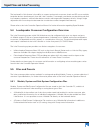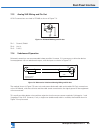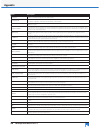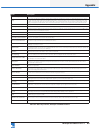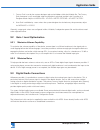- DL manuals
- Lab.gruppen
- Speaker System
- Lake LM 26
- Operation Manual
Lab.gruppen Lake LM 26 Operation Manual
Summary of Lake LM 26
Page 1
Lake ® lm 26 digital audio loudspeaker processor rev 1.1.8 item: om-lm26 operation manual.
Page 2
Important safety instructions i lm 26 operation manual rev 1.1.8 1. Important safety instructions before using the device, be sure to carefully read the safety instructions. Keep this document with the device at all times. 1.1 important safety instructions 1. Read these instructions. 2. Keep these i...
Page 3
Ii important safety instructions lm 26 operation manual rev 1.1.8 1.4 warning to reduce risk of fire or electric shock, do not expose this apparatus to rain or moisture. Pour réduire les risques de blessure ou le choc électrique, n’exposez pas l’appareil à la pluie ou à l’humidité. Do not expose thi...
Page 4: III
Important safety instructions iii lm 26 operation manual rev 1.1.8 ▸ check if the affected unit complies with the emc limits for immunity, (ce-labeled). If not, address the problem with the manufacturer or supplier. All electrical products sold in the ec must be approved for immunity against electro...
Page 5: Table of Contents
Iv lm 26 operation manual rev 1.1.8 table of contents 1. Important safety instructions ................................................................................................................I 1.1 important safety instructions ....................................................................
Page 6
V lm 26 operation manual rev 1.1.8 7. Back panel interface ..............................................................................................................................38 7.1 analog inputs and outputs .....................................................................................
Page 7: Welcome
Welcome 1 lm 26 operation manual rev 1.1.8 2. Welcome 2.1 introduction thank you for choosing the lake lm 26. We are confident that you will be pleased with the performance, unique features, configuration flexibility, reliability, and long-term durability offered by this product. For fast installati...
Page 8: Welcome
2 welcome lm 26 operation manual rev 1.1.8 smaart, distributed and supported by rational acoustics, provides real-time sound system measurement, optimization and control. Smaart combines several powerful audio frequency measurement and analysis tools. Live-capture, created by wavecapture, offers eas...
Page 9: Installation
Installation 3 lm 26 operation manual rev 1.1.8 3. Installation 3.1 unpacking carefully open the shipping carton and check for any damage to the device or the supplied accessories. Every lake product is tested and inspected before leaving the factory and should arrive in perfect condition. If any da...
Page 10: Installation
4 installation lm 26 operation manual rev 1.1.8 ▸ at 55 o c (131 o f ) a temperature warning is indicated on the front panel as ‘temp warning’ and in the controller event log as ‘temp warning: dsp area’. ▸ at 70 o c (158 o f ) the lm 26 has exceeded the maximum normal operating temperature. This fau...
Page 11: Product Overview
Product overview 5 lm 26 operation manual rev 1.1.8 4. Product overview this chapter provides and overview of key features and functionality. For further information please see chapters to 9 of this operation manual. 4.1 front panel overview figure 4-1: lm 26 front panel overview the front panel con...
Page 12: Product Overview
6 product overview lm 26 operation manual rev 1.1.8 display the display illuminates when the device is on. The lcd, function buttons, and the rotary encoder provide real-time control and monitoring of most parameters. The leds embedded in the function buttons indicate available menu options, provide...
Page 13: Product Overview
Product overview 7 lm 26 operation manual rev 1.1.8 dynamic function buttons with leds (right of lcd) the function of these buttons change according to the currently selected view or menu. The right bi-color led in the top button illuminates red or yellow to indicate faults or warnings. If this butt...
Page 14: Product Overview
8 product overview lm 26 operation manual rev 1.1.8 analog outputs six analog outputs are provided via standard xlr3m connections. The outputs are electronically balanced and feature lake iso-float circuitry. The output impedance is 50 ohms, providing a maximum output level of +21 dbu. Please refer ...
Page 15: Product Overview
Product overview 9 lm 26 operation manual rev 1.1.8 secondary connector the secondary network connector can be used to daisy-chain multiple plm series, lm 26 and legacy lake devices. Alternatively, a dual-network topology can be created by connecting all secondary network connec- tors to a separate ...
Page 16
10 signal flow and lake processing lm 26 operation manual rev 1.1.8 5. Signal flow and lake processing 5.1 signal flow figure 5-1 depicts the audio signal flow inside an lm 26. It is worth noting that this sophisticated device provides five points in the signal chain where the signal level can be ad...
Page 17
Signal flow and lake processing 11 lm 26 operation manual rev 1.1.8 input routers 1-4 provide all five stages of functionality via the front panel interface or the lake controller. The pass-thru input routers 5&6 allow stage 1 input selection only (mute is unavailable), along with stage 5 output on/...
Page 18
12 signal flow and lake processing lm 26 operation manual rev 1.1.8 the key benefit of this feature is the ability to connect and control crossovers, levels and eq across multiple hardware devices simultaneously from the lake controller. For example, one device may be driving sub and low-frequency s...
Page 19
Signal flow and lake processing 13 lm 26 operation manual rev 1.1.8 5.5.2 frame and system presets this device allows the complete processor configuration to be stored as a frame preset on the hardware unit itself. Presets can be recalled via the front panel (please refer section 6.10.6) to or via t...
Page 20: Front Panel Interface
14 front panel interface lm 26 operation manual rev 1.1.8 6. Front panel interface an overview of the front panel interface is provided in section 4.1. This chapter describes each cluster of controls as shown in figure 6-1. Figure 6-1: front panel interface 6.1 overview the majority of lm 26 functio...
Page 21: Front Panel Interface
Front panel interface 15 lm 26 operation manual rev 1.1.8 1. Ensure meter mode is selected 2. Press the button adjacent to the module description on the lcd if the frame is online, but the module is not in the work area, the selected module will be centred on the module scroll bar (assuming the modu...
Page 22: Front Panel Interface
16 front panel interface lm 26 operation manual rev 1.1.8 6.5 menu button menu mode is selected by pressing the menu button . The screen displays the top level menu with various submenu options. Press the button adjacent to the required submenu to select it. Pressing the menu button while in menu mo...
Page 23: Front Panel Interface
Front panel interface 17 lm 26 operation manual rev 1.1.8 6.7.2 faults and warnings led this bi-color led turns red to indicate a fault or mute state and turns yellow to indicate a warning. Additional clarification of the fault or warning is displayed in the lcd. Table 6-1 describes the fault and mu...
Page 24: Front Panel Interface
18 front panel interface lm 26 operation manual rev 1.1.8 turn the encoder clockwise to increase the selected parameter, or counter-clockwise to decrease the value. Parameters with only two states (e.G. On, off) are toggled by turning clockwise or counter-clockwise. Some parameters enable simultaneo...
Page 25: Front Panel Interface
Front panel interface 19 lm 26 operation manual rev 1.1.8 6.8 module i/o mute buttons and led meters the lm 26 provides mute functions at several points in the audio signal path. Please refer to section 5.1 for mute locations and descriptions. Three types of mute are available from the front panel: ...
Page 26: Front Panel Interface
20 front panel interface lm 26 operation manual rev 1.1.8 6.8.2 clip indication the dedicated 5-segment metering leds (figure 6-4 ) display module input and output clip or pre-clip conditions. Additionally, the faults and warnings led described in section provides clip warnings for lm 26 input mutes...
Page 27: Front Panel Interface
Front panel interface 21 lm 26 operation manual rev 1.1.8 figure 6-6: meter mode > i/o status view this section displays the screen title (left) and frame fault or warning description (right) this section displays confirmation of the following settings: ▸ dante clock master (no icon = dante slave or...
Page 28: Front Panel Interface
22 front panel interface lm 26 operation manual rev 1.1.8 after pressing the menu button, various submenu options are displayed as shown in figure 6-1. Figure 6-7: menu mode > main menu press the illuminated button adjacent to the required option to display an associated submenu. When parameter leve...
Page 29: Front Panel Interface
Front panel interface 23 lm 26 operation manual rev 1.1.8 6.10.1.2 menu structure overview from the main menu, the following submenus are available, as shown in figure 6-7 and described in the following sections. ▸ module (see section 6.10.2) ▸ mixer gain ▸ gain ▸ delay ▸ polarity ▸ limiters ▸ input...
Page 30: Front Panel Interface
24 front panel interface lm 26 operation manual rev 1.1.8 figure 6-8: module submenu 6.10.2.1 mixer gain menu > module > mixer gain figure 6-9: module input mixer gain edit screen the top left button labeled page toggles between the input mixer gain settings for each module in the frame. Press any o...
Page 31: Front Panel Interface
Front panel interface 25 lm 26 operation manual rev 1.1.8 figure 6-10: single module gain edit screen pressing the top left page button scrolls between the following three views for modules with four output channels or less: 1. Module a input and output gain settings (with group totals) 2. Module b ...
Page 32: Front Panel Interface
26 front panel interface lm 26 operation manual rev 1.1.8 the audio signal may be delayed (typically for reasons of driver or delay subsystem alignment) at either the module inputs or on individual outputs. Delay added at the inputs affects all outputs equally, and will be generally be introduced to...
Page 33: Front Panel Interface
Front panel interface 27 lm 26 operation manual rev 1.1.8 the corner parameter is adjustable in 0.1 db increments, subject to defined level limits. This figure repre- sents the level below the limiter threshold at which compression commences; the larger this negative value, the softer the knee. A se...
Page 34: Front Panel Interface
28 front panel interface lm 26 operation manual rev 1.1.8 figure 5-1 on page 10 shows that there are six input routers available on the lm 26. The signal from the first four input routers can be routed to the input mixer for module a & b, or directly to any output. The first four input routers act a...
Page 35: Front Panel Interface
Front panel interface 29 lm 26 operation manual rev 1.1.8 analog input sensitivity and digital gain offset while viewing the input router screen as shown in figure 6-13, press page to reveal existing input sensitiv- ity for analog inputs, or digital gain offset for digital inputs. This is equivalent...
Page 36: Front Panel Interface
30 front panel interface lm 26 operation manual rev 1.1.8 6.10.3.3 iso-float menu > i/o config > iso-float figure 6-15: iso-float menu to change the iso-float setting, press the inputs or outputs button, then adjust the value using the rotary encoder. The current settings are also displayed on the f...
Page 37: Front Panel Interface
Front panel interface 31 lm 26 operation manual rev 1.1.8 press this button to move the cursor upwards press this button to move the cursor downwards this section of the screen displays the selected audio source this section of the screen displays the selected output destination type this section of...
Page 38: Front Panel Interface
32 front panel interface lm 26 operation manual rev 1.1.8 the frame menu provides information and options relating to the lm 26 as a physical unit. It is referred to as a frame for consistency with lake controller terminology. 6.10.4.1 frame info menu > frame > frame info frame info provides informa...
Page 39: Front Panel Interface
Front panel interface 33 lm 26 operation manual rev 1.1.8 6.10.4.2 frame reset menu > frame > reset use this option to display a further menu with options to reset all parameters back to their original factory default values. See section 8.3 for a full list of these values. Two types of reset are pr...
Page 40: Front Panel Interface
34 front panel interface lm 26 operation manual rev 1.1.8 gpi configuration to adjust gpi 1 or gpi 2, press the associated button to display a screen similar to that shown in figure 6-19. Figure 6-19: gpi configuration table 6-3 lists the options available for general purpose input (gpi). These opti...
Page 41: Front Panel Interface
Front panel interface 35 lm 26 operation manual rev 1.1.8 gpo configuration to adjust gpo 1 or gpo 2, press the associated button to display a screen similar to that shown in figure 6-20 figure 6-20: gpo configuration table 6-4 lists the options available for general purpose output (gpo). Acting on ...
Page 42: Front Panel Interface
36 front panel interface lm 26 operation manual rev 1.1.8 gpio # default option gpi 1 no action gpi 2 no action gpo 1 standby state gpo 2 fault table 6-5: default gpio configuration 6.10.5 front panel display controls menu > frame > front figure 6-21: front panel display controls menu contrast to ad...
Page 43: Front Panel Interface
Front panel interface 37 lm 26 operation manual rev 1.1.8 to recall an existing frame preset, use the rotary encoder to select the required preset then press the recall button to overwrite the current configuration. Frame presets must initially be created in the lake controller, and stored as a pres...
Page 44: Back Panel Interface
38 back panel interface lm 26 operation manual rev 1.1.8 7. Back panel interface an overview of the back panel interface is provided in section 4.2. This chapter describes each cluster of connections as shown in figure 7-1. Figure 7-1: back panel interface 7.1 analog inputs and outputs 7.1.1 analog ...
Page 45: Back Panel Interface
Back panel interface 39 lm 26 operation manual rev 1.1.8 7.1.3 analog xlr wiring and pin out all xlr connections are wired to iec268 as shown in figure 7-4. Figure 7-4: iec268 xlr wiring and pin out pin 1: ground / shield pin 2: hot (+) pin 3: cold (-) 7.1.4 unbalanced operation balanced connections...
Page 46: Back Panel Interface
40 back panel interface lm 26 operation manual rev 1.1.8 1 2 3 hot scrn hot scrn unbalanced output (typically phono) balanced input (xlr) figure 7-6: unbalanced analog wiring and pin out 7.1.5 iso-float electronic balancing the analog input and output electronic balancing circuits use the lake iso-f...
Page 47: Back Panel Interface
Back panel interface 41 lm 26 operation manual rev 1.1.8 aes3 inputs aes3 outputs aes1: ch. 1 & 2 aes1: ch. 1 & 2 aes2: ch. 3 & 4 aes2: ch. 3 & 4 aes3: ch. 5 & 6 aes4: ch. 7 & 8 table 7-1: db25 input and outputs figure 7-8 below provides a wiring reference for the db25 connector. Ch. Ground hot cold...
Page 48: Back Panel Interface
42 back panel interface lm 26 operation manual rev 1.1.8 7.3 rj45 ethercon ® network connections two rj45 ethercon style network connections are provided as shown in figure 7-9. Switched 100/1000 base-t link prim act sec link act figure 7-9: ethercon network connectors the network connections auto-s...
Page 49: Back Panel Interface
Back panel interface 43 lm 26 operation manual rev 1.1.8 7.3.1 primary network connection the primary network connection is used for lake controller connectivity and dante digital audio. Please refer to section 4.2 for additional information. 7.3.2 secondary network connection the secondary network ...
Page 50: Back Panel Interface
44 back panel interface lm 26 operation manual rev 1.1.8 7.5 universal power supply connection 7.5.1 iec power connector a universal power supply capable of accepting 70-265 v ~ 50-60 hz : 30 w is built into the lm 26. The iec power cable provided includes a locking feature via a pin on the bottom o...
Page 51: Appendix
Appendix 45 lm 26 operation manual rev 1.1.8 8. Appendix 8.1 faults and warnings overview fault or warning conditions are indicated by the led shown in figure 6-3 on page 16. As the led indicates several types of faults or warnings, a brief textual description of the fault or warning is provided on ...
Page 52: Appendix
46 appendix lm 26 operation manual rev 1.1.8 8.2 maintenance during normal operation this devices provides trouble-free service. If the lcd or front panel display requires cleaning, use a soft cloth only; do not use solvent cleaners. The dust filter on the right-hand side air intake should occasiona...
Page 53: Appendix
Appendix 47 lm 26 operation manual rev 1.1.8 8.4 glossary of terms, acronyms and abbreviations the explanations given in table 8-2 below are based on the specific use of each term in this manual. The definitions are not intended to be exhaustive and many of these terms have wider meanings. Term desc...
Page 54: Appendix
48 appendix lm 26 operation manual rev 1.1.8 term description frame id an electronic identification ‘label’ which can be given to each frame in an amplification system. Naming frames in a large system is desirable as it simplifies identification in the lake controller. Frame preset frame presets are...
Page 55: Appendix
Appendix 49 lm 26 operation manual rev 1.1.8 term description pass-through cable see straight network cable. Ping ping is a term coined by the it industry to the procedure of sending a command over a network to a particular ethernet device asking it to confirm its identity and possibly reply with ad...
Page 56: Application Guide
50 application guide lm 26 operation manual rev 1.1.8 9. Application guide this chapter describes the practical application and use of the lm 26. 9.1 gain structure the lm 26 architecture provides gain adjustments at various points in the signal path and therefore, various places for muting and leve...
Page 57: Application Guide
Application guide 51 lm 26 operation manual rev 1.1.8 1. Factory gain is set by the system designer and can be hidden within the module file. The factory gain parameter is only accessible when the module is unlocked and the lake controller is in designer mode. Adjust via modules > levels > meter opt...
Page 58: Application Guide
52 application guide lm 26 operation manual rev 1.1.8 9.3.1 aes3 digital audio the original aes/ebu digital audio interface standard was developed by the audio engineering society in conjunction with the european broadcast union. Originally published in 1985, it was revised in 1992 and 2003, and in ...
Page 59: Application Guide
Application guide 53 lm 26 operation manual rev 1.1.8 9.3.3.2 passive splitters in some limited applications, a single aes3 input may be split into two signals using a simple passive splitter. Splitters provide a convenient and low cost solution when only one additional signal is required, and in si...
Page 60: Application Guide
54 application guide lm 26 operation manual rev 1.1.8 in figure 9-1, each circled c represents a choice point. A choice point is a user‐interface control that can be configured using the lake controller software. Please refer to the lake controller operation manual for further information. Figure 9-...
Page 61: Application Guide
Application guide 55 lm 26 operation manual rev 1.1.8 when using automatic detection, the aes3 digital input is monitored and will switch the clock source back and forth depending on the availability of an aes3 signal. Please refer to the lake controller operation manual for additional information. ...
Page 62: Technical Specifications
56 technical specifications lm 26 operation manual rev 1.1.8 10. Technical specifications 2-in/6-out digital audio loudspeaker processor 2 contour modules raised cosine mesa and ideal graphic input equalizer linear phase and classic crossovers and output eq limitermax peak and rms limiter delay, mut...
Page 63: Warranty and Support
Warranty and support 57 lm 26 operation manual rev 1.1.8 11. Warranty and support 11.1 general this product is manufactured by lake, and it is warranted to be free from any defects caused by compo- nents or factory workmanship, under normal use and service, for a period of three (3) years from date ...
Page 64: Warranty and Support
58 warranty and support lm 26 operation manual rev 1.1.8 11.3.2 factory service in the event a lake product requires factory service, you may contact lake’s service department for return instructions and a return authorization number. Please note for product return: 1. Use the original packing. 2. I...
Page 65
I n t e r n a t i o n a l c o n t a c t ► i n f o @ l a k e p r o c e s s i n g . C o m u s & c a n a d a c o n t a c t ► i n f o @ t c g - a m e r i c a s . C o m w w w . L a k e p r o c e s s i n g . C o m l a k e i s a w h o l l y - o w n e d s u b s i d i a r y o f l a b . G r u p p e n a b , s ...