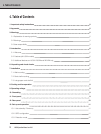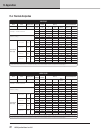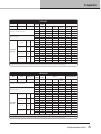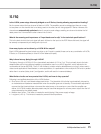Summary of LUCIA
Page 1
Lucia® compact installation amplifiers operation manual.
Page 2
1. Important safety instructions 2 lucia operation manual rev 1.0.0 1. Important safety instructions before using your lucia series amplifier, be sure to carefully read the applicable items of this operation manual and the safety instructions. 1. Read these instructions. 2. Keep these instructions 3...
Page 3
Lucia operation manual rev 1.0.0 3 3.2 warnings to reduce risk of fi re or electric shock, do not expose this apparatus to rain or moisture. Français: pour réduire les risques d’incendie ou de choc électrique, n’exposez pas l’appareil à la pluie ou à l’humidité. Do not expose this system/apparatus t...
Page 4
4. Table of contents 4 lucia operation manual rev 1.0.0 4. Table of contents 1. Important safety instructions 2 2. Approvals 2 3. Warnings 2 3.1 explanation of warning symbols 2 3.2 warnings 3 3.3 user responsibility 3 5. Introduction 6 5.1. Welcome 6 5.2. Features (all lucia models) 6 5.3. Addition...
Page 5
4. Table of contents lucia operation manual rev 1.0.0 5 14. Lucia application browser 12 14.1. Introduction 12 14.2. Software download and installation 12 14.3. Overview 13 14.4. Factory presets 13 14.5. Application presets: selection and custom configuration 14 14.5.1. Configuration in application ...
Page 6
5. Introduction 6 lucia operation manual rev 1.0.0 5. Introduction 5.1. Welcome thank you for purchasing a lab.Gruppen lucia compact installation amplifier. We are confident it will provide outstanding performance, reliable operation and a long service life in any type of commercial sound or general...
Page 7
6. Unpacking and visual checks lucia operation manual rev 1.0.0 7 6. Unpacking and visual checks every lab.Gruppen amplifier is carefully tested and inspected before leaving the factory and should arrive in perfect condition. If any damage is discovered, please notify the shipping carrier immediatel...
Page 8
8. Cooling and fan operation 8 lucia operation manual rev 1.0.0 8. Cooling and fan operation ensure that there is sufficient open space on at least two ventilating surfaces (top, bottom, front and rear) of the amplifiers to allow for free air flow. Please refer to the thermal dissipation chart (sect...
Page 9
11. Front panel lucia operation manual rev 1.0.0 9 11. Front panel the front panel presents the following amplifier status indicators: 1 standby/on led indicator – a three-color led illuminates amber when amplifier is in standby power mode and illuminates green when the amplifier is on. When the amp...
Page 10
12. Rear panel 10 lucia operation manual rev 1.0.0 12. Rear panel the following features (1-7) are located on the rear panel of all lucia amplifiers: 1 balanced audio inputs (1 & 2) – connect balanced inputs using 3-pole euroblock connectors. Correct polarity (+, -) and ground terminations are shown...
Page 11
13. Set-up and operation lucia operation manual rev 1.0.0 11 13. Set-up and operation 13.1. Auto standby / power-up lucia amplifiers do not have a power switch. The amplifier will turn on automatically when ac power is connected to the unit; it will go into standby mode if no signal is present at an...
Page 12
14. Lucia application browser 12 lucia operation manual rev 1.0.0 13.3. Protection mode the amplifi er enters protection mode when thermal conditions or current draw exceed safe limits. When the amplifi er cools below the thermal threshold, or nominal load conditions are restored, the amplifi er exi...
Page 13
14. Lucia application browser lucia operation manual rev 1.0.0 13 14.3. Overview the lucia application browser opens to a single main window. All device confi guration is accomplished using this one view. The window is divided into three columns: application selector column – the left-hand column li...
Page 14
14. Lucia application browser 14 lucia operation manual rev 1.0.0 14.5. Application presets: selection and custom confi guration 14.5.1. Confi guration in application view select the factory application or existing user application that is closest to the requirements of the new application. If necess...
Page 15
14. Lucia application browser lucia operation manual rev 1.0.0 15 14.5.2.1. Input block each of the four inputs offers an option for either fl at response (line) or insertion of a low-cut fi lter optimized for speech input (vocal 100 hz cut). Select the option appropriate for your application. The m...
Page 16
14. Lucia application browser 16 lucia operation manual rev 1.0.0 14.5.2.3. Output block in the outputs section you can confi gure the output processing of individual channels for optimal response from the connected loudspeakers. Factory presets – presets are provided with output equalization optimi...
Page 17
14. Lucia application browser lucia operation manual rev 1.0.0 17 edit the output fi lters by (as appropriate) selecting an alternative fi lter type and entering new values in the parameter boxes. (only those parameters applicable to the fi lter type will be accessible.) to save the custom fi lter, ...
Page 18
14. Lucia application browser 18 lucia operation manual rev 1.0.0 14.6. Saving and storing custom applications 14.6.1. Saving applications once you have completed configuration of a custom application, click on the save button. A dialog window will open which allow you to enter a file name, author a...
Page 19
14. Lucia application browser lucia operation manual rev 1.0.0 19 press the program button a confi rmation dialog will show when the settings have been successfully transferred to the device. The dialog also shows an option to enable synchronization. If you want to further edit parameters in real ti...
Page 20
15. Appendices 20 lucia operation manual rev 1.0.0 15. Appendices 15.1. Configuration for lucia base models in 1 rca bal +6 db 1 2 gpi1 gpi2 in 2 bal rca +6 db spk 1 spk 2 15.2. Default configuration for lucia m models in 1 rca bal +6 db 1 2 gpi 1 gpi 2 in 2 bal rca +6 db spk 1 spk 2 +6 db +6 db out...
Page 21
15. Appendices lucia operation manual rev 1.0.0 21 a resistor ladder selector can be used to perform selection of up to 4 different alternatives. The total impedance should be between 1k and 100k ohm and one way to do it is as illustrated below (this is also how the lab.Gruppen accessory is made). T...
Page 22
15. Appendices 22 lucia operation manual rev 1.0.0 15.4. Thermal dissipation lucia 120/2 level load output power mains voltage line current watt *1) thermal dissipation vac iac in out dissi- pated btu/hr kcal/hr standby w. Remote power off. 230 0.032 0.88 0 1 3 1 120 0.027 0.77 0 1 3 1 100 0.028 0.7...
Page 23
15. Appendices lucia operation manual rev 1.0.0 23 lucia 240/2 level load output power mains voltage line current watt *1) thermal dissipation vac iac in out dissi- pated btu/hr kcal/hr standby w. Remote power off. 230 0.032 0.88 0 1 3 1 120 0.027 0.77 0 1 3 1 100 0.028 0.76 0 1 3 1 power on, idling...
Page 24
15. Appendices 24 lucia operation manual rev 1.0.0 15.5. Technical specifications general lucia 240/2m lucia 120/2m lucia 240/2 lucia 120/2 number of powered channels 2 2 2 2 total output all channels driven 240 w 120 w 240 w 120 w max output voltage per channel 1) 43.8 v peak 31.0 v peak 43.8 v pea...
Page 25
16. Faq lucia operation manual rev 1.0.0 25 16. Faq is the lucia power stage inherently bridged as on e series, thereby allowing asymmetrical loading? No, the power output limit per channel is fixed on lucia. The amplifier cannot be bridged and there is no way to use power on one channel that is not...
Page 26
Lucia tm and auto load sense tm are trademarks of lab.Gruppen ab. All other trademarks remain the property of their respective owners. Copyright © 2014 lab.Gruppen ab. All rights reserved. Labgruppen.Com item no. Om-lucia.