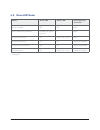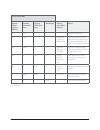- DL manuals
- LaCie
- Storage
- 12big Rack Serial 2
- Quick Install Manual
LaCie 12big Rack Serial 2 Quick Install Manual
Summary of 12big Rack Serial 2
Page 1
12big rack serial 2 quick install guide.
Page 2: 1. Introduction
Lacie quick install guide 1 1. Introduction 1.1. Safe handling a lacie 12big rack serial 2 enclosure can weigh up to 26kg (57lb). Do not try to lift it by yourself. Do not lift the enclosure by the handles on the pcms. They are not designed to take the weight. 1.2. Safety all plug-in modules and bla...
Page 3: 1.4. Pcm Operation
Lacie quick install guide 2 1.3. Rack system precautions the following safety requirements must be considered when the unit is mounted in a rack. The rack construction must be capable of supporting the total weight of the installed enclosure(s) and the design should incorporate stabilizing features ...
Page 4: 2. Preparation
Lacie quick install guide 3 2. Preparation 2.1. Before you begin before you begin, make sure the site where you intend to set up and use your storage system has the following: standard power from an independent source or a rack power distribution unit with a ups. Host computer with the correct firmw...
Page 5
Lacie quick install guide 4 2.2. Unpacking the storage system 1. Inspect the packaging for crushes, cuts, water damage or any other evidence of mishandling during transit. If any damage appears present, for future reference photograph the packaging before opening. 2. Unpack the system. See figure 1....
Page 6: 3. Installation
Lacie quick install guide 5 3. Installation 3.1. Mounting the system into a rack 1. Remove the rack mounting rail kit from the accessory box and check for damage. 2. Attach left and right chassis slides to the enclosure sides using 8 m3 x 4 buttonhead screws (see figure 2). Figure 2 - securing chass...
Page 7
Lacie quick install guide 6 figure 3 - securing brackets to rack 3. Assemble the left and right chassis latches using the special chassis latch screws. Ensure the latch is orientated as shown in figure 2, with the spring arm located against its stop. On the right hand side this is at the top, on the...
Page 8
Lacie quick install guide 7 e. Return the enclosure to the fully home position. Figure 4 - mounting the system into a rack.
Page 9: 3.2. Connecting to Host
Lacie quick install guide 8 3.2. Connecting to host caution: • when using this product as an expansion chassis, software update may automatically occur. Please wait for several min- utes for the update and then reboot of the system. • when using this product as an expansion chassis for the lacie 12b...
Page 10
Lacie quick install guide 9 figure 6 - dual host - multiple enclosures.
Page 11: 3.3. Power On
Lacie quick install guide 10 3.3. Power on power on the storage system by connecting the power cables to the power distribution unit (pdu), powering on the pdu, mov- ing the pcm switches to the on position, and then powering on the host system. Figure 7 - connecting the ac power cables to the pdu.
Page 12: 4. Led States
Lacie quick install guide 11 4. Led states 4.1. I/o module led states figure 8 - i/o module leds status i/o module fault (amber) i/o module ok (green) host port activity (green) i/o module ok off on x i/o module fault on off x no host port connection x x off host port connection - no activity x x of...
Page 13: 4.2. Pcm Led States
Lacie quick install guide 12 4.2. Pcm led states status pcm ok (green) fan fail (amber) ac fail (am- ber) dc fail (am- ber) no ac power (any pcm) off off off off no ac power (this pcm only) off off on on ac present pcm on ok on off off off pcm fan fail off on off off pcm fault (over temp., over volt...
Page 14: 4.3. Drive Led States
Lacie quick install guide 13 4.3. Drive led states status green led amber led associated ops panel led no drive installed off off none drive installed and operational on/blink with acitivity or startup x none ses device identity set on flash 1s on / 1s off none ses device fault bit set on on logical...
Page 15
Lacie quick install guide 14 4.4. Front panel led states figure 11 - front panel leds front panel leds system power (green/ amber) module fault (am- ber) logical fault (am- ber) led diplay associ- ated leds/ alarms status on off off x aux present, overall power failed or switched off on on x x singl...
Page 16
Lacie quick install guide 15 front panel leds system power (green/ amber) module fault (am- ber) logical fault (am- ber) led diplay associ- ated leds/ alarms status on on x x enclosure logical fault on flash x x module sta- tus led on sbb module unknown (invalid or mixed) sbb module type installed, ...
Page 17: Contact Us
Copyright © 2010, lacie 715254 101021 lacie asia 25/f winsan tower 98 thomson road wanchai, hong-kong, china info.Asia@lacie.Com lacie australia 458 gardeners road alexandria, nsw 2015 info.Au@lacie.Com lacie benelux vorstlaan / 165 bld du souverain b-1160 brussels, belgium info.Benelux@lacie.Com la...