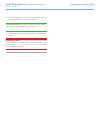Lacie 2big network 2 • design by neil poulton table of contents user manual page 1 table of contents 1. Introduction................................................................................................................. 6 1.1. Minimumsystemrequirements.........................................
Lacie 2big network 2 • design by neil poulton table of contents user manual page 2 4.8.3. Deletingagroup........................................................................................................... 42 4.8.4. Adding/removingusersfromagroup...................................................
Lacie 2big network 2 • design by neil poulton foreword user manual page 3 copyrights copyright © 2010 lacie. All rights re- served. No part of this publication may be reproduced, stored in a retrieval sys- tem,ortransmittedinanyformorbyany means, electronic, mechanical, photo- copying, recording or ...
Lacie 2big network 2 • design by neil poulton foreword user manual page 4 this symbol on the product oronitspackagingindicates thatthisproductmustnotbe disposed of with your other householdwaste.Instead,it is your responsibility to dispose of your wasteequipmentbyhandingitovertoa designedcollectionp...
Lacie 2big network 2 • design by neil poulton foreword user manual page 5 important info: 1gb = 1,000,000,000 bytes. 1tb = 1,000,000,000,000bytes.Onceformat- ted,theactualavailablestoragecapacity varies depending on operating environ- ment(typically10%less). Important info: some enhance- ments broug...
Lacie 2big network 2 • design by neil poulton introduction user manual page 6 1. Introduction congratulationsonyourpurchaseofalacie2bignetwork2.De- signedtosatisfythedatasharingandbackupneedsofsmalloffices, thelacie2bignetwork2representsthenewgenerationofshared storagewithsecurity. To navigate this ...
Lacie 2big network 2 • design by neil poulton introduction user manual page 7 1.1. Minimum system requirements 1.1.1. Windows users ✦ computerwithanethernetnetworkadapter ✦ windowsxp,windowsvista,orwindows7 ✦ minimumfreediskspace:600mbrecommended ✦ webbrowsers:internetexplorer7.0,firefox3.0,safari3....
Lacie 2big network 2 • design by neil poulton introduction user manual page 8 1.2. Box content 1. Lacie2bignetwork2 2. Ethernetcable 3. Usb2.0cable 4. Externalpowersupply 5. Drivestandforuprightuse 6. Diskdrawerkey 7. Utilitiescd-romwithsoftwareandusermanual 8. Quickinstallguide important info: plea...
Lacie 2big network 2 • design by neil poulton introduction user manual page 9 1.3. Hard drive heat management heat dissipation design thelacie2bignetwork2’smetalbodyisidealfornaturallydis- sipating internal drive heat. Its unique design actually draws heat awayfromtheinternaldrivestowardtheexternalc...
Lacie 2big network 2 • design by neil poulton introduction user manual page 10 h?? E:g ^l : m: :nl;; hg =>lb@g>=;rg>beihnemhg 1.4. Views of the drive 1.4.1. Front view buttonandactivityled:thebluebuttonstaysontoshowdiskactiv- ity(unlessyouturnitoffusingthedashboard,theuserinterface)and canalsobeconf...
Lacie 2big network 2 • design by neil poulton introduction user manual page 11 1.4.3. Led behavior thefrontandrearledindicatedrivestatusandactivity.Thissectiondescribesthebehavioroftheledindicators. Technical note: evenifyouhaveturnedoffthefrontledusingthedashboard( 4.12. Dashboard: eco management )...
Lacie 2big network 2 • design by neil poulton connecting to a network user manual page 12 the2bignetwork2canbeconnecteddirectlytoacomputervia usbortoyournetworkviaethernet.Thischapterexplainshowto connectyourharddrivetoyournetwork.Fordetailsonconnecting toacomputer,refertochapter 3.4. Accessing shar...
Lacie 2big network 2 • design by neil poulton connecting to a network user manual page 13 2.1. Step 1: connect the power supply 1. Connectthepowersupplytoawalloutletandtothelacie2big network2( fig. 03 ). Nowmoveontostep2,section 2.2. Step 2: connect the ethernet cable . Caution: only use the ac adap...
Lacie 2big network 2 • design by neil poulton connecting to a network user manual page 14 2.2. Step 2: connect the ethernet cable 1. Connecttheethernetcabletotheethernetportonthebackof thelacie2bignetwork2( fig. 04 ). 2. Connecttheotherendoftheethernetcableintoanavailable ethernet“out”portonyourrout...
Lacie 2big network 2 • design by neil poulton connecting to a network user manual page 15 2.3. Step 3: connect using lacie network assistant lacienetworkassistantsoftwaredetectsalllacienetwork-attached storagedevicesonyournetworkandgivesyoueasywaystoconnect toorconfigurethem. Onceinstalledandrunning...
Lacie 2big network 2 • design by neil poulton connecting to a network user manual page 16 connect to the lacie 2big network 2: 1. Launchlacienetworkassistantanduseittoopenthedash- board(administrationpage). Windows users select lacie network assistant in start/programs. A net- workassistanticonwilla...
Lacie 2big network 2 • design by neil poulton connecting to a network user manual page 17 2.4. Step 4: completing the setup wizard thefirsttimeyoulogintothedashboard,thesetupwizardwillload inyoubrowser( fig. 13 ).Thesetupwizardconsistsofthreesections tobefilledoutthatwillhelpyoutoconfigureyour2bigne...
Lacie 2big network 2 • design by neil poulton connecting to a network user manual page 18 2.5. Power button functions the multi-function front led/button allows you to activate/deacti- vatesleepmodeandresettodefault. ✦ activatesleepmode: thismodecanbetriggeredbyeither: a. Ifdeepsleepmodeisenabledin ...
Lacie 2big network 2 • design by neil poulton connecting to a network user manual page 19 2.6. Assigning a static ip address mostnetworkingroutersaredhcpservers,meaningthattherouter willautomaticallyassignthe2bignetwork2anipaddress.Ifthe networkisnotdhcp-managed,the2bignetwork2willuseapipa toassigni...
Lacie 2big network 2 • design by neil poulton accessing & transferring files user manual page 20 thereareseveralwaystoaccessandtransferfileslocatedonthe 2bignetwork2.Followthelinksbelowformoredetails. 3.2. Accessing shares using lacie network assistant 3.3. Accessing shares using file browser 3.4. A...
Lacie 2big network 2 • design by neil poulton accessing & transferring files user manual page 21 3.2. Accessing shares using lacie network assistant whenyourcomputerisconnectedtoyourlocalareanetwork,lacie networkassistantwillhelpyouquicklyconnecttothesharedfolders ( share , public ,anyusershare,and/...
Lacie 2big network 2 • design by neil poulton accessing & transferring files user manual page 22 3. Youwillbeloggedonasaguestandthesharewillopenina finderwindow(mac)oranexplorerwindow(pc). Technical note: macusers:ifthesharedoesnotopenina finderwindow,simplynavigateinthefinderto network>lacie- 2big>...
Lacie 2big network 2 • design by neil poulton accessing & transferring files user manual page 23 3.2.1. Switching user bydefault,youwillbeloggedinasaguest,andwillnottherefore haveaccesstoprivateshares.Inordertoaccessprotectedshares, youwillhavetochangethelogincredentialsusingthelacienet- workassista...
Lacie 2big network 2 • design by neil poulton accessing & transferring files user manual page 24 3.2.2. Map shares if you would like a shortcut to accessing 2big network 2 shares, followthisprocedure: technical note: windowsusers:onceyoulogintoaprivate (password-protected)share,youmustlogoutinordert...
Lacie 2big network 2 • design by neil poulton accessing & transferring files user manual page 25 3.3. Accessing shares using file browser thedashboardfeaturesaninteractivefilebrowserthatallowsyou tomanageandtransferfilesviahttpprotocol.Followthesesteps toopenthefilebrowser: 1. Logintothedashboard(se...
Lacie 2big network 2 • design by neil poulton accessing & transferring files user manual page 26 3.4. Accessing shares via usb the2bignetwork2canbeconnectedtoyournetworkviaethernet ordirectlytoacomputerviausb.Thischapterexplainshowtocon- nectyourharddrivetoacomputer.Fordetailsonconnectingto yournetw...
Lacie 2big network 2 • design by neil poulton accessing & transferring files user manual page 27 3.4.1. Step 1: connecting the usb cable important info: youmustallocatespacetousbsharebefore connectingthedrivetoyourcomputer.See 4.11. Dashboard: drive information . 1. Attachoneendoftheusbcabletoanavai...
Lacie 2big network 2 • design by neil poulton accessing & transferring files user manual page 28 3.4.2. Step 2: turn on the drive 1. Connectthepowersupplytoawalloutletandtothelacie2big network2( fig. 28 ). 2. Turn on the drive by pressing the power button on the back ofthedrive( fig. 29 )untiltheled...
Lacie 2big network 2 • design by neil poulton accessing & transferring files user manual page 29 3.4.3. Disconnecting the usb connection external usb devices feature “plug & play” connectivity, which meansthatyourdrivecanbeconnectedanddisconnectedwhilethe computerisrunning.Topreventfailures,however,...
Lacie 2big network 2 • design by neil poulton accessing & transferring files user manual page 30 3.5. Accessing shares through the internet youcanaccessyour2bignetwork2throughtheinternet.Forin- formation on establishing the connection, see 4.10. Dashboard: network . Once connected, it is easiest to ...
Lacie 2big network 2 • design by neil poulton accessing & transferring files user manual page 31 3.6. Accessing shares via ftp theftpprotocolisusedtotransferfilesfromonecomputertoan- otherthroughalocalnetworkorovertheinternet.Thisprotocol allowsyoutoexchangefileswithyourfriendsorrelativessecurely, a...
Lacie 2big network 2 • design by neil poulton accessing & transferring files user manual page 32 3.7. Multimedia server onceyouhaveestablishedthenetworkconnectionbetweenyour computer and the 2big network 2, you can configure your 2big network2toactasaupnpmultimediaserver.Followthesesteps: 1. Makesur...
Lacie 2big network 2 • design by neil poulton accessing & transferring files user manual page 33 3.8. Itunes music server the2bignetwork2canactasanitunesmusicserver,streaming audiofileslocatedonunprotectedsharestoacomputeronthenet- workrunningitunes.Onceconfigured,aplaylistbearingthema- chinenameofy...
Lacie 2big network 2 • design by neil poulton administering your lacie 2big network 2 user manual page 34 thelacie2bignetwork2featuresaneasy-to-usebrowser-based tool for configuring the drive and administering users, called the dashboard. Access the dashboard by simply typing in your drive’s ip addr...
Lacie 2big network 2 • design by neil poulton administering your lacie 2big network 2 user manual page 35 4.1. Dashboard: accessing therearetwowaystoaccessthedashboard,usingthelacienet- workassistantandusingabrowser. Use lacie network assistant 1. Click on the lacie network assistant icon in the sys...
Lacie 2big network 2 • design by neil poulton administering your lacie 2big network 2 user manual page 36 4.2. Dashboard: welcome page the welcome page contains links to helpful documents from the lacie website ( fig. 39 , a) and a table listing the different pages thatmakeupthedashboard( fig. 39 ,b...
Lacie 2big network 2 • design by neil poulton administering your lacie 2big network 2 user manual page 37 4.6. Dashboard: general settings thispageallowstheadministratortomodifysomeofyour2bignet- work2’sgeneralparameters. Machine name: modify the machine name. The machine name identifiesyour2bignetw...
Lacie 2big network 2 • design by neil poulton administering your lacie 2big network 2 user manual page 38 ✦ upnp: this feature allows your 2big network 2 to act as a upnp multimedia server. Files stored in shares where upnp service is active will be available to play on upnp-enabled players(suchasce...
Lacie 2big network 2 • design by neil poulton administering your lacie 2big network 2 user manual page 39 4.7. Dashboard: users thispageallowsyoutomanageuseraccounts.Seebelowtolearn howtoaccomplishusermanagement-relatedtasks( fig. 45 ). Userdataisorganizedinatable. ✦ anxinthe admin columnindicatesth...
Lacie 2big network 2 • design by neil poulton administering your lacie 2big network 2 user manual page 40 4.7.2. Deleting a user 1. Clickthegray“x”totherightoftheuserlistinginthetable. 2. Intheconfirmationbox,click delete ( fig. 47 ). 4.7.3. Editing a user 1. Clickonthetextinanyfieldintheusertableto...
Lacie 2big network 2 • design by neil poulton administering your lacie 2big network 2 user manual page 41 4.8. Dashboard: groups thispageallowstheadministratortomanagegroups.Groupshelp to simplify users management and access to shares. They allow administratorstochangeaccessrightstoentiregroupsrathe...
Lacie 2big network 2 • design by neil poulton administering your lacie 2big network 2 user manual page 42 4.8.3. Deleting a group to delete a group, click the edit icon to the right of the group’s listing( fig. 51 ).Inthewindowthatopens,click deletethisgroup . Confirmdeletioninthedialoguewindow( fig...
Lacie 2big network 2 • design by neil poulton administering your lacie 2big network 2 user manual page 43 4.9. Dashboard: shares shares –networkfolders–comprisethestoragecapacityofthe2big network2.Outofthebox,ithastwoshares, share and public ,and usbshare iscreatedautomaticallywhenstorageisallocated...
Lacie 2big network 2 • design by neil poulton administering your lacie 2big network 2 user manual page 44 4.9.4. Setting/modifying access rights for users/groups tomodifyaccessrightstotheshareforusersorgroups,followthe instructionsbelow(andreferto fig. 57 ). ✦ modifyuseraccess(toaprivateshare): clic...
Lacie 2big network 2 • design by neil poulton administering your lacie 2big network 2 user manual page 45 4.10. Dashboard: network thispageallowsyoutomodifyyour2bignetwork2’snetworkset- tings.Notethattherearetwotabstothepage,standardandad- vanced. 4.10.1. Standard settings configureusingdhcpormanual...
Lacie 2big network 2 • design by neil poulton administering your lacie 2big network 2 user manual page 46 4.10.2. Advanced settings proxyconfiguration: the2bignetwork2canbeconfiguredtocon- nect to a proxy server. Fill in the server url, port, and optional authenticationinformationandclick apply . Sm...
Lacie 2big network 2 • design by neil poulton administering your lacie 2big network 2 user manual page 47 4.11. Dashboard: drive information thispageshowsyouinformationaboutdiskusageandwillallow youtoreformatyourdrive. 4.11.1. Formatting your 2big network 2 whenyouclickthetop format button( fig. 62 ...
Lacie 2big network 2 • design by neil poulton administering your lacie 2big network 2 user manual page 48 4.11.2. Modifying the usb share capacity undertheheading usbdrive ,clickthenumberundertheheading capacity tomodifytheamountofcapacitytobeallocatedforthe usbaccess.Youcanmodifythisproportionfrom0...
Lacie 2big network 2 • design by neil poulton administering your lacie 2big network 2 user manual page 49 4.12. Dashboard: eco management statuslighton: uncheckthisboxtoturnoffthebluelight.Notethat thiswillnotdisablewarningindicators. Ecomodeafter: setthedurationofinactivityafterwhichthedrive willre...
Lacie 2big network 2 • design by neil poulton administering your lacie 2big network 2 user manual page 50 4.12.1. Ups management the 2big network 2 supports ups (uninterrupted power supply) management.Ifyouconnectasupportedupsdevicetothe2big network 2’s usb port, in the dashboard you will see modifi...
Lacie 2big network 2 • design by neil poulton administering your lacie 2big network 2 user manual page 51 4.12.2. Wake on lan youcanuselacienetworkassistant(lna)towakeyour2bignet- work2. First time you use wol: 1. You’llneedyourdrive’smacaddress.Clickthelnaiconin yoursystemtray(windows)ormenubar(mac...
Lacie 2big network 2 • design by neil poulton administering your lacie 2big network 2 user manual page 52 4.13. Dashboard: support thesupportpagewillallowyoutoaccessthesystemlogandsetup emailalerts. Systemlog: clickthe clear buttontopurgethesystemlog.Clickthe download buttontosavethelogtoyourcompute...
Lacie 2big network 2 • design by neil poulton administering your lacie 2big network 2 user manual page 53 4.13.1. Email notification events thefollowingeventswilltriggeranemailnotificationifanemailad- dresshasbeenprovidedintheuserpage: event identifier description recipient capacity whenthetotalavai...
Lacie 2big network 2 • design by neil poulton administering your lacie 2big network 2 user manual page 54 4.14. Dashboard: download the 2big network 2 dashboard features a torrent server that will allowyoutodownloadtorrentfiles( fig. 72 ).Formoreinformation ontorrents,see: http://en.Wikipedia.Org/wi...
Lacie 2big network 2 • design by neil poulton administering your lacie 2big network 2 user manual page 55 4.15. Dashboard: copy thispagewillallowadministratorstosetupbackups( fig. 75 ).In ordertouseashareforabackup,theuserinitiatingthebackup musthaveread/writeprivilegesforthatshare,orthesharemust be...
Lacie 2big network 2 • design by neil poulton administering your lacie 2big network 2 user manual page 56 4.16. Dashboard: external ports thispageprovidesyouwithinformationondevicesconnectedtothe 2bignetwork2’susboresataexpansionport. The2bignetwork2featuresaprinterserver.Toactivateit,clickthe activ...
Lacie 2big network 2 • design by neil poulton administering your lacie 2big network 2 user manual page 57 4.16.1. Connecting an external hard drive youcanconnectanexternalusboresataharddiskorusbkey tobackupthedataonyourlacie2bignetwork2orasawayto addstoragecapacity.Connectedharddisksareaccessedsimil...
Lacie 2big network 2 • design by neil poulton administering your lacie 2big network 2 user manual page 58 fig.80 fig.81 fig.82 4.17. Dashboard: raid thispagewillallowyoutomonitorandchangetheraidarray( fig. 80 ). 4.17.1. Modify raid mode tomodifytheraidmode,clickthe change button.Then,choose whichrai...
Lacie 2big network 2 • design by neil poulton administering your lacie 2big network 2 user manual page 59 fig.83 fig.84 raid 0 a1 b1 c1 d1 e1 a2 b2 c2 d2 e2 disk 1 disk 2 raid 1 a1 b1 c1 d1 e1 a1 b1 c1 d1 e1 disk 1 disk 2 4.17.2. About raid modes raid0: raid0(alsocalledspanningmodeinsomelaciedevices...
Lacie 2big network 2 • design by neil poulton administering your lacie 2big network 2 user manual page 60 fig.85 fig.86 fig.87 4.17.3. Installing a new disk to remove a disk: 1. Thedrivetraymaybelocked.Tounlockit,usethedrawerkey toturnthelockuntiltheslotisvertical( fig. 85 ). 2. Drawoutthedrivetrayb...
Lacie 2big network 2 • design by neil poulton administering your lacie 2big network 2 user manual page 61 fig.88 fig.89 fig.90 4.18. Update product software laciemayimproveyournetworkharddrive’ssoftwareoraddnew featuresovertime.Seebelowforupdatinginformation. Notethatyoucanalwaysrestoreyourdrivetofa...
Lacie 2big network 2 • design by neil poulton administering your lacie 2big network 2 user manual page 62 fig.91 fig.92 fig.93 4.18.2. Method 2: update with lacie network assistant software this update procedure will not erase your configuration or files savedtothedrive. Recommendations for updating...
Lacie 2big network 2 • design by neil poulton administering your lacie 2big network 2 user manual page 63 4.19. Reset to factory ifforanyreasonyouwishtoresetyourd2network2toitsout-of- the-boxstate,followthisprocedure: caution: resetting the product will erase all dashboard data suchasusers,groups,sh...
Lacie 2big network 2 • design by neil poulton technical information user manual page 64 5.1. Optimizing data transfers datatransfersaretheflowofdatathataccomplishesatask,usually relatedtomovingdatafromstoragetocomputerram,orbetween storagedevices.Withexternaldrives,suchasthe2bignetwork2 connectedvia...
Lacie 2big network 2 • design by neil poulton troubleshooting user manual page 65 intheeventthatyourlacie2bignetwork2isnotworkingcorrectly, pleasetakealookatthefollowingtroubleshootingsectionsandat thefaqspublishedonourwebsite– www.Lacie.Com .Oneofthese faqsmayprovideananswertoyourspecificquestion.Y...
Lacie 2big network 2 • design by neil poulton troubleshooting user manual page 66 6.3. Troubleshooting the network connection problem question solution the usb drive/key or usb printerconnectedtotheusb expansion port is not recog- nized. Isthedriveconnectedtoyourcomputer viausbtypeb? Devices connect...
Lacie 2big network 2 • design by neil poulton troubleshooting user manual page 67 thesystemdoesn’tappear onthenetwork. Bydefaultthelacie2bignetwork2isconfiguredtoretrieveitsipaddressfromadhcpserver.Ifyour networkismanagedbyadhcpserverandyoucannotaccessyourlacie2bignetwork2,trychecking yourdhcpserver...
Lacie 2big network 2 • design by neil poulton troubleshooting user manual page 68 6.4. Troubleshooting the usb connection 6.4.1. Mac users problem question solution the usb drive/key or usb printerconnectedtotheusb expansion port is not recog- nized. Isthedriveconnectedtoyourcomputer viausb? Devices...
Lacie 2big network 2 • design by neil poulton troubleshooting user manual page 69 i cannot copy a file larger than4gbtothedrive. Areyouconnectedtothecomputervia usb? Whenyouconnectthe2bignetwork2toacomputerviausb, theusbshareofthedrivethatmountsonthecomputerisfor- mattedinms-dos(fat32).Thisformatlim...
Lacie 2big network 2 • design by neil poulton troubleshooting user manual page 70 thedriveisnotrecognizedby thecomputer. Doesyourcomputer’soperatingsystem supportthefilesystem? Checkyourcomputer’sdocumentationandseesection6.Re- formattingthe2bignetwork2. Isthereaniconforthedriveinmycom- puter? Goint...
Lacie 2big network 2 • design by neil poulton troubleshooting user manual page 71 the drive is making clicking noises. Isthesound“softclicking”or“hardclicking”? Soft clickingcanbethenormalsoundofthedriveworking.Ifthedriveisfunctional,thisisnormal.Drivesdo nottypicallygiveanindicationofanyproblemspri...
Lacie 2big network 2 • design by neil poulton contacting customer support user manual page 72 before you contact technical support 1. Readthemanualsandreviewsection 6. Troubleshooting . 2. Trytoisolatetheproblem.Ifpossible,makethedrivetheonly externaldeviceonthecpu,andmakesurethatallofthecables arec...
Lacie 2big network 2 • design by neil poulton contacting customer support user manual page 73 7.1. Lacie technical support contacts lacieasia http://www.Lacie.Com/cn/contact/ lacieaustralia http://www.Lacie.Com/au/contact/ laciebelgium http://www.Lacie.Com/be/contact/ (dutch) http://www.Lacie.Com/be...
Lacie 2big network 2 • design by neil poulton warranty information user manual page 74 thislimitedwarrantyappliesonlytohardwareproductsmanufac- turedbyorforlaciethatcanbeidentifiedbythe“lacie”trademark, tradename,orlogoaffixedtothem.Thelimitedwarrantydoesnot applytoanynon-laciehardwareproductsoranys...