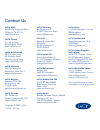- DL manuals
- LaCie
- DVD Drive
- 301856U - d2 Blu-ray Drive
- Quick Install Manual
LaCie 301856U - d2 Blu-ray Drive Quick Install Manual
Summary of 301856U - d2 Blu-ray Drive
Page 1
Quick install guide lacie d2 blu-ray drive usb 2.0, firewire 400 & firewire 800
Page 3: Package Content
Lacie ltd . Xxxxxx serial num ber xxx xxxxxx o n o ff package content • lacie d2 blu-ray drive • power supply • hi-speed usb 2.0 cable • firewire 400 cable • firewire 400 to 800 adapter cable • lacie utilities dvd-rom 3. Usb 2.0 port 2. Power connection 1. Power switch 1 2 3 4 4. Firewire 400 ports.
Page 4: Note:
Note: manuals for the lacie d2 blu-ray drive and each of the included software are separated. Always retain your original lacie utilities dvd-rom. Lacie ltd . Xxxxxx serial nu mber xx xxxxxxx on o ff ut ilit ies v. 1.0 blu -ra y me dia cr eat or 8 .2 dow s x p 7 2 wi ndo ws m anu el u tilis ate u m ...
Page 5
Lacie ltd . Xxxxxx on o ff 3. Connect one of the interface cables; either: • connect the usb 2.0 cable to the drive and to the computer. • connect the firewire 400 cable to the drive and to the computer. • connect the firewire 400 end of the adapter cable to the drive and the firewire 800 end to the...
Page 6: Precautions
Protect your investment – register for free technical support: www.Lacie.Com/register precautions do not stack more than 3 lacie blu-ray drives together. Do not expose the drive to temperatures over 35° c (95° f) or 30° c (86° f) when stacked. Do not expose the device to liquids. Use only the power ...
Page 7
Setting up the lacie d2 blu-ray drive 1. Install the included software. (see user manual for software description.) 2. Connect the power supply and turn on the drive. 3. Connect one of the interface cables; either: note : manuals for the lacie d2 blu-ray drive and each of the included software are s...
Page 8
Setting up the lacie d2 blu-ray drive 1. Install the included software. (see user manual for software description.) 2. Connect the power supply and turn on the drive. 3. Connect one of the interface cables; either: note : manuals for the lacie d2 blu-ray drive and each of the included software are s...
Page 9
Setting up the lacie d2 blu-ray drive 1. Install the included software. (see user manual for software description.) 2. Connect the power supply and turn on the drive. 3. Connect one of the interface cables; either: note : manuals for the lacie d2 blu-ray drive and each of the included software are s...
Page 10
Setting up the lacie d2 blu-ray drive 1. Install the included software. (see user manual for software description.) 2. Connect the power supply and turn on the drive. 3. Connect one of the interface cables; either: note : manuals for the lacie d2 blu-ray drive and each of the included software are s...
Page 11
Setting up the lacie d2 blu-ray drive 1. Install the included software. (see user manual for software description.) 2. Connect the power supply and turn on the drive. 3. Connect one of the interface cables; either: note : manuals for the lacie d2 blu-ray drive and each of the included software are s...
Page 12
Setting up the lacie d2 blu-ray drive 1. Install the included software. (see user manual for software description.) 2. Connect the power supply and turn on the drive. 3. Connect one of the interface cables; either: note : manuals for the lacie d2 blu-ray drive and each of the included software are s...
Page 13
Setting up the lacie d2 blu-ray drive 1. Install the included software. (see user manual for software description.) 2. Connect the power supply and turn on the drive. 3. Connect one of the interface cables; either: note : manuals for the lacie d2 blu-ray drive and each of the included software are s...
Page 14
Setting up the lacie d2 blu-ray drive 1. Install the included software. (see user manual for software description.) 2. Connect the power supply and turn on the drive. 3. Connect one of the interface cables; either: note : manuals for the lacie d2 blu-ray drive and each of the included software are s...
Page 15
Setting up the lacie d2 blu-ray drive 1. Install the included software. (see user manual for software description.) 2. Connect the power supply and turn on the drive. 3. Connect one of the interface cables; either: note : manuals for the lacie d2 blu-ray drive and each of the included software are s...
Page 16
Setting up the lacie d2 blu-ray drive 1. Install the included software. (see user manual for software description.) 2. Connect the power supply and turn on the drive. 3. Connect one of the interface cables; either: note : manuals for the lacie d2 blu-ray drive and each of the included software are s...
Page 17
Setting up the lacie d2 blu-ray drive 1. Install the included software. (see user manual for software description.) 2. Connect the power supply and turn on the drive. 3. Connect one of the interface cables; either: note : manuals for the lacie d2 blu-ray drive and each of the included software are s...
Page 18
Setting up the lacie d2 blu-ray drive 1. Install the included software. (see user manual for software description.) 2. Connect the power supply and turn on the drive. 3. Connect one of the interface cables; either: note : manuals for the lacie d2 blu-ray drive and each of the included software are s...
Page 19
Setting up the lacie d2 blu-ray drive 1. Install the included software. (see user manual for software description.) 2. Connect the power supply and turn on the drive. 3. Connect one of the interface cables; either: note : manuals for the lacie d2 blu-ray drive and each of the included software are s...
Page 20
Setting up the lacie d2 blu-ray drive 1. Install the included software. (see user manual for software description.) 2. Connect the power supply and turn on the drive. 3. Connect one of the interface cables; either: note : manuals for the lacie d2 blu-ray drive and each of the included software are s...
Page 21
Setting up the lacie d2 blu-ray drive 1. Install the included software. (see user manual for software description.) 2. Connect the power supply and turn on the drive. 3. Connect one of the interface cables; either: note : manuals for the lacie d2 blu-ray drive and each of the included software are s...
Page 22
Setting up the lacie d2 blu-ray drive 1. Install the included software. (see user manual for software description.) 2. Connect the power supply and turn on the drive. 3. Connect one of the interface cables; either: note : manuals for the lacie d2 blu-ray drive and each of the included software are s...
Page 24
Copyright © 2009, lacie 714092 091104 lacie usa 22985 nw evergreen pkwy hillsboro, or 97124 sales@lacie.Com lacie france 17, rue ampère 91349 massy cedex sales.Fr@lacie.Com lacie asia limited 25/f winsan tower 98 thomson road wanchai, hong-kong sales.Asia@lacie.Com lacie australia 458 gardeners rd. ...