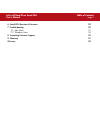- DL manuals
- LaCie
- Storage
- d2 Serial ATA
- User Manual
LaCie d2 Serial ATA User Manual
How To Use This Manual
LaCie d2 Hard Drive Serial ATA
User’s Manual
How To Use This Manual
In the toolbar:
On the page:
Click on the text within the Contents page to jump to information on that topic.
Click on any
red text
to automatically jump to more information about that topic.
Printing:
While optimized for onscreen viewing, the pages of this manual are formatted for printing on 8
1/2
” x 11” and A4 sized
paper, giving you the option to print the entire manual or just a specific page or section.
To Exit:
From the Menu bar at the top of your screen, select: File > Quit.
Icons Used In This Manual
Italicized paragraphs feature an icon describing the type of information being given.
Important Info:
This icon refers to an important step that must be followed.
Tech Note:
This icon refers to tips to help maximize performance.
Caution!
This icon indicates a potential hazard, and gives tips on how to avoid them.
Previous Page / Next Page
Go to Previous View / Go to Next View
Go to Contents Page / Go to Precautions Page
Summary of d2 Serial ATA
Page 1
How to use this manual lacie d2 hard drive serial ata user’s manual how to use this manual in the toolbar: on the page: click on the text within the contents page to jump to information on that topic. Click on any red text to automatically jump to more information about that topic. Printing: while o...
Page 2: Table of Contents
Table of contents page 2 lacie d2 hard drive serial ata user’s manual table of contents foreword 4 precautions 6 1. Introduction 7 1.1. What your lacie drive can do 7 2. Your lacie drive 8 2.1. Minimum system requirements 8 2.2. Package contents 9 2.3. Views of the drive 9 2.4. Cables and connectors...
Page 3
Table of contents page 3 lacie d2 hard drive serial ata user’s manual 6. Serial ata questions & answers 28 7. Troubleshooting 30 7.1. Mac users 31 7.2. Windows users 33 8. Contacting customer support 35 9. Warranty 37 glossary 38.
Page 4
Foreword page 4 lacie d2 hard drive serial ata user’s manual copyrights copyright © 2004 lacie. All rights reserved. No part of this publication may be reproduced, stored in a retrieval system, or transmitted in any form or by any means, electronic, mechanical, photocopying, recording or otherwise, ...
Page 5
Foreword page 5 lacie d2 hard drive serial ata user’s manual • reorient or relocate the receiving antenna. • increase the separation between the equipment and receiver. • connect the equipment into an outlet on a circuit different from that to which the receiver is connected. • consult the dealer or...
Page 6: General Use Precautions:
Precautions page 6 lacie d2 hard drive serial ata user’s manual health and safety precautions only qualified persons are authorized to carry out maintenance on this device. • read this user's guide carefully, and follow the correct procedure when setting up the device. • do not open your hard drive ...
Page 7: 1. Introduction
1. Introduction page 7 lacie d2 hard drive serial ata user’s manual 1. Introduction thank you for your purchase of your new lacie d2 hard drive serial ata! Based on the revolutionary new serial ata technology, these hard drives feature the latest technological advancements in interface connectivity ...
Page 8: 2. Your Lacie Drive
2. Your lacie drive page 8 lacie d2 hard drive serial ata user’s manual 2. Your lacie drive 2.1. Minimum system requirements tech note: to take advantage of the bootable feature, the lacie d2 sata hard drive must be formatted as a bootable drive in accordance with the operating system being used. Th...
Page 9: 2.2. Package Contents
2. Your lacie drive page 9 lacie d2 hard drive serial ata user’s manual 2.2. Package contents lacie d2 hard drive serial ata with drive stand kit lacie storage utilities cd-rom serial ata interface cable power supply and adapter cable important info: please keep your box. In the event that the drive...
Page 10
2. Your lacie drive page 10 lacie d2 hard drive serial ata user’s manual rear view – rackmount grooves - these grooves are used for attaching your drive to the drive stand, mounting in the desk rack kit (sold separately) or placing your drive in standard 19” computer equipment racks using the lacie ...
Page 11: 2.4. Cables and Connectors
2. Your lacie drive page 11 lacie d2 hard drive serial ata user’s manual 2.4. Cables and connectors serial ata the serial ata interface was created to simplify and improve connectivity by utilizing point-to-point signaling, hot-plug capability, smaller and standardized connectors. Built upon an effi...
Page 12
3. Installing your lacie drive page 12 lacie d2 hard drive serial ata user’s manual 3. Installing your lacie drive getting your lacie drive installed and connected is very simple; essentially there are two steps: 1) connect the power supply to the drive and to an outlet, and 2) connecting the interf...
Page 13
3. Installing your lacie drive page 13 lacie d2 hard drive serial ata user’s manual 3.1. Connecting the power supply there are two cables that are supplied with the power supply: one cable (a) connects to the lacie drive; and the other cable (b) connects to a power outlet, such as a wall outlet or a...
Page 14
3. Installing your lacie drive page 14 lacie d2 hard drive serial ata user’s manual 3.2. Connecting the drive to your computer 3.2.1. Mac users sa ta 1 3 2 4 serial ata cable after following the steps in 3.1. Connecting the power supply , power on the drive by pressing the on/off button on the front...
Page 15
3. Installing your lacie drive page 15 lacie d2 hard drive serial ata user’s manual 3.2.2. Windows users after the first connection of a serial ata-based peripheral, windows detects the drive, and will install it automatically as a new peripheral, even if you have previously installed it on another ...
Page 16
3. Installing your lacie drive page 16 lacie d2 hard drive serial ata user’s manual 3.3. Disconnecting your lacie drive serial ata external devices feature hot-plug connectivity, which means that your drive can be connected and disconnected while the computer is running. To prevent failures, it is i...
Page 17: 4. Using Your Lacie Drive
4. Using your lacie drive page 17 lacie d2 hard drive serial ata user’s manual 4. Using your lacie drive formatting a disk consists of the following: the operating system erases all of the bookkeeping information on the disk, tests the disk to make sure that all of the sectors are reliable, marks ba...
Page 18
4. Using your lacie drive page 18 lacie d2 hard drive serial ata user’s manual 4.1. Formatting your lacie hard drive – mac users caution! Following these steps will erase anything that is on the hard drive. Therefore, if you have information that you want to protect or continue to use, backup this i...
Page 19
4. Using your lacie drive page 19 lacie d2 hard drive serial ata user’s manual 8) in the volume information section, create a name for each partition, choose the volume format (mac os extended, mac os standard, ms-dos file system or unix file system) and the volume size. Tech note: for a more detail...
Page 20
4. Using your lacie drive page 20 lacie d2 hard drive serial ata user’s manual 4.2. Formatting your lacie drive – windows users caution! Following these steps will erase anything that is on the hard drive. Therefore, if you have information that you want to protect or continue to use, backup this in...
Page 21
4. Using your lacie drive page 21 lacie d2 hard drive serial ata user’s manual 8) this will bring up the create partition wizard. Click next. 9) select primary partition. Click next. 10). Here you must specify partition size. It is recommended that you leave the partition set to the maximum availabl...
Page 22
4. Using your lacie drive page 22 lacie d2 hard drive serial ata user’s manual 12) select format this partition… and then select a file system: fat32 fat32 is a file system that is compatible with windows 98 se, windows me, windows 2000 and windows xp; however, it has limitations. In windows 2000 an...
Page 23
4. Using your lacie drive page 23 lacie d2 hard drive serial ata user’s manual 4.2.2. Windows nt 4.0 caution! Following these steps will erase anything that is on the hard drive. Therefore, if you have information that you want to protect or continue to use, backup this information before performing...
Page 24
4. Using your lacie drive page 24 lacie d2 hard drive serial ata user’s manual 4.3. Configuring your lacie drive as a bootable disk the lacie d2 hard drive serial ata supports being accessed as a bootable disk under both the mac and windows operating systems. Mac users important info: please consult...
Page 25: 5. Tech Tips
5. Tech tips page 25 lacie d2 hard drive serial ata user’s manual 5. Tech tips 5.1. File system formats 5.1.1. Mac users mac os 10.X users: the lacie hard drive is pre-formatted as a mac os extended volume. You may customize the drive by reformatting and/or partitioning the drive with separate file ...
Page 26
5. Tech tips page 26 lacie d2 hard drive serial ata user’s manual 5.1.2. File system formats – windows users there are basically two file system formats for windows: fat 32 and ntfs. The following information will hopefully make choosing one or the other a little easier. Fat 32 fat is an acronym for...
Page 27
5. Tech tips page 27 lacie d2 hard drive serial ata user’s manual 5.2. Available storage capacity a gigabyte (gb) means 1,000,000,000 bytes. In order to utilize a hard disk drive, it has to be formatted first. Formatting a disk consists of the following: the operating system erases all of the bookke...
Page 28
6. Serial ata questions & answers page 28 lacie d2 hard drive serial ata user’s manual 6. Serial ata questions & answers what is serial ata? The serial advanced technology attachment (ata) is the evolutionary successor to the parallel ata/ ide (integrated drive electronics) interface, which has been...
Page 29
6. Serial ata questions & answers page 29 lacie d2 hard drive serial ata user’s manual • seamless integration: serial ata maintains register and software compatibility with parallel ata, and should be transparent to both the bios and operating system. Simply add more serial ata links to increase the...
Page 30: 7. Troubleshooting
7. Troubleshooting page 30 lacie d2 hard drive serial ata user’s manual 7. Troubleshooting in the event that your lacie d2 hard drive is not working correctly, please refer to the following checklist to find out where the problem is coming from. If you have gone through all of the points on the chec...
Page 31: 7.1. Mac Users
7. Troubleshooting page 31 lacie d2 hard drive serial ata user’s manual the problem the drive is not recognized by the computer. Questions to ask does your computer’s configuration meet the minimum system requirements for use with this drive? Is the drive’s power supply connected and turned on? Did ...
Page 32
7. Troubleshooting page 32 lacie d2 hard drive serial ata user’s manual the problem the drive is not recognized by the computer. Error messages under mac os 10.X. Unplanned shutdown. Mac os 10.3.X “hangs” when you connect a lacie hard drive. Questions to ask has the drive been formatted? Did you hot...
Page 33: 7.2. Windows Users
7. Troubleshooting page 33 lacie d2 hard drive serial ata user’s manual the problem the drive is not recognized by the computer. Questions to ask has the drive been formatted? Does your computer’s operating system support the file system? Is there an icon for the drive in my computer ? Does your com...
Page 34
7. Troubleshooting page 34 lacie d2 hard drive serial ata user’s manual the problem the drive is not recognized by the computer. Questions to ask are both ends of the serial ata cable firmly attached? Have the serial ata drivers been installed correctly and enabled? Did you hot-plug the drive? Is th...
Page 35
8. Contacting customer support page 35 lacie d2 hard drive serial ata user’s manual 8. Contacting customer support before you contact technical support 1) read the manuals and review the troubleshooting section. 2) try to isolate the problem. If possible, make the drive the only external device on t...
Page 36: Lacie Technical Support
8. Contacting customer support page 36 lacie d2 hard drive serial ata user’s manual lacie australia contact us at: http://www.Lacie.Com/au/contact/ lacie canada contact us at: http://www.Lacie.Com/caen/contact/ (english) lacie finland contact us at: http://www.Lacie.Com/fi/contact lacie germany cont...
Page 37: 9. Warranty
9. Warranty page 37 lacie d2 hard drive serial ata user’s manual 9. Warranty lacie warrants your drive against any defect in material and workmanship, under normal use, for the period designated on your warranty certificate. In the event this product is found to be defective within the warranty peri...
Page 38: Glossary
Glossary page 38 lacie d2 hard drive serial ata user’s manual glossary asynchronous – data transfer method where the data is transferred independently of other processes. With this transfer method, the intervals between transmissions can vary, and data can be resent if it is initially missed. Backup...
Page 39
Glossary page 39 lacie d2 hard drive serial ata user’s manual digital – discrete information that can be broken down to zero or one bits. Driver (peripheral manager) – a software component that enables the computer system to communicate with a peripheral. Most peripherals will not operate correctly ...
Page 40
Glossary page 40 lacie d2 hard drive serial ata user’s manual kb (kilobit) – equivalent to 1,000 bits. Kb/s – kilobits per second. 480kb/s is equal to 60kb/s. Kb (kilobyte) – basically, this means 1,000 bytes, but it is actually 1,024 bytes. Kb/s – kilobytes per second. A means of measuring throughp...
Page 41
Glossary page 41 lacie d2 hard drive serial ata user’s manual seek time – the amount of time (in thousandths of a second, or milliseconds) that it takes a hard drive’s read/write head to move to a specific location on the disk. Average seek, then, is the average of a large number of random samplings...