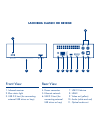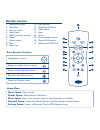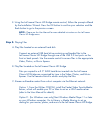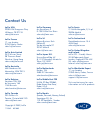- DL manuals
- LaCie
- Storage
- LaCinema Classic
- Quick install manual
LaCie LaCinema Classic Quick install manual
Summary of LaCinema Classic
Page 1
Quick install guide classic bridge hd.
Page 3: Box Content
Audio/video hdmi ethernet (network) usb © 200 9 lacie, all r ights reserved. 7132 55 0 903 13 genie backup assistant for windows xp, vista intego backup assistant for mac os 10.4.9 or higher pv twonkymedia server 5.0 for windows xp, vista mac os 10.3.9 or higher user manual manuel d’utilisation guid...
Page 4: Lacinema Classic Hd Bridge
Front view 1. Infrared receiver 2. Blue status light 3. Usb 2.0 host (for connecting external usb drives or keys) rear view 4. Power connector 5. Ethernet network 6. Usb 2.0 host (for connecting external usb drives or keys) 7. Usb 2.0 device 8. Hdmi 9. Video out (yellow) 10. Audio (white and red) 11...
Page 5: Remote Control
Basic remote functions navigate in menus select an option from a menu return to the previous menu return to the home menu enter the option menu home menu movie space: play movies photos space: watch photo slideshows music space: play music by artist, genre, and through your folders. Network space: a...
Page 6: Hard Drive Options
To get started, connect an external usb hard drive to the lacinema classic hd bridge via one of the usb 2.0 host ports or insert a 3.5” sata hard disk drive (5400 rpm recommended) within its enclosure. See the user manual for more information. Note: the lacinema classic hd bridge is compatible with ...
Page 7
4. You may hear a slight “click” as the case opening tool’s angled extension grips the inside front of the metal casing. This sound is normal. 5. Using the tool, remove the top shell. Turn the drive over. 6. Slide the drive, label facing up, onto the bottom plate rails. The drive’s sata connector pl...
Page 8
Step 1: transferring files a. Copy media files from your computer via the usb interface. You can use: 1. An external usb hard drive or key. 2. The lacinema classic hd bridge with a drive in the enclosure. B. Plug the power supply into an ac outlet and connect the power cable to the external usb driv...
Page 9
Optional: for multi-channel sound, you may connect the lacinema classic hd bridge to a home theater system through an optical audio cable (not included) or hdmi. Note: if you place the lacinema classic hd bridge in a confined place, make sure to provide adequate airflow to ensure it does not overhea...
Page 10
E. Using the lacinema classic hd bridge remote control, follow the prompts offered by the installation wizard. Press the ok button to confirm your selection and the back button to go to the previous screen. Note: please see the user manual for more detailed instructions on the lacinema classic hd br...
Page 11
Option 3: configure your pc or mac to share multimedia files with the lacinema classic hd bridge through the network (refer to the user manual for details). Step 4: using the lacinema classic hd bridge as a media server a. File server: copy files from your computer to the lacinema classic hd bridge....
Page 12
Video, photos, and music spaces. Use the remote control to access and play the files. C. Stream multimedia content from a host computer via the ethernet network option 1: from the utilities cd-rom, install the packet video twonkymedia server, which will enable your pc or mac to act as a upnp media s...
Page 13
Video, photos, and music spaces. Use the remote control to access and play the files. C. Stream multimedia content from a host computer via the ethernet network option 1: from the utilities cd-rom, install the packet video twonkymedia server, which will enable your pc or mac to act as a upnp media s...
Page 14
Video, photos, and music spaces. Use the remote control to access and play the files. C. Stream multimedia content from a host computer via the ethernet network option 1: from the utilities cd-rom, install the packet video twonkymedia server, which will enable your pc or mac to act as a upnp media s...
Page 15
Video, photos, and music spaces. Use the remote control to access and play the files. C. Stream multimedia content from a host computer via the ethernet network option 1: from the utilities cd-rom, install the packet video twonkymedia server, which will enable your pc or mac to act as a upnp media s...
Page 16
Video, photos, and music spaces. Use the remote control to access and play the files. C. Stream multimedia content from a host computer via the ethernet network option 1: from the utilities cd-rom, install the packet video twonkymedia server, which will enable your pc or mac to act as a upnp media s...
Page 17
Video, photos, and music spaces. Use the remote control to access and play the files. C. Stream multimedia content from a host computer via the ethernet network option 1: from the utilities cd-rom, install the packet video twonkymedia server, which will enable your pc or mac to act as a upnp media s...
Page 18
Video, photos, and music spaces. Use the remote control to access and play the files. C. Stream multimedia content from a host computer via the ethernet network option 1: from the utilities cd-rom, install the packet video twonkymedia server, which will enable your pc or mac to act as a upnp media s...
Page 19
Video, photos, and music spaces. Use the remote control to access and play the files. C. Stream multimedia content from a host computer via the ethernet network option 1: from the utilities cd-rom, install the packet video twonkymedia server, which will enable your pc or mac to act as a upnp media s...
Page 20
Video, photos, and music spaces. Use the remote control to access and play the files. C. Stream multimedia content from a host computer via the ethernet network option 1: from the utilities cd-rom, install the packet video twonkymedia server, which will enable your pc or mac to act as a upnp media s...
Page 21
Video, photos, and music spaces. Use the remote control to access and play the files. C. Stream multimedia content from a host computer via the ethernet network option 1: from the utilities cd-rom, install the packet video twonkymedia server, which will enable your pc or mac to act as a upnp media s...
Page 22
Video, photos, and music spaces. Use the remote control to access and play the files. C. Stream multimedia content from a host computer via the ethernet network option 1: from the utilities cd-rom, install the packet video twonkymedia server, which will enable your pc or mac to act as a upnp media s...
Page 23
Video, photos, and music spaces. Use the remote control to access and play the files. C. Stream multimedia content from a host computer via the ethernet network option 1: from the utilities cd-rom, install the packet video twonkymedia server, which will enable your pc or mac to act as a upnp media s...
Page 24
Video, photos, and music spaces. Use the remote control to access and play the files. C. Stream multimedia content from a host computer via the ethernet network option 1: from the utilities cd-rom, install the packet video twonkymedia server, which will enable your pc or mac to act as a upnp media s...
Page 25
Video, photos, and music spaces. Use the remote control to access and play the files. C. Stream multimedia content from a host computer via the ethernet network option 1: from the utilities cd-rom, install the packet video twonkymedia server, which will enable your pc or mac to act as a upnp media s...
Page 26
Video, photos, and music spaces. Use the remote control to access and play the files. C. Stream multimedia content from a host computer via the ethernet network option 1: from the utilities cd-rom, install the packet video twonkymedia server, which will enable your pc or mac to act as a upnp media s...
Page 27
Video, photos, and music spaces. Use the remote control to access and play the files. C. Stream multimedia content from a host computer via the ethernet network option 1: from the utilities cd-rom, install the packet video twonkymedia server, which will enable your pc or mac to act as a upnp media s...
Page 28
Video, photos, and music spaces. Use the remote control to access and play the files. C. Stream multimedia content from a host computer via the ethernet network option 1: from the utilities cd-rom, install the packet video twonkymedia server, which will enable your pc or mac to act as a upnp media s...
Page 29
Video, photos, and music spaces. Use the remote control to access and play the files. C. Stream multimedia content from a host computer via the ethernet network option 1: from the utilities cd-rom, install the packet video twonkymedia server, which will enable your pc or mac to act as a upnp media s...
Page 30
Video, photos, and music spaces. Use the remote control to access and play the files. C. Stream multimedia content from a host computer via the ethernet network option 1: from the utilities cd-rom, install the packet video twonkymedia server, which will enable your pc or mac to act as a upnp media s...
Page 31
Video, photos, and music spaces. Use the remote control to access and play the files. C. Stream multimedia content from a host computer via the ethernet network option 1: from the utilities cd-rom, install the packet video twonkymedia server, which will enable your pc or mac to act as a upnp media s...
Page 32
Video, photos, and music spaces. Use the remote control to access and play the files. C. Stream multimedia content from a host computer via the ethernet network option 1: from the utilities cd-rom, install the packet video twonkymedia server, which will enable your pc or mac to act as a upnp media s...
Page 33
Video, photos, and music spaces. Use the remote control to access and play the files. C. Stream multimedia content from a host computer via the ethernet network option 1: from the utilities cd-rom, install the packet video twonkymedia server, which will enable your pc or mac to act as a upnp media s...
Page 34
Video, photos, and music spaces. Use the remote control to access and play the files. C. Stream multimedia content from a host computer via the ethernet network option 1: from the utilities cd-rom, install the packet video twonkymedia server, which will enable your pc or mac to act as a upnp media s...
Page 35
Video, photos, and music spaces. Use the remote control to access and play the files. C. Stream multimedia content from a host computer via the ethernet network option 1: from the utilities cd-rom, install the packet video twonkymedia server, which will enable your pc or mac to act as a upnp media s...
Page 36
Video, photos, and music spaces. Use the remote control to access and play the files. C. Stream multimedia content from a host computer via the ethernet network option 1: from the utilities cd-rom, install the packet video twonkymedia server, which will enable your pc or mac to act as a upnp media s...
Page 37
Video, photos, and music spaces. Use the remote control to access and play the files. C. Stream multimedia content from a host computer via the ethernet network option 1: from the utilities cd-rom, install the packet video twonkymedia server, which will enable your pc or mac to act as a upnp media s...
Page 38
Video, photos, and music spaces. Use the remote control to access and play the files. C. Stream multimedia content from a host computer via the ethernet network option 1: from the utilities cd-rom, install the packet video twonkymedia server, which will enable your pc or mac to act as a upnp media s...
Page 39
Video, photos, and music spaces. Use the remote control to access and play the files. C. Stream multimedia content from a host computer via the ethernet network option 1: from the utilities cd-rom, install the packet video twonkymedia server, which will enable your pc or mac to act as a upnp media s...
Page 40
Video, photos, and music spaces. Use the remote control to access and play the files. C. Stream multimedia content from a host computer via the ethernet network option 1: from the utilities cd-rom, install the packet video twonkymedia server, which will enable your pc or mac to act as a upnp media s...
Page 41
Video, photos, and music spaces. Use the remote control to access and play the files. C. Stream multimedia content from a host computer via the ethernet network option 1: from the utilities cd-rom, install the packet video twonkymedia server, which will enable your pc or mac to act as a upnp media s...
Page 42
Video, photos, and music spaces. Use the remote control to access and play the files. C. Stream multimedia content from a host computer via the ethernet network option 1: from the utilities cd-rom, install the packet video twonkymedia server, which will enable your pc or mac to act as a upnp media s...
Page 43
Video, photos, and music spaces. Use the remote control to access and play the files. C. Stream multimedia content from a host computer via the ethernet network option 1: from the utilities cd-rom, install the packet video twonkymedia server, which will enable your pc or mac to act as a upnp media s...
Page 44
Copyright © 2009, lacie 713962 091009 lacie usa 22985 nw evergreen pkwy hillsboro, or 97124 sales@lacie.Com lacie france 17, rue ampère 91349 massy cedex sales.Fr@lacie.Com lacie asia limited 25/f winsan tower 98 thomson road wanchai, hong-kong sales.Asia@lacie.Com lacie australia 458 gardeners rd. ...