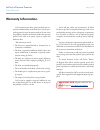- DL manuals
- LaCie
- Media Player
- LaCinema Premier
- User Manual
LaCie LaCinema Premier User Manual
LaCie LaCinema Premier
User Manual
page 1
Table of Contents
Health and Safety Precautions
4
General Use Precautions
4
Operating Environment Temperature
5
1. Introduction
7
Your LaCie LaCinema Premier Capabilities
7
2. About Your LaCie
LaCinema Premier
8
2.1. System Requirements
8
2.2. Box Content
9
2.3. Languages
10
2.4. Views of the LaCinema Premier
11
2.4.1. Front View
11
2.4.2. Rear View
12
2.5. Cables and Connectors
13
2.5.1. A/V (Audio/Video) Cables
13
2.5.2. USB Cable
14
3. Uploading Multimedia Files
15
3.1. Connecting the LaCinema Premier to Your Computer
15
3.2. Transferring Files to the LaCinema Premier
16
3.2.1. Uploading Multimedia Files
16
3.2.2. Data File Storage
16
3.3. Disconnecting Your LaCie LaCinema Premier
17
4. Connecting the LaCinema Premier to Your TV and Stereo
18
4.1. Power Connection
18
4.2. Audio/Video Connection
19
4.2.1. Composite Video
19
4.2.2. Component Video
20
4.2.3. Optical or Coaxial Audio Connection
21
5. LaCie LaCinema Premier Remote Control
22
5.1. Battery Installation
22
5.2. Remote Control Key Index
23
5.2.1. Functions of Basic Buttons
23
5.2.2. Buttons for Video Playback
24
5.2.3. Buttons for DVD Playback
25
5.2.4. Buttons for Music Playback
26
5.2.5. Buttons for Photo Playback
26
6. Playing Multimedia Files and Settings
27
6.1. Main Menu
27
Summary of LaCinema Premier
Page 1
Lacie lacinema premier user manual page 1 table of contents health and safety precautions 4 general use precautions 4 operating environment temperature 5 1. Introduction 7 your lacie lacinema premier capabilities 7 2. About your lacie lacinema premier 8 2.1. System requirements 8 2.2. Box content 9 ...
Page 2
Lacie lacinema premier user manual page 2 6.2. Movies menu 27 6.3. Music menu 28 6.4. Photos menu 28 6.5. Setup menu 29 6.5.1. Audio out 29 6.5.2. Tv mode 30 6.5.3. Tv type 30 6.5.4. Other settings 31 6.5.5. Firmware update 32 7. Reformatting the lacinema premier 33 7.1. Formatting for windows users...
Page 3
Lacie lacinema premier user manual page 3 copyrights copyright © 2007 lacie. All rights reserved. No part of this publi- cation may be reproduced, stored in a retrieval system, or transmitted in any form or by any means, electronic, me- chanical, photocopying, recording or otherwise, without the pri...
Page 4: General Use Precautions
Lacie lacinema premier user manual page 4 this symbol on the prod- uct or on its packaging indicates that this prod- uct must not be disposed of with your other household waste. Instead, it is your responsibility to dispose of your waste equipment by handing it over to a designed collec- tion point ...
Page 5
Lacie lacinema premier user manual page 5 .&/6 0, which will adversely affect the op- eration of the other products. Do not place the lacie lacinema ❖ premier near sources of magnetic interference, such as computer dis- plays, televisions or speakers. Mag- netic interference can affect the op- erati...
Page 6
Lacie lacinema premier user manual page 6 important info: any loss, corruption or destruction of data while using a lacie drive is the sole responsibility of the user, and under no circumstances will lacie be held liable for the recovery or restoration of this data. To help prevent the loss of your ...
Page 7: 1. Introduction
Lacie lacinema premier user manual page 7 1. Introduction congratulations on the purchase of your new lacie lacinema premier! The high-capacity, portable lacie lacinema premier plugs directly into a wide array of audio/visual equipment for instant playback of stored home movies, music or photos. And...
Page 8: 2.1. System Requirements
Lacie lacinema premier user manual page 8 2. About your lacie lacinema premier 2.1. System requirements windows users 500mhz intel pentium ii processor or later ❖ windows 2000, xp or vista ❖ 256mb ram minimum ❖ usb interface port ❖ internet connection (for downloading updates) ❖ mac users g4 or late...
Page 9: 2.2. Box Content
Lacie lacinema premier user manual page 9 2.2. Box content your lacie lacinema premier box should contain the following: important info: please save your pack- aging. In the event that the drive should need to be repaired or serviced, it must be returned in its original packaging. 3 1 2 1 lacie laci...
Page 10: 2.3. Languages
Lacie lacinema premier user manual page 10 2.3. Languages important info: *these languages require an additional font. If you intend to use these lan- guages, please contact your lacie reseller or con- tact lacie customer support. Supported languages ■ english ❖ french ❖ german ❖ italian ❖ japanese*...
Page 11
Lacie lacinema premier user manual page 11 2.4. Views of the lacinema premier 2.4.1. Front view ■ 1 infrared receiver – receives the infrared sig- nal from the remote control. Make sure the re- ceiver is not obstructed. 2 play led – illuminates when the lacinema premier is playing a file. 3 power le...
Page 12
Lacie lacinema premier user manual page 12 2.4.2. Rear view ■ usb 2.0 dc 12v l y pb pr r coaxial video s-video optical ext.Ir 1 1 ventilation opening – the fan blows air through this opening. Do not block. 2 optical audio – connect optical cable to your amplifier for digital surround sound feature o...
Page 13: 2.5. Cables and Connectors
Lacie lacinema premier user manual page 13 2.5. Cables and connectors 2.5.1. A/v (audio/video) cables ■ the a/v cables provide the audio and video signals to your stereo and tv. The lacie lacinema premier sup- ports the a/v standards shown below: 1 composite video/stereo audio – this is the most sta...
Page 14
Lacie lacinema premier user manual page 14 usb is a serial input/output technology for connect- ing peripheral devices to a computer or to each other. Hi-speed usb 2.0 is the latest implementation of this standard, and it provides the necessary bandwidth and data transfer rates to support high speed...
Page 15
Lacie lacinema premier user manual page 15 3. Uploading multimedia files 3.1. Connecting the lacinema premier to your computer connect the power supply cable to the power supply 1. Port on the back of the lacie lacinema premier and to a grounded power outlet (fig. 3.1-a). Turn on the lacinema premie...
Page 16
Lacie lacinema premier user manual page 16 3.2. Transferring files to the lacinema premier when the lacie lacinema premier is recognized by your computer, you can start adding your music, pho- tos and videos. To add files, simply drag and drop the appropriate files and folders. Organize folders any ...
Page 17
Lacie lacinema premier user manual page 17 external usb devices feature “plug & play” connec- tivity, which means that your drive can be connected and disconnected while the computer is running. To prevent failures, however, it is important to follow these steps when disconnecting your lacie hard dr...
Page 18: 4.1. Power Connection
Lacie lacinema premier user manual page 18 4. Connecting the lacinema premier to your tv and stereo the lacie lacinema premier can be connected to your television only or to your television and to your stereo. Connect the external power supply to the lacinema 1. Premier and to a grounded electrical ...
Page 19: 4.2. Audio/video Connection
Lacie lacinema premier user manual page 19 important info: the lacie lacinema premier cannot be connected to a tv and com- puter at the same time. Technical note: when using the com- posite a/v cable, use either the s-video connec- tor or the yellow composite rca jack. Do not use both. You will not ...
Page 20
Lacie lacinema premier user manual page 20 to connect the lacinema premier to a tv via component video, power on the lacinema premier as de- scribed in section 4.1 and follow the diagram below. Component y pr pb component cable usb 2.0 dc 12v l y pb pr r coaxial video s-video optical ext.Ir figure 4...
Page 21
Lacie lacinema premier user manual page 21 to connect the lacinema premier to a digital dolby / dts decoder / amplifier via a coaxial or opti- cal cable, power on the lacinema premier as described in section 4.1, connect video cables and follow the diagram below. Important info: make sure that you h...
Page 22: 5.1. Battery Installation
Lacie lacinema premier user manual page 22 5. Lacie lacinema premier remote control some of the buttons of the remote control have dif- ferent functions or no function at all depending on the type of file you are viewing. This chapter discusses the button functions for each type of file (movies, pho...
Page 23
Lacie lacinema premier user manual page 23 the lacie lacinema premier’s remote control al- lows you to control the lacie lacinema premier while its connected to your tv or home theatre center. The four following sections illustrate the functionality of the remote control based on the operation being...
Page 24
Lacie lacinema premier user manual page 24 5.2.2. Buttons for video playback ■ button function 4 – movie to play all movies in same folder sequentially, press this key while playing a movie 5 – music to select audio in case that a playing file has multi-audio 8 – number keys use with goto button to ...
Page 25
Lacie lacinema premier user manual page 25 button function 5 – music to select audio in case that a playing file has multi-audio 8 – number keys to move to or select a chapter 9 – goto to go directly to a chapter: goto + + numeric button + ok 10 – info 1st press – shows information on current file ❖...
Page 26
Lacie lacinema premier user manual page 26 button function 5 – music selects playback mode (one file, repeat, folder, etc.) 12 – play/pause plays or pauses the current file 13 – stop stops playback 15 – direction buttons menu screen: move up, down, left, right ❖ during playback: left/right – seeks b...
Page 27: 6.1. Main Menu
Lacie lacinema premier user manual page 27 the following sections provide an overview of the different menu options of the lacie lacinema premier while it is connected to your tv. When you first power on the lacie lacinema pre- mier, the main menu appears. From this menu, you can choose from five di...
Page 28: 6.3. Music Menu
Lacie lacinema premier user manual page 28 fig. 6.3 fig. 6.4-a this menu will display all of the music files that you have uploaded to your lacie lacinema premier. You can scroll through the music list using the and but- tons. To confirm your choice, press the ok button. Only files recognized as mus...
Page 29: 6.5. Setup Menu
Lacie lacinema premier user manual page 29 fig. 6.5 the lacie lacinema premier settings menu will help you to properly configure and customize your de- vice. Scroll through the set up menu using the but- tons. To display the available options of a setup category, press the button. To confirm your ch...
Page 30
Lacie lacinema premier user manual page 30 fig. 6.5.2 ntsc c/svhs (ntsc composite, s-video) tv method in america, korea, japan, pal c/svhs (pal composite, s-video) tv method in european countries hdtv/480p – component(ypbpr) out this is for hd tv that supports this connection. Hdtv/720p – component(...
Page 31
Lacie lacinema premier user manual page 31 fig. 6.5.4 slideshow delay time set interval between slide changes from 5 seconds to 60 seconds. Slideshow effect fade – current picture fades out, and next picture is fades in. Off – no transition effect between pictures. Subtitle color set color of subtit...
Page 32
Lacie lacinema premier user manual page 32 the lacie lacinema premier allows you to update the firmware of the device by reading firmware binary codes which are located in the update folder. To update the firmware: go to www.Lacie.Com/support and click on the 1. Downloads link. Select the most recen...
Page 33
Lacie lacinema premier user manual page 33 what is formatting? ■ when a disk is formatted, the following things oc- cur: the operating system erases all of the bookkeeping information on the disk, tests the disk to make sure that all of the sectors are reliable, marks bad sectors (i.E., those that a...
Page 34
Lacie lacinema premier user manual page 34 7.1. Formatting for windows users the process of formatting a drive on a computer running windows 2000, windows xp or windows vista consists of two steps: (1) installing a signature on the drive, and (2) formatting the drive. These steps will erase anything...
Page 35
Lacie lacinema premier user manual page 35 8. Click next . 9. Click next . 10. Click next . 11. Click next . 12. On the format partition window, you have the op- tion of selecting the quick format option. This allows a much faster format, but disk management will not check the drive for errors. Laci...
Page 36
Lacie lacinema premier user manual page 36 7.2. Formatting for mac users formatting using the mac os 10.X disk utility connect the lacinema premier to the computer 1. And turn on the drive. Select 2. Utilities from the go menu in the finder menu bar. In the utilities folder, double-click 3. Disk uti...
Page 37: 8. Technical Information
Lacie lacinema premier user manual page 37 8. Technical information 8.1. Iso compatibility 8.2. Xvid compatibility an .Iso file is an image of a dvd disc. This is a common format for dos, windows, mac os x, linux and other operating systems. The lacie lacinema pre- mier can play .Iso files. Iso file...
Page 38
Lacie lacinema premier user manual page 38 8.4. Optimizing data transfers data transfers are the flow of data that accomplish- es a task, usually related to moving data from storage to computer ram, or between storage devices. With external drives, such as the lacie lacinema premier, the data is tra...
Page 39: 9. Troubleshooting
Lacie lacinema premier user manual page 39 9. Troubleshooting if your lacie lacinema premier is not working correctly, please refer to the following checklist to de- termine the source of the problem. If you have gone through all of the points on the checklist and your lacinema premier still does no...
Page 40
Lacie lacinema premier user manual page 40 problem question answer the drive is not recog- nized by the computer. Is there a conflict with other device drivers or extensions? Contact lacie technical support for help. Has the drive been formatted? Make sure that the drive has been formatted properly....
Page 41
Lacie lacinema premier user manual page 41 9.2. Troubleshooting – windows users problem question answer the drive is not recog- nized by the computer. Has the drive been formatted? Make sure that the drive has been formatted properly. Please see section 7, reformatting the lacinema premier . Does yo...
Page 42
Lacie lacinema premier user manual page 42 9.3. Troubleshooting – tv/stereo connection checking the firm- ware version. How do you know which firmware version your lacie lacinema premier is using? To check which firmware is currently installed on your lacie lacinema premier, attach it to your tv and...
Page 43
Lacie lacinema premier user manual page 43 there is no sound when connecting the lacie lacinema premier to a digital stereo. Have the audio settings been adjusted? When using the a/v cable to connect the lacie lacinema pre- mier to a tv, go into the settings menu and select audio settings. From this...
Page 44
Lacie lacinema premier user manual page 44 read the user manual and review the troubleshoot- 1. Ing section. Try to isolate the problem. If possible, make the drive 2. The only external device connected to your computer, and make sure that all of the cables are correctly and securely attached. If yo...
Page 45
Lacie lacinema premier user manual page 45 lacie asia, singapore, and hong kong contact us at: http://www.Lacie.Com/asia/contact/ lacie australia contact us at: http://www.Lacie.Com/au/contact/ lacie belgium contact us at: http://www.Lacie.Com/be/contact/ (français) lacie canada contact us at: http:...
Page 46: Warranty Information
Lacie lacinema premier user manual page 46 warranty information lacie warrants your drive against any defect in ma- terial and workmanship, under normal use, for the peri- od designated on your warranty certificate. In the event this product is found to be defective within the warranty period, lacie...
Page 47: Glossary
Lacie lacinema premier user manual page 47 480p – also known as 480 progressive, this is a form of standard-definition digital television (sdtv) which is similiar to vga computer displays. A dvd’s resolu- tion is 480p, but this resolution can only be seen when the dvd player outputs a progressive-sc...