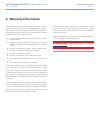LaCie Rugged 301905 User Manual
LaCie Rugged Hard Disk
• D
esign
by
n
eil
P
oulton
Table of Contents
User Manual
page 1
Table of Contents
1. Introduction................................................................................................................. 4
1.1. Box Content ................................................................................................................................. 5
1.2. Minimum System Requirements ...................................................................................................... 6
1.2.1. Windows Users ................................................................................................................. 6
1.2.2. Mac Users ....................................................................................................................... 6
1.3. Views of the Rugged Hard Disk ...................................................................................................... 7
1.4. Cables and Connectors ................................................................................................................. 8
1.4.1. USB Cables and Connectors ............................................................................................. 8
1.4.2. Power eSATA Cables and Connectors ................................................................................ 8
2. Getting Connected ...................................................................................................... 9
2.1. STEP 1: Connecting the Interface Cable ....................................................................................... 10
2.2. STEP 2: Launching LaCie Setup Assistant ..................................................................................... 11
2.3. Disconnecting Your LaCie Hard Disk ............................................................................................ 12
2.4. Switching Interfaces ..................................................................................................................... 12
3. Optional Formatting and Partitioning ........................................................................ 13
3.1. Finding the File System Format ..................................................................................................... 14
3.2. Formatting for Windows Users ..................................................................................................... 15
3.2.1. Formatting from FAT32 (MS-DOS) to NTFS ...................................................................... 15
3.2.2. Formatting from HFS+ (Apple File System) to NTFS ........................................................... 17
3.3. Formatting for Mac Users ............................................................................................................ 19
4. Troubleshooting ........................................................................................................ 20
4.1. Mac Troubleshooting .................................................................................................................. 21
4.2. Windows Troubleshooting ........................................................................................................... 23
5. Contacting Customer Support ................................................................................... 25
5.1. LaCie Technical Support Contacts ................................................................................................ 26
6. Warranty Information ............................................................................................... 27