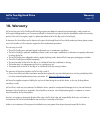- DL manuals
- LaCie
- Storage
- Two Big
- User Manual
LaCie Two Big User Manual
page
LaCie Two Big Hard Drive
User Manual
Table of Contents
Table of Contents
Foreword
3
Precautions
5
1. Introduction
7
1.1. What Your LaCie Two Big Can Do
7
2. Your LaCie Two Big
8
2.1. Minimum System Requirements
8
2.2. Package Contents
9
2.3. Views Of The Drive
10
2.3.1. Front View
10
2.3.2. Front View without Front Panel
10
2.3.3. Rear View
11
2.4. Cables & Connectors
12
2.4.1. Serial ATA II and eSATA
12
3. Setting Up Your LaCie Two Big
13
3.1. Set up the Two Big
14
3.2. Storage Policies
15
3.3. Changing the Storage Policy Configuration
16
3.4. Partitioning the LaCie Two Big Disk Drives
18
3.4.1. Partitioning the LaCie Two Big Disk Drives — Windows
18
3.4.2. Partitioning the LaCie Two Big Disk Drives — Mac
23
4. Maintaining Your LaCie Two Big
25
4.1. Removing/replacing a drive
25
4.2. Firmware updates
26
5. LaCie Two Big Front Panel LED Indicators
27
6. Tech Tips
28
6.1. Available Storage Capacity
28
6.2. File System Formats
29
6.2.1. File System Formats — Mac Users
29
6.2.2. File System Formats — Windows Users
30
6.3. Serial ATA II Questions and Answers
31
7. Understanding RAID and Two Big Storage Policies
33
7.1. RAID 0 (Fast)
33
7.2. RAID 1 (Safe)
35
Summary of Two Big
Page 1
Page lacie two big hard drive user manual table of contents table of contents foreword 3 precautions 5 1. Introduction 7 1.1. What your lacie two big can do 7 2. Your lacie two big 8 2.1. Minimum system requirements 8 2.2. Package contents 9 2.3. Views of the drive 10 2.3.1. Front view 10 2.3.2. Fro...
Page 2
Page lacie two big hard drive user manual table of contents 7.3. Concatenation (big) 36 7.4. Jbod 37 8. Troubleshooting 38 8.1. Leds and fan 39 8.2. Lacie two big connection to lacie sata ii 3gb/s pci-x card 4e 40 9. Contacting customer support 41 10. Warranty 43.
Page 3
Page lacie two big hard drive user manual foreward copyrights copyright © 2005 lacie. All rights reserved. No part of this publication may be reproduced, stored in a retrieval system, or transmitted in any form or by any means, electronic, mechanical, photocopying, recording or otherwise, without th...
Page 4
Page lacie two big hard drive user manual foreward interference by one or more of the following measures: • reorient or relocate the receiving antenna. • increase the separation between the equipment and receiver. • connect the equipment into an outlet on a circuit different from that to which the r...
Page 5
Page lacie two big hard drive user manual health & safety precautions health and safety precautions only qualified persons are authorized to carry out maintenance on this device. • read this user manual carefully and follow the correct procedure when setting up the device. • do not open a disk drive...
Page 6
Page lacie two big hard drive user manual health & safety precautions products will disfigure and discolor the casing. Instead, use a soft, dry cloth to wipe the device. • please replace defective hard drives only with a new drive provided by lacie. For drive removal process, see section 4.1. Removi...
Page 7: 1. Introduction
Page lacie two big hard drive user manual 1. Introduction congratulations on the purchase of your new lacie two big. This high-performance, extremely flexible raid (redundant array of independent/inexpensive disks) subsystem is ideally suited for in- tegration with databases, imaging systems and e-m...
Page 8: 2. Your Lacie Two Big
Page lacie two big hard drive user manual your lacie two big 2. Your lacie two big 2.1. Minimum system requirements hardware • for x86 platforms: intel piii 500mhz equivalent or faster • for mac platforms: mac g4 500mhz or faster • cd-rom drive • 64 mb of ram minimum • mouse or compatible pointing d...
Page 9: 2.2. Package Contents
Page lacie two big hard drive user manual your lacie two big 2.2. Package contents your lacie two big should ship with the system tower, an accessories box and the lacie sata ii 3gb/s pci-x card 4e. For information about the pci-x card, please consult the user manual and quick install guide packaged...
Page 10: 2.3. Views of The Drive
Page 0 lacie two big hard drive user manual your lacie two big 2.3. Views of the drive 2.3.1. Front view drive leds – indicate drive status system led – indicates system on/off status panel removal tab two plastic stands with rubber feet removable front panel 2.3.2. Front view without front panel ha...
Page 11
Page lacie two big hard drive user manual your lacie two big 2.3.3. Rear view casing fan mode change rotary switch power switch mode change confirmation button external sata ii 3gb/s port power supply connector plastic stands with rubber feet lock hole 1 2 3 4 5 6 7 caution: to avoid overheating, th...
Page 12: 2.4. Cables and Connectors
Page lacie two big hard drive user manual your lacie two big 2.4. Cables and connectors 2.4.1. Serial ata ii and esata your lacie two big uses the latest in sata technology, featuring transfer rates of up to 3gb/s. Both the two big and the lacie sata ii 3gb/s pci-x card 4e come equipped with esata p...
Page 13
Page lacie two big hard drive user manual setting up your lacie two big 3. Setting up your lacie two big this chapter covers the installation and configuration of your lacie two big. A relatively easy process, you will be guided through the five following steps: 3.1. Set up the lacie two big – this ...
Page 14
Page lacie two big hard drive user manual setting up your lacie two big 3.1. Set up the lacie two big 1. Make sure that the pci-x card delivered with your lacie two big has already been installed. Please refer to the card’s quick install guide for setup instructions. 2. Plug in the ac power adapter ...
Page 15: 3.2. Storage Policies
Page lacie two big hard drive user manual 3.2. Storage policies before you use the lacie two big manager to configure the storage appliance, take a minute to study the following terms. The terms represent the lacie two big configuration options or storage policies for mapping the physical to the vir...
Page 16
Page lacie two big hard drive user manual setting up your lacie two big 3.3. Changing the storage policy configuration 1. Turn off the lacie two big. 2. Insert a small, flat-blade screwdriver into the groove on the rotary switch and turn the screwdriver handle to the left or right to select a differ...
Page 17
Page lacie two big hard drive user manual 4.Turn on the lacie two big while continuing to hold the mode change button for 10 seconds before releasing it ( fig. C ) 5. If applicable, restore previously backed up data onto the appliance. Setting up your lacie two big important info: you must partition...
Page 18
Page lacie two big hard drive user manual important info: before reconfiguring a virtual drive, back up your data and delete previously defined volume partitions. Do not, however, delete the partition that represents the lacie processor (the “not initialized” disk with no capacity allocated to it). ...
Page 19
Page lacie two big hard drive user manual setting up your lacie two big 2. Select disk management under storage to open the windows disk manager ( fig. B ). 3. Right-click the configured disk’s unallocated space and select new partition . If the new partition option is not available, select the disk...
Page 20
Page 0 lacie two big hard drive user manual setting up your lacie two big 4. Click next to start the partition wizard ( fig. D ). 5. Select the primary or extended option and click next ( fig. E ). Fig. D fig. E.
Page 21
Page lacie two big hard drive user manual setting up your lacie two big 6. Specify the partition size. By default, the partition occupies the entire volume. Click next ( fig. F ). 7. Assign a drive letter or mount path and click next ( fig. G ). Fig. F fig. G.
Page 22
Page lacie two big hard drive user manual setting up your lacie two big 8. Name and format the partition and click next ( fig. H ). 9. Review the settings and click finish to create the logical partition ( fig. I ). Fig. H fig. I.
Page 23
Page lacie two big hard drive user manual setting up your lacie two big 3.4.2. Partitioning the lacie two big disk drives – mac users this example illustrates the fast storage policy, which opti- mizes the lacie two big for performance. 1. Launch disk utility from the applications / utili- ties fold...
Page 24
Page lacie two big hard drive user manual setting up your lacie two big 8. Click partition to acknowledge the warning ( fig. C ). Disk utility mounts the created partition and represents it with an icon on the desktop. The icon is labeled with the partition name. Fig. C.
Page 25
Page lacie two big hard drive user manual maintaining your lacie two big 4. Maintaining your lacie two big 4.1. Removing/replacing a drive in the event that an individual hard disk fails in the lacie two big, please contact your lacie reseller or lacie customer support. Additional, spare hard disks ...
Page 26
Page lacie two big hard drive user manual maintaining your lacie two big 4.2. Install new firmware (upgrade) lacie may periodically offer firmware updates for the two big. Visit lacie’s web site, www.Lacie.Com , for the latest firmware update. For the procedure, please contact the lacie technical su...
Page 27
Page lacie two big hard drive user manual 5. Lacie two big front panel led indicators both disk drives and the system-to-host connections have leds that reflect the drive and system states. The following table shows the different led states and their indications. Table a: led display lights led on (...
Page 28: 6. Tech Tips
Page lacie two big hard drive user manual 6. Tech tips 6.1. Available storage capacity a gigabyte (gb) means 1,000,000,000 bytes. In order to utilize a hard disk drive, it has to be formatted first. Formatting a disk consists of the following: the operating system erases all of the bookkeeping infor...
Page 29: 6.2. File System Formats
Page lacie two big hard drive user manual 6.2. File system formats 6.2.1. File system formats – mac users the lacie two big comes preformatted in hfs+ (mac os extended). This section will help you decide if you need to reformat your two big. Mac os 10.X users: you may customize the drive by reformat...
Page 30
Page 0 lacie two big hard drive user manual 6.2.2. File system formats – windows users since the lacie two big comes preformatted in hfs+, the mac operating system, you will need to reformat your drive in fat 32 or ntfs. The following information will hopefully make choosing one or the other a littl...
Page 31
Page lacie two big hard drive user manual 6.3. Serial ata ii questions and answers what is serial ata ii? The serial advanced technology attachment (ata) ii marks the latest rung on the evolutionary ladder of sata technology. Sata ii can deliver data at 300mb/s, twice as fast as its sata predecessor...
Page 32
Page lacie two big hard drive user manual own drive head’s angular and rotational position, the drive selects a data transfer from the queue that will minimize both its seek and rotational latencies. • simplified structure: serial ata utilizes a more efficient signaling voltage (250mv vs. 5v for par...
Page 33: 7.1. Fast (Raid 0)
Page lacie two big hard drive user manual 7. Understanding raid and two big storage policies your lacie two big supports several different raid levels: 0, 1, concatenation, and jbod. This section will help you decide which raid level is right for your application. The storage policies of the lacie t...
Page 34
Page lacie two big hard drive user manual recommended uses • video production and editing • image editing • pre-press applications • applications requiring high-bandwidth understanding storage policies.
Page 35: 7.2. Safe (Raid 1)
Page lacie two big hard drive user manual 7.2. Safe (raid 1) mirroring and duplexing also called mirroring, this level makes a duplicate write on a sec- ond or “mirror” disk every time data is written to a primary disk. If one disk crashes, there is an ideal backup ( fig. A ). Using two controllers,...
Page 36: 7.3. Big (Concatenation)
Page lacie two big hard drive user manual 7.3. Big (concatenation) maximum capacity solution a concatenated volume, or concatenation, is a volume whose data is organized serially and adjacently across components, forming one logical storage unit. If you have 3 6gb disks in a concatena- tion, you’ll ...
Page 37: 7.4. Jbod
Page lacie two big hard drive user manual 7.4. Jbod just a bunch of disks jbod , or just a bunch of disks, is not a numbered raid level. However, it is similar because it is an array of inexpensive disks. In a jbod configuration, each connected drive will appear as separate hardware entries in the c...
Page 38: 8. Troubleshooting
Page lacie two big hard drive user manual 8. Troubleshooting in the event that your lacie two big is not working correctly, please refer to the following checklist to find out where the problem is coming from. If you have gone through all of the points on the checklist and your drive is still not wo...
Page 39: 8.1. Leds and Fan
Page lacie two big hard drive user manual 8.1. Leds and fan problem solution system led is off. Confirm power at the outlet, verify power connection, and try an alternate power cable. Install new firmware. Drive 1 or drive 2 led is blinking. Evaluate the drive for failure and replace if needed. See ...
Page 40
Page 0 lacie two big hard drive user manual 8.2. Lacie two big connection to lacie sata ii 3gb/s pci-x card 4e problem solution lacie two big is not recognized by hba bios. Verify the system led status to confirm power. Verify the esata connection and try an alternate esata cable. Verify hba bios re...
Page 41
Page lacie two big hard drive user manual 9. Contacting customer support before you contact technical support 1) read the manuals and review section 8. Troubleshooting . 2) try to isolate the problem. If possible, make the drive the only external device on the cpu, and make sure that all of the cabl...
Page 42: Lacie Technical Support
Page lacie two big hard drive user manual lacie technical support lacie asia, singapore, and hong kong contact us at: http://www.Lacie.Com/asia/contact/ lacie australia contact us at: http://www.Lacie.Com/au/contact/ lacie belgium contact us at: http://www.Lacie.Com/be/contact/ lacie canada contact ...
Page 43: 10. Warranty
Page lacie two big hard drive user manual 10. Warranty lacie warrants your lacie two big and drive bays against any defect in material and workmanship, under normal use, for the period designated on your warranty certificate. In the event this product is found to be defective within the warranty per...
Page 44
Page lacie two big hard drive user manual to obtain warranty service, call lacie technical support. You will be asked to provide your lacie product’s serial number, and you may be asked to furnish proof of purchase to confirm that the drive is still under warranty. All systems returned to lacie must...