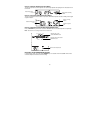Lacrosse WS9257IT Instruction Manual
20
WIRELESS 868 MHz WEATHER STATION
Instruction Manual
INTRODUCTION
Congratulations on purchasing this weather station as an example of innovative design and quality piece of
engineering. Providing time, date, calendar, moon phase, sunrise/sunset time, indoor and outdoor temperature,
indoor and outdoor relative humidity, and air pressure history information, this unit will never keep you guessing
on current and future weather conditions. Operation of this product is simple and straightforward. By reading this
operating manual, the user will receive a better understanding of the weather station together with the optimum
benefit of all its features.
FEATURES
The weather station
•
24 hour time display (seconds displayed by pressing the SUN key)
•
Weekday, date and month display (year only in setting mode)
•
Daylight saving time (DST) function selectable
•
Daily alarm function
•
Weather forecast with weather tendency indicator
« Instant Transmission+» is the up and coming state-of-the-art new wireless transmission
technology, exclusively designed and developed by LA CROSSE TECHNOLOGY.
“IT +” offers you an immediate update of all your outdoor data measured from the
transmitters: follow your climatic variations in real-time!
LCD
Display
Battery cover
Foldout
stand
Hanging hole
Function
Keys