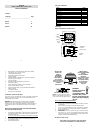Lacrosse WT-8112U Instruction Manual
1
WT-8112U
RADIO-CONTROLLED SOLAR CLOCK
INSTRUCTION MANUAL
Contents
Languages Page
__________________________________________
English 2
French 18
Spanish 36
2
LCD1
display
Battery cover
Wall Mount
Location
LCD2
display
Foldable
stands
Solar
panel
TABLE OF CONTENTS
Topic
Page
Features 3
Battery Installation
3
Setting Up
5
Atomic time - WWVB Radio Controlled Time
5
Function keys
6
LCD Screen
7
Manual Settings
7
Alarm setting and snooze
11
Mounting 12
Care and maintenance
14
Specifications 15
Warranty 16
FEATURES:
RADIO-CONTROLLED SOLAR CLOCK:
Function keys
3
WWVB Radio controlled time with manual time setting
Time display: hour, minute, second
12/24h time format display
Alarm setting with snooze function
Calendar
display
Weekday display (4 languages to choose from: English,
Spanish, French, German)
Time
zone
setting
Daylight savings time ON/OFF option (DST)
Solar mode setting
Indoor temperature display in ºF/ ºC selectable
Indoor humidity display in RH%
Primary Alkaline battery or Solar Rechargeable Alkaline
battery selection
Low
battery
indicator
Wall mount or freestanding
TO INSTALL / REPLACE BATTERY
The solar clock can use either the included 1 x alkaline rechargeable
battery (charged by solar panel) or 1 x AA alkaline battery (non-
rechargeable; not included).
WARNING! "Do Not recharge the included solar rechargeable
batteries in any device other than the product they came with.
Recharging the solar rechargeable batteries in battery chargers or
other third party devices will damage the batteries and charging
device"
INITIAL SETUP (USING INCLUDED SOLAR RECHARGEABLE
BATTERY FROM THE FACTORY)
1.
Open battery compartment on the back of the Clock and make
sure that the battery switch under the battery compartment is
positioned to the left.
If it is not, please slide the switch to the left before proceeding.
2.
Locate the battery insulator tab and gently pull to remove it.
3.
Next, slide the battery switch to the SOLAR position. The
clock should activate.
4. Wait
for
WWVB
signal.
4
BATTERY COMPARTMENT
NOTE: This clock requires 1 battery.
There is a “filler battery shell” in the top
spot. Please leave this filler in place.
Use a non-rechargeable alkaline battery:
1.
Remove the included solar rechargeable AA battery from the
compartment.
2.
Use the switch to the left to select the alkaline battery.
3.
Insert 1 x AA Alkaline battery into the compartment, observing
the correct polarity (see marking inside battery compartment.
4. Replace
battery
cover
5.
IMPORTANT: If the solar panel is facing a permanent strong
light source (eg., on top of a refrigerator with halogen lamp),
please switch the clock to alkaline battery mode to avoid over-
charging re-chargeable alkaline battery.
DO NOT SET THE CLOCK.
Please help in the preservation of the environment
and return used batteries to an authorized depot.
SWITCH RIGHT
(SOLAR OPERATION)
(SOLAR-
RECHARGEABLE
BATTERY)
Slide switch to RIGHT
position once solar-
rechargeable battery
are inserted and
insulator tab is
removed
WARNING
Do NOT recharge the
included solar-
rechargeable battery
outside of this product
because it will damage the
battery and other charging
devices
.
SWITCH LEFT
(START-UP /
RESET)
(STANDARD
ALKALINES)
Slide switch to
LEFT position
before (1) start-up /
reset or (2) any type
of battery
replacement