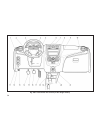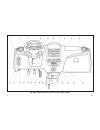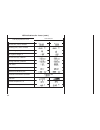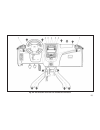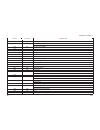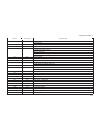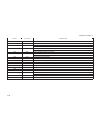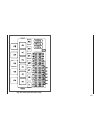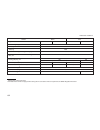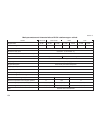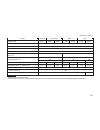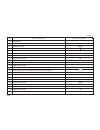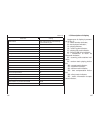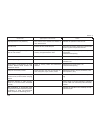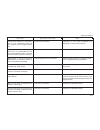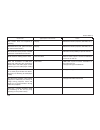- DL manuals
- Lada
- Automobile
- Kalina
- User Manual
Lada Kalina User Manual
Summary of Kalina
Page 1
АНГЛИЙСКИЙ ЯЗЫК user manual for lada kalina and its versions 21920-3902012-30
Page 3
Jsc «avtovaz» • togliatti • russia Ф. 594-1 user manual for lada kalina and its versions.
Page 4
For your attention . . . . . . . . . . . . . 3 vehicle description . . . . . . . . . . . . 6 i. Body and passenger compartment . . . . . . . . . . . . . . . . . 6 keys . . . . . . . . . . . . . . . . . . . . . . . . . 6 remote control system (in the design variant) . . . . . . . . . . . 7 immobilize...
Page 5
Thank you for your choice and de- cision to purchase lada. Before operating your vehicle, please read this maintenance man- ual! It will introduce you to the fea- tures of its design, controls, equip- ment, as well as safety require- ments and operation rules. The vehicle has high dynamic quali- tie...
Page 6
Comply with the timeliness and completeness of all maintenance work described in the vehicle log book, as well as all the necessary current repairs. To keep the manufacturer's warran- ty in force you should carry out mainte- nance, repair and installation of addi- tional equipment on the vehicle at ...
Page 7
More information about your vehicle, please contact your vendor. Do not switch off the speed sen- sor and do not change data on operational kilometres in the odometer readings without an authorization as it will result in the loss of the manufacturer's warranty and possible failure of the vehicle. I...
Page 8
Vehicle description i. Body and passenger compartment keys the vehicle comes with two igni- tion keys (fig. 1a) with special en- coders built in the key head. The ig- nition switch key with a black mark on the end combines the functions of: – the key of the door locks and the tailgate; – the ignitio...
Page 9
Remote control system (in the design variant) the remote control system by power pack is designed for: – remote locking (unlocking) of side doors with simultaneous switch- ing on (off) of the vehicle protection mode; – locking side doors by turning the key in the driver's door lock; – locking (unloc...
Page 10
Unlocking side doors of the vehi- cle with the help of remote control console can be carried out in two modes: – step unlocking (factory deliv- ery); – simultaneous unlocking (partic- ular procedure is required – see below). In the step unlocking mode, to unlock driver's door and switch off protecti...
Page 11
The last executed command is always an unlock command. 5. Central locking/unlocking of side doors from outside with the key (with no remote control console). To lock side doors from outside the vehicle, turn the key in the dri- ver's door in a clockwise direction. When turning the key counterclock- ...
Page 12
8. Key code synchronization. If pressing buttons on the console beyond the reach of the radio chan- nel, «floating» code counter in the console goes out of synchronization with the counter in the system con- trol unit. If the number of presses on the console out of signal detection range exceeded 1,...
Page 13
Immobilizer has a led and an alarm sounder (a buzzer) in the instrument cluster. The led indicates the state of the immobilizer: – if after switching the ignition the led does not light and flash, it means the immobilizer is ok, engine start is allowed; – if after switching the ignition the led flas...
Page 14
Side doors side doors can be locked /unlocked from inside the vehicle by pressing buttons / respective- ly in the switch box (see fig. 6а) or (in the design variant) by pressing button in the driver's door mod- ule (fig. 6b); pressing this button you change the state of doors' locks. Locking front d...
Page 15
Select button 2 ( ) – if you want to control the left-hand mirror or button 3 ( ) – if you want to control right- hand mirror. Pressing the button its letter will be highlighted with orange for some time, it means that you can control the selected mirror. If the light goes out, it means you cannot c...
Page 16
Automatic mode of rolling up/down windows with ddm buttons* if press driver's window control button in the mode of rolling up/ down no more than 1.5 seconds, then the window will stop. If this time exceeds 1.5 seconds, then the win- dow will continue to move automati- cally until it detects the obst...
Page 17
Will give the horn, but in a differ- ent tone, if you remove the igni- tion key and leave tail lights switched on. Do not lean out of open win- dows of the vehicle, make sure that the children do not do it. Rear doors are locked both with the door opened and closed. To roll up and down rear door win...
Page 18
Seats front seats. To adjust front seats in the longitudinal direction, pull locking lever 1 (fig. 9) up. After installing the seat in a comfortable position pull the lever down, and by shifting movement of the seat back and forth, fix it reliably. Front seat height adjustment in the design variant ...
Page 19
After setting the seat to its operat- ing position the belt locks must be removed from the holders, and the central belt tongue must be inserted into the mini-lock, aligning direction- al arrows. Warning seatbelts should not be at the back when you return it to the work- ing position to use them for...
Page 20
Steering wheel adjustment the vehicle is equipped with tilt steering column. To select the best position of the steering wheel pull locking handle 1 down (fig. 13) and, after setting the steering wheel to the desired position, fix the steering col- umn by moving the handle to its highest position. W...
Page 21
To unfasten the belt press the red button of the lock, the belt will be automatically pulled into the reel. If the belt band is not properly pulled in, then holding belt tongue 2 in hand, find the belt band position in which it will completely be back into the reel. Attention! Leaving the car make s...
Page 22
Back seat passengers should fas- ten side seat belts similar to front ones. For middle passenger there is provided a special design belt – with two belt tongues. Under normal operating conditions of the vehicle, the belt of the middle passenger must always be in the initial position, wherein the fir...
Page 23
– air bag modules in the front seats; – seat belts with pretensioner and load limiter; – rotating device mounted on the connector of understeering switch (for connecting horn switch and air bag module to the vehicle circuit); – abs control and diagnostic unit mounted on the tunnel of the body floor ...
Page 24
Moved as back as possible to the driver, in order to have a possibility to hold the steering wheel in hands slightly bent at the elbows being in the upright sitting position. You should move back the front passen- ger's seat as fast as possible and set the seat back to the vertical position so as no...
Page 25
Side air bag is used as an addi- tional installation to seat belts of the driver and the passenger. Therefore, during driving always wear seat belts. Air bags deploy only in case of certain side impacts that endanger safety of the driver and passengers. To ensure the best protection against side imp...
Page 26
Installation of child restraints in your vehicles are used standard seat belts of adult passengers to fas- ten child restraints. Save placement of children in vehi- cle is only possible using child rest- raints, that meet the requirements of european standard ЕСЕ r44. Choosing child restraint system...
Page 27
Child seat installation with isofix system and mounting of isofix upper safety belt y our vehicle is equipped with fastener system isofix, located on rear seats, which allow to install child restraints with fas- tener isofix and meet require- ments of european standard ЕСЕ r44 (for children, with we...
Page 28
Passenger compartment equipment exterior mirrors exterior mirrors are adjusted with handle 1 (fig. 18). Before driving en- sure optimum visibility to the rear. In the design variant there is no handle 1, and exterior mirrors are adjusted with switch 1 (see fig. 6b) in the driver's door module (see t...
Page 29
– goes out smoothly when ignition on; – goes out smoothly when protec- tion mode on ( in the design variant ). – the roof light burns on according to the algorithm, described above. In the design variant instead of the roof light there is installed the interior lighting unit (fig. 20b), which includ...
Page 30
Glove boxes to open side glove box, you need to pull button 1 (fig. 22а) of the lock and then open box top 1. When the top is open the inside of the glove box is lighted with a lamp if the igni- tion is on. To open main glove box (fig. 22b), you should pull up top 1, hold- ing special long tab. Sock...
Page 31
Unit) can be also used to connect only 12-volt electrical appliances with power output not exceeding 120 w. Socket overloading can cause short circuit. Do not use more than one electrical device. If the plug (connector) of the electri- cal device is placed in the cigarette lighter socket too loose o...
Page 32
Bonnet to access to the engine compart- ment pull handle (fig. 24), lo- cated on the left side of the instru- ment panel, raise the bonnet and through the air space push the pro- tective hook tab to the right (fig. 25). Raise the bonnet and set bonnet stay 1 (fig. 26) into the bonnet catch bracket, ...
Page 33
Tailgate tailgate is unlocked by turning the key in the lock cylinder clockwise (fig. 27). In the design variant the tailgate is opened by pressing the button in the remote control console or from the passenger com- partment with the switch located on the left side of the instrument panel (fig. 28)....
Page 34
Fuel tank plug to access plug 1 (fig. 29) of the fuel tank, open cap 3, which is locat- ed on the right side of the vehicle. The plug is opened by turning it counterclockwise. The plug should be closed in a clockwise direction until it clicks. Warning when opening the fuel tank plug there may be spl...
Page 35
Ii. Instruments and controls instrument panel the instrument panel is shown in figures 30a and 30b; it depends on the design version of your vehicle. 1 – light engineering control module (see the section «light engi- neering control module and head- light adjuster»). 2 – light alarm switch (see the ...
Page 36
34 fig. 30а. Instruments and controls (in the design variant).
Page 37
3* 35 fig. 30b. Instruments and controls (in the design variant).
Page 38
11 – dipped beam adjuster (see the section «light engineering con- trol module and headlight adjuster»). 12 – boot lid latch actuator switch (in the design variant) (see the section «tailgate»). 13 – bonnet lock actuator lever (see the section «bonnet»). 14 – clutch pedal (in the design with manual ...
Page 39
Instrument cluster 1 – tachometer. It indicates the speed of the engine shaft (x1000 min -1 ). If the tachometer needle is in the area of red scale it warns of in- creased engine speed. To prevent damage to the engine its maximum speed is limited with electronic en- gine control system programme. If...
Page 40
Buzzer indicate the lack of pressure in the engine lubrication system. Attention! If the oil pressure warning switch lamp burns with the engine running, stop as soon as possible observing the traffic rules, shut off the engine and contact any certified ssne for troubleshoot- ing, because insufficien...
Page 41
12 – esc (in the design variant) . Electronic stability program led (esp). It lights orange when switch- ing on the ignition for about 2 sec- onds and it goes out at the end of abs- esc self-test mode. When driv- ing it lights and flashes with a fre- quency of 2-3 times per second in the case of act...
Page 42
Ing on the ignition and after engine start it goes out. Attention! In all other cases, lighting of the alarm means a fault, repair of which should be done only at any certified ssne. 24 – safety belt reminder (in the design variant). It lights red when switching on the ignition if seat belts are not...
Page 43
Liquid crystal display (lcd) numeric display: – top line displays current time, or (in the design variant) gear- change prompting display mode, as well as automatic transmission dis- play mode; – middle line displays total miles or daily miles; – bottom line (in the design vari- ant) displays the ou...
Page 44
42 current time, hours: minutes travelling time, hours: minutes gear-change prompt car-system voltage, v current fuel rate, l/100 km average fuel rate, l/100 km fuel used, l gear-change prompt tone on/off residual fuel distance, km automatic transmission operation fuel level outside temperature, 0 С...
Page 45
Gearshift prompter function gearshift prompter (gp) – func- tion that determines the necessity to change gear for higher or lower gear (for guarantee the engine most economy mode) and informs the driver of it. This function can be used for cars with manual gearbox (mgb) only. Sound gearshift prompte...
Page 46
Trip computer control (in the design variant) trip computer control buttons are located on the wiper lever and shown in figure 33. Button 1 – reset of trip computer readings, gear-change prompt tone on/off. Button 2 (when pressing upper arrow key) – switching the selection mode of trip computer's fu...
Page 47
When the ignition is on. Remember that when the lighting system works the main beam is not turned on for a long time. To turn on the main beam for a long time, you must first change the els switch to position «dipped beam». Warning the moment of switching the exterior lighting with the auto- matic c...
Page 48
Light alarm switch i (fig. 35) – neutral position . Dipped beam is on if headlight beam is switched on with the exterior light switch. Ii – left turn indicators are on. Non-fixed position. Iii – left turn indicators are on. Fixed position. Iv – right turn indicators are on. Non-fixed position. V – r...
Page 49
Matically. It depends on whether there are raindrops on the wind- shield. The cleaning system only works when the ignition is on. To enable the cleaning system you should change rain sensor sen- sitivity switch 1 (see fig. 37), located behind the rear-view mirror from position 0 to any position from...
Page 50
Rain and light sensors in the design variant vehicles are equipped with a combined rain and light sensor, which is located on the windshield behind the rear view mirror (fig. 37). Attention! For correct operation of auto- matic control systems of wind- shield wiper and exterior lighting, you should ...
Page 51
In case you stay the wiper switch lever not in the position i and switch the ignition off for more than 1 minute, then after switching the igni- tion on the wiper doesn’t work till the lever position is changed or till wash- er is switched on. To remove stains, road salt coat or road surface element...
Page 52
Ignition starter switch 0 (fig. 38) – off. Fixed position. The key is not removed. When the key is removed the mechanism of locking mechanical anti-theft device is activated. For steering shaft to be completely locked, turn the steering wheel to the right or to the left until it clicks. To turn off ...
Page 53
Gear-change lever in manual transmission chart for gear-change lever posi- tions in manual transmission is applied on the top of its handle (fig. 39). 1, 2, 3, 4, 5 – first, second, third, fourth and fifth gears. R – reverse gear. Neutral position – between third and fourth gear. Before starting the...
Page 54
Gear-change lever in auto- matic transmission (in the design variant) switching automatic transmission (at) modes is carried out by moving the gear-change lever in the longitu- dinal direction (fig. 40a), depending on the desired direction of travel. To unlock the lever from positions r, n, d, 2 pre...
Page 55
When overtaking, you need to press the accelerator pedal. This will increase engine speed. If the press is intense enough, the gearbox will be automatically switched to lower gear to be selected depending on the cur- rent speed of the vehicle and press intensity. 2 (second gear) – used when upgradin...
Page 56
54 mum speed of air supply in the pas- senger compartment, position «4» – the maximum speed. When the switch is in position «0» the fan does not work; fresh air is not supplied to the passenger compartment. Attention! When driving with closed win- dows, it is recommended to switch on the fan of heat...
Page 57
55 fig. 42. The direction of air flow out of deflectors and ducts.
Page 58
Ventilation and heating modes interior ventilation for interior ventilation (supply of unheated air) you must set the han- dles of ventilation and heating sys- tem control unit to the following posi- tions: – handle 2 (see fig. 41) should be turned clockwise to the extreme right position until it st...
Page 59
Quick heating of passenger compartment for quick heating of passenger compartment it is recommended to set the ventilation and heating sys- tem control unit to the following posi- tions: – handle 2 (see fig. 41 should be turned counterclockwise to the extreme left position until it stops (red dot on...
Page 60
Tion and heating system, are also valid for the climatic system. In addi- tion, the climatic system can provide cooling the air supplied to the vehicle interior, automatic mode for main- taining desired interior air tempera- ture and automatic mode for clean- ing the windshield. 1 – climatic system ...
Page 61
Attention! The recirculation mode can be turned on only for a short time, as fresh air does not enter the pas- senger compartment; air quality becomes poor because of peo- ple's breathing. This can lead to drowse of the driver and passen- gers. Cost-effective operation of the climatic system actuati...
Page 62
Heating, turn off the air condi- tioner. Otherwise, it may lead to damage or total failure of the en- gine. Since the system compressor is driven with the engine of the vehicle, when the air conditioner operates there are possible small changes in the engine operation (changing idle speed of the eng...
Page 63
Pressure. Trouble-shooting in the system is not allowed. Contact any certified ssnes. Windshield electric heating (weh) in the design variant the vehicle is equipped with weh system, which is used to quickly remove frost and moisture from the windshield. To activate the system, press switch key 1 (s...
Page 64
Partment. Before playing the temperature inside the passen- ger compartment must drop. Mms is designed to connect to the car system of 12 v with minus on the case. Usb and sd terminals are used to connect sd-cards and usb- thumb drives. Connecting of other devices may damage the system or the device...
Page 65
7 – move to play back the next file (audio, video, images) or radio station. In the lists of files played (video, audio, images): you may move to the next folder/file. In the playback boxes you may play back the next file. In the «radio» : – if press and hold you may switch the following modes: sear...
Page 66
Multimedia system control (mmc) getting started to switch on the mms press but- ton 1 (see fig. 45а). To switch off the system press and hold button 1 for more than two seconds. To restart hold button 1 until the lada logo appears on the display. You may control the multimedia system with the button...
Page 67
1 – information – displaying diagnostic messages. 2 – screensaver – displaying the clock values to the entire display screen. When mms operates, in different menus on the bottom panel of the screen, under the red line you can see the following information: date, time, information about the connect- ...
Page 68
Buttons am, fm1, fm2-fm4 (see fig. 45d) allow you to select the desired operating range: – button fm1 switches the radio receiver in the range of (65 – 74) mhz; – button fm2-fm4 switches the radio receiver in the range of (87.5 – 108) mhz; – button am switches the radio receiver in the range of (522...
Page 69
Tions the mms will be automatically switched to listening mode to the first memorized radio station. To stop the auto memorizing mode just touch anywhere on the screen. Memorizing and listening to the stations memorized to memorize the selected radio station in the mms, press and hold any one of the...
Page 70
Selecting audio files the radio receiver can play mp3, wma, wav audio files. Audio files and folders that are available for playing appear in the list ( 10 ) in figure 45e. If double-click on the folder icon you will see a list of audio files in this folder. To exit from the folder, press button 2 ....
Page 71
7 – 4 i ui button to play back the next file; 8 – button to move to the audio setting menu; 9 – move to the next folder to play back files; 10 – name of the current folder; 11 – move to the previous folder to play back files. If there is an image or description attached to the audio file, this infor...
Page 72
Video mode switching to the video playback mode can be carried out in the fol- lowing ways: – connect the sd-card (with no audio files), when the usb-stick is not connected; – connect the usb-stick (with no audio files), when the sd-card is not connected; – press button video (see fig. 45b); – press...
Page 73
Selecting video files the mms can play wmv video files with a resolution of 320x240 px. To convert video files, you may use any available video converter. Video files and folders available for playing are displayed in the list box ( 9 ) (see fig. 45g). If double-click on the folder icon you will see...
Page 74
7 – 4 i button to play back the next video file; 8 – full-screen play button; 9 – button to move to the video setting window; 10 – button to move to the audio setting menu; 11 – move to the next folder to play back video files; 12 – name of the current folder; 13 – move to the previous folder to pla...
Page 75
4 – button to select the usb card as the source; 5 – playback button; 6 – repeat play button; 7 – random play button; 8 – scan play button; 9 – list of files with the cursor on the selected file, sorted in alphabeti- cal order. Selecting image files the mms can play .Jpeg, .Jpg, .Jpe, .Bmp, gif, .Pn...
Page 76
2 – i 3 button to play back the previous image file; 3 – ii / 4 stop /play (pause) but- ton. If you press the button the posi- tion played will be memorized. And when you return to this page the playback will continue from the posi- tion memorized; 4 – 4 i button to play back the next image file; 5 ...
Page 77
7 – button to move to the phone- book; 8 – button to redial a call (redial button); 9 – button to delete the last en- tered character (delete button); 10 – subscriber's number display field; 11 – dialling keypad. Press button 6 (fig. 45k) to con- nect your phone via bluetooth (here- inafter bt) and ...
Page 78
Set) on the control panel; to end a call, press button 8 . To move to the phonebook, press button 7 (see fig. 45k). For the first connection the phonebook will be loaded via your phone. Download time depends on the size of the phonebook and it may take a few minutes. Images of your phone con- tacts ...
Page 79
Playbacking audio files via the phone in bluetooth mode, if «a2dp» pro- tocol is supported by the phone, you may listen to audio files played on the cellular phone via the car audio system. 1 – button to return to the file se- lection menu; 2 – i 3 button to play back the previous image file; 3 – ii...
Page 80
Info mode the screen displays information about versions of the software used in the product. 1 – button to move to the main menu. When press button 9 (info) on the control panel (see fig. 45а) you may move to «info» mode. 78 fig. 45o. «info» mode window.
Page 81
Settings mode 1 – button to move to the main menu; 2 – button to move to the general settings menu; 3 – button to move to the phone setting menu; 4 – button to move to the audio setting menu; 5 – button to move to the display setting menu; 6 – button to move to the viewing setting menu; 7 – button t...
Page 82
General settings mode 1 – button to return to the previ- ous menu; 2 – button to set a screen saver; 3 – factory setting button; 4 – indicator and language setting buttons; 5 – indicator and date setting but- tons; 6 – indicator and clock setting buttons. To set a screen saver you should press butto...
Page 83
Display setting mode 1 – button to return to the previ- ous menu; 2 – buttons to switch the display light mode; 3 – buttons to adjust display im- age settings; 4 – button to move to the touch screen calibration mode. For better readability of the dis- play, depending on time of day, you may set disp...
Page 84
Audio setting mode 1 – button to return to the previ- ous menu; 2 – equalizer preset-tuning but- tons; 3 – button to switch on equalizer custom setting; 4 – buttons and equalizer indi- cator; 5 – balance adjustment field; 6 – loudness button. To set audio quality you need, use preset-tuning buttons ...
Page 85
Radio reception setting mode 1 – button to return to the previ- ous menu; 2 – rds setting buttons; 3 – button to receive a signal from remote stations. Reducing receiver sensitivity (local mode) for selection of radio stations with high reception is carried out by pressing button 3 (fig. 45t). Selec...
Page 86
Enabling traffic control information receive mode press button tp to enable the dis- play mode of receiving messages about traffic control. The radio win- dow will show symbol tp (see fig. 45d). When receiving a message on the traffic control it will be repainted in a lighter colour. Enabling receiv...
Page 87
Image view settings 1 – button to return to the previ- ous menu; 2 – slider to set time for one frame display; 3 – buttons to switch on the effect of jump between frames; 4 – image display setting buttons. By selecting one of the buttons 4 (fig. 45v) you may select one of the image zoom modes: – aut...
Page 88
Connecting the phone with bluetooth before connecting, make sure that the phone has bluetooth. To connect to the mms switch on bluetooth in the phone. If your phone is discoverable, turn on this mode. Then in the phone settings menu, press button device search . After searching in the list of detect...
Page 89
The list of types of radio programs transmitted by the rds system no. Program type display image 1 news news 2 current affairs current affairs 3 information information 4 sport sport 5 education education 6 drama drama 7 culture culture 8 science science 9 varied varied 10 pop music pop music 11 roc...
Page 90
Where to connect the usb-drive the mms has the ability to con- nect the usb-drive of 1 to 64 gb to play back audio, video and images on the mms. Usb connector 1 (fig. 45x) is located in the upper left corner of the side glove box. Video conversion instructions to convert video files it is recom- men...
Page 91
Number plate installation front number plate 4 (fig. 46) is secured with two self-tapping screws 2 and washers 3 to front bumper 1. Before installing the rear number plate insert plastic bushings 6 into holes of back wall 5, set number plate 9 and secure it with self-tap- ping screws 7 and washers 8...
Page 92
To keep the engine from very high speed when driving change gears in time. Thus, you will reduce engine wear and fuel consumption. Attention! The vehicle engine is designed to use gasoline the octane num- ber of which must be not lower than that specified in appendix 1. Vehicle operation with using ...
Page 93
Not leave the key in the ignition switch for a long time. Do not open the doors sharply. Do not keep doors opened when stop- ping at strong wind, to avoid deform- ing the front edges of doors. In winter, when a layer of ice or snow on drop windows makes it diffi- cult to roll up and down them, do no...
Page 94
Tion. Correct driving position – the driver bears on the seat back tightly enough, his/her legs are not fully spread at full pedal trav- el, and both arms slightly bent at the elbows, hold the upper part of the steering wheel. The body position should be firm but not strained – it prevents fast exha...
Page 95
Operation features of the vehicle with the fuel injection system if «engine» alarm lights (see the section «instrument cluster») with the engine running it indicates a fault. But this does not mean that the engine should be stopped immedi- ately – the controller has backup modes that allow the engin...
Page 96
Steering box you should control the rotation speed of the steering wheel in extreme positions and apply no force when the rack rests against the limiter. It is not recommended to drive with a faulty eas when the control indicator lights up in the instru- ment cluster. The failure cause of the eas mu...
Page 97
Driving technique of front drive vehicle is specific and slightly differ- ent from driving technique of rear drive vehicle, especially when cor- nering. When approaching to the turn you should assess it in advance, and, depending on the radius of the turn and road conditions, reduce the speed and dr...
Page 98
Warning do not overtake in rain, if water cloud made with wheels of the vehicle in front completely blocks the zone of overtaking. Not to drive in the line of vehi- cles in front when it rains, increase the distance and reduce the speed. When driving along sidewalks in rain or after it, reduce the s...
Page 99
Brake fluid boiling temperature decreases. Boiling the brake fluid in the wheel cylinders means a complete failure of the service brakes – the brake pedal fails. In mountains keep to the right side of the road. Smaller width of the road and complex profile of the route require more attention and car...
Page 100
With the parking brake on, if not dry the brakes by smooth braking when driving to the parking lot. When parking the vehicle during a snowfall it is recommended to depress the wiper arms from the windshield to prevent freezing of the blades. Warning do not switch off the ignition when driving! Engin...
Page 101
Tion and performs the antiskid func- tion that optimizes wheel slipping when starting off and picking up due to snubbing the wheels and, if neces- sary, reducing the engine torque. Warning actuating the esc system, accompanied by flashing the esc alarm, indicates that limit of tire gridding has been...
Page 102
Defensive parking system in the design variant vehicles are equipped with the parktronic defensive parking system. Due to this system you may avoid minor accidents that involve material costs. Parking sensors (fig. 48) will help you to detect dangerous obstacle, invisible from inside the vehicle. An...
Page 103
– if the left sensor is faulty (in direction of travel), the system indi- cates a faulty sensor with a low chime; – if the main sensor is faulty the system indicates a faulty sensor with two low chimes; – if the right sensor is faulty (in direction of travel), the system indi- cates a faulty sensor ...
Page 104
Warning if it is necessary to carry out the work on the vehicle with the engine running, set the parking brake and move the gear-change lever to position p. Starting off and driving in the automatic mode press the brake pedal and, press- ing lock button 1, move the gear- change lever to position d ,...
Page 105
D , if necessary, to drive in economy mode in country. Overdrive gear will not be turned on when the engine has not been warmed up to operat- ing temperature. Off – economy driving mode off- position. Overdrive off indicator is located in the instrument cluster. This position is used when driving on...
Page 106
Vehicle with the service or parking brake. Conversely, on high grade when driving in reverse (the gear- change lever in position r) and on rapid descent when driving for- ward (the gear-change lever in position d) the torque transmitted to the wheels would be redun- dant, and the use of the service ...
Page 107
This section provides a brief de- scription of some kinds of works on technical maintenance and operat- ing repair of the vehicle. Full technique of maintenance, re- pair and scrappage of vehicles can be provided by certified ssnes, which are equipped with special equipment and instrument. Mainte- n...
Page 108
Level properly you should insert indi- cator 1 to its location hole until it stops. Attention! Do not exceed the oil level in the engine case above max mark of oil level indicator 1. Otherwise, the oil through the en- gine case ventilation system will enter the combustion chamber and together with e...
Page 109
Engine cooling system check the coolant level in expan- sion chamber 1 (fig. 51) only in the cold engine. The coolant level must be between min and max marks applied on the housing of the expan- sion chamber, which is made of translucent material providing visual control of the flied level. In the o...
Page 110
Brake shoe linings. Fluid level lower- ing to min mark indirectly indicates their extreme wear. In this case it is necessary to check the state of lin- ings, and it is not necessary to top up the brake fluid in the reservoir, because when you install new pads the fluid level will increase to normal....
Page 111
Example, with remains of insects (adhering to the window), road salt, elements of the road surface you should clean outer face of the window and blade with a soft cloth using special detergents. After cleaning, wash the window and wiper blades with water. 3. Given that the windshield wipers are for ...
Page 112
L you use vehicle at low ambient temperatures. When the temperature decreases, battery capacity decrea- ses. In winter, use only electrical appliances that are really necessary. L you’ve connected to vehicle electrical network some additional regular consumers, for example, watches and other accesso...
Page 113
The pressure in one or several tires. Continuation of driving with such a low pressure in the tires could lead to their overheating and mechanical destruction. Exploitation of the tires with the pressure lower than norma- tive results in worsening of car ride and handling, braking performance as wel...
Page 114
Lift the wheel above the support sur- face to a height of 50-60 mm. If the distance to the support surface does not provide a complete turn of the handle, then rotate the handle with small radius (position ii ); – unscrew the bolts and remove the wheel. Install the spare wheel, turn the bolts and ti...
Page 115
Remote control battery replacement the remote control contains a lithium battery of cr2032 type, the initial voltage of which is 3 v. If the voltage of the remote control is nor- mal, then every time you press any button on the remote control console its indicator will light with short flash. If you...
Page 116
114 f1 15А ignition coil fuse injectors engine management system control unit f2 30 А body electronics central box driver’s door module f3 15А automatic transmission controller automatic transmission control linkage f4 15А air bag system controller f5 7,5А 15 instruments terminals f6 7,5А reverse li...
Page 117
8* 115 f14 f15 10А rear window washer rear window wiper f16 5А driver’s door module f17 f18 f19 f20 f21 10А main beam, headlight rh f22 10А main beam, headlight lh f23 10А right fog light f24 10А left fog light f25 15А front seats heating f26 5А anti-lock braking system control unit f27 15А cigarett...
Page 118
116 f38 f39 f40 f41 f42 f43 50А automated transmission controller f44 30А heater electric fan climate unit automatic control system controller f45 25А rear seat heating f46 protected circuit fuse no current force extension of table 3 f1 15А ignition coil fuse injector engine management system contro...
Page 119
117 f7 7,5А mass airflow sensor/pressure sensor oxygen sensor f8 7,5А turn indicators f9 5А right board tail lights f10 5А left board tail lights lighted instruments and keys number-plate light luggage compartment light side glove box light f11 5А rear fog lights f12 10А dipped beam headlight , rh h...
Page 120
118 f29 20А windscreen washer f30 f31 7,5А a/c compressor clutch climate unit automatic control sustem controller f32 7,5А brake lights interior light f33 25А anti-lock braking system control unit f34 5А instrument cluster data link connector f35 10a body electronics central box f36 10А horn f37 10А...
Page 121
119 k1 50А discharging relay k2 30А starter additional relay k3 40А cooler electric fan relay k4 30А cooler electric fan relay k5 30А a/c compressor clutch relay k6 30А rear window heating relay k7 20А main beam headlight relay k8 20А horn relay k9 20А dripped beam headlight relay k10 20a reverse li...
Page 122
120 k1 50А discharging relay k2 30А starter additional relay k3 30А wiper relay k4 30А cooler electric fan relay k5 30А turn indicators relay k6 30А power window relay k7 20А main beam headlight relay k8 20А horn relay k9 20А dripped beam headlight relay k10 k11 20А ems main relay k12 20А fuel pump ...
Page 123
121 fig. 59a. Fuse block and salon relay.
Page 124
To access the fuse box with fuse plugs (fig. 59b) pull the upper left edge of the cover and release the left cut-off point, then release the right cut-off point and open the fuse box cover. Current force, for which the fuse is designed, is indicated on its face, and the fuse number is indicated on t...
Page 125
Bulb replacement for normal operation of the light- ing and light warning system, use the bulbs as defined in annex 2. Attention! Before replacing any bulb, make sure that the appropriate signalling and lighting unit is turned off. Headlight unit dipped light bulb replacement: – open the bonnet (see...
Page 126
– remove the socket with the bulb from the headlight housing; – turn the bulb counterclockwise until it stops, by pressing it; – remove the bulb from the socket. The installation of the new bulb should be carried out in reverse or- der. Rear light replacing the bulbs in the rear light for the «hatch...
Page 127
Direction indicator to replace the bulb in side direc- tion indicator 1 (fig. 63) remove it from the vehicle. In the socket the light is held with spring latch and striker plate. Move the light in the driving direction and throw out the striker plate of engagement. Turning socket 3 counterclockwise,...
Page 128
Luggage compartment light and side glove box light to replace bulb 3 (fig. 67) in the luggage compartment light and side glove box light you should remove the light from the sear, for this insert the screwdriver into chase 2 from the right side of the light and carefully turn it towards you. Then pr...
Page 129
Fog light remove the inoperative bulb from the fog light (fig. 68). Turn socket 1 counterclockwise and remove it from the reflector, disconnect the terminal block from the bulb. The installation of the new bulb should be carried out in reverse order. Work on installing a halogen bulb should be carri...
Page 130
Soft sponge and car shampoos that create protective films against the environment influence. Attention! Do not use soda and caustic solutions, as well as sewage and other solutions that are not intended for vehicle wash. Before washing the vehicle, clean drain holes of doors and sills. Attention! Du...
Page 131
To improve corrosion resistance of the body, closed box-shaped cav- ities of sills, side members, cross members and other elements of the body bottom are covered with a spe- cial antirust composition. When operating the vehicle it is necessary to carry out anti-corrosion treatment of the body at cer...
Page 132
Exterior light and exterior light alarm instruments vehicles are equipped with lights with headlight glasses that are made of plastic. In order not to damage the plastic headlight glasses when washing, do not use corrosive and abrasive cleaners or chemical dilutants. To avoid blushing and scratching...
Page 133
9* 131 vehicle technical specification ta b l e 8 main parameters and characteristics of 2192 «hatchback» vehicle engine model 11186 21126 21126 21126 transmission type МКП МКП МКП АКП number of doors 5 number of seats, pers. 5 (first line – 2, second line – 3) number of seats in the fully folded re...
Page 134
132 1 measured by special technique. 2 provided that the vehicle is equipped with towing hitch in accordance with the requirements of unece regulation no 55-01. Extension of table 8 engine model 11186 21126 21126 21126 unladen weight, kg: – min, kg 1005 – max, kg 1065 gross vehicle weight rating (gv...
Page 135
133 fig. 69. Overall (reference) dimensions of «hatchback» vehicle.
Page 136
134 ta b l e 9 main parameters and characteristics of 2194 «station wagon» vehicle engine model 21126 21126 11186 11186 21126 21126 21126 transmission type МКП МКП МКП МКП МКП МКП АКП number of doors 5 number of seats, pers. 5 (first line – 2, second line – 3) number of seats in the fully folded rea...
Page 137
135 extension of table 9 engine model 21126 21126 11186 11186 21126 21126 21126 unladen weight, kg – min, kg 1025 – max, kg 1085 gross vehicle weight rating (gvwr), kg 1560 road clearance at full load under the engine not less 182 not less 160 case, mm road clearance at full load under the transmiss...
Page 138
136 fig. 70. Overall (reference) dimensions of «station wagon» vehicle * for the version with roof rails..
Page 139
137 fig. 71. Overall (reference) dimensions of vehicle 2194 cross * for the version with roof rails..
Page 140
138 fuel tank 50 engine lubrication system with mt: – dry engine fuelling 3,2 – oil and filter replacement 2,9 engine lubrication system with at: – dry engine fuelling 4,4 – oil and filter replacement 4,1 engine cooling and interior heating system* 7,84 manual transmission 2,2 automatic transmission...
Page 141
Passport details a plastic identification (factory) plate is installed on the vehicle (fig. 72). The numbers on plastic plate shall be read as follows: 1 – vehicle designation; 2– engine designation; 3 – spare parts number; (number for spare parts corre- sponds to progressive sequence number. When o...
Page 142
140 fig. 72. Vehicle data. Installation site of name plate – center pillar, rh.
Page 143
141 a p p e n d i c e s a p p e n d i x 1 fuels and lubrications approved and recommended for use of lada kalina and its versions motor gasolines ta b l e 1 recommended gasoline brand not less 95 octane gasoline without lead n o t e s : 1. To ensure engine starting and vehicle operating at low negat...
Page 144
142 ta b l e 2 engine oil based on the table below, determine the level of quality and oil viscosity grade, prescribed for your vehicle in accor- dance with the existing operating temperature range. If necessary – change the oil. For this purpose refer to the authorized service center. Use only reco...
Page 145
143 appendix 2 vehicle bulbs installation site bulb category headlight* – main beam bulb h1 – dipped light bulb Н7 – direction indicator bulb Рy21w –daytime running light and tail light bulb w21/5w rear light* – stop signal bulb p21w – backing light bulb (for «hatchback» vehicles) r10 w – backing li...
Page 146
144 a p p e n d i x 3 heating plugs* engine type spark plug type 8-valve engine А17ДВРМ jsc «robert bosch saratov» lr15yc-1 brisk wr7dcx bosch 16-valve engine АУ17ДВРМ jsc «robert bosch saratov» dr15yc-1 brisk fr7dcu bosch *spark plug gap should be in the range of 1...1.15 mm. This user manual is ap...
Page 147
1. Description of radio 1.1 appearance 1.1.1 fig.1 shows appearance of outside panel of the radio and sound file player 2192-7900010-00 is pre- sented. 1.2 description of control panel 1.2.1 control panel with relevant figures on fig. 2 is described in table 1. 1.2.2 to reset radio settings to facto...
Page 148
146 ta b l e 1 1 microphone 2 sd memory card slot 3 sound off button mute 4 radio on/off switch 5 multifunction button 9 6 rotary encoder switch, multifunction 7 display 8 multifunction button : 9 multifunction button disp 10 phone switch, accept incoming call 11 usb flash drive slot 12 reset button...
Page 149
1.3 description of display appearance of display is present- ed on fig. 3: 1 – folder number indicator; 2 – track played indicator; 3 – playing window; 4 – «radio» mode indicator; 5 – playing sd-card indicator; 6 – playing usb-drive indicator; 7 – connection to radio via bluetooth indicator; 8 – sca...
Page 150
16 – traffic information transmis- sion indicator; 17 – search for radio stations by program type indicator; 18 – accepting local radio sta- tions indicator; 19 – search for alternative band indicator. 1.4 inserting and removing memory cards 1.4.1 to insert a memory card, put it with beveled side fo...
Page 151
2.1.2 to prevent an accident when driving a vehicle: – do not tune radio; – do not make volume very loud as it may prevent perception of alarm from other vehicles. 2.1.3 try not to park a vehicle on a parking under direct sunlight that may cause high temperature rise inside the passenger compartment...
Page 152
3. Radio mode 3.1 radio activation 3.1.1 to activate the radio use one of the ways listed below: – by pressing radio button (fig. 2, pos. 22); – with radio switched-on by ejec- tion all external drives (usb sticks, sd cards). Note. There will be no switching to radio mode after removal of external d...
Page 153
16, 17, 18, 19, 21. Until the num- ber of cell with stored radio station appears on the display and audio signal heard (if sound confirmation for button) confirming that radio sta- tion has been successfully stored. Note. Station storing by user is not available for fmas range. 3.5 listening to prev...
Page 154
4.4 controlling playback modes 4.4.1 if usb and sd are contem- porarily installed there are both icons active (fig. 3, pos. 5 and 6), the icon of playing medium is blinking. Playback source choosing by audio button. (fig. 2, pos. 20). 4.4.2 switching repeated play- back on/off is made by short press...
Page 155
4.5 mute mode 4.5.1. When pressing the button mute (fig. 2, pos. 3) there is corre- sponding sign in the lower part of screen (fig. 3, pos. 14). 4.5.2. To switch the sound on press the button mute again (fig. 2, pos. 3) or increase the volume by encoder. 5. Bluetooth® mode 5.1 switching on and off b...
Page 156
5.2.9. The correct functioning is not guaranteed with a cell phone with two and more sim-cards. It is recom- mended to consult phone user man- ual. 5.3 phone disconnection 5.3.1 you may disconnect cell phone as follows: – switch off bluetooth® function on your cell phone; – press and hold button (fi...
Page 157
Pressing and holding one of the but- tons 1–6 till the number is displayed in the middle of the line. 5.6.3 to call the saved number it is necessary to pass to «telephone» mode, shortly pressing button (fig. 2, pos. 10). Then chose the desired number pressing one of the buttons 1–6 and the number wi...
Page 158
156 ta b l e 4 liquid spilled on unit (inside it) smoke fume breaking of seals, geometry or initial sate of unit surface traces of insects or animals broken operating controls impossibility of identification of serial number. Erased, failed number and trademark sticker chips on unit frame, cracks me...
Page 159
157 table 4 continued intense dust pollution or contamina- tion of unit, condensate inside the unit. Organic and non-organic depo- sits foreign objects inside the unit (paper clips, pins, etc.) (applicable to prod- ucts with ventilation holes or channel for access without product opening) deformatio...
Page 160
158 end of table 4 the screen does not respond to pressing distorted colors (red, green and simi- lar colors of the screen) no connection to the phone, unstable operation of the bluetooth function radio stations seeking doesn't work after the installation of usb-flash drive with audio files the unit...
Page 161
Appendix 4b (reference) search parameters with rds modes 1. When rds modes are on ( af, pty on display) automatic search is done in accordance with selected mode. 2. In pty mode only radio sta- tions, which support rds and trans- mit programs meeting the user set type can be searched. 3. For sequent...
Page 162
160 appendix 4d (mandatory) radio care 1. When cleaning the passenger compartment avoids liquids getting inside the radio. It can cause short circuit and other damages. 2. Use a soft cloth to wipe out fin- gerprints the display, wet it with pure alcohol if needed. Attention! Do not use solvents – be...
Page 163
11 Р.Э.-21920, англ. яз. 161 appendix 4e (mandatory) fault diagnosis radio does not turn on no bluetooth connection between radio and mobile phone radio does not respond to pressing of buttons the radio receiver doesn’t find any radio station the radio receiver doesn’t find sd-card/usb – flash-disk ...
Page 164
162 af – list of alterative frequencies. Possibility of automated retuning of the radio, for example, in case of poor signal receiving at some frequency band, to another frequency band which also transmits the signal of selected program. Am – АМ-band audio – Аn audio term related to sound files tran...
Page 165
163 frequently asked questions what is stream audio- blue- tooth or a2dp? A2dp – advanced audio distribu- tion profile. It is used to transfer stereo sound by bluetooth radio channel to any receiving device, for example, from a telephone or mp3- player to another device, such as a radio. The radio s...
Page 166
Автомобиль lada kalina и его модификации Руководство по эксплуатации на английском языке (состояние на 16.02.2016 г.) Разработчики: Ю.В.Сабанов, Н.В.Казаков, А.В.Мингачев Художник Е.И.Брейкин Корректор Н.С.Фомина Компьютерная верстка Т.В.Лисина Формат 60х90 1 / 16 . Объем 10,25 п.л. Заказ 196. Тираж...
Page 168: User Manual
АНГЛИЙСКИЙ ЯЗЫК user manual for lada kalina and its versions 21920-3902012-30