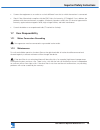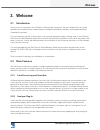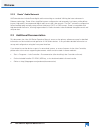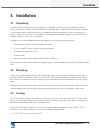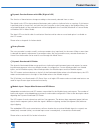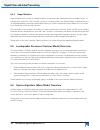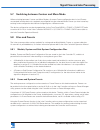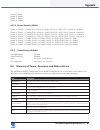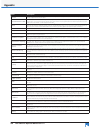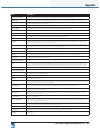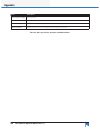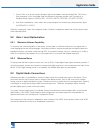- DL manuals
- Lake
- Sound Card
- LM Series
- Operation Manual
Lake LM Series Operation Manual
Summary of LM Series
Page 1
Operation manual lake ® lm series digital audio processors rev 1.3.5 item: om-lm operation manual.
Page 2
Important safety instructions i lake lm series operation manual rev 1.3.5 1. Important safety instructions before using the device, be sure to carefully read the safety instructions. Keep this document with the device at all times. 1.1 important safety instructions 1. Read these instructions. 2. Kee...
Page 3
Ii important safety instructions lake lm series operation manual rev 1.3.5 1.4 warning to reduce risk of fire or electric shock, do not expose this apparatus to rain or moisture. Pour réduire les risques de blessure ou le choc électrique, n’exposez pas l’appareil à la pluie ou à l’humidité. Do not e...
Page 4: III
Important safety instructions iii lake lm series operation manual rev 1.3.5 ▸ connect the equipment to an outlet on a circuit different from that to which the receiver is connected. ▸ check if the affected unit complies with the emc limits for immunity, (ce-labeled). If not, address the problem with...
Page 5: Table Of Contents
Iv lake lm series operation manual rev 1.3.5 table of contents 1. Important safety instructions ................................................................................................................I 1.1 important safety instructions ...........................................................
Page 6
V lake lm series operation manual rev 1.3.5 6.8 module i/o mute buttons and led meters .......................................................................................21 6.9 meter mode ...............................................................................................................
Page 7: Welcome
Welcome 1 lake lm series operation manual rev 1.3.5 2. Welcome 2.1 introduction thank you for choosing the lake lm series of digital audio processors. We are confident that you will be pleased with the performance, unique features, configuration flexibility, reliability, and long-term durability off...
Page 8: Welcome
2 welcome lake lm series operation manual rev 1.3.5 2.2.3 dante ™ audio network lm series devices include dante digital audio networking as standard. Utilizing the latest advances in ethernet technology, dante offers simplified system configuration and extremely low latency while deliver- ing very h...
Page 9: Installation
Installation 3 lake lm series operation manual rev 1.3.5 3. Installation 3.1 unpacking carefully open the shipping carton and check for any damage to the device or the supplied accessories. Every lake product is tested and inspected before leaving the factory and should arrive in perfect condition. ...
Page 10: Installation
4 installation lake lm series operation manual rev 1.3.5 ▸ at more than 40 o c (104 o f) the fan is on ▸ at 55 o c (131 o f) a temperature warning is indicated on the front panel as ‘temp warning’ and in the controller event log as ‘temp warning: dsp area’. ▸ at 70 o c (158 o f) the device has excee...
Page 11: Product Overview
Product overview 5 lake lm series operation manual rev 1.3.5 4. Product overview this chapter provides an overview of key features and functionality. For further information please see chapters 5 to 9 of this operation manual. 4.1 front panel overview figure 4-1: lm series front panel overview the f...
Page 12: Product Overview
6 product overview lake lm series operation manual rev 1.3.5 display the display illuminates when the device is on. The lcd, function buttons, and the rotary encoder provide real-time control and monitoring of most parameters. The leds embedded in the function buttons indicate available menu options...
Page 13: Product Overview
Product overview 7 lake lm series operation manual rev 1.3.5 dynamic function buttons with leds (right of lcd) the function of these buttons change according to the currently selected view or menu. The right bi-color led in the top button illuminates red or yellow to indicate faults or warnings. If ...
Page 14: Product Overview
8 product overview lake lm series operation manual rev 1.3.5 4.2 back panel overview figure 4-2: lm 26 back panel layout figure 4-3: lm 44 back panel layout analog outputs analog outputs are provided via standard xlr3m connections. The outputs are electronically balanced and feature lake iso-float c...
Page 15: Product Overview
Product overview 9 lake lm series operation manual rev 1.3.5 the sample rates available for aes3 inputs and outputs are 44.1, 48, 88.2, 96, 176.4, 192 khz; input and output sample rates can be configured to lock to different sample rates. Primary network connector the primary neutrik rj45 ethercon ®...
Page 16: Product Overview
10 product overview lake lm series operation manual rev 1.3.5 gpio connector a 9-pin gpio (general purpose input output) connection is provided to enable integration with external systems such as alarm/fire systems, providing basic control of power state, mute along with fault notifica- tion to an e...
Page 17
Signal flow and lake processing 11 lake lm series operation manual rev 1.3.5 5. Signal flow and lake processing 5.1 signal flow the figures below depict the audio signal flow for lm series devices configured in both contour and mesa modes. It is worth noting that this sophisticated device provides u...
Page 18
12 signal flow and lake processing lake lm series operation manual rev 1.3.5 figure 5-2: lm series signal flow (mesa mode) please refer to section 6.10.4.2 for information on changing the frame configuration between contour and mesa modes. 5.2 level adjustments & mute points the numbers below corres...
Page 19
Signal flow and lake processing 13 lake lm series operation manual rev 1.3.5 in mesa mode, a module can be connected to any of the eight input routers, providing four stages of mute/ connectivity (stage 1,2,4 & 5). If the required audio signal is not passing correctly, verify the connection, mute an...
Page 20
14 signal flow and lake processing lake lm series operation manual rev 1.3.5 5.4.2 super modules super modules allow control of multiple modules of the same type, distributed across multiple frames, as a single entity within the lake controller software. A change made in the super module is replicat...
Page 21
Signal flow and lake processing 15 lake lm series operation manual rev 1.3.5 5.7 switching between contour and mesa mode when switching between contour and mesa modes, all current frame configuration data is lost (presets are retained) and the device is completely reconfigured into the selected mode...
Page 22: Front Panel Interface
16 front panel interface lake lm series operation manual rev 1.3.5 6. Front panel interface an overview of the front panel interface is provided in section 4.1. This chapter describes each cluster of controls as shown in figure 6-1. Figure 6-1: front panel interface 6.1 overview the front panel inte...
Page 23: Front Panel Interface
Front panel interface 17 lake lm series operation manual rev 1.3.5 6.1.2 selecting a module in the lake controller software via the device it is sometimes useful to identify which module icon/s in the lake controller software are associated with a particular hardware frame. To highlight the module i...
Page 24: Front Panel Interface
18 front panel interface lake lm series operation manual rev 1.3.5 6.4 meter button the front panel display has two main operating modes, meter mode (default) and menu mode. In normal operation, the display will be in meter mode. The following views are available in meter mode: home view (default), ...
Page 25: Front Panel Interface
Front panel interface 19 lake lm series operation manual rev 1.3.5 6.7.1 communication led this bright white led signifies selection in the lake controller, or controller communication providing visual confirmation of: 1. Network communication between the lake controller and the lake processor (flas...
Page 26: Front Panel Interface
20 front panel interface lake lm series operation manual rev 1.3.5 warning description lcd warning text event log warning text digital clock slipping clock slipping aes/dante input clock slipping temperature warning temp warning temp warning: dsp area controller offline ctrl offline n/a device name ...
Page 27: Front Panel Interface
Front panel interface 21 lake lm series operation manual rev 1.3.5 6.7.4 dynamic function buttons the buttons surrounding the display are unlabeled because their functions change according to the currently selected menu or display. In menu mode these buttons are used to navigate the menu structure. ...
Page 28: Front Panel Interface
22 front panel interface lake lm series operation manual rev 1.3.5 a pink led indicates a partial mute caused by a mute on an input router used by the associated input mixer. If all input routers used by an input mixer are muted the led turns red to indicate a full mute; this type of mute cannot be ...
Page 29: Front Panel Interface
Front panel interface 23 lake lm series operation manual rev 1.3.5 module input mutes are only available in contour mode; module input mutes are not applicable in mesa mode. The quantity and position of the output mute buttons changes as shown in figure 6-4 depending on whether the device is configu...
Page 30: Front Panel Interface
24 front panel interface lake lm series operation manual rev 1.3.5 6.9.2 home view (mesa mode) the default view when powering on an lm series device configured in mesa mode is meter mode > home view as shown in . Figure 6-8: meter mode > home view (mesa - module outputs) home view (mesa mode) provid...
Page 31: Front Panel Interface
Front panel interface 25 lake lm series operation manual rev 1.3.5 figure 6-10: meter mode > i/o status view this section displays the screen title (left) and frame fault or warning description (right) this section displays confirmation of the following settings: master - dante clock master (no icon...
Page 32: Front Panel Interface
26 front panel interface lake lm series operation manual rev 1.3.5 6.10 menu mode 6.10.1 overview the majority of functions can be accessed via menu mode on the front panel. These functions include the adjustment of gain, delay, limiters, input and output routing, and the ability to recall frame pre...
Page 33: Front Panel Interface
Front panel interface 27 lake lm series operation manual rev 1.3.5 the module parameter can be adjusted using the rotary encoder. The group total (shown in brackets) is only adjustable using the groups function in the lake controller. The group total is the sum of the individual module value plus an...
Page 34: Front Panel Interface
28 front panel interface lake lm series operation manual rev 1.3.5 6.10.2 module submenu menu > module after selecting the module menu, the screen shown in figure 6-12 is displayed. Press the illuminated button adjacent to the required option to view or edit the associated parameters. Figure 6-12: m...
Page 35: Front Panel Interface
Front panel interface 29 lake lm series operation manual rev 1.3.5 figure 6-14: single module gain edit screen pressing the top left page button scrolls between the following three views for modules with four output channels or less: 1. Module a input and output gain settings (with group totals) 2. ...
Page 36: Front Panel Interface
30 front panel interface lake lm series operation manual rev 1.3.5 the audio signal may be delayed (typically for reasons of driver or delay subsystem alignment) at either the module inputs or on individual outputs. Delay added at the inputs affects all outputs equally, and will be generally be intr...
Page 37: Front Panel Interface
Front panel interface 31 lake lm series operation manual rev 1.3.5 the corner parameter is adjustable in 0.1 db increments, subject to defined level limits. This figure repre- sents the level below the limiter threshold at which compression commences; the larger this negative value, the softer the k...
Page 38: Front Panel Interface
32 front panel interface lake lm series operation manual rev 1.3.5 in contour mode, the signal from the first four input routers can be routed to the module input mixers; in mesa mode, the signal from all eight input routers can be routed to the module input mixers. In both configuration modes, the ...
Page 39: Front Panel Interface
Front panel interface 33 lake lm series operation manual rev 1.3.5 the maximum input level accepted by the analog input pre-amplifiers without clipping may be set to 12 dbu or 26 dbu. Digital gain offset may be applied to aes3 digital input signals in 0.1 db increments from -100 db to +15 db. 6.10.3...
Page 40: Front Panel Interface
34 front panel interface lake lm series operation manual rev 1.3.5 to change the iso-float setting, press the inputs or outputs button, then adjust the value using the rotary encoder. The current settings are also displayed on the front panel i/o status screen. The analog inputs utilize iso-float tr...
Page 41: Front Panel Interface
Front panel interface 35 lake lm series operation manual rev 1.3.5 this section of the screen displays the output routing configuration press this button to scroll through the available output destination types press this button to move the cursor to the left press this button to move the cursor to ...
Page 42: Front Panel Interface
36 front panel interface lake lm series operation manual rev 1.3.5 frame label the frame label as defined in the lake controller is displayed in this menu. It is also displayed at the top-left of the screen in meter mode, home view. Serial number (serial no.) the printed serial number on the back pa...
Page 43: Front Panel Interface
Front panel interface 37 lake lm series operation manual rev 1.3.5 factory reset a factory resetwill reset all settings and parameters to the original factory-defined default values. This includes the deletion of any frame presets stored within the device, and the relevant frame configuration for th...
Page 44: Front Panel Interface
38 front panel interface lake lm series operation manual rev 1.3.5 four general purpose input/output configuration settings are available; two configuration options for inputs, and two for outputs. Gpi configuration to adjust gpi 1 or gpi 2, press the associated button to display a screen similar to...
Page 45: Front Panel Interface
Front panel interface 39 lake lm series operation manual rev 1.3.5 gpo configuration to adjust gpo 1 or gpo 2, press the associated button to display a screen similar to that shown in figure 6-24 figure 6-24: gpo configuration table 6-4 lists the options available for general purpose output (gpo). A...
Page 46: Front Panel Interface
40 front panel interface lake lm series operation manual rev 1.3.5 gpio # default option gpi 1 no action gpi 2 no action gpo 1 standby state gpo 2 fault table 6-5: default gpio configuration 6.10.5 front panel display controls menu > frame > front figure 6-25: front panel display controls menu contr...
Page 47: Front Panel Interface
Front panel interface 41 lake lm series operation manual rev 1.3.5 to recall an existing frame preset, use the rotary encoder to select the required preset then press the recall button to overwrite the current configuration. Frame presets must initially be created in the lake controller, and stored ...
Page 48: Back Panel Interface
42 back panel interface lake lm series operation manual rev 1.3.5 7. Back panel interface an overview of the back panel interface is provided in section 4.2. This chapter describes each cluster of connections as shown in figure 7-1. Figure 7-1: back panel interface (lm 26) figure 7-2: back panel int...
Page 49: Back Panel Interface
Back panel interface 43 lake lm series operation manual rev 1.3.5 7.1.2 analog input xlr connections two (lm 26) or four (lm 44) electronically-balanced analog inputs are provided via latching xlr3f connec- tions. Aes/ebu gpio switched 100/1000 base-t input 1 output 1 output 2 output 3 output 4 outp...
Page 50: Back Panel Interface
44 back panel interface lake lm series operation manual rev 1.3.5 the method shown in figure 7-6 uses twin-and-screen (balanced) cable and standard xlr pin connections at the lm series device end, with the cold wire and the cable screen connected to the signal ground of the equipment at the source e...
Page 51: Back Panel Interface
Back panel interface 45 lake lm series operation manual rev 1.3.5 this single db25 connection provides four channels of aes3 input and eight channels of aes3 output as shown in figure 7-5 on page 43 below. A detailed wiring reference is provided in figure 7-9. Aes3 inputs aes3 outputs aes1: ch. 1 & ...
Page 52: Back Panel Interface
46 back panel interface lake lm series operation manual rev 1.3.5 figure 7-10: ethercon network connectors the switched 100/100 base-t network connections auto-sense whether standard or crossover cat-5e cables are in use. The green act led illuminates (flashes) to show network activity, and when a 1...
Page 53: Back Panel Interface
Back panel interface 47 lake lm series operation manual rev 1.3.5 7.3.1 primary network connection the primary network connection is used for lake controller connectivity and dante digital audio. Please refer to section 4.2 for additional information. 7.3.2 secondary network connection the secondary...
Page 54: Back Panel Interface
48 back panel interface lake lm series operation manual rev 1.3.5 7.5 universal power supply connection 7.5.1 iec power connector a universal power supply capable of accepting 70-265 v ~ 50-60 hz : 25 w is built into the device. The iec power cable provided includes a locking feature via a pin on th...
Page 55: Appendix
Appendix 49 lake lm series operation manual rev 1.3.5 8. Appendix 8.1 faults and warnings overview fault or warning conditions are indicated by the led shown in figure 6-3 on page 18. As the led indi- cates several types of faults or warnings, a brief textual description of the fault or warning is p...
Page 56: Appendix
50 appendix lake lm series operation manual rev 1.3.5 8.2 maintenance during normal operation this devices provides trouble-free service. If the lcd or front panel display requires cleaning, use a soft cloth only; do not use solvent cleaners. The dust filter on the right-hand side air intake should ...
Page 57: Appendix
Appendix 51 lake lm series operation manual rev 1.3.5 router 5: empty router 6: empty router 7: empty router 8: empty 8.3.2.2 router defaults (lm 44) router 1: priority 1 = dante (ch.1), priority 2 = empty, priority 3 = aes1 (ch.1), priority 4 = analog 1 router 2: priority 1 = dante (ch.2), priority...
Page 58: Appendix
52 appendix lake lm series operation manual rev 1.3.5 term description contour terminology given to a frame or module that denotes it is configured as a loudspeaker processor, normaly featuring crossovers and multiple outputs fed from the same input. Crossed network cable an ethernet cable in which ...
Page 59: Appendix
Appendix 53 lake lm series operation manual rev 1.3.5 term description legacy lake device this term refers to older lake audio equipment which may form part of an audio system (i.E. Lake contour pro 26, lake mesa quad eq and the dolby lake processor). The lake controller has the capability to contro...
Page 60: Appendix
54 appendix lake lm series operation manual rev 1.3.5 term description universal power supply a power supply that operates in all countries, without the need for manual adjustment, as long as the voltage falls within the specified range for the device. Vrms the rms voltage of a signal. See rms. Wire...
Page 61: Application Guide
66 application guide lake lm series operation manual rev 1.3.5 9. Application guide this chapter describes the practical application and use of lm series devices. 9.1 gain structure the lm series architecture provides gain adjustments at various points in the signal path and therefore, vari- ous pla...
Page 62: Application Guide
Application guide 67 lake lm series operation manual rev 1.3.5 1. Factory gain is set by the system designer and can be hidden within the module file. The factory gain parameter is only accessible when the module is unlocked and the lake controller is in designer mode. Adjust via modules > levels > ...
Page 63: Application Guide
68 application guide lake lm series operation manual rev 1.3.5 9.3.1 aes3 digital audio the original aes/ebu digital audio interface standard was developed by the audio engineering society in conjunction with the european broadcast union. Originally published in 1985, it was revised in 1992 and 2003...
Page 64: Application Guide
Application guide 69 lake lm series operation manual rev 1.3.5 9.3.3.2 passive splitters in some limited applications, a single aes3 input may be split into two signals using a simple passive splitter. Splitters provide a convenient and low cost solution when only one additional signal is required, ...
Page 65: Application Guide
70 application guide lake lm series operation manual rev 1.3.5 in figure 9-1, each circled c represents a choice point. A choice point is a user‐interface control that can be configured using the lake controller software. Please refer to the lake controller operation manual for further information. ...
Page 66: Application Guide
Application guide 71 lake lm series operation manual rev 1.3.5 when using automatic detection, the aes3 digital input is monitored and will switch the clock source back and forth depending on the availability of an aes3 signal. Please refer to the lake controller operation manual for additional info...
Page 67: Application Guide
72 application guide lake lm series operation manual rev 1.3.5 input configuration output configuration lm 26 total latency (ms) lm 44 total latency (ms) analog analog 0.226 0236 analog 48 khz sync 0.373 0.373 analog 96 khz sync 0.158 0.158 48 khz sync analog 0.395 0.406 48 khz sync 48 khz sync 0.54...
Page 68: Technical Specifications
Technical specifications 73 lake lm series operation manual rev 1.3.5 10. Technical specifications model lm 26 lm 44 module confi guration 2 contour modules or 4 mesa modules processing channels 6 in contour mode, 4 in mesa mode input routers 8 input routers with 4 priorities in each, seamless failov...
Page 69: Warranty And Support
74 warranty and support lake lm series operation manual rev 1.3.5 11. Warranty and support 11.1 general this product is manufactured by lake, and it is warranted to be free from any defects caused by compo- nents or factory workmanship, under normal use and service, for a period of three (3) years f...
Page 70: Warranty And Support
Warranty and support 75 lake lm series operation manual rev 1.3.5 11.3.2 factory service in the event a lake product requires factory service, you may contact lake’s service department for return instructions and a return authorization number. Please note for product return: 1. Use the original pack...
Page 71
Operation manual i n t e r n a t i o n a l c o n t a c t ► i n f o @ l a k e p r o c e s s i n g . C o m u s & c a n a d a c o n t a c t ► i n f o @ t c g - a m e r i c a s . C o m w w w . L a k e p r o c e s s i n g . C o m l a k e i s a w h o l l y - o w n e d s u b s i d i a r y o f l a b . G r u...