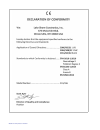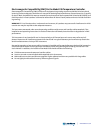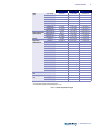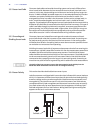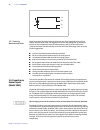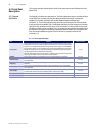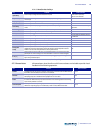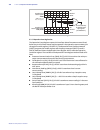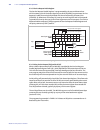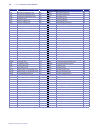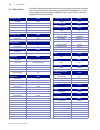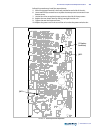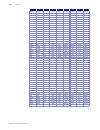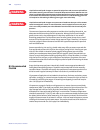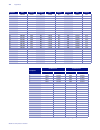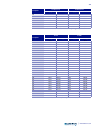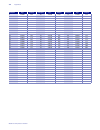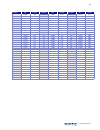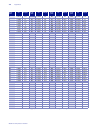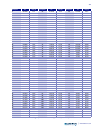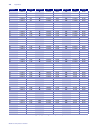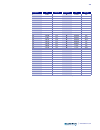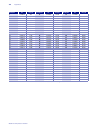- DL manuals
- Lakeshore
- Temperature Controller
- 336
- User Manual
Lakeshore 336 User Manual
|
www.lakeshore.com
Methods and apparatus disclosed and described herein have been developed solely on company funds of
Lake Shore Cryotronics, Inc. No government or other contractual support or relationship whatsoever has existed
which in any way affects or mitigates proprietary rights of Lake Shore Cryotronics, Inc. in these developments.
Methods and apparatus disclosed herein may be subject to U.S. Patents existing or applied for.
Lake Shore Cryotronics, Inc. reserves the right to add, improve, modify, or withdraw functions, design modifications,
or products at any time without notice. Lake Shore shall not be liable for errors contained herein or for incidental or
consequential damages in connection with furnishing, performance, or use of this material.
Rev. 1.9
P/N 119-048
7 December 2015
User’s Manual
Model 336
Temperature Controller
Lake Shore Cryotronics, Inc.
575 McCorkle Blvd.
Westerville, Ohio 43082-8888 USA
sales@lakeshore.com
service@lakeshore.com
www.lakeshore.com
Fax: (614) 891-1392
Telephone: (614) 891-2243
Summary of 336
Page 2
Model 336 temperature controller limited warranty statement warranty period: three (3) years 1.Lake shore warrants that products manufactured by lake shore (the "product") will be free from defects in materials and workmanship for three years from the date of purchaser's physical receipt of the prod...
Page 4
Model 336 temperature controller.
Page 6
Model 336 temperature controller.
Page 8
Model 336 temperature controller 2.6.5  system non-linearity. . . . . . . . . . . . . . . . . . . . . . . . . . . . . . . . . . . . . . . . . . . . . . . . . . . . . . . . . 23 2.7  pid control   . . . . . . . . . . . . . . . . . . . . . . . . . . . ....
Page 10
Model 336 temperature controller chapter 5 advanced operation 5.1  general   . . . . . . . . . . . . . . . . . . . . . . . . . . . . . . . . . . . . . . . . . . . . . . . . . . . . . . . . . . . . . . . . . . . . . . . . . . . . . . 73 5.2  autotune . ...
Page 12
Model 336 temperature controller chapter 8 service 8.1  general   . . . . . . . . . . . . . . . . . . . . . . . . . . . . . . . . . . . . . . . . . . . . . . . . . . . . . . . . . . . . . . . . . . . . . . . . . . . .  153 8.2  usb troubleshooting  . ...
Page 14
2 c hapter 1: introduction model 336 temperature controller another innovative first from lake shore, the ability to custom label sensor inputs eliminates the guesswork in remembering or determining the location to which a sensor input is associated. As we strive to maintain increasingly demanding w...
Page 16
4 c hapter 1: introduction model 336 temperature controller 1.1.4 configurable display the model 336 offers a bright, graphic liquid crystal display with an led backlight that simultaneously displays up to 8 readings. You can show all 4 loops, or if you need to monitor 1 input, you can display just ...
Page 18
6 c hapter 1: introduction model 336 temperature controller example lake shore sensor temperature nominal resistance/ voltage typical sensor sensitivity 4 measurement resolution: temperature equivalents electronic accuracy: temperature equivalents temperature accuracy including electronic accuracy, ...
Page 20
8 c hapter 1: introduction model 336 temperature controller 1.3.2 sensor input configuration 1.3.3 thermometry thermocouple option model 3060 sensor tempera- ture coeffi- cient input range excitation current display resolution measurement resolution electronic accuracy (at 25 °c) measurement tempera...
Page 22
10 c hapter 1: introduction model 336 temperature controller 1.3.4.2 unpowered analog outputs (outputs 3 and 4) 1.3.5 front panel control type closed loop pid, pid zones, warm up heater mode, manual output or monitor out tuning autotune (one loop at a time), pid, pid zones control stability sensor d...
Page 24
12 c hapter 1: introduction model 336 temperature controller 1.4 safety summary and symbols observe these general safety precautions during all phases of instrument operation, service, and repair. Failure to comply with these precautions or with specific warn- ings elsewhere in this manual violates ...
Page 26
14 c hapter 1: introduction model 336 temperature controller.
Page 28
16 c hapter 2: cooling system design and temperature control model 336 temperature controller 2.2.3 environmental conditions the experimental environment is also important when choosing a sensor. Environ- mental factors such as high vacuum, magnetic field, corrosive chemicals, or even radiation can ...
Page 30
18 c hapter 2: cooling system design and temperature control model 336 temperature controller there are two versions of the curve handler™ application. The fully featured version is a 32-bit microsoft windows™ application that must be installed on a windows™ pc. This version works with the ieee-488 ...
Page 32
20 c hapter 2: cooling system design and temperature control model 336 temperature controller 2.4.7 lead soldering when you solder additional wire to short sensor leads, be careful not to overheat the sensor. A thermal anchor such as a metal wire clamp or alligator clip will anchor the leads and pro...
Page 34
22 c hapter 2: cooling system design and temperature control model 336 temperature controller it is possible to choose a heater value that results in a maximum power greater than the power rating of 50 w for output 2, but doing so can cause the model 336 to work improp- erly. In this situation the m...
Page 36
24 c hapter 2: cooling system design and temperature control model 336 temperature controller the cooling power of most cooling sources also changes with load temperature. This is very important when operating at temperatures near the highest or lowest tem- perature that a system can reach. Nonlinea...
Page 38
26 c hapter 2: cooling system design and temperature control model 336 temperature controller figure 2-2 examples of pid control.
Page 40
28 c hapter 2: cooling system design and temperature control model 336 temperature controller 7. Gradually increase the proportional setting by doubling it each time. At each new setting, allow time for the temperature of the load to stabilize. 8. Repeat step 7 until you reach a setting in which the...
Page 42
30 c hapter 2: cooling system design and temperature control model 336 temperature controller 2.10 zone tuning once the pid tuning parameters have been chosen for a given setpoint, the whole process may have to be done again for other setpoints significantly far away that have different tuning needs...
Page 44
32 c hapter 3: installation model 336 temperature controller always turn off the instrument before making any rear panel connections. This is espe- cially critical when making sensor to instrument connections. 3.4 line input assembly this section describes how to properly connect the model 336 to li...
Page 46
34 c hapter 3: installation model 336 temperature controller 3.5.2 sensor lead cable the sensor lead cable used outside the cooling system can be much different from what is used inside. Between the instrument and vacuum shroud, heat leak is not a concern. In this case, choose cabling to minimize er...
Page 48
36 c hapter 3: installation model 336 temperature controller 3.5.7 lowering measurement noise good instrument hardware setup technique is one of the least expensive ways to reduce measurement noise. The suggestions fall into two categories: (1) do not let noise from the outside enter into the measur...
Page 50
38 c hapter 3: installation model 336 temperature controller remove all insulation, then tighten the screws on the thermocouple wires. Keep the ceramic terminal blocks away from heat sources including sunlight and shield them from fans or room drafts. 3.7.2 thermocouple installation thermocouples ar...
Page 52
40 c hapter 3: installation model 336 temperature controller 3.8.5.1 choosing a power supply d voltage programmable: the power supply must be voltage programmable so that outputs 3 or 4 (control output) can control it. Ideally the supply’s programming input should have a range of 0 to 10 v that corr...
Page 54
42 c hapter 3: installation model 336 temperature controller.
Page 56
44 c hapter 4: operation model 336 temperature controller 4.2 front panel description this section provides a description of the front panel controls and indicators for the model 336. 4.2.1 keypad definitions the keypad is divided into two sections. The direct operation section includes all keys to ...
Page 58
46 c hapter 4: operation model 336 temperature controller display annunciators : include symbols for sensor inputs and their respective tempera- tures and units. 4.2.3 general keypad operation there are five basic keypad operations: direct operation, menu navigation, number entry, alpha-numeric entr...
Page 60
48 c hapter 4: operation model 336 temperature controller 4.3.1.2 all inputs mode all inputs mode provides a limited amount of information about each of the sensor inputs. Similar to the four loop mode, each quadrant of the display is dedicated to one sensor input with the input letter being display...
Page 62
50 c hapter 4: operation model 336 temperature controller d input and units: each available display location has an associated input and units setting. The input parameter determines which sensor will be used as the input of the displayed data. The input can be any of the four sensor inputs, or none...
Page 64
52 c hapter 4: operation model 336 temperature controller 4.4.1 diode sensor input setup diode sensors include the silicon and the gallium aluminum arsenide sensors detailed in table 4-7. Input ranges are selectable to 0–2.5 v or 0–10 v, and standard excitation current is 10 µa. As an alternative to...
Page 66
54 c hapter 4: operation model 336 temperature controller 4.4.6 thermocouple sensor input setup (model 3060 only) when a model 3060 thermocouple option is installed in the model 336, a setting of thermocouple becomes available under the sensor type parameter in the input setup menu. The standard dio...
Page 68
56 c hapter 4: operation model 336 temperature controller 4.4.7.2 temperature coefficient selection capacitance sensors can have both a positive and negative temperature coefficient (slope). They have a positive temperature coefficient at very low temperatures and a negative temperature coefficient ...
Page 70
58 c hapter 4: operation model 336 temperature controller during normal operation, only the curves that share the input type you have selected are displayed. If the curve you wish to select does not appear in the selection sequence make sure the curve format matches the recommended format for the in...
Page 72
60 c hapter 4: operation model 336 temperature controller 4.4.11 input name to increase usability and reduce confusion, the model 336 provides a means of assigning a name to each of the four sensor inputs. The designated input name is used on the front panel display whenever possible to indicate whi...
Page 74
62 c hapter 4: operation model 336 temperature controller example 1: a 50 ) , 30 w heater is connected to output 1. User max current should be set to the smaller of the two or 0.77 a. In this example, the desired 30 w of power is available to the heater. Example 2: a 75 ) , 50 w heater is connected ...
Page 76
64 c hapter 4: operation model 336 temperature controller in closed loop pid mode, the controller will accept user-entered proportional, inte- gral, and derivative parameters to provide 3-term pid control. Manual output can be used during closed loop control to add to the calculated pid control outp...
Page 78
66 c hapter 4: operation model 336 temperature controller 4.5.1.5.4 derivative (d) the derivative parameter (sometimes called rate) is the d part of the pid control equation. The derivative time constant should normally be somewhere between p and 1/i the integral time in seconds, if used at all. As ...
Page 80
68 c hapter 4: operation model 336 temperature controller 4.5.1.5.7 setpoint ramping the model 336 can generate a smooth setpoint ramp when the setpoint units are expressed in temperature. You can set a ramp rate in degrees per minute with a range of 0 to 100 and a resolution of 0.1. Once the rampin...
Page 82
70 c hapter 4: operation model 336 temperature controller 4.5.1.5.9 all off the all off key is provided as a means of shutting down all control outputs with one key. It is equivalent to setting the heater range parameter of all outputs to off. This function is always active even if the keypad is loc...
Page 84
72 c hapter 4: operation model 336 temperature controller.
Page 86
74 c hapter 5: advanced operation model 336 temperature controller menu navigation: autotune q input ( a, b, c, d ) q (autotune p, autotune pi, autotune pid) stage description purpose for stage reason for failure possible solution 0 testing initial conditions determine if autotuning can be initiated...
Page 88
76 c hapter 5: advanced operation model 336 temperature controller menu navigation: zones q output ( 1 or 2 ) q zones q (1 to 10) interface command: zone figure 5-1 record of zone settings heater range a off a low control input a default proportional (0.1–1000) integral (0.1–1000) derivative (0–200)...
Page 90
78 c hapter 5: advanced operation model 336 temperature controller 5.5.2 warm up control the warm up control parameter determines what happens when the control set- point is reached. The options are: d auto-off : once the heater range is set to on, the warm up percentage voltage is applied to the ou...
Page 92
80 c hapter 5: advanced operation model 336 temperature controller 5.7 alarms and relays 5.7.1 alarms each input of the model 336 has high and low alarm capability. Input reading data from any source can be compared to the alarm setpoint values. A reading higher than the high alarm setpoint triggers...
Page 94
82 c hapter 5: advanced operation model 336 temperature controller 5.7.2 relays there are two relays on the model 336 numbered 1 and 2. They are most commonly thought of as alarm relays, butthey may be manually controlled also. Relay assign- ments are configurable as shown in figure 5-6. Two relays ...
Page 96
84 c hapter 5: advanced operation model 336 temperature controller setting resolution is also six digits in sensor units. The curve format parameter defines the range and resolution in sensor units as shown in table 5-3. The sensor type determines the practical setting resolution. Table 5-4 lists re...
Page 98
86 c hapter 5: advanced operation model 336 temperature controller 5.9.1.2 add a new breakpoint pair the last breakpoint of a curve is signified by the first pair that contains a 0 value for both the temperature and sensor portions. Curves are limited to 200 breakpoint pairs, so if 200 pairs already...
Page 100
88 c hapter 5: advanced operation model 336 temperature controller 5.10 softcal™ the model 336 allows you to perform inexpensive sensor calibrations with a set of algorithms called softcal™. The two softcal™ algorithms in the model 336 work with dt-400 series silicon diode sensors and platinum senso...
Page 102
90 c hapter 5: advanced operation model 336 temperature controller 5.10.3 softcal™ with platinum sensors the platinum sensor is a well-accepted temperature standard because of its consis- tent and repeatable temperature response above 30 k. Softcal™ gives platinum sen- sors better accuracy than thei...
Page 104
92 c hapter 5: advanced operation model 336 temperature controller.
Page 106
94 c hapter 6: computer interface operation model 336 temperature controller 6.2.1 changing ieee-488 interface parameters the ieee-488 address must be set from the front panel before communication with the instrument can be established. Menu navigation: interface q enabled q ieee-488 interface q iee...
Page 108
96 c hapter 6: computer interface operation model 336 temperature controller 6.2.4 status system overview the model 336 implements a status system compliant with the ieee-488.2 standard. The status system provides a method of recording and reporting instrument informa- tion and is typically used to ...
Page 110
98 c hapter 6: computer interface operation model 336 temperature controller 6.2.4.4 status byte register the status byte register, typically referred to as the status byte, is a non-latching, read-only register that contains all of the summary bits from the register sets. The status of the summary ...
Page 112
100 c hapter 6: computer interface operation model 336 temperature controller 6.2.5.2 operation event register set the operation event register reports the interface related instrument events listed below. Any or all of these events may be reported in the operation event summary bit through the enab...
Page 114
102 c hapter 6: computer interface operation model 336 temperature controller 6.2.6.2 service request enable register the service request enable register is programmed by the user and determines which summary bits of the status byte may set bit 6 (rqs/mss) to generate a service request. Enable bits ...
Page 116
104 c hapter 6: computer interface operation model 336 temperature controller 6.3 usb interface the model 336 usb interface provides a convenient way to connect to most modern computers, as a usb interface is provided on nearly all new pcs as of the writing of this manual. The usb interface is imple...
Page 118
106 c hapter 6: computer interface operation model 336 temperature controller 3. It is recommended to keep the same default folder. Take note of this folder loca- tion and click next . 4. An “extraction complete” message will be displayed. Click to clear the show extracted files checkbox, and click ...
Page 120
108 c hapter 6: computer interface operation model 336 temperature controller 6.3.4.1 character format a character is the smallest piece of information that can be transmitted by the inter- face. Each character is ten bits long and contains data bits, bits for character timing, and an error detectio...
Page 122
110 c hapter 6: computer interface operation model 336 temperature controller are zeros. This means that the first 24 bits of the static-ip address (192.168.0) represent the subnet, and the last 8 bits (12) represent the device. D gateway address: a gateway is a network traffic routing device that i...
Page 124
112 c hapter 6: computer interface operation model 336 temperature controller the model 336 can be configured to communicate with a primary and a secondary dns server using the primary dns address and the secondary dns address parame- ters. Multiple dns servers are sometimes used for redundancy, but...
Page 126
114 c hapter 6: computer interface operation model 336 temperature controller d module error: the model 336 has lost contact with the ethernet module; this may indicate a damaged ethernet module d acquiring address: the model 336 is attempting to configure the ip address parameters using the enabled...
Page 128
116 c hapter 6: computer interface operation model 336 temperature controller ethernet configuration page: provides a means of reconfiguring the ethernet config- uration parameters of the model 336. Ethernet status page: provides status and statistics related to the current ethernet connection. Util...
Page 130
118 c hapter 6: computer interface operation model 336 temperature controller to store the curve to a user curve location in the model 336: click write to instru- ment. The write curve to instrument dialog box appears. Select a user curve location to write the loaded temperature curve to, and click ...
Page 132
120 c hapter 6: computer interface operation model 336 temperature controller 6.5.4 embedded chart recorder the embedded chart recorder utility is provided to allow users to easily acquire and chart data from the model 336. The chart recorder utility can simultaneously chart and log any combination ...
Page 134
122 c hapter 6: computer interface operation model 336 temperature controller control: provides easy access to the control functions of the instrument. The p, i, d, manual output, setpoint, and heater range settings can be configured here for each control loop on the instrument. The current configur...
Page 136
124 c hapter 6: computer interface operation model 336 temperature controller command function page command function page cls clear interface cmd 125 intsel? Interface select query 135 ese event status enable register cmd 125 intype input type parameter cmd 136 ese? Event status enable register quer...
Page 138
126 c hapter 6: computer interface operation model 336 temperature controller idn? Identification query input idn?[term] returned ,,/, [term] format s[4],s[8],s[7]/s[7],n.N manufacturer id instrument model number instrument serial number option card serial number instrument firmware version example ...
Page 140
128 c hapter 6: computer interface operation model 336 temperature controller alarm? Input alarm parameter query input alarm? [term] format a a–d returned ,,,,,, [term] format n,±nnnnnn,±nnnnnn,+nnnnnn,n,n,n (refer to command for description) alarmst? Input alarm status query input alarmst? [term] f...
Page 142
130 c hapter 6: computer interface operation model 336 temperature controller crdg? Celsius reading query input crdg? [term] format a specifies input to query: a-d (d1–d5 for 3062 option) returned or if all inputs are queried: ,,, format ±nnnnnnn[term] or if all inputs are queried: ±nnnnn,±nnnnn,±nn...
Page 144
132 c hapter 6: computer interface operation model 336 temperature controller dispfld custom mode display field command input dispfld ,,[term] format n,n,n specifies field (display location) to configure: 1–8. Specifies item to display in the field: 0 = none, 1 = input a, 2 = input b, 3 = input c, 4...
Page 146
134 c hapter 6: computer interface operation model 336 temperature controller htrset? Heater setup query input htrset? [term] format n specifies which heater output to query: 1 or 2. Returned ,,,[term] format n,n,+n.Nnn,n htrst? Heater status query input htrst? [term] format n specifies which heater...
Page 148
136 c hapter 6: computer interface operation model 336 temperature controller intype input type parameter command input intype ,,,, tion>, [term] format a,n,n,n,n,n specifies input to configure: a–d (d1–d5 for 3062 option) specifies input sensor type: 0 = disabled 1 = diode 2 = platinum rtd 3 = ntc ...
Page 150
138 c hapter 6: computer interface operation model 336 temperature controller mnmxrst minimum and maximum function reset command input mnmxrst[term] remarks resets the minimum and maximum data for all inputs. Mode remote interface mode command input mode [term] format n 0 = local, 1 = remote, 2 = re...
Page 152
140 c hapter 6: computer interface operation model 336 temperature controller opstr? Operational status register query input opstr? [term] returned [term] format nnn remarks the integers returned represent the sum of the bit weighting of the operational sta- tus bits. These status bits are latched w...
Page 154
142 c hapter 6: computer interface operation model 336 temperature controller rdgst? Input reading status query input rdgst? [term] format a specifies which input to query: a–d (d1–d5 for 3062 option). Returned [term] format nnn remarks the integer returned represents the sum of the bit weighting of...
Page 156
144 c hapter 6: computer interface operation model 336 temperature controller temp? Thermocouple junction temperature query input temp?[term] returned [term] format +nnnnn remarks temperature is in kelvin. This query returns the temperature of the ceramic thermo- couple block used in the room temper...
Page 158
146 c hapter 6: computer interface operation model 336 temperature controller zone control loop zone table parameter command input zone ,,,,, ,, ,,,,[term] format n,nn,+nnnnn, +nnnnn,+nnnnn,+nnnn,+nnnnn, n,n, +nnnn [term] specifies which heater output to configure: 1 or 2. Specifies which zone in th...
Page 160
148 c hapter 7: options and accessories model 336 temperature controller cal-336-data † instrument recalibration with certificate and data. Es-2-20 stycast® epoxy 2850-ft, catalyst 9 (20 packets, 2 g each). Stycast® is a common, highly versa- tile, nonconductive epoxy resin system for cryogenic use....
Page 162
150 c hapter 7: options and accessories model 336 temperature controller 7.6.1 input option card installation the model 336 input option cards are field-installable. You will need a small phillips- head screwdriver and the 5/64-in hex driver. Follow this procedure to install an input option card. To...
Page 164
152 c hapter 7: options and accessories model 336 temperature controller.
Page 166
154 c hapter 8: service model 336 temperature controller 8.3 ieee interface troubleshooting this section provides ieee interface troubleshooting for issues that arise with new installations, old installations, and intermittent lockups. 8.3.1 new installation 1. Check the instrument address. 2. Alway...
Page 168
156 c hapter 8: service model 336 temperature controller 8.7.1 default values the factory defaults can be reset, and the user curves cleared, using the factory reset menu. To access the factory reset menu, press and hold the escape key for 5 s. Once the menu appears, set either reset to defaults or ...
Page 170
158 c hapter 8: service model 336 temperature controller 8.10 rear panel connector definition the sensor input, heater output, terminal block, usb, ethernet, and ieee-488 con- nectors are defined in figure 8-3 through figure 8-8. For thermocouple connector details refer to figure 3-8. figure 8-3  ...
Page 172
160 c hapter 8: service model 336 temperature controller 8.10.1 ieee-488 interface connector connect to the ieee-488 interface connector on the model 336 rear with cables spec- ified in the ieee-488 standard. The cable has 24 conductors with an outer shield. The connectors are 24-way amphenol 57 ser...
Page 174
162 c hapter 8: service model 336 temperature controller 8.11.2 handling electrostatic discharge sensitive components observe all precautions necessary to prevent damage to esds components before attempting installation. Bring the device and everything that contacts it to ground potential by providi...
Page 176
164 c hapter 8: service model 336 temperature controller 8.13 firmware updates this section provides instructions on updating your firmware. It also provides a table of the updates that have been made thus far. 8.13.1 updating the firmware periodically, lake shore provides updates to instrument firm...
Page 178
166 c hapter 8: service model 336 temperature controller.
Page 180
168 appendices model 336 temperature controller °f °c k °f °c k °f °c k -459.67 -273.15 0 -292 -180 93.15 -129.67 -89.82 183.33 -454 -270 3.15 -290 -178.89 94.26 -120 -84.44 188.71 -450 -267.78 5.37 -289.67 -178.71 94.44 -119.67 -84.44 188.89 -449.67 -267.59 5.56 -280 -173.33 99.82 -117.67 -83.15 19...
Page 182
170 appendices model 336 temperature controller liquid helium and liquid nitrogen are potential asphyxiants and can cause rapid suffoca- tion without warning. Store and use in area with adequate ventilation. Do not vent con- tainer in confined spaces. Do not enter confined spaces where gas may be pr...
Page 184
172 appendices model 336 temperature controller breakpoint volts temp (k) breakpoint volts temp (k) breakpoint volts temp (k) 1 0.090570 500.00 26 1.01064 87.0 51 1.19475 20.2 2 0.110239 491.0 27 1.02125 81.0 52 1.24208 17.10 3 0.136555 479.5 28 1.03167 75.0 53 1.26122 15.90 4 0.179181 461.5 29 1.04...
Page 186
174 appendices model 336 temperature controller breakpoint log ) temp (k) breakpoint log ) temp (k) breakpoint log ) temp (k) 1 3.02081 40.0 36 3.05186 13.50 71 3.17838 2.96 2 3.02133 38.8 37 3.05322 13.10 72 3.18540 2.81 3 3.02184 37.7 38 3.05466 12.70 73 3.19253 2.67 4 3.02237 36.6 39 3.05618 12.3...
Page 188
176 appendices model 336 temperature controller break- point mv temp (k) break- point mv temp (k) break- point mv temp (k) break- point mv temp (k) 1 -6.45774 3.15 48 -6.10828 57.4 95 -2.95792 192 142 18.1482 714.5 2 -6.45733 3.68 49 -6.08343 59.4 96 -2.82629 196 143 19.2959 741.5 3 -6.45688 4.2 50 ...
Page 190
178 appendices model 336 temperature controller breakpoint mv temp (k) breakpoint mv temp (k) breakpoint mv temp (k) 1 -6.257510 3.15 56 -5.424100 84.00 111 0.623032 289.00 2 -6.257060 3.56 57 -5.380600 86.50 112 0.843856 294.50 3 -6.256520 4.00 58 -5.336260 89.00 113 1.067190 300.00 4 -6.255810 4.5...
Page 192
180 appendices model 336 temperature controller breakpoint mv temp (k) breakpoint mv temp (k) breakpoint mv temp (k) 1 -5.279520 3.15 35 -3.340820 115.00 69 1.313400 2 -5.272030 3.78 36 -3.253410 119.50 70 1.511140 341.50 3 -5.263500 4.46 37 -3.165360 124.00 71 1.709250 350.50 4 -5.253730 5.20 38 -3...