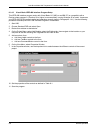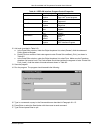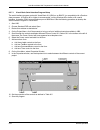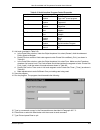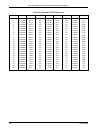- DL manuals
- Lakeshore
- Temperature Controller
- 340
- User Manual
Lakeshore 340 User Manual
Rev. 2.1
P/N 119-011
29 March 2004
Input
Setup
7
SoftCal
8
Display
Format
9
Escape
Scan
Setup
4
Curve
Entry
5
Interface
6
Alarm
Setup
1
Math
Setup
2
Analog
Outputs
3
Alarm
Reset
0
Math
Reset
.
Options
+/-
Enter
Auto
Tune
Zone
Settings
Ramp
Program
P
I
D
Heater
Range
Control
Channel
Heater
Off
Setpoint
Manual
Output
Loop 2
Control
Setup
Loop 1
Cancel
Screen
More
Previous
Setting
Local
Next
Setting
DataCard
Save
Screen
Help
340 Temperature Controller
Lake Shore Cryotronics, Inc.
575 McCorkle Blvd.
Westerville, Ohio 43082-8888 USA
Internet Addresses:
sales@lakeshore.com
service@lakeshore.com
Visit Our Website:
www.lakeshore.com
Fax: (614) 891-1392
Telephone: (614) 891-2243
Methods and apparatus disclosed and described herein have been developed solely on company funds of Lake Shore Cryotronics, Inc.
No government or other contractual support or relationship whatsoever has existed which in any way affects or mitigates proprietary
rights of Lake Shore Cryotronics, Inc. in these developments. Methods and apparatus disclosed herein may be subject to U.S. Patents
existing or applied for. Lake Shore Cryotronics, Inc. reserves the right to add, improve, modify, or withdraw functions, design
modifications, or products at any time without notice. Lake Shore shall not be liable for errors contained herein or for incidental or
consequential damages in connection with furnishing, performance, or use of this material.
User’s Manual
Model 340
Temperature Controller
Summary of 340
Page 1
Rev. 2.1 p/n 119-011 29 march 2004 input setup 7 softcal 8 display format 9 escape scan setup 4 curve entry 5 interface 6 alarm setup 1 math setup 2 analog outputs 3 alarm reset 0 math reset . Options +/- enter auto tune zone settings ramp program p i d heater range control channel heater off setpoi...
Page 2
Lake shore model 340 temperature controller user’s manual a limited warranty statement warranty period: one (1) year 1. Lake shore warrants that this lake shore product (the “product”) will be free from defects in materials and workmanship for the warranty period specified above (the “warranty perio...
Page 3: Declaration of Conformity
Lake shore model 340 temperature controller user’s manual b declaration of conformity we: lake shore cryotronics, inc. 575 mccorkle blvd. Westerville, oh 43082-8888 usa hereby declare that the equipment specified conforms to the following directives and standards: application of council directives: ...
Page 4
Lake shore model 340 temperature controller user’s manual c this page intentionally left blank.
Page 5: Table of Contents
Lake shore model 340 temperature controller user’s manual table of contents i table of contents chapter/paragraph title page 1 introduction .................................................................................................................................................... 1-1 1.0 gen...
Page 6
Lake shore model 340 temperature controller user’s manual ii table of contents table of contents (continued) chapter/paragraph title page 2.6.2 integral (i)....................................................................................................................................... 2-9 2.6....
Page 7
Lake shore model 340 temperature controller user’s manual table of contents iii table of contents (continued) chapter/paragraph title page 4.4.3 using setting screens ................................................................................................................... 4-4 4.4.4 data en...
Page 8
Lake shore model 340 temperature controller user’s manual iv table of contents table of contents (continued) chapter/paragraph title page 6.13 control output limits........................................................................................................... 6-11 6.13.1 setpoint limit ....
Page 9
Lake shore model 340 temperature controller user’s manual table of contents v table of contents (continued) chapter/paragraph title page 9 remote operation .......................................................................................................................................... 9-1 9...
Page 10
Lake shore model 340 temperature controller user’s manual vi table of contents table of contents (continued) chapter/paragraph title page 10.5.3 operation ................................................................................................................................... 10-13 10.5.3....
Page 11: List of Illustrations
Lake shore model 340 temperature controller user’s manual table of contents vii list of illustrations figure no. Title page 1-1 model 340 front panel ................................................................................................................. 1-1 1-2 typical temperature control ...
Page 12: List of Tables
Lake shore model 340 temperature controller user’s manual viii table of contents list of tables table no. Title page 1-1 comparison of control loops 1 and 2 ..........................................................................................1-6 1-2 model 340 sensor performance chart..............
Page 13: Chapter 1
Lake shore model 340 temperature controller user’s manual introduction 1-1 chapter 1 introduction 1.0 general this chapter provides an introduction to the model 340 temperature controller. The model 340 was designed and manufactured in the united states of america by lake shore cryotronics, inc. The...
Page 14
Lake shore model 340 temperature controller user’s manual 1-2 introduction 1.1 temperature control system the goal of a temperature control system is to balance the effect of heating and cooling to provide a stable temperature in an area of interest. In order to control temperature, you need the fol...
Page 15
Lake shore model 340 temperature controller user’s manual introduction 1-3 cooling source (continued) the load must also accommodate a temperature sensor for feedback and a resistive heater for heating. The sensor and heater are in thermal contact with the cooled load while the model 340 stays at ro...
Page 16
Lake shore model 340 temperature controller user’s manual 1-4 introduction sensor b input a input b input µp power supply input heater digital ac line 386ex µp code flash curve flash sram novram display keypad ieee-488 serial analog out 1 analog out 2 high alarm relay low alarm relay digital i/o mem...
Page 17
Lake shore model 340 temperature controller user’s manual introduction 1-5 1.3.4 temperature response curves and calcurves™ a temperature response curve is needed to convert a sensor readings to temperature. Some types of sensors share the same response and have a standard curve. The model 340 inclu...
Page 18
Lake shore model 340 temperature controller user’s manual 1-6 introduction 1.3.11 internal programming the model 340 can run a set of instrument instructions called an internal program. Each program represents the temperature changes needed to do a users experiment. Setpoint can be changed or ramped...
Page 19
Lake shore model 340 temperature controller user’s manual introduction 1-7 thermometry: number of inputs: two included, more optional measurement type: four-lead differential standard sensor inputs: silicon diode, gaaias diode, platinum rtd, cernox rtd, germanium rtd, carbon-glass rtd, ruthenium oxi...
Page 20
Lake shore model 340 temperature controller user’s manual 1-8 introduction table 1-2. Model 340 sensor input performance chart sensor type silicon diode gaalas diode 100 Ω platinum rtd 250 Ω full scale 100 Ω platinum rtd 500 Ω full scale 1000 Ω platinum rtd temperature coefficient negative negative ...
Page 21
Lake shore model 340 temperature controller user’s manual introduction 1-9 table 1-2. Model 340 sensor input performance chart (continued) sensor type rox™ thermox™ carbon-glass™ cernox™ germanium temperature coefficient negative negative negative negative negative sensor units ohms ( Ω ) ohms ( Ω )...
Page 22
Lake shore model 340 temperature controller user’s manual 1-10 introduction table 1-2. Model 340 sensor performance chart (continued) sensor type thermocouple 25 mv thermocouple 50 mv capacitance 15 nf capacitance 150 nf temperature coefficient positive. Positive or negative. Sensor units mv nf inpu...
Page 23: Chapter 2
Lake shore model 340 temperature controller user’s manual cooling system design 2-1 chapter 2 cooling system design 2.0 general selecting the proper cryostat or cooling source is probably the most important decision in designing a temperature control system. The cooling source defines minimum temper...
Page 24
Lake shore model 340 temperature controller user’s manual 2-2 cooling system design 2.1.3 environmental conditions environmental factors such as high vacuum, magnetic field, corrosive chemicals, or even radiation may limit the effectiveness of some sensors. Lake shore has devoted much time to develo...
Page 25
Lake shore model 340 temperature controller user’s manual cooling system design 2-3 2.2.2 softcal™ softcal is a good solution for applications that do not require the accuracy of a traditional calibration. The softcal algorithm uses the well behaved nature of sensors that follow a standard curve to ...
Page 26
Lake shore model 340 temperature controller user’s manual 2-4 cooling system design 2.2.3 standard curves some types of sensors behave in a very predictable manner and a standard temperature response curve can be created for them. Standard curves are a convenient and inexpensive way to get reasonabl...
Page 27
Lake shore model 340 temperature controller user’s manual cooling system design 2-5 2.3.3 thermal conductivity the ability of heat to flow through a material is called thermal conductivity. Good thermal conductivity is important in any part of a cryogenic system that is intended to be the same tempe...
Page 28
Lake shore model 340 temperature controller user’s manual 2-6 cooling system design 2.3.6 lead wire different types of sensors come with different types and lengths of electrical leads. In general a significant length of lead wire must be added to the sensor for proper heat sinking and connecting to...
Page 29
Lake shore model 340 temperature controller user’s manual cooling system design 2-7 heater resistance and power (continued) both limits are in place at the same time, so the smallest of the two computations gives the maximum power available to the heater. A heater of 25 Ω allows the instrument to pr...
Page 30
Lake shore model 340 temperature controller user’s manual 2-8 cooling system design 2.5.2 thermal lag poor thermal conductivity causes thermal gradients that reduce accuracy but they also cause thermal lag that make it difficult for controllers to do their job. Thermal lag is the time it takes for a...
Page 31
Lake shore model 340 temperature controller user’s manual cooling system design 2-9 2.6 pid control the model 340 temperature controller uses a algorithm called pid control for closed-loop control operation. The control equation for the pid algorithm has three variable terms, a p or proportional ter...
Page 32
Lake shore model 340 temperature controller user’s manual 2-10 cooling system design p only (too high) p only p only (too low) p + i p + i + d te m p er at ur e time change in setpoint actual temperature response a) b) c) d) e) 340-2-3.Bmp figure 2-3. Examples of pid control.
Page 33
Lake shore model 340 temperature controller user’s manual cooling system design 2-11 2.6.4 manual heater output (mhp) the model 340 has a control setting that is not a normal part of a pid control loop. Manual heater output can be used for open loop control, meaning feedback is ignored and the heate...
Page 34
Lake shore model 340 temperature controller user’s manual 2-12 cooling system design tuning proportional (continued) gradually increase the proportional setting by doubling it each time. At each new setting, allow time for the temperature of the load to stabilize. As the proportional setting is incr...
Page 35
Lake shore model 340 temperature controller user’s manual cooling system design 2-13 2.8 autotuning choosing appropriate pid control settings can be tedious. As systems may take several minutes to complete a setpoint change, it is difficult to observe the display for that length of time watching for...
Page 36
Lake shore model 340 temperature controller user’s manual 2-14 cooling system design 2.9 zone tuning once the pid tuning parameters have been chosen for a given setpoint the whole process may have to be done again for other setpoints significantly far away that have different tuning needs. Trying to...
Page 37: Chapter 3
Lake shore model 340 temperature controller user’s manual installation 3-1 chapter 3 installation 3.0 general this chapter provides a general layout for the model 340 rear panel and information on how to make line power, sensor, heater, and interface connections to the model 340. Refer to chapter 2 ...
Page 38
Lake shore model 340 temperature controller user’s manual 3-2 installation 3.1.3 safety summary the following general safety precautions must be observed during all phases of operation, service, and repair of this instrument. Failure to comply with these precautions or with specific warnings elsewhe...
Page 39
Lake shore model 340 temperature controller user’s manual installation 3-3 3.1.5 handling liquid helium and liquid nitrogen liquid helium (lhe) and liquid nitrogen (ln 2 ) may be used in conjunction with the model 340. Although not explosive, the following paragraphs provide safety considerations in...
Page 40
Lake shore model 340 temperature controller user’s manual 3-4 installation 3.1.5.4 recommended first aid every site that stores and uses lhe and ln 2 should have an appropriate material safety data sheet (msds) present. The msds may be obtained from the manufacturer/distributor. The msds specifies t...
Page 41
Lake shore model 340 temperature controller user’s manual installation 3-5 3.3 line input assembly the line input assembly contains the line voltage selector, line fuse holder, and power cord connector. It is important to verify that the model 340 is set to the appropriate line voltage and has the c...
Page 42
Lake shore model 340 temperature controller user’s manual 3-6 installation 3.3.3 fuse replacement below is the procedure to remove and replace a line fuse. Use slow blow fuses with the value shown in table 3-1. To change line input from the factory setting, use the appropriate fuse in the connector ...
Page 43
Lake shore model 340 temperature controller user’s manual installation 3-7 3.4.2 sensor lead cable the sensor lead cable used outside the cooling system can be much different form what is used inside. Between the instrument and vacuum shroud, error and noise pick up need to be minimized, not heat le...
Page 44
Lake shore model 340 temperature controller user’s manual 3-8 installation 3.4.6 two-lead sensor measurement there are times when crowding in a cryogenic system forces users to read sensors in a two lead configuration because there are not enough feedthroughs or room for lead wires. If this is the c...
Page 45
Lake shore model 340 temperature controller user’s manual installation 3-9 3.5.3 heater output wiring for loop 1 heater output current is what determines the size (gauge) of wire needed to connect the heater. The maximum current that can be sourced from the loop 1 heater output is 2 a. When less cur...
Page 46
Lake shore model 340 temperature controller user’s manual 3-10 installation the model 3003 is a passive filter and requires no external power supply. The high and low terminals on the controller must be connected to the high and low terminals marked from controller on the model 3003. The binding pos...
Page 47
Lake shore model 340 temperature controller user’s manual installation 3-11 3.5.11 boosting the output power there are temperature control systems that require more power than the model 340 can provide. An auxiliary dc power supply can be used to boost the output of the model 340. Programmable power...
Page 48
Lake shore model 340 temperature controller user’s manual 3-12 installation 3.7 digital i/o the connector labeled digital i/o on the rear panel of the model 340 has terminal pins with digital inputs and outputs along with power supplies. See figure 3-6. The digital inputs and outputs can be used to ...
Page 49: Chapter 4
Lake shore model 340 temperature controller user’s manual front panel operation 4-1 chapter 4 front panel operation 4.0 general this chapter covers turning power on in paragraph 4.1, display formats in paragraph 4.2, keyboard description in paragraph 4.3, keypad navigation in paragraph 4.4, and chan...
Page 50
Lake shore model 340 temperature controller user’s manual 4-2 front panel operation 4.2.1 normal display the normal display is what the instrument shows under normal operating conditions, when the user is not changing a setting, and there is not a hardware failure detected. The top line of the displ...
Page 51
Lake shore model 340 temperature controller user’s manual front panel operation 4-3 keypad description (continued) aside from the key location, the color of the panel behind the key is also important. Direct settings, made with the normal display showing, are initiated using keys with a gray backgro...
Page 52
Lake shore model 340 temperature controller user’s manual 4-4 front panel operation 4.4.3 using setting screens use setting screens to change less used parameters. Press keys with a white background to display the parameter setting screen associated with that key. The setting screen title displays o...
Page 53
Lake shore model 340 temperature controller user’s manual front panel operation 4-5 4.4.7 key definitions key description autotune displays the auto tune screen to set auto p, auto pi, or auto pid control mode. Zone settings displays the zone settings screen which specifies p, i, d, manual output, a...
Page 54
Lake shore model 340 temperature controller user’s manual 4-6 front panel operation key definitions (continued) key description escape return a parameter to its original value during parameter entry. Up (s) toggle a parameter or selects a setting from a list. Down (t) toggle a parameter or selects a...
Page 55
Lake shore model 340 temperature controller user’s manual front panel operation 4-7 4.5.3 reading source and display units readings shown on the display are taken from the sensor inputs, but a variety of digital processing can be done to the raw sensor data before it is displayed (see figure 5-10). ...
Page 56
Lake shore model 340 temperature controller user’s manual 4-8 front panel operation 4.5.6 heater output display units the control display format screen is also the place to select whether heater output is shown as power or current. This setting will impact the heater output seen in the normal displa...
Page 57: Chapter 5
Lake shore model 340 temperature controller user’s manual measurement operation 5-1 chapter 5 sensor input and temperature measurement operation 5.0 general this chapter describes front panel operation for sensor input configuration and temperature measurement. The user must setup temperature sensor...
Page 58
Lake shore model 340 temperature controller user’s manual 5-2 measurement operation 5.1.2 voltage excitation (current autorange) several rtd sensor types have a nonlinear temperature response. These sensors require special excitation so that their signal can be read with good resolution and at the s...
Page 59
Lake shore model 340 temperature controller user’s manual measurement operation 5-3 table 5-2. Special sensor type configuration excitation input range temperature coefficient units 1 ma 300 µa 100 µa 30 µa 10 µa 3 µa 1 µa 300 na 100 na 30 na *10 mv *1 mv 5 v 2.5 v 1 v 500 mv 250 mv 100 mv 50 mv 25 ...
Page 60
Lake shore model 340 temperature controller user’s manual 5-4 measurement operation to select a temperature response curve, press the input setup key. The input setup setting screen will appear with the input letter in the top left hand corner. Use the s or t key to select an input. Press the enter ...
Page 61
Lake shore model 340 temperature controller user’s manual measurement operation 5-5 input processing conversion to temperature filter pid control linear equation maximum/ minimum alarms hardware beeper relays display remote analog out heater out or or or or v software 340-5-1.Eps figure 5-1. Data fl...
Page 62
Lake shore model 340 temperature controller user’s manual 5-6 measurement operation 5.3.3 linear equation the model 340 can calculate a linear equation as a special data processing feature. The output of this calculation can be shown on the display or directed to an analog output for proportional co...
Page 63
Lake shore model 340 temperature controller user’s manual measurement operation 5-7 5.4.2 input setup with a scan mode active when any of the scan modes are selected, the input setup screen for the a input will change slightly. The input field will allow setting of channel a1 thru a16 and a temperat...
Page 64
Lake shore model 340 temperature controller user’s manual 5-8 measurement operation 5.4.4 auto scanning once the individual input channels are enabled and have a designated curve, the auto scan feature can sequence through the enabled channels. A scan interval can be set by the user to tell the inst...
Page 65: Chapter 6
Lake shore model 340 temperature controller user’s manual temperature control operation 6-1 chapter 6 temperature control operation 6.0 general there are many steps involved in setting up and operating a control loop. The earlier chapters of this manual discuss hardware setup and the basic principal...
Page 66
Lake shore model 340 temperature controller user’s manual 6-2 temperature control operation 6.1.4 control output display the model 340 shows the control output value on the display so the operator can monitor the control loop performance during an experiment or while tuning. The output value is show...
Page 67
Lake shore model 340 temperature controller user’s manual temperature control operation 6-3 6.4 control channel a control loop gets feedback from a control sensor located with or near the load. Either standard input can be used for control; optional inputs appear on the setting list if useable. Conf...
Page 68
Lake shore model 340 temperature controller user’s manual 6-4 temperature control operation 6.6 manual setting of pid control parameters this section describes entry of pid control parameters into the model 340. To select manual pid control mode, refer to paragraph 6.5. 6.6.1 proportional (p) the pr...
Page 69
Lake shore model 340 temperature controller user’s manual temperature control operation 6-5 selecting an autotune control mode (continued) there are three autotune modes, each with different system characteristics. For most applications, auto pi is recommended. Auto p. Sets the p parameter value onl...
Page 70
Lake shore model 340 temperature controller user’s manual 6-6 temperature control operation zone 01 0 k zone 02 zone 03 zone 04 zone 05 zone 06 zone 07 zone 08 zone 09 zone 10 setpoint: setpoint: setpoint: setpoint: setpoint: setpoint: setpoint: setpoint: setpoint: setpoint: 0 k manual output gain (...
Page 71
Lake shore model 340 temperature controller user’s manual temperature control operation 6-7 6.9 using open loop control directly setting control output is called open loop control because there is no feedback from a load sensor to close the control loop. Load temperature, setpoint, and control param...
Page 72
Lake shore model 340 temperature controller user’s manual 6-8 temperature control operation 6.11 setpoint ramping the model 340 generates a smooth setpoint ramp when the setpoint units are expressed in temperature. The user can set a ramp rate in degrees per minute with a range of 0 to 100 and a res...
Page 73
Lake shore model 340 temperature controller user’s manual temperature control operation 6-9 the maximum current parameter is included in the model 340 to make it more compatible with existing cooling systems. Even though this instrument is capable of sourcing two amps of heater current, there are ma...
Page 74
Lake shore model 340 temperature controller user’s manual 6-10 temperature control operation 6.12.2 analog output as loop 2 control output the only control output available for loop 2 is analog output 2. When the analog output is used as a control output it has the same voltage range and resolution ...
Page 75
Lake shore model 340 temperature controller user’s manual temperature control operation 6-11 6.13 control output limits control limits were added to the model 340 as added protection to prevent parameter settings that can damage the cooling system. 6.13.1 setpoint limit setpoint temperature limit is...
Page 76
Lake shore model 340 temperature controller user’s manual 6-12 temperature control operation this page intentionally left blank.
Page 77: Chapter 7
Lake shore model 340 temperature controller user’s manual analog, digital, alarm & relay operation 7-1 chapter 7 analog output, digital i/o, alarm, and relay operation 7.0 general the model 340 has several hardware features that enable it to interface with the experimental environment. These hardwar...
Page 78
Lake shore model 340 temperature controller user’s manual 7-2 analog, digital, alarm & relay operation 7.1.1 input mode for analog output when input mode is chosen for an analog output, there are several other parameters to set. The sensor input must be chosen and the data source from the input. Sen...
Page 79
Lake shore model 340 temperature controller user’s manual analog, digital, alarm & relay operation 7-3 7.1.4 manual mode operation of the analog outputs during manual operation, the user can set the voltage of an analog output giving them a controlled voltage source. In manual mode, all analog outpu...
Page 80
Lake shore model 340 temperature controller user’s manual 7-4 analog, digital, alarm & relay operation 7.2.4 digital outputs in manual mode in manual mode, the digital outputs are controlled directly by the user. The digital output signals can be set to any combination of high (logic 1) or low (logi...
Page 81
Lake shore model 340 temperature controller user’s manual analog, digital, alarm & relay operation 7-5 7.3.2 selecting an input alarm source once an input is selected, a data source from that input is set. The following selections are available: to select an input alarm data source, press the alarm ...
Page 82
Lake shore model 340 temperature controller user’s manual 7-6 analog, digital, alarm & relay operation 7.3.6 input alarm reset the alarm reset key performs the immediate action of resetting all latched alarms. If any alarm is latched active and the alarm condition has been corrected, pressing the al...
Page 83: Chapter 8
Lake shore model 340 temperature controller user’s manual instrument programming 8-1 chapter 8 instrument programming 8.0 general the model 340 has a powerful processor, user interface, and special programming features. Internal programming is not intended to replace computer interface operation, an...
Page 84
Lake shore model 340 temperature controller user’s manual 8-2 instrument programming 8.1.3 front panel curve edit the edit curve operation can be used to enter a new curve or edit an existing user curve. Entering the identification parameters associated with the curve is as important as entering the...
Page 85
Lake shore model 340 temperature controller user’s manual instrument programming 8-3 setting resolution is also six digits in sensor units. The curve format parameter defines the range and resolution in sensor units as shown in table 8-1. The sensor type determines the practical setting resolution. ...
Page 86
Lake shore model 340 temperature controller user’s manual 8-4 instrument programming 8.2 softcal™ the model 340 performs inexpensive sensor calibrations with a two algorithms called softcal. These algorithms work with dt-400 series silicon diode sensors and platinum sensors. They create a new temper...
Page 87
Lake shore model 340 temperature controller user’s manual instrument programming 8-5 8.2.2 softcal accuracy with silicon diode sensors softcal allows an abbreviated calibration, based on 1, 2, or 3 points, to generate a voltage-versus- temperature curve over the useful range of a lake shore dt-400 s...
Page 88
Lake shore model 340 temperature controller user’s manual 8-6 instrument programming perform two-point softcal calibrations for applications above 70 k at liquid nitrogen (77.35 k) and room temperature (305 k). Accuracy for the pt-102, pt-103, or pt-111 platinum sensor is as follows: ±250 mk from 70...
Page 89
Lake shore model 340 temperature controller user’s manual instrument programming 8-7 8.3.1.1 ramp setpoint absolute ramp the control setpoint from its present setting value to a new specified (absolute) setting value. The setpoint units must be in temperature for this instruction to operate. The ram...
Page 90
Lake shore model 340 temperature controller user’s manual 8-8 instrument programming 8.3.1.4 ramp manual output (mout) relative ramp the manual output (mout) a specified difference (relative) from its present setting value. The setting is in percent of full scale output which is normal for the manua...
Page 91
Lake shore model 340 temperature controller user’s manual instrument programming 8-9 8.3.1.9 settle temperature control systems often need time for temperature control to stabilize or temperature gradients to settle out. The settle instruction is used in a program to add a time delay or let the cont...
Page 92
Lake shore model 340 temperature controller user’s manual 8-10 instrument programming 8.3.2 internal programming operations below is a list of the four internal programming operations initiated from the program mode screen: run program run a program. Terminate program end a program run and return in...
Page 93
Lake shore model 340 temperature controller user’s manual instrument programming 8-11 8.3.4 saving a program when a program is entered, it is automatically saved. The save screen key must be pressed when changing from the right side of the display to the left, or instruction parameter settings will ...
Page 94
Lake shore model 340 temperature controller user’s manual 8-12 instrument programming 10 20 30 40 50 60 70 80 90 1 2 3 4 5 6 7 8 5 6 7 8 5 6 7 8 9 10 11 cool down ke lv in minutes programmed actual program instructions 340-8-3.Cvs figure 8-3. Sample program #1 8.3.7 example of using subprograms (exa...
Page 95
Lake shore model 340 temperature controller user’s manual instrument programming 8-13 8.3.10 clear internal program memory to clear the internal program memory, press the program key. Use the next setting key to highlight clear program memory. Press the enter key. You now see the message press save ...
Page 96
Lake shore model 340 temperature controller user’s manual 8-14 instrument programming 8.4.1.1 log setup to setup the data log, highlight setup data log and press the enter key. The setup data log screen appears. Every sets the interval for storing records as one record every 1 to 3600 readings or on...
Page 97
Lake shore model 340 temperature controller user’s manual instrument programming 8-15 8.4.1.4 viewing the logged data to view the logged data on the display, highlight view logged data and press the enter key. The view data log screen will appear. Record specifies the record number. The first record...
Page 98
Lake shore model 340 temperature controller user’s manual 8-16 instrument programming 8.4.2 reading from a data card to read a data card, place the card into the slot, then press the datacard key. The identifying card... Message is displayed, followed by the datacard screen. Press the next setting k...
Page 99: Chapter 9
Lake shore model 340 temperature controller user’s manual remote operation 9-1 chapter 9 remote operation 9.0 general two computer interfaces are provided with the model 340 temperature controller. Either of these interfaces permit remote operation of the model 340. The first is the ieee-488 interfa...
Page 100
Lake shore model 340 temperature controller user’s manual 9-2 remote operation 9.1.2.1 bus control commands a universal command is a command that addresses all devices on the bus. Universal commands include uniline and multiline commands. A uniline command (message) is a command which results in a s...
Page 101
Lake shore model 340 temperature controller user’s manual remote operation 9-3 9.1.3 status registers there are two status registers. The status byte register is described in paragraph 9.1.3.1. The standard event status register is described in paragraph 9.1.3.2. 9.1.3.1 status byte register and ser...
Page 102
Lake shore model 340 temperature controller user’s manual 9-4 remote operation the standard event status enable register allows the user to enable any of the standard event status register reports. The standard event status enable command (qese) sets the standard event status enable register bits. I...
Page 103
Lake shore model 340 temperature controller user’s manual remote operation 9-5 figure 9-1. Gpib setting configuration figure 9-2. Dev 12 device template configuration.
Page 104
Lake shore model 340 temperature controller user’s manual 9-6 remote operation 9.1.4.2 visual basic ieee-488 interface program setup this ieee-488 interface program works with visual basic 6.0 (vb6) on an ibm pc (or compatible) with a pentium-class processor. A pentium 90 or higher is recommended, r...
Page 105
Lake shore model 340 temperature controller user’s manual remote operation 9-7 table 9-1. Ieee-488 interface program control properties current name property new value label1 name caption lblexitprogram type “exit” to end program. Label2 name caption lblcommand command label3 name caption lblrespons...
Page 106
Lake shore model 340 temperature controller user’s manual 9-8 remote operation table 9-2. Visual basic ieee-488 interface program public gsend as boolean 'global used for send button state private sub cmdsend_click() 'routine to handle send button press gsend = true 'set flag to true end sub private...
Page 107
Lake shore model 340 temperature controller user’s manual remote operation 9-9 9.1.4.3 ieee-488 interface board installation for quick basic program this procedure works on an ibm pc (or compatible) running dos or in a dos window. This example uses the national instruments gpib-pcii/iia card. 1. Ins...
Page 108
Lake shore model 340 temperature controller user’s manual 9-10 remote operation primary gpib address ........ Primary gpib address ........ à à00 secondary gpib address ...... None secondary gpib address ...... None timeout setting ............. 10sec timeout setting ............. 10sec terminate re...
Page 109
Lake shore model 340 temperature controller user’s manual remote operation 9-11 table 9-3. Quick basic ieee-488 interface program ' ieeeexam.Bas example program for ieee-488 interface ' ' this program works with quickbasic 4.0/4.5 on an ibm pc or compatible. ' ' the example requires a properly confi...
Page 110
Lake shore model 340 temperature controller user’s manual 9-12 remote operation 9.1.4.5 program operation once either example program is running, try the following commands and observe the response of the instrument. Input from the user is shown in bold and terminators are added by the program. The ...
Page 111
Lake shore model 340 temperature controller user’s manual remote operation 9-13 9.2 serial interface overview the serial interface used in the model 340 is commonly referred to as an rs-232c interface. Rs-232c is a standard of the electronics industries association (eia) that describes one of the mo...
Page 112
Lake shore model 340 temperature controller user’s manual 9-14 remote operation 9.2.3 hardware support the model 340 interface hardware supports the following features. Asynchronous timing is used for the individual bit data within a character. This timing requires start and stop bits as part of eac...
Page 113
Lake shore model 340 temperature controller user’s manual remote operation 9-15 message strings (continued) a query string is issued by the computer and instructs the instrument to send a response. The query format is: >. Query mnemonics are often the same as commands with the addition of a question...
Page 114
Lake shore model 340 temperature controller user’s manual 9-16 remote operation 9.2.7.1 visual basic serial interface program setup the serial interface program works with visual basic 6.0 (vb6) on an ibm pc (or compatible) with a pentium- class processor. A pentium 90 or higher is recommended, runn...
Page 115
Lake shore model 340 temperature controller user’s manual remote operation 9-17 table 9-5. Serial interface program control properties current name property new value label1 name caption lblexitprogram type “exit” to end program. Label2 name caption lblcommand command label3 name caption lblresponse...
Page 116
Lake shore model 340 temperature controller user’s manual 9-18 remote operation table 9-6. Visual basic serial interface program public gsend as boolean 'global used for send button state private sub cmdsend_click() 'routine to handle send button press gsend = true 'set flag to true end sub private ...
Page 117
Lake shore model 340 temperature controller user’s manual remote operation 9-19 9.2.7.2 quick basic serial interface program setup the serial interface program listed in table 9-7 works with quickbasic 4.0/4.5 or qbasic on an ibm pc (or compatible) running dos or in a dos window with a serial interf...
Page 118
Lake shore model 340 temperature controller user’s manual 9-20 remote operation 9.2.7.3 program operation once either example program is running, try the following commands and observe the response of the instrument. Input from the user is shown in bold and terminators are added by the program. The ...
Page 119
Lake shore model 340 temperature controller user’s manual remote operation 9-21 9.3 ieee-488/serial interface commands the ieee-488/serial interface command list that follows is grouped by function with the most often used commands listed first. The actual list of commands is presented in alphabetic...
Page 120
Lake shore model 340 temperature controller user’s manual 9-22 remote operation command function page common commands ? Process last query received................23 *cls clear interface........................................23 *ese set std. Event status enable .................23 *ese? Query std. ...
Page 121
Lake shore model 340 temperature controller user’s manual remote operation 9-23 ieee-488/serial interface commands (alphabetical listing) ? Process last query received input: ? Returned: the response of the last query received by the instrument. Remarks: used for the serial interface and is not nece...
Page 122
Lake shore model 340 temperature controller user’s manual 9-24 remote operation q opc operation complete command input: *opc returned: nothing remarks: generates an operation complete event in the standard event status register upon completion of all pending selected device operations. Q opc? Query ...
Page 123
Lake shore model 340 temperature controller user’s manual remote operation 9-25 q tst? Query self-test input: *tst? Returned: 0 or 1.Format: n[term] remarks: the model 340 performs a self-test at power-up. 0 = no errors found, 1 = errors found. Q wai wait-to-continue input: *wai returned: nothing re...
Page 124
Lake shore model 340 temperature controller user’s manual 9-26 remote operation analog configure analog output parameters input: analog , [], [], [], [], [], [], [] returned: nothing remarks: configures the analog output parameters. Specifies which analog output to configure. Specifies whether the a...
Page 125
Lake shore model 340 temperature controller user’s manual remote operation 9-27 busy? Query instrument busy status input: busy? Returned: . Format: n[term] remarks: indicates that the instrument is busy performing a lengthy operation like generating a softcal curve, writing to the flash chip, etc. C...
Page 126
Lake shore model 340 temperature controller user’s manual 9-28 remote operation climit configure control loop limit parameters input: climit , [], [], [], [], [] returned: nothing remarks: configure control loop limits. Specifies which loop to configure. Specifies loop setpoint limit and at what rea...
Page 127
Lake shore model 340 temperature controller user’s manual remote operation 9-29 comm? Query serial interface parameters input: comm? Returned: , , .Format: n,n,n[term] remarks: returns the serial interface parameter. See comm command for parameter descriptions. Crdg? Query input celsius reading inpu...
Page 128
Lake shore model 340 temperature controller user’s manual 9-30 remote operation crvpt? Query curve data point input: crvpt? , returned: , .Format: ± nnn.Nnne ± n, ± nnn.Nnne ± n[term] remarks: returns a standard or user curve data point. See crvpt command for parameter descriptions. Specifies which ...
Page 129
Lake shore model 340 temperature controller user’s manual remote operation 9-31 dflt set to factory defaults input: dflt 99 returned: nothing remarks: sets all configuration values to factory defaults and resets the instrument. The 99 is required to prevent accidentally setting the unit to defaults....
Page 130
Lake shore model 340 temperature controller user’s manual 9-32 remote operation dout? Query digital output parameters input: dout? Returned: , .Format: n,nnn[term] remarks: returns the digital output parameters. See the dout command for parameter descriptions. Filter configure input filter parameter...
Page 131
Lake shore model 340 temperature controller user’s manual remote operation 9-33 incrv configure input curve number input: incrv , returned: nothing remarks: specifies the curve an input uses for temperature conversion. Specifies which input to configure. Specifies which curve the input uses. If spec...
Page 132
Lake shore model 340 temperature controller user’s manual 9-34 remote operation specifies the input range (refer to paragraph 5.1.4). This parameter has a predetermined value based on . If this parameter is supplied, changes to 0 (special). Valid entries are (given in volts): 1 - 1 mv 4 - 10 mv 7 - ...
Page 133
Lake shore model 340 temperature controller user’s manual remote operation 9-35 linear? Query input linear equation parameters input: linear? Returned: , , , , format: n, ± nnn.Nnn,n,n, ± nnn.Nnn[term] remarks: returns input linear equation configuration. See the linear command for parameter descrip...
Page 134
Lake shore model 340 temperature controller user’s manual 9-36 remote operation logset configure data logging parameters input: logset log type>,interval>,overwrite>,start mode> returned: nothing remarks: configures data logging parameters. Specifies readings/seconds. Valid entries: 1 = readings, 2 ...
Page 135
Lake shore model 340 temperature controller user’s manual remote operation 9-37 mdat? Query min/max data for an input input: mdat? Returned: ,. Format: ± nnn.Nnne ± n, ± nnn.Nnne ± n[term] remarks: returns the minimum and maximum input data. Specifies which input to query. Mdatst? Query min/max data...
Page 136
Lake shore model 340 temperature controller user’s manual 9-38 remote operation mout? Query control loop manual output values input: mout? Returned: . Format: ± nnn.Nn[term] remarks: returns the control loop manual output value. Specifies which loop to query. Pgm add a program line input: pgm , , []...
Page 137
Lake shore model 340 temperature controller user’s manual remote operation 9-39 pgmrun? Query program status. Input: pgmrun? Returned: ,. Format: nn,n[term] remarks: returns the current program running and the status. If = 0, no program is running. Values for include: 0 - no errors 3 - too many end ...
Page 138
Lake shore model 340 temperature controller user’s manual 9-40 remote operation range? Query heater range input: range? Returned: . Format: n[term] remarks: returns the heater range. See the range command for parameter descriptions. Rdgst? Query input status input: rdgst? Returned: . Format: nnn[ter...
Page 139
Lake shore model 340 temperature controller user’s manual remote operation 9-41 scal generate softcal™ curve input: scal , , , , , , , [ value>], [] returned: nothing remarks: generates a softcal curve (paragraph 8.2). Note: curves are not permanently updated in the curve flash until a crvsav comman...
Page 140
Lake shore model 340 temperature controller user’s manual 9-42 remote operation srdg? Query sensor units reading for an input input: srdg? Returned: . Format: ± nnn.Nnne ± n[term] remarks: returns the sensor units reading for an input. Specifies which input to query. Tunest? Query control loop 1 tun...
Page 141: Chapter 10
Lake shore model 340 temperature controller user’s manual options and accessories 10-1 chapter 10 options and accessories 10.0 general this chapter lists model 340 temperature controller options in paragraph 10.1 and accessories in paragraph 10.2. Further installation details of the model 3462 dual ...
Page 142
Lake shore model 340 temperature controller user’s manual 10-2 options and accessories accessories (continued) model description of model 340 accessories 268-301 da-15 d-style shell. Used for digital i/o connector. 268-303 da-15 d-style plug. Used for digital i/o connector. 2001* rj-11 cable assembl...
Page 143
Lake shore model 340 temperature controller user’s manual options and accessories 10-3 accessories (continued) model description of model 340 accessory htr-25 25 Ω, 25 watt cartridge heater. The heater features precision-wound nickel-chromium resistance wire, magnesium oxide insulation, two solid pi...
Page 144
Lake shore model 340 temperature controller user’s manual 10-4 options and accessories 43 mm (1.69 inches) 15.8 mm (0.63 inches) 55 m m (2.16 i nch e s) 1 25 340-10-3.Eps figure 10-3. Optional model 2002 rj-11 to db-25 adapter 1 rack mount ear 107-049 2 2 * screw, 6-32 x 1/2 inch 0-035 4 fhms, phill...
Page 145
Lake shore model 340 temperature controller user’s manual options and accessories 10-5 10.3 model 3462 dual standard input option card the model 3462 input card adds two standard inputs to the model 340 temperature controller. The inputs appear as c & d on the display. The original standard inputs r...
Page 146
Lake shore model 340 temperature controller user’s manual 10-6 options and accessories hole #4 hole #3 hole #1 hole #2 ignore analog option plug transformer assembly arrow nub plug slot figure 10-6. Model 340 mounting holes and analog option plug 6. With the instrument still standing on its face, tu...
Page 147
Lake shore model 340 temperature controller user’s manual options and accessories 10-7 digital i/o analog out 1 analog out 2 serial i/o 120 ieee-488 interface s h1 ah1 t5 l4 sr1 rl1 pp0 dc1 dt0 c0 e1 relays nc c no nc c no lo hi heater fuse 2.5 a heater output lo hi data card fuse data -10% +5% 50-6...
Page 148
Lake shore model 340 temperature controller user’s manual 10-8 options and accessories 10.4.2 option installation the model 340 instrument supports only one option board at a time. To install the 3464 option into a model 340 follow the installation procedure in paragraph 10.3.1. To verify if an opti...
Page 149
Lake shore model 340 temperature controller user’s manual options and accessories 10-9 10.4.3.2 measurement point connection thermocouples are commonly used in high-temperature applications. Cryogenic use of thermocouples offers some unique challenges. Refer to paragraph 2.3 for general installation...
Page 150
Lake shore model 340 temperature controller user’s manual 10-10 options and accessories 10.4.4.4 curve selection to read temperature from the 3464 option, select a temperature curve for the model 340. If no curve is selected, the model 340 reads in sensor units (millivolts), and if the display is co...
Page 151
Lake shore model 340 temperature controller user’s manual options and accessories 10-11 to turn room temperature compensation on or off, press input setup. The input setup setting screen appears with the input letter in the top left hand corner. Use the s or t key to select an input. Press enter to ...
Page 152
Lake shore model 340 temperature controller user’s manual 10-12 options and accessories 10.4.6 thermocouple temperature curves refer to appendix a for lists of data points in each curve and table 1-2 for thermocouple sensor performance. 10.4.7 specifications the 3464 option card input specifications...
Page 153
Lake shore model 340 temperature controller user’s manual options and accessories 10-13 10.5.3 operation 10.5.3.1 input selection after model 3465 option installation, front panel operation allows configuration of input c assigned to the capacitance input. Without the option, only a and b inputs are...
Page 154
Lake shore model 340 temperature controller user’s manual 10-14 options and accessories 10.6 model 3468 eight-channel input option card 10.6.1 general the 3468 option adds 8 sensor inputs to the model 340 temperature controller. The original standard inputs remain fully functional allowing the model...
Page 155
Lake shore model 340 temperature controller user’s manual options and accessories 10-15 13 12 11 10 9 8 7 6 5 4 3 2 1 25 24 23 22 21 20 19 18 17 16 15 14 25-pin connector.Eps input connector (input c) input connector (input d) pin desc. Pin desc. Pin desc. Pin desc. 1 nc 1 nc 2 s 14 s 2 s 14 s 3 c1i...
Page 156
Lake shore model 340 temperature controller user’s manual 10-16 options and accessories 10.6.5 computer interface commands most of the computer interface commands used by the model 340 are independent of installed options or sensor type. The following commands or formats change when the 3468 is inst...
Page 157
Lake shore model 340 temperature controller user’s manual options and accessories 10-17 table 10-3. Model 3468 sensor input performance chart sensor type silicon diode gaalas diode 100 Ω platinum rtd 500 Ω full scale 1000 Ω platinum rtd cernox™ rtd temperature coefficient negative negative positive ...
Page 158
Lake shore model 340 temperature controller user’s manual 10-18 options and accessories this page intentionally left blank.
Page 159: Chapter 11
Lake shore model 340 temperature controller user’s manual service 11-1 chapter 11 service 11.0 general this chapter provides general service information for the model 340 temperature controller. There is no calibration procedure for the model 340. There are no serviceable parts inside the model 340....
Page 160
Lake shore model 340 temperature controller user’s manual 11-2 service 11.2.1 identification of electrostatic discharge sensitive components the various symbols used in the industry to label components as esds are shown as follows: 11.2.2 handling of electrostatic discharge sensitive components in g...
Page 161
Lake shore model 340 temperature controller user’s manual service 11-3 5 4 3 2 1 15 14 13 12 digital i/o 8 7 6 11 10 9 340-11-3.Eps pin symbol description type or limit 1 do1 digital output 1 ttl output 2 do2 digital output 2 ttl output 3 do3 digital output 3 ttl output 4 do4 digital output 4 ttl ou...
Page 162
Lake shore model 340 temperature controller user’s manual 11-4 service pin description 1 2 analog output, center conductor ground, connector shell figure 11-4. Analog out 1 & 2 bnc rear panel connector details input a input b i- i+ v- v+ i- i+ v- v+ 1 2 3 4 5 6 1 2 3 4 5 6 pin symbol description 1 2...
Page 163
Lake shore model 340 temperature controller user’s manual service 11-5 11.4.1 ieee-488 interface connector connection to the ieee-488 interface connector on the rear of the model 340 temperature controller is made using cables specified in the ieee-488-1978 standard document. Briefly, the cable has ...
Page 164
Lake shore model 340 temperature controller user’s manual 11-6 service 11.5 serial interface cable and adapters to aid in serial interface troubleshooting, wiring information for the serial cable assembly and the two mating adapters are provided in figures 11-8 thru 11-10. The model 2001 and 2003 ar...
Page 165
Lake shore model 340 temperature controller user’s manual service 11-7 11.6 top of enclosure remove and replace procedure warning: to avoid potentially lethal shocks, turn off controller and disconnect it from ac power line before performing this procedure. Only qualified personnel should perform th...
Page 166
Lake shore model 340 temperature controller user’s manual 11-8 service figure 11-11. Location of internal components 11.8 error messages model 340 error messages during normal operation: .Disabl. Input is not setup. .Nocurv. Input has no curve. .S-over. Input is at/over full-scale. .S-zero. Input is...
Page 167
Lake shore model 340 temperature controller user’s manual service 11-9 11.9 firmware ic replacement this paragraph contains a procedure to replace the master firmware ic (u26) and the input firmware ic (u146). An update kit to perform this procedure is available from the lake shore instrument servic...
Page 168
Lake shore model 340 temperature controller user’s manual 11-10 service transformer assembly screws m340sv u146 m340mn u26 note: if you only have two inputs, then you do not have an option card installed. You may skip to step 10. If you have more than two inputs, then you have an option card install...
Page 169
Lake shore model 340 temperature controller user’s manual service 11-11 11.10 updating the master firmware from a data card this paragraph contains a procedure to update the master firmware from a data card. The update kit to perform this procedure is available from the lake shore instrument service...
Page 170
Lake shore model 340 temperature controller user’s manual 11-12 service this page intentionally left blank.
Page 171: Appendix A
Lake shore model 340 temperature controller user’s manual curve tables a-1 appendix a curve tables a1.0 general standard curve tables included in the model 340 temperature controller are as follows: curve 1 dt-470 silicon diode ........................................... Table a-1 curve 2 & 3 dt-500...
Page 172
Lake shore model 340 temperature controller user’s manual a-2 curve tables table a-2. Standard dt-500 silicon diode curves (sensors are no longer in production) break- d curve (curve 2) e1 curve (curve 3) point temp. (k) volts temp. (k) volts 1 2 3 4 5 6 7 8 9 10 11 12 13 14 15 16 17 18 19 20 21 22 ...
Page 173
Lake shore model 340 temperature controller user’s manual curve tables a-3 table a-4. Type k (nickel-chromium vs. Nickel-aluminum) thermocouple curve break- point mv temp (k) break- point mv temp (k) break- point mv temp (k) break- point mv temp (k) 1 2 3 4 5 6 7 8 9 10 11 12 13 14 15 16 17 18 19 20...
Page 174
Lake shore model 340 temperature controller user’s manual a-4 curve tables table a-5. Type e (nickel-chromium vs. Copper-nickel) thermocouple curve break- point mv temp (k) break- point mv temp (k) break- point mv temp (k) 1 2 3 4 5 6 7 8 9 10 11 12 13 14 15 16 17 18 19 20 21 22 23 24 25 26 27 28 29...
Page 175
Lake shore model 340 temperature controller user’s manual curve tables a-5 table a-6. Type t (copper vs. Copper-nickel) thermocouple curve break- point mv temp (k) break- point mv temp (k) break- point mv temp (k) 1 2 3 4 5 6 7 8 9 10 11 12 13 14 15 16 17 18 19 20 21 22 23 24 25 26 27 28 29 30 31 32...
Page 176
Lake shore model 340 temperature controller user’s manual a-6 curve tables table a-7. Chromel-aufe0.03% thermocouple curve * breakpoint mv temp (k) breakpoint mv temp (k) 1 2 3 4 5 6 7 8 9 10 11 12 13 14 15 16 17 18 19 20 21 22 23 24 25 26 27 28 29 30 31 -4.6667 -4.62838 -4.60347 -4.58043 -4.53965 -...
Page 177
Lake shore model 340 temperature controller user’s manual curve tables a-7 table a-8. Chromel-aufe0.07% thermocouple curve break- point mv temp (k) break- point mv temp (k) break- point mv temp (k) 1 2 3 4 5 6 7 8 9 10 11 12 13 14 15 16 17 18 19 20 21 22 23 24 25 26 27 28 29 30 31 32 33 34 -5.279520...
Page 178
Lake shore model 340 temperature controller user’s manual a-8 curve tables table a-9. Standard dt-670 diode curve breakpoint v temp. (k) breakpoint v temp. (k) breakpoint v temp. (k) 1 2 3 4 5 6 7 8 9 10 11 12 13 14 15 16 17 18 19 20 21 22 23 24 25 0.090570 0.110239 0.136555 0.179181 0.265393 0.3495...