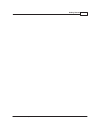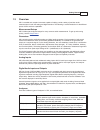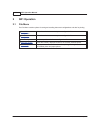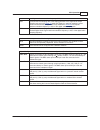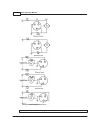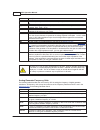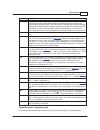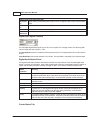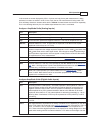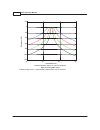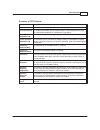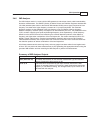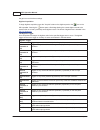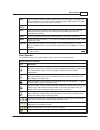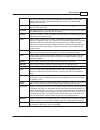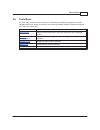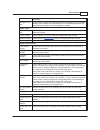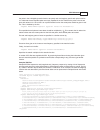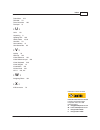- DL manuals
- Lambda
- Measuring Instruments
- SR1
- Operation Manual
Lambda SR1 Operation Manual - Part
Summary of SR1
Page 1
Sr1 audio analyzer operation manual stanford research systems audio revision 3.0.0 january, 2014 distribution in the uk & ireland lambda photometrics limited lambda house batford mill harpenden herts al5 5bz united kingdom e: info@lambdaphoto.Co.Uk w: www.Lambdaphoto.Co.Uk t: +44 (0)1582 764334 f: +...
Page 2: Table Of Contents
Sr1 operation manual 2 © 2014 stanford research systems table of contents foreword 0 part i getting started 6 ................................................................................................................................... 6 1 unpacking and safety ....................................
Page 3
3 contents © 2014 stanford research systems ................................................................................................................................... 191 5 displays menu ...........................................................................................................
Page 4
Sr1 operation manual 4 © 2014 stanford research systems ................................................................................................................................... 293 2 rear panel descritpion ......................................................................................
Page 5: Part
Part i getting started audio.
Page 6: Getting Started
Sr1 operation manual 6 © 2014 stanford research systems 1 getting started 1.1 unpacking and safety removing the instrument from its shipping container use care in removing the instrument from its shipping container. The sr1 weighs approximately 50 lbs, and can be awkward to handle while being remove...
Page 7
Getting started 7 © 2014 stanford research systems.
Page 8
Sr1 operation manual 8 © 2014 stanford research systems 1.2 manual revision history copyright © 2009-2014 stanford research systems, inc. All rights reserved no part of this manual may be reproduced or transmitted in any form or by any means, electronic or mechanical, including photocopying, recordi...
Page 9
Getting started 9 © 2014 stanford research systems 1.3 overview sr1 is versatile and complex instrument capable of making a wide a variety of precision audio measurements in both the analog and digital domains. The following is a brief introduction to the different pieces of sr1 and their capabiliti...
Page 10
Sr1 operation manual 10 © 2014 stanford research systems (transfer function), and interchannel phase. Zoom (changing the fft frequency range) is supported in the dual-channel analyzer. Thd analyzer makes frequency selective total harmonic distortion (thd) measurements, both ratio and absolute. Inclu...
Page 11
Getting started 11 © 2014 stanford research systems digitizer (optional) the optional digitizer digitizes the digital audio carrier signal at an 80 mhz sampling rate. The digitizer calculates the overall clock rate of the signal as well as jitter as a function of time and probability density for pul...
Page 12
Sr1 operation manual 12 © 2014 stanford research systems.
Page 13
Getting started 13 © 2014 stanford research systems 1.4 user interface the sr1 audio analyzer user interface is based on software that runs on the microsoft windows operating system. As such, the basic user interface, based on standard windows menus and controls, should be familiar to most users who...
Page 14
Sr1 operation manual 14 © 2014 stanford research systems standard function of keypad keys key function numeric entry keys numbers 0-9 enters the corresponding digit at the current cursor position. . (decimal point) enters the decimal point at the current cursor position. ± changes the sign of the nu...
Page 15
Getting started 15 © 2014 stanford research systems exit sticky mode. Local upon receipt of a command from one of the remote interfaces sr1 is placed in "remote" mode. Using this key returns the unit to local control. Ref autoreference. The contents of the currently focused control is examined. If i...
Page 16
Sr1 operation manual 16 © 2014 stanford research systems keyboard shortcuts a number of keyboard shortcuts are available (using either an external keyboard or the virtual keyboard) to simplify the execution of common functions. Key sequence action 1-7 select the designated page (1-7) on the page con...
Page 17
Getting started 17 © 2014 stanford research systems unit entries the unit entry is a type of control used extensively throughout sr1 that allows entry of numeric data in a range of different units. The example below shows the generator amplitude control for example. When the down-arrow is clicked, a...
Page 18
Sr1 operation manual 18 © 2014 stanford research systems normally the unit display auto-selects the appropriate unit-modifier for the currently displayed value. For instance 1.2x10 -6 vrms would be displayed as 1.2 vrms. There are situations where it might be desirable to lock the unit-modifier sele...
Page 19
Getting started 19 © 2014 stanford research systems 1.5 a quick example... In this example we'll use the analog generator to create a signal with a known amount of distortion and we'll use the time domain detector to measure the distortion and the fft analyzer to look at the distortion in the freque...
Page 20
Sr1 operation manual 20 © 2014 stanford research systems take a look at the analog generator panel. We haven't selected any waveforms yet, so the tab control at the bottom only contains the configuration tab. By default, the generator is in "mono" mode which means that the same waveform will be outp...
Page 21
Getting started 21 © 2014 stanford research systems when "thd+n" ratio is selected, the analyzer inserts a deep notch filter at the frequency of the fundamental. In this case, because the notch filter is set to be tuned to the measured frequency, it is set at the 1 khz dominant frequency of our gene...
Page 22
Sr1 operation manual 22 © 2014 stanford research systems the sampling rate for the fft analyzer is also 64 khz. Just underneath is the control for setting the number of fft lines (resolution). The resolution can be set to values between 256 lines and 32k lines. Unlike most audio analyzers, sr1's fft...
Page 23
Getting started 23 © 2014 stanford research systems now we're ready to zoom in on a portion of the the distortion product spectrum. Go back to page 1 of the page control, and in the bandwidth control of the fft analyzer select 500 hz.In the "center frequency" field select 1 khz. We're narrowing the ...
Page 24
Sr1 operation manual 24 © 2014 stanford research systems note how more detail is resolved inside the notch. Go back to the fft analyzer on page 1 and press the "baseband" button to return the analyzer to it's full measurment range. We're now ready for the last step in the demonstration. Setting up a...
Page 25
Getting started 25 © 2014 stanford research systems select the start amplitude as 100 uvrms and the stop amplitude as 100 mvrms. Leave the number of sweep steps at 30, but select "log step size." next we need to select that data that will be measured in the sweep. Up to 6 separate measurements can b...
Page 26
Sr1 operation manual 26 © 2014 stanford research systems select analog thd ratio a by double-clicking it. We're now ready to set up the graph to display our sweep. Return to page 2 of the page control. In the trace listing panel at the bottom of the graph unclick the power spectrum trace that we wer...
Page 27: Part
Part ii sr1 operation audio.
Page 28: Sr1 Operation
Sr1 operation manual 28 © 2014 stanford research systems 2 sr1 operation 2.1 file menu the file menu contains options for saving and recalling instrument configurations and also for printing. Save sr1 configuration saves the entire instrument setup to a configuration file. Save partial configuration...
Page 29
Sr1 operation 29 © 2014 stanford research systems 2.1.1 save sr1 configuration selecting file save sr1 configuration saves the entire instrument setup to an sr1 configuration file. Configuration files are xml files whose structure is detailed in the sr1 file reference . The default extension for con...
Page 30
Sr1 operation manual 30 © 2014 stanford research systems 2.1.2 save partial configuration selecting file save partial configuration allows a choice of which portions of the instrument setup will be saved to the sr1 configuration file. After selecting this option, the save partial configuration dialo...
Page 31
Sr1 operation 31 © 2014 stanford research systems 2.1.3 load configuration file load configuration loads the instrument's configuration based on the values found in the file selected with the standard windows file open dialog box. After selecting the file, a dialog is displayed allowing selection of...
Page 32
Sr1 operation manual 32 © 2014 stanford research systems 2.1.4 print sr1 screen file print sr1 screen prints the full main window of the program, including menus and borders, to the current printer. Printer and paper options are selected from the file print setup dialog. Note that file print sr1 scr...
Page 33
Sr1 operation 33 © 2014 stanford research systems 2.1.5 print setup file print setup displays the standard windows print setup dialog box. When running the sr1 program from a windows computer, use whatever printers have already been installed. When using the sr1 instrument, use the tools menu to con...
Page 34
Sr1 operation manual 34 © 2014 stanford research systems 2.2 edit menu the edit menu supplies the standard windows editing functions: cut, copy, paste, and delete. Cut deletes the currently selected text and copies it to the clipboard. Copy copies the currently selected text to the clipboard without...
Page 35
Sr1 operation 35 © 2014 stanford research systems 2.3 panels menu the panels menu provides access to the various panels which control the operation of the instrument. Sr1 panels are fixed size windows— they're not resizable. They can be minimized, maximized, or closed with the standard windows tools...
Page 36
Sr1 operation manual 36 © 2014 stanford research systems 2.3.1 analog generator panel the analog generator panel controls the operation of sr1's analog generator. The generator can be populated with many different waveforms— sines, square waves, ramps, etc. Many of the waveforms can be combined by t...
Page 37
Sr1 operation 37 © 2014 stanford research systems providing a maximum waveform frequency of 28.8 khz osr synchronizes the sampling rate of the analog generator to the digital audio output sampling rate set in the digital i/o panel.This setting is useful for performing cross- domain measurements usin...
Page 38
Sr1 operation manual 38 © 2014 stanford research systems analog generator output connections output impedance selects the analog generator output impedance..
Page 39
Sr1 operation 39 © 2014 stanford research systems 25 , 75 , 600 allowed impedance values for unbalanced outputs 50 , 150 , 600 allowed impedance values for balanced outputs waveform controls the new button displays the waveform selection submenu. The selected waveform will either be added to the out...
Page 40
Sr1 operation manual 40 © 2014 stanford research systems generator output will automatically turn on (if it was off) at the beginning of a sweep and turn off when the sweep is completed. The large green/red on/off buttons turn on and off their respective channels, while the invert buttons invert the...
Page 41
Sr1 operation 41 © 2014 stanford research systems bursts the lo amplitude is fixed at zero. Burst period controls the duration of triggered bursts and the total on/off period for timed and shaped bursts. Burst duty cycle controls the fraction of the burst period during which the generator output is ...
Page 42
Sr1 operation manual 42 © 2014 stanford research systems unit description vrms and vp always have this fixed relationship. Irrespective of waveform, 1 vrms = 1.414 vp. Vpp similar to rms, vpp (volts peak-to-peak) has the same relation to vp that it does for a sinewave. Thus, 1vpp = .5 vp. Dbvrms dec...
Page 43
Sr1 operation 43 © 2014 stanford research systems unit description decades an decade is a factor of 10 in frequency. Thus, a frequency value of 2 decades with a reference of 2 khz gives a waveform frequency of 200 khz. 2.3.1.2 analog generator waveforms sr1's analog generator is capable of generatin...
Page 44
Sr1 operation manual 44 © 2014 stanford research systems the waveform amplitude control sets the peak amplitude of most waveforms. The waveform frequency control sets the frequency of many waveforms. Generator trigger certain generator waveforms can generate a trigger, known as a "generator trigger"...
Page 45
Sr1 operation 45 © 2014 stanford research systems phased sine* the phased sine waveform consists of two sines, one on channel a and one on channel b with a specified phase difference between them. This waveform may not be combined with other waveforms. Synchronous burst sine* the synchronous burst s...
Page 46
Sr1 operation manual 46 © 2014 stanford research systems high amplitude during the burst cycle. For externally triggered bursts the burst on time specifies the number of cycles the sine is output at the high amplitude following a trigger. Lo amplitude specifies the burst "lo amplitude" as a fraction...
Page 47
Sr1 operation 47 © 2014 stanford research systems noise filter none white or pink noise is directly output without further filtering. Lowpass the white or pink noise is filtered with a 4th order butterworth lowpass filter at the frequency specified in the filter frequency control. Highpass the white...
Page 48
Sr1 operation manual 48 © 2014 stanford research systems usasi noise* usasi noise is a special type of filtered noise designed to mimic the content of audio program material. Usasi noise is typically used in testing broadcast transmitters to measure compliance with transmission bandwidth requirement...
Page 49
Sr1 operation 49 © 2014 stanford research systems ramp the ramp waveform consists of repetitive runs of integer numbers of "rising" and "falling" samples to produce triangle-like output waveforms. Because the runs are restricted to integer number of samples, the ramp frequency and ramp fractional ri...
Page 50
Sr1 operation manual 50 © 2014 stanford research systems arbitrary waveform at each sampling interval.. Use the button to open a file dialog to select an arbitrary waveform file. If multiple columns are detected in the file, sr1 displays a dialog asking which column to load. The number of points rea...
Page 51
Sr1 operation 51 © 2014 stanford research systems analyzer section for more details on these topics. Because of the synchronous nature of the chirp signal, a uniform window should be selected in the analyzer when using the chirp waveform. Selection of the associated fft analyzer is done with the chi...
Page 52
Sr1 operation manual 52 © 2014 stanford research systems multiplied by the inverse of the frequency response of the eq file. When eq is selected with chirp, the "variable sweep rate" feature is enabled. Selecting variable sweep rate changes the chirp sweep rate to equalize the time domain amplitude ...
Page 53
Sr1 operation 53 © 2014 stanford research systems sweep over the frequency span of the selected analyzer. Because of the synchronous nature of the chirp signal, a uniform window should be selected in the analyzer when using the log-sine chirp waveform. Selection of the associated fft analyzer is don...
Page 54
Sr1 operation manual 54 © 2014 stanford research systems multitone* like fft chirp, the multitone waveform is a special waveform containing a series of tones that are generated in synchronous fashion to ensure bin-center placement in the multitone analyzer . Using the multitone generator and analyze...
Page 55
Sr1 operation 55 © 2014 stanford research systems imd type smpte/din combines a high frequency sinewave with a low frequency sinewave. For a generator fs of 512 khz the low frequency can be set between 10 hz and 1 khz. The high frequency can be anywhere down to 5x the low frequency. The amplitude ra...
Page 56
Sr1 operation manual 56 © 2014 stanford research systems the polarity check waveform uses a phased combination of two sine waves to produce a deliberately asymmetric waveform that points "up". When this waveform is applied to a device under test it is easy to see if the device properly maintains or ...
Page 57
Sr1 operation 57 © 2014 stanford research systems 2.3.2 digital generator panel the digital generator panel controls the operation of sr1's digital audio generator. The generator can be populated with many different waveforms— sines, square waves, ramps, etc. Many of the waveforms can be combined by...
Page 58
Sr1 operation manual 58 © 2014 stanford research systems dither controls the type of dither used by the digital generator. The digital generator generates the waveform internally with higher precision than the maximum 24-bit digital output word. Noise with the selected probability distribution is ad...
Page 59
Sr1 operation 59 © 2014 stanford research systems amplitude controls the channel gain control varies modifies the total output amplitude for the channel from 0% to 1000% of the sum of the waveform amplitudes for that channel. The total channel amplitude control displays that value. For instance, if ...
Page 60
Sr1 operation manual 60 © 2014 stanford research systems burst digital noise, period = 20 m s, duty cycle = 25% lo am plitude = 10% eq controls certain waveforms can have their amplitudes scaled as a function of frequency according to the information contained in an eq file. Eq files are xml files w...
Page 61
Sr1 operation 61 © 2014 stanford research systems unit description ffs according to aes17-1998 (r2004), "full-scale amplitude is the amplitude of a 997 hz sinewave whose positive peak value reaches the positive digital full scale leaving the negative maximum code unused." the ffs (fraction full scal...
Page 62
Sr1 operation manual 62 © 2014 stanford research systems waveforms. All frequency units except hz make use of the frequency reference which is set in the references box on the digital generator panel . Unit description hz the fundamental unit of frequency. 1 hz = 1 cycle-per-second. F/r ratio relati...
Page 63
Sr1 operation 63 © 2014 stanford research systems a combined waveform this checkbox allows the selected waveform to be toggled on and off while still outputting the remainder of the waveforms. The eq checkbox appears for only certain waveforms. If eq is checked, and an eq file is selected on the gen...
Page 64
Sr1 operation manual 64 © 2014 stanford research systems phased sines* the phased sine waveform consists of two sines, one on channel a and one on channel b with a specified phase difference between them. This waveform may not be combined with other waveforms. Phases may be entered in any 360 º inte...
Page 65
Sr1 operation 65 © 2014 stanford research systems highpass the white or pink noise is filtered with a 4th order butterworth hipass filter at the frequency specified in the filter frequency control. 1/3 octave the white or pink noise is filtered with a 4th order 1/3 octave bandwidth butterworth bandp...
Page 66
Sr1 operation manual 66 © 2014 stanford research systems amplitude control appears on the waveform tab. Usasi noise may be used in conjunction with generator bursting to generate a burst usasi signal suitable for transmitter testing. Frequency spectrum of usasi noise: 100 hz 6db/oct hipass + 320 hz ...
Page 67
Sr1 operation 67 © 2014 stanford research systems amplitude control. The highest amplitude sample has the value given in the high amplitude control. The ramp waveform generates a generator trigger each time the ramp begins its rising segment. Arbitrary waveform the arbitrary waveform plays a sequenc...
Page 68
Sr1 operation manual 68 © 2014 stanford research systems fft chirp the fft chirp waveform is designed to work in combination with one of sr1's fft analyzers . The chirp waveform provides a tone exactly at the bin center of each the fft analyzer's analysis bins. In the default case, each tone has equ...
Page 69
Sr1 operation 69 © 2014 stanford research systems type of measurement generator fs analyzer fs analog source, digital measurement (adc) select digital isr as the analog generator fs. Select digital as the analyzer source which automatically chooses isr as the analyzer fs. Digital source, analog meas...
Page 70
Sr1 operation manual 70 © 2014 stanford research systems be sure to select the "uniform" window when using the log-sine chirp. Window functions attenuate the beginning and the end of the time record which means that some frequencies will be attenuated more than others by the window. The advantages u...
Page 71
Sr1 operation 71 © 2014 stanford research systems measurements. All of the details of the multitone waveform— tone frequency and amplitude, phase, etc. Are configured using the multitone configuration panel . As a result, only the amplitude is specified on the waveform tab. The export button allows ...
Page 72
Sr1 operation manual 72 © 2014 stanford research systems imd tab for dim selection in all cases the total amplitude control sets the combined amplitude of all signals. The imd waveform is designed to be used with the imd analyzer. The analyzer automatically determines the type of imd signal is being...
Page 73
Sr1 operation 73 © 2014 stanford research systems special digital test waveforms sr1's digital audio generator includes several waveforms that are specific to the digital audio domain, i.E. They have no analog counterparts. These waveforms generate specific bit patterns in the embedded digital audio...
Page 74
Sr1 operation manual 74 © 2014 stanford research systems samples specified in the "dwell" control and the the pattern is shifted left by one bit. When the one/zero is shifted out of the leftmost bit of the digital audio word it rotates back into the rightmost bit of the word. Using the rotating bits...
Page 75
Sr1 operation 75 © 2014 stanford research systems the jtest waveform, conceived of by the late julian dunn, is designed to excite jitter due intersymbol interference in digital audio signal paths with reduced bandwdiths, such as long cables. The jtest waveform is primarily a square wave at osr/4, bu...
Page 76
Sr1 operation manual 76 © 2014 stanford research systems 2.3.3 analog inputs panel the analog inputs panel controls and monitors the configuration of sr1's xlr and bnc analog inputs. The first tab on the panel, analog inputs, contains most of the configuration controls. Note that channel a and chann...
Page 77
Sr1 operation 77 © 2014 stanford research systems input configuration: coupling dc dc coupling of the analog inputs. Ac ac coupling of the analog inputs with ~1.7 hz corner frequency. To the left of the controls for each channel is the visual level indicator for that channel. The blue led glows when...
Page 78
Sr1 operation manual 78 © 2014 stanford research systems optional input filters the final tab on the analog inputs panel contains the selection controls for the optional filters on the analog input boards. See the sr1 hardware reference for details on the optional filters..
Page 79
Sr1 operation 79 © 2014 stanford research systems 2.3.4 digital i/o panel sr1's digital audio inputs and outputs work with both the aes/ebu and s/pdif standards for digital audio over a wide range of sampling rates from 24 khz to 216 khz. Sr1 also makes a variety of digital audio carrier measurement...
Page 80
Sr1 operation manual 80 © 2014 stanford research systems output sample rates can be chosen for single connector outputs between 24 khz and 216 khz. For dual-connector outputs the range is 54 khz to 216 khz. Note that for dual connector outputs the chosen sample rate is the effective sample rate of t...
Page 81
Sr1 operation 81 © 2014 stanford research systems the purpose of equalization is to reverse the lo-pass degradation of the digital audio carrier which results from transmission over long cable runs: original digital audio carrier after long cable run (using sr1's cablesim ) long cable run + input eq...
Page 82
Sr1 operation manual 82 © 2014 stanford research systems digital audio input sampling rate generator fs digital audio input sampling rate (isr) is set to the digital audio output sampling rate (osr) measured fs isr is set to the value measured by sr1. Status bits the sample rate embedded in the digi...
Page 83
Sr1 operation 83 © 2014 stanford research systems carrier level displays the measured peak-to-peak amplitude of the digital audio carrier. The displayed value is only meaningful when the input connector is set to bnc or xlr— for optical or genmon inputs the display shows the amplitude of an internal...
Page 84
Sr1 operation manual 84 © 2014 stanford research systems reserved in use highlights status fields marked "reserved" in the standard but which contain non-zero values. Data/active bits display the data/active bits indicator displays 2 rows of indicators, corresponding to the 24 data bits of each digi...
Page 85
Sr1 operation 85 © 2014 stanford research systems invalid (a or b) sets the validity bit (bit 28) in each corresponding subframe of the digital audio output signal. The validity bit has no fixed meaning, but has been used to signal conditions including non-audio data, non linear-pcm data, overload, ...
Page 86
Sr1 operation manual 86 © 2014 stanford research systems and right) each with 32 bits and that each bit represents 2 uis in biphase encoding (2*32*2 = 128). Jitter eq. Sine and square jitter can be set to have a variable amplitude as a function of frequency by specifying a jitter eq file. Eq files a...
Page 87
Sr1 operation 87 © 2014 stanford research systems 2.3.5 channel status panel the channel status panel displays received channel status information and controls the transmitted channel status information. Channel status information is organized according to either the aes/ebu professional standard or...
Page 88
Sr1 operation manual 88 © 2014 stanford research systems channel status panel (professional mode) the channel status panel is divided into 3 main areas. On the upper left are the controls governing the transmitted status information.On the upper right are the displays indicating the received status ...
Page 89
Sr1 operation 89 © 2014 stanford research systems mirrored on the professional receive panel by 4 indicators which glow red if the corresponding flag is set and green if it is not. The professional standard defines byte 23 as a cyclic redundancy check (crc) character. Sr1 allows several options for ...
Page 90
Sr1 operation manual 90 © 2014 stanford research systems 2.3.6 user status panel the user status bits panel displays the transmitted and displayed user status bits for both channels grouped as 23 bytes. Since no universal standard for the formatting or meaning of the user status bits transmitted wit...
Page 91
Sr1 operation 91 © 2014 stanford research systems 2.3.7 sweep panel sweep concepts sr1 operates in two different modes, free run and sweep. In free run mode the analyzers make measurements continuously and update measurement results on displays and panels as each new measurement is available. This i...
Page 92
Sr1 operation manual 92 © 2014 stanford research systems the sweep panel configuring the sweep source pressing the source... Button opens the sweep source selection window. The different sweep sources are organized in a tree structure. Click on the appropriate source: time, internal, external, or sw...
Page 93
Sr1 operation 93 © 2014 stanford research systems configuring internal sweeps internal sweeps are perhaps the most common type of sweep used in audio measurements. In an internal sweep sr1 sweeps some internal parameter, for instance the analog generator sine frequency, for a fixed number of points ...
Page 94
Sr1 operation manual 94 © 2014 stanford research systems cases, the final number of points in the sweep may be less than "#steps" if the amount of time necessary to obtain settled data is significant. Configuring external sweeps external sweeps allow sr1's measurement of an external parameter to det...
Page 95
Sr1 operation 95 © 2014 stanford research systems sr1 monitors the swept measurement and attempts to make the actual sweep x-axis correspond as closely as possible to these values. The spacing of the steps in an external sweep can either be specified as a percentage ("relative value" checked) or as ...
Page 96
Sr1 operation manual 96 © 2014 stanford research systems configuring switcher sweeps sr1 is designed to work with the sr10, sr11, and sr12 audio switchers to allow users to switch both outputs from and inputs to sr1 during a sweep to enable testing of multiple devices. Configuration of a switch netw...
Page 97
Sr1 operation 97 © 2014 stanford research systems configuring sweep data after a new sweep x-axis point is determined according to the selected sweep source, sr1 begins to search for settled values of each of the sweep data measurements. Up to 6 measurements may be selected for each sweep. To select...
Page 98
Sr1 operation manual 98 © 2014 stanford research systems 2.3.8 settling panel while in sweep mode sr1 requires all measurements to "settle" before adding them to the sweep. Settling insures that the variability for the measurement, whether intrinsic to the measurement or due to transients arising fr...
Page 99
Sr1 operation 99 © 2014 stanford research systems previous point must be within twice the tolerance of of the current point, the 3rd- previous point within 3 times the tolerance, etc. This is the most "lenient" of the settling profiles and reflects the fact that the variability of many measurements ...
Page 100
Sr1 operation manual 100 © 2014 stanford research systems 2.3.9 monitors panel the monitor panel controls a number of functions related to sr1's speaker/headphone output and the rear panel analyzer monitor outputs. Several different signals can be routed to the speaker/headphones. Some of these sour...
Page 101
Sr1 operation 101 © 2014 stanford research systems monitor a0 the speaker and both headphone channels are fed the a0 monitor signal. See the discussion below on the monitor signals. Monitor a1 the speaker and both headphone channels are fed the a1 monitor signal. See the discussion below on the moni...
Page 102
Sr1 operation manual 102 © 2014 stanford research systems 2.3.10 multitone panel multitone testing is a relatively new technique (compared to traditional audio measurements, many of which have their roots in the 1920s and 1930s) which enables testing of multiple audio parameters using the informatio...
Page 103
Sr1 operation 103 © 2014 stanford research systems control. For the variable cases the "sample control" will be initialized with the current osr or isr, the user should enter the actual sample rate that will be used during testing. The multitone generator can output either a "mono" signal, in which ...
Page 104
Sr1 operation manual 104 © 2014 stanford research systems approximations to the full crest-factor minimization problem, which has no closed form solution. The various algorithms are described in the paper "low-crest-factor multitone test signals for audio testing" by alexander potchinkov (jaes v50 #...
Page 105
Sr1 operation 105 © 2014 stanford research systems 2.3.11 clock reference panel all of sr1's clocks, for both analog and digital audio, can be slaved to an external clock signal specified on the clock reference panel. In the absence of an external clock source the sampling clocks are derived from an...
Page 106
Sr1 operation manual 106 © 2014 stanford research systems lock indicator should glow green indicating a successful lock. If the indicator does not glow green, check that the correct clock is selected, the expected frequency is correct, and the external clock signal is free of excessive noise and jit...
Page 107
Sr1 operation 107 © 2014 stanford research systems 2.4 analyzers menu the core of sr1's measurement capabilities is found in its collection of analyzers. Each analyzer is represents a functionally related group of measurements and the controls related to those measurements. At any given time there a...
Page 108
Sr1 operation manual 108 © 2014 stanford research systems 2.4.1 common analyzer features analyzer input selection most of the analyzers share common controls that select the analyzer input: source most analyzers take a single input source, either analog channel a or b or digital audio channel a or b...
Page 109
Sr1 operation 109 © 2014 stanford research systems when making cross domain measurements that require the input analog sampling rate to be synchronized to the digital audio output when making imd measurements. The hi-resolution converter has lower residual imd distortion. Level indicators for all an...
Page 110
Sr1 operation manual 110 © 2014 stanford research systems control to select which generator will be the source of triggers. Only certain waveforms generate triggers. See the analog and digital generators section for more information about generator triggers. Digital audio block selects the digital a...
Page 111
Sr1 operation 111 © 2014 stanford research systems in other words an answer displayed by sr1 in vp does not imply that a peak measurement is being performed, nor does an answer in units of vrms imply that an rms measurement is being made. The units will always have their sinewave ratios but the meth...
Page 112
Sr1 operation manual 112 © 2014 stanford research systems unit description adc's full scale inpu voltage. Vp this unit of digital waveform amplitude is convertible to ffs depending on the value of the v fs (volts full scale) set in the analyzer references tab and the fixed relationship of peak volta...
Page 113
Sr1 operation 113 © 2014 stanford research systems signal there are 2 pulses used to represent each bit, and there are 32 bits allocated for each sample and 2 channels there are a total of 128 uis in the time required to transmit one sample of both channels. Therefore the relationship between the ui...
Page 114
Sr1 operation manual 114 © 2014 stanford research systems analyzer references the analyzer references tab has fields which contain the reference quantities for the analyzer units . Note that all analyzers share one set of analyzer units– there are not separate sets of references for the fft analyzer...
Page 115
Sr1 operation 115 © 2014 stanford research systems 2.4.2 time domain detector the time domain detector (tdd) performs the "classic" audio analyzer measurements— amplitude, ratio, crest factor, and thd+n, on both analog and digital audio signals. The time domain detector operates much the same way th...
Page 116
Sr1 operation manual 116 © 2014 stanford research systems and a variable measurement rate. Depending on the selected measurement one of the following functions of the amplitude and levels will be displayed: measurement selects the quantity displayed on the tdd panel amplitude the selected channel am...
Page 117
Sr1 operation 117 © 2014 stanford research systems because of the wide range of input amplitudes handled by sr1 (160 vrms full scale to 62 mvrms full scale) the input signal may need to be either attenuated or amplified. For most signals, the autorange control can automatically select the appropriat...
Page 118
Sr1 operation manual 118 © 2014 stanford research systems automatically adjusts the input attenuation and gain, and an analog frequency measurement is made on both input channels. When the hires converter is selected, the two signals are digitized by a 24-bit stereo adc. As in the hibw case, the pha...
Page 119
Sr1 operation 119 © 2014 stanford research systems time domain detector panel rate the rate control sets the time interval over which the amplitude and levels are computed. Six fixed rates are available from 1/sec to 32/sec (the measurement interval is simply the inverse of the rate). The "auto fast...
Page 120
Sr1 operation manual 120 © 2014 stanford research systems measurement interval selected with the "rate" control. Peak response calculates the peak value of the amplitude signal over the measurement interval. Quasi-peak filters the amplitude signal with a dual time- constant response to provide the d...
Page 121
Sr1 operation 121 © 2014 stanford research systems 0.5 0.6 0.7 0.8 0.9 1 1.1 1.2 1.3 1.4 1.5 -180 -160 -140 -120 -100 -80 -60 -40 -20 0 notch filter for digital and analog hires inputs for hires analog and digital audio inputs, the bandpass filters with 1/3, 1/6, 1/12, and 1/24 octave responses can ...
Page 122
Sr1 operation manual 122 © 2014 stanford research systems 10 -0.3 10 -0.1 10 0.1 10 0.3 -120 -100 -80 -60 -40 -20 0 20 normalized freq. R e s pons e ( d b ) softw are bandpass filters: 1/3, 1/6, 1/12, 1/24 octave digital and analog hires inputs for hibw analog inputs, a single analog bandpass filter...
Page 123
Sr1 operation 123 © 2014 stanford research systems 10 -1 10 0 10 1 -70 -60 -50 -40 -30 -20 -10 0 10 hardw are bp filter for analog hibw inputs notch filter tuning the frequency of the tunable notch/bandpass filter can be set to a fixed frequency or tuned to one of several sources. To select a fixed ...
Page 124
Sr1 operation manual 124 © 2014 stanford research systems bandwidth limiting filters several different high and low-pass filters to limit the bandwidth of the amplitude measurement. These filters are only applied to the amplitude signal, they do not affect the level measurements. For low- frequency ...
Page 125
Sr1 operation 125 © 2014 stanford research systems satisfies the requirements of aes17-1998 (r2004) section 4.2.1.1. Passband ripple is -60 db for f>48 khz. Aes 80 khz selects a 4-pole elliptic low-pass filter with a passband edge of 80 khz that satisfies the requirements of aes17-1998 (r2004) secti...
Page 126
Sr1 operation manual 126 © 2014 stanford research systems post filter gain for analog hibw inputs, the tdd offers variable postfilter gain. Typically the gain selection can be left on "auto" and sr1 will automatically optimize the postfilter gain. The level indicator above the gain selection indicat...
Page 127
Sr1 operation 127 © 2014 stanford research systems 2.4.3 fft (single channel) the single channel fft analyzer (fft1) computes the frequency spectrum of the selected input signal. The input to the fft1 analyzer can be either channel of the analog or digital audio input or can be the amplitude output ...
Page 128
Sr1 operation manual 128 © 2014 stanford research systems fft1 analyzer block diagram a block diagram of the fft1 analyzer is shown above. The selected input signal is first optionally heterodyned to move the selected center frequency to the center of the fft analysis range. The signal is then optio...
Page 129
Sr1 operation 129 © 2014 stanford research systems unaveraged pow er spectrum of sine+noise averaged (n=10) pow er spectrum of sine+noise the second spectral output computed by the fft1 analyzer is the linear spectrum. The linear spectrum is computed by averaging the real and imaginary parts of each...
Page 130
Sr1 operation manual 130 © 2014 stanford research systems summary of fft1 analyzer outputs measurement description time record the underlying time data used to compute spectra. When displayed on a graph this measurement produces an "oscilloscope" type display. Power spectrum amplitude the amplitude ...
Page 131
Sr1 operation 131 © 2014 stanford research systems bandwidth the maximum bandwidth of the fft is 1/2 of the sampling rate for the selected input source. To instantly switch to full bandwidth, click the "baseband" button. The "zoom" feature of the fft1 analyzer allows selection of narrower bandwidths...
Page 132
Sr1 operation manual 132 © 2014 stanford research systems resolution the resolution control determines the number of lines in the fft spectra. Values from 256 lines to 32k lines can be selected. In the resolution control the time to acquire a time record for the selected resolution and current bandw...
Page 133
Sr1 operation 133 © 2014 stanford research systems window selection it is well known that the application of a window functions is typically necessary to obtain maximum dynamic range for fft measurements. The discrete fourier transform implemented by sr1 calculates a spectrum assuming the time recor...
Page 134
Sr1 operation manual 134 © 2014 stanford research systems term or the blackman-harris+ window are the best windows to use. (the blackmanharris+ window is a proprietary improved version of the traditional blackman harris window.) these two windows have sufficient dynamic range for most measurements. ...
Page 135
Sr1 operation 135 © 2014 stanford research systems the phase threshold specifies a minimum amplitude at which to compute phase. This can be useful when the spectrum only has amplitude at discrete frequency points. If a phase threshold is not specified important phase information can be lost in the "...
Page 136
Sr1 operation manual 136 © 2014 stanford research systems effect of dc correction on spectrum an example of the us of dc correction is shown above. The original spectrum has some dc offset which has "leaked" into adjacent low-frequency bins because of windowing. The red trace shows the same signal w...
Page 137
Sr1 operation 137 © 2014 stanford research systems cycle in the fft time record. If the points are plotted by simply connecting adjacent samples a distorted picture of the actual time data may result. When "time display interpolation" is turned on, band-limited interpolation is applied to the time r...
Page 138
Sr1 operation manual 138 © 2014 stanford research systems chirp, hi-resolution adc (y scale = 10 m db/div) chirp, hi-bandw idth adc (y-scale = 10 m db/div) the unique property of the synchronous chirp, equal power in each fft bin, makes it a powerful tool for quickly measuring the frequency response...
Page 139
Sr1 operation 139 © 2014 stanford research systems norm alized frequency response of elliptical filter if desired, the original chirp signal can be acquired first, without passing it through the dut, and saved as an offline trace. Then after the spectrum through the dut is acquired the graph's "rati...
Page 140
Sr1 operation manual 140 © 2014 stanford research systems residual spectrum of 25 khz, 1 vrm s sine from com m ercial function generator as an example, the spectrum above shows the residual spectrum from a 25 khz 1 vrms sine wave generated by a commercial function generator. The thd+n in a 200 khz b...
Page 141
Sr1 operation 141 © 2014 stanford research systems 2.4.4 fft (dual channel) the dual-channel fft analyzer (fft2) computes the frequency spectra of both channels of the selected input domain, analog or digital and additionally computes the magnitude and phase of the dual- channel frequency response f...
Page 142
Sr1 operation manual 142 © 2014 stanford research systems stage of decimation includes filtering to eliminate alias effects from the discarded portions of the frequency spectrum. The outputs are sent to two buffers which serves as the time records for the fft2 analyzer. The time records for each cha...
Page 143
Sr1 operation 143 © 2014 stanford research systems phase relative to the beginning of the time record for each averaged fft. Below, the averaged linear spectrum (navg=100) is shown plotted with the averaged power spectrum for the same number of averages. Note that averaging the linear spectrum does ...
Page 144
Sr1 operation manual 144 © 2014 stanford research systems coherence value of "1" means all of the output is phase coherent with the input, while a value of "0" indicates the output is completely uncorrelated with the input. Because only averaging over several ffts reveals which portions of the spect...
Page 145
Sr1 operation 145 © 2014 stanford research systems sine chirp stimulus has the fascinating property of being able to temporally separate the response due to the linear and non-linear portions of the dut transfer functions. (see "measurement of audio equipment with log-swept sine chirps" by thomas ki...
Page 146
Sr1 operation manual 146 © 2014 stanford research systems anechoic frequency response energy time curve the energy time curve (etc), is an attempt to find an "envelope" function for the impulse response that attempts to illuminate features of the impulse response that may be obscured by interference...
Page 147
Sr1 operation 147 © 2014 stanford research systems summary of fft2 outputs measurement description level a, b peak-based levels of both channels of the selected input domain. Time record a,b the underlying time data used to compute spectra. When displayed on a graph this measurement produces an "osc...
Page 148
Sr1 operation manual 148 © 2014 stanford research systems the fft2 analyzer panel because both the a and b inputs of the selected input domain are always used by the fft2 analyzer the source selection for fft only offers the choice of "analog" or "digital". The "converter" and "fs" controls are comm...
Page 149
Sr1 operation 149 © 2014 stanford research systems acquire a time record of a given length will increase. Therefore the fft display will update more slowly as the bandwidth is narrowed. Unlike the fft1 analyzer the fft2 analyzer has no heterodyne capability so that when the bandwidth is decreased th...
Page 150
Sr1 operation manual 150 © 2014 stanford research systems averaging successive power spectra each bin of the new spectrum is compared to the current buffer— if the value in the new spectrum is greater the value in the buffer is replaced. This hold the maximum value in each bin and is useful for dete...
Page 151
Sr1 operation 151 © 2014 stanford research systems spectrum w ith blackm anharris+ window to eliminate the discontinuities between the beginning and end of the time record the time record is typically multiplied by a window function which is large in the middle of the time record and tapers off near...
Page 152
Sr1 operation manual 152 © 2014 stanford research systems sam e spectrum w ith phase unw rapping on the fft2 analyzer uses the coherence as a threshold value for calculating phase. Coherence is a measure of the phase stability between the input and output channels, thus regions of high coherence wil...
Page 153
Sr1 operation 153 © 2014 stanford research systems weighting filters none no weighting filter is applied. A-wt "a" weighing filter is applied. "a" weighting is specified in ansi standard s1.4- 1983 and is typically used for noise and thd+n measurements with audio applications. C-msg wt the c-msg wei...
Page 154
Sr1 operation manual 154 © 2014 stanford research systems sam e signal w ith tim e dom ain interpolation the fft2 impulse panel the "impulse" tab on the fft2 analyzer panel contains controls governing the computation of the impulse response and related measurements. The "calc. Impulse response" chec...
Page 155
Sr1 operation 155 © 2014 stanford research systems nyquist but retains low frequencies. The 240hz-8khz selection removes frequencies below 240hz and above 8 khz providing an approximately 5 octave analysis range. The 120hz-16khz selection removes frequencies below 120hz and above 16 khz providing an...
Page 156
Sr1 operation manual 156 © 2014 stanford research systems passband group delay of elliptical filter.
Page 157
Sr1 operation 157 © 2014 stanford research systems 2.4.5 thd analyzer the thd (total harmonic distortion) analyzer uses fft techniques to measure the total or relative amplitude in two groups of user specified group of harmonics. Unlike the time domain detector, which uses time-domain techniques to ...
Page 158
Sr1 operation manual 158 © 2014 stanford research systems harmonic selection these checkboxes select the set of harmonics included in each measurement. Clicking on the boxes next to the "odd" and "even" labels will automatically select (or unselect) all the corresponding odd or even harmonics. Alter...
Page 159
Sr1 operation 159 © 2014 stanford research systems for instance, changing input ranges. Weighting when summing the harmonic amplitudes the analyzer can apply any of the standard weighing filters to the individual harmonic amplitudes. The table below lists the available weighting filter and their typ...
Page 160
Sr1 operation manual 160 © 2014 stanford research systems the x-axis for this measurement is simply the harmonic number. Using the thd analyzer with the time domain detector the thd analyzer can be used together with the time domain detector to make the most precise thd measurements possible. Normal...
Page 161
Sr1 operation 161 © 2014 stanford research systems 2.4.6 imd analyzer the imd analyzer works in concert with the imd generator to make three classic audio intermodulation distortion measurements. The smpte (society of motion picture and television engineers standard rp- 120-1994) standard (also simi...
Page 162
Sr1 operation manual 162 © 2014 stanford research systems the imd analyzer panel generator selection the generator control selects the generator that will be used for the test. Typically the analog generator will be selected with analog inputs and vice versa, however, cross domain measurements are p...
Page 163
Sr1 operation 163 © 2014 stanford research systems smpte/din (f1 = low frequency, f2 = high frequency, u2 = amplitude of high freq. Component) d2 d2 = (u f 2+f 1 + u f 2-f 1 )/u2 d2+d3 d3 = (u f 2+2*f 1 + u f 2-2*f 1 )/u2 d2+d3+d4 d4 = (u f 2+3*f 1 + u f 2-3*f 1 )/u2 ccif/dfd (fc = center frequency,...
Page 164
Sr1 operation manual 164 © 2014 stanford research systems weighting when summing the harmonic amplitudes the analyzer can apply any of the standard weighing filters to the individual harmonic amplitudes. The table below lists the available weighting filter and their typical applications. Weighting f...
Page 165
Sr1 operation 165 © 2014 stanford research systems 2.4.7 multitone analyzer multitone analysis is a technique whereby a device under test is subject to a stimulus signal containing a number of discrete tones whose frequencies are adjusted to fall exactly on fft bin frequencies of the multitone analy...
Page 166
Sr1 operation manual 166 © 2014 stanford research systems harmonic distortion bins, ( a/ b) the vector containing only the bins that represent harmonics of tones present in the generator signal. Imd distortion bins, (a/b) the vector containing intermodulation products of the tones up to the order sp...
Page 167
Sr1 operation 167 © 2014 stanford research systems freq. Response: magnitude ratio b/a the vector of the ratios of the b channel rmagnitude response to the a channel magnitude response. Freq. Response: phase delta b-a the vector of the differences between the b channel phase and the a channel phase....
Page 168
Sr1 operation manual 168 © 2014 stanford research systems processing the mta has two distinct processing modes: synchronous and windowed. Synchronous processing assumes that the dut does not shift frequencies at all and that therefore all the tone frequencies and harmonics will fall on exact bin fre...
Page 169
Sr1 operation 169 © 2014 stanford research systems generator corresponding generator signal. Relative to generator (other channel) the absolute voltage for each measurement is divided by the peak voltage of the generator signal for the other channel. Relative to tone @ selected frequency the absolut...
Page 170
Sr1 operation manual 170 © 2014 stanford research systems the multitone trigger panel the analyzer trigger is useful in making several different types of multitone measurements. For measurements where the sr1 generator is locally producing the stimulus signal (as opposed to a recorded or broadcast s...
Page 171
Sr1 operation 171 © 2014 stanford research systems 2.4.8 histogram analyzer the histogram analyzer calculates input amplitude histograms of both channels of the selected input domain. The histogram analyzer divides the input amplitude range into a user specified number of bins. The histogram is form...
Page 172
Sr1 operation manual 172 © 2014 stanford research systems histogram of 1 khz digital sine the first histogram shows a 997 hz digital audio sine wave with a sampling frequency of 48 khz. Because the sampling frequency is not a multiple of the signal frequency each cycle of the digital audio sine uses...
Page 173
Sr1 operation 173 © 2014 stanford research systems sample rate the histogram analyzer can examine each sample in the input data stream, or it can examine only every other, every 4th, etc. Up to every 512th sample. Use the sample rate drop-down to control the fraction of points in the input record wh...
Page 174
Sr1 operation manual 174 © 2014 stanford research systems histogram fit when "do fit" is checked the histogram analyzer fits a gaussian curve to the to each computed probability histogram. The parameters of the gaussian fit, the mean and standard deviation, are displayed in the panel. The graph belo...
Page 175
Sr1 operation 175 © 2014 stanford research systems 2.4.9 octave analyzer the octave analyzer (sometimes called an rta or real-time analyzer) measures the power present in full octave, 1/3 octave, and 1/12 octave frequency bins from 20 hz to 20 khz. The bin centers and shapes follow ansi std. S1-11 (...
Page 176
Sr1 operation manual 176 © 2014 stanford research systems octave mode selection the octave mode selection box determines the fractional ocatve bands used to measure power. The allowed choices are full-octave, 1/3 octave, and 1/12 octave. Octave averaging there are two averaging selections available ...
Page 177
Sr1 operation 177 © 2014 stanford research systems 2.4.10 jitter analyzer the jitter analyzer provides realtime detection and analysis of jitter in digital audio carrier and clock signals. The jitter analyzer uses analog phase locked loop hardware to extract the jitter signal from any one of sr1's d...
Page 178
Sr1 operation manual 178 © 2014 stanford research systems complex fft points) and averaging that power into the power computed for previous ffts. This type of averaging does not reduce the noise floor of the spectrum but it does reduce the variation of the noise floor making it easier to see spectra...
Page 179
Sr1 operation 179 © 2014 stanford research systems uncorrelated signals average away. Note that the signal must either be naturally repetitive within the time-record or a trigger must be used for the linear magnitude spectrum to be meaningful. Linear phase the phase of the synchronously averaged jit...
Page 180
Sr1 operation manual 180 © 2014 stanford research systems the jitter analyzer panel (time domain analysis) the time domain jitter analyzer has a selectable peak or rms response which is selected with the "detector" control. In the rms mode the analyzer calculates the rms value of the jitter over an ...
Page 181
Sr1 operation 181 © 2014 stanford research systems resolution and bandwidth the number of lines in the jitter fft can be set from 256 to 32k lines using the "resolution control". These lines span the frequency range from dc to the value set in the "bandwidth" control. The adc used by the jitter dete...
Page 182
Sr1 operation manual 182 © 2014 stanford research systems exponential, or continuous averaging, continuously updates the averaged fft displays weighting recent spectra more heavily than older spectra. The number of averages in this case is only an approximation of how many spectra are included in th...
Page 183
Sr1 operation 183 © 2014 stanford research systems 2.4.11 digitizer sr1's optional digitizer is a sophisticated tool for the analysis of digital audio carrier signals. The digitizer is designed to complement the real-time measurement capabilities of the jitter analyzer with off-line analysis capable...
Page 184
Sr1 operation manual 184 © 2014 stanford research systems the gain to one of the three settings. Digitizer acquisition to begin digitizer acquisition press the "acquire" button on the digitizer panel or the icon on the sr1 speedbar. Pressing the button opens a file dialog allowing the current digiti...
Page 185
Sr1 operation 185 © 2014 stanford research systems xmit block triggers on the transmission of a block preamble (z-preamble) by the digital audio output generator. Ref out preamble a triggers on the transmission of a channel a subframe preamble (x-preamble) at the digital audio reference output. Ref ...
Page 186
Sr1 operation manual 186 © 2014 stanford research systems be one, two, or three unit intervals long. If the one-two-three pattern is completely unrecognizable the digitizer will abort processing at this point. If the one-two-three ui pattern is recognized, the digitizer does a more careful measureme...
Page 187
Sr1 operation 187 © 2014 stanford research systems voltage offset leads to different positive and negative pulse widths the same effect can by caused by a transmitter with different time constants for rising and falling edges. On an eye diagram an offset can be detected by observing that the points ...
Page 188
Sr1 operation manual 188 © 2014 stanford research systems to account for these processes the digitizer includes an "asymmetry" parameter when reconstructing the original clock. Instead of a single unit interval length, the digitizer assumes 2 unit interval lengths, one for positive pulses and one fo...
Page 189
Sr1 operation 189 © 2014 stanford research systems adjustable between 256 and 8k lines. Spectrum of 200 m ui 10 khz sinusoidal jitter signal checking "probability" computes the histograms of the input amplitude, jitter amplitude, input pulse width and input pulse rate. For a digital audio (or clock)...
Page 190
Sr1 operation manual 190 © 2014 stanford research systems pulse width histogram of digitial audio carrier the "eye diagram" can be thought of as a two-dimensional histogram. The eye-diagram is constructed by overlaying the transitions corresponding to the selected jitter detection option (preambles,...
Page 191
Sr1 operation 191 © 2014 stanford research systems 2.5 displays menu sr1 offers three different types of displays which present visually the measurements made by the various analyzers. The displays menu offers options for creating and managing the different types of displays used by the instrument. ...
Page 192
Sr1 operation manual 192 © 2014 stanford research systems 2.5.1 graph sr1's graphs are sophisticated tools for displaying and analyzing sr1's measurement results. Any number of graphs with unique content can be placed on different pages of sr1's page control. Each measurement is represented on the g...
Page 193
Sr1 operation 193 © 2014 stanford research systems the graph display panel trace listing the panel at the lower right of the graph shows the trace listing. Each trace is represented by a line in the listing such as: a1:fft:power spectrum a the color of the line in the trace listing corresponds to th...
Page 194
Sr1 operation manual 194 © 2014 stanford research systems add measurem ent form the first two nodes of the tree represent the measurements available from the two analyzers, a0 and a1. The second two nodes of the tree contain measurements related to generic properties of the corresponding input signa...
Page 195
Sr1 operation 195 © 2014 stanford research systems copy stores the trace in memory without removing it from the current graph. The stored trace can be pasted back in the current graph or a different graph by right-clicking in the graph area and selecting "paste trace" from the submenu. Copy offline ...
Page 196
Sr1 operation manual 196 © 2014 stanford research systems scaling controls and trace listing. Toggles the cursors on and off. Moves the active cursor to the next peak right or left. Add annotation. Opens a text window and allows placement of text on the graph area. Change graph title. Access the tra...
Page 197
Sr1 operation 197 © 2014 stanford research systems automatically autoscales the x-data each time a new point is added to the trace so that the full range of data is always shown on the graph. If "fixed" is selected the graph scale is not updated automatically so that any new points that are added wi...
Page 198
Sr1 operation manual 198 © 2014 stanford research systems fft cursors tab for fft-type traces, the fft cursors tab offers some additional cursor measurements. Checking "calc. Power" displays the rms integrated power in the spectrum between the two cursors as well as the rms integrated power outside ...
Page 199
Sr1 operation 199 © 2014 stanford research systems the limit x and y values can be all moved together with the arrow buttons at the bottom of the panel. This can be useful for creating a limit equal to an existing trace plus some error margin. Individual x and y values in the limit can be changed as...
Page 200
Sr1 operation manual 200 © 2014 stanford research systems submenu the corresponding panel appears. For instance, after selecting the "linearity" function the linearity panel will be displayed: this panel displays several important features common to all the trace calculator functions. The single inp...
Page 201
Sr1 operation 201 © 2014 stanford research systems over the input data range. Rms or linear averaging can be selected. A third option, variance, does not return the average but rather the variance: the rms average deviation from the mean. 2-sigma returns a trace containing a constant value which exc...
Page 202
Sr1 operation manual 202 © 2014 stanford research systems 2.5.2 bar chart the bar chart is optimized for the display of a single measurement. The chart consists of two main areas: the top portion consists of a large numerical display of the selected measurement and the bottom portion contains a bar ...
Page 203
Sr1 operation 203 © 2014 stanford research systems and double-click on a measurement to select it. The "settings" button displays the bar chart settings panel which contains additional configuration options which will be discussed below. The button rescales the bar chart display setting the minimum ...
Page 204
Sr1 operation manual 204 © 2014 stanford research systems max" is selected, the minimum and maximum recorded values of the measurement will be displayed on the bar chart as pink lines. When "avg/sdev" is checked, the average value of the measurement (mean) will be displayed as a solid black line wit...
Page 205
Sr1 operation 205 © 2014 stanford research systems 2.5.3 digitizer display the digitizer display is designed to display the measurements calculated by sr1's optional digitizer . Unlike the graph , which can display many different traces corresponding to user-selected measurements, the 4 tabs of the ...
Page 206
Sr1 operation manual 206 © 2014 stanford research systems icon description load a previously saved digitizer display. Saves the digitizer display to a file. Exports the currently displayed tab of the digitizer display to one of several file formats. The output file can bye a text file, a bitmap (.Bm...
Page 207
Sr1 operation 207 © 2014 stanford research systems time record tab the time record tab of the digitizer display shows the two amplitude vs. Time measurements of the digitizer: input amplitude vs. Time, and jitter amplitude vs. Time. The input amplitude vs. Time trace shows the raw digitizer data i.E...
Page 208
Sr1 operation manual 208 © 2014 stanford research systems the two traces on the spectrum tab show the ffts of the input signal and the jitter signal. Each fft is calculated using all the data in the input or jitter time records. The resolution of these spectra is set on the spectrum tab of the digit...
Page 209
Sr1 operation 209 © 2014 stanford research systems eye diagram tab the eye diagram is a plot of probability vs. Amplitude and time with probability coded as color. The digitizer display assembles overlays the signal transitions corresponding to the "jitter detection" selection on the digitizer panel...
Page 210
Sr1 operation manual 210 © 2014 stanford research systems the inner upper limit and inner lower limit determine the minimum width of the eye opening. The limit box can be forced to be symmetrical around the time axis by checking the "mirror up/down" box on the inner lower limit tab. The inner upper ...
Page 211
Sr1 operation 211 © 2014 stanford research systems that the entire limit box can be quickly scaled up or down. Limit settings can be saved to disk and recalled with the "load" and "save" buttons on the eye limits panel. When eye limit testing is enabled, the text on the limits button is drawn in red...
Page 212
Sr1 operation manual 212 © 2014 stanford research systems 2.5.4 other display menu options save all displays saves all displays (graphs, bar charts, and digitizer displays) to an .Xml configuration file. When this option is selected a file dialog appears which allows selection of the file and direct...
Page 213
Sr1 operation 213 © 2014 stanford research systems 2.6 tools menu the tools menu provides access to options for customizing the operation and appearance of sr1, integrating sr1 into a network environment, and accessing standard windows computer functionality. The tools menu options are: preferences ...
Page 214
Sr1 operation manual 214 © 2014 stanford research systems 2.6.1 preferences panel unlike most sr1 controls, items selected on the preferences panel retain their value each time sr1 is started. Startup configuration the "startup configuration" parameter controls sr1's behavior on startup. "sr1 defaul...
Page 215
Sr1 operation 215 © 2014 stanford research systems analog generator maximum output this selection limits the maximum analog generator peak voltage to the specified value. This can be useful in avoiding accidental over-voltages when the generator is connected to sensitive equipment. Knob & keypad the...
Page 216
Sr1 operation manual 216 © 2014 stanford research systems autoscale options when autoscale on span change is selected graph traces that are linked to live fft measurements will have their x-axis automatically autoscaled to the fft span whenever the fft span is changed. Normally, the autoscale algori...
Page 217
Sr1 operation 217 © 2014 stanford research systems binary array in/out by default all remote data interchange with sr1 is done in ascii format. To maximize transfer rate for large arrays "binary array in/out" can be selected which instructs sr1 to transfer all array data in binary. When selected, in...
Page 218
Sr1 operation manual 218 © 2014 stanford research systems while if "include header" is off, the response is simply: 0.45 gpib options the address control selects the primary gpib address for the instrument. The t1 delay sets the interval between the time the data lines are set on the bus and the tim...
Page 219
Sr1 operation 219 © 2014 stanford research systems vxi security panel basic vxi-11 security measures can be configured on the vxi-11 security panel, which is accessed from the vxi-11 options tab by pressing "security." the panel includes controls for creating a list of ip addresses that will be allo...
Page 220
Sr1 operation manual 220 © 2014 stanford research systems 2.6.2 events panel the events panel allows the user to link the occurrence of certain events within sr1 to a variety of user specified actions: file logging, audio alarms, running of scripts, or the firing of com events. Configuration of the ...
Page 221
Sr1 operation 221 © 2014 stanford research systems autoranging. Analog hiv trip, a,b occurs when the analog input high-voltage protection triggers due to a potentially damaging input voltage on the specified channel. The high-voltage protection will automatically clear itself once the high-voltage i...
Page 222
Sr1 operation manual 222 © 2014 stanford research systems sweep finished occurs when the sweep finishes. Trigger a0 trigger occurs when the a0 analyzer is triggered. A1 trigger occurs when the a1 analyzer is triggered. New meas0-4 up to 5 measurements may be "watched" by the events system. These mea...
Page 223
Sr1 operation 223 © 2014 stanford research systems "tone" column, the specified tone will be played when the event occurs. If "logging" is checked, the occurrence of the event will be recorded with a time stamp in a log file. The logfile can be set and viewed on the "config" tab of the events panel....
Page 224
Sr1 operation manual 224 © 2014 stanford research systems the main program simply starts a sweep. The subroutine "events_onsweepfinished()" was created by double clicking the "onsweepfinished" node in the tree in the right hand panel. It traps the "sweep finished" com event. The event subroutine con...
Page 225
Sr1 operation 225 © 2014 stanford research systems configuration tab tones pressing the buttons labeled 1-5 previews the tones that can be associated with each event. Log file use the ellipsis button (...) to open a file dialog to select a log file. The default is "sr1log.Txt". Pressing "view" displ...
Page 226
Sr1 operation manual 226 © 2014 stanford research systems 2.6.3 switcher configuration panel sr1 is designed to work with the sr10, sr11, and sr12 switching systems from stanford research systems to provide a flexible system for multiplexing sr1's inputs and outputs, both xlr and bnc. Sr10 is an xlr...
Page 227
Sr1 operation 227 © 2014 stanford research systems of switched channels (12) and destination channels (2) is currently fixed— these fields are included for future operation with other switches. The next set of controls specifies how sr1 will control the switchers: via the serial port (rs-232) or ove...
Page 228
Sr1 operation manual 228 © 2014 stanford research systems the ethernet network. Ethernet addresses and port assignments are configured using the switchers' web interface. The "networks" tab of the switcher configuration panel displays the attached switchers by function: bnc ouput, bnc input, xlr out...
Page 229
Sr1 operation 229 © 2014 stanford research systems (the first number) and the logical connector id assigned to that connector. The physical connector ids always range from 1-12 whereas the logical ids can range from 1 to 192 depending on the number of connected switchers. Logical connector ids are u...
Page 230
Sr1 operation manual 230 © 2014 stanford research systems 2.6.4 hardware status the hardware status panel is a diagnostic panel that is not needed for normal operation of sr1. During normal operation of the instrument, all the status indicators for all of the boards should display green. Should a re...
Page 231
Sr1 operation 231 © 2014 stanford research systems 2.6.5 networking the following sections describe the controls used to configure operation of sr1 in a networked environment. The controls and dialog boxes described are not unique to sr1— they are from the windows xp operating system which underlies...
Page 232
Sr1 operation manual 232 © 2014 stanford research systems to "internet protocol" and right click on internet protocol and then click the "properties" button below the list. For networks supporting automatic assignment of ip addresses select "obtain an ip address automatically." otherwise enter the i...
Page 233
Sr1 operation 233 © 2014 stanford research systems . 2.6.5.3 map network drive select "map network drive" to assign a drive letter to a folder on the network. Enter a drive letter name and browse the network to the desired folder. If "reconnect at logon" is checked the mapping will be made permanent...
Page 234
Sr1 operation manual 234 © 2014 stanford research systems 2.6.5.5 share sr1 selecting "share sr1" allows sharing of the "user" folder (and its subfolders) on the sr1 hard disk with other network users. The user folder contains subfolders in which configuration files, eq files, eye diagram limit spec...
Page 235
Sr1 operation 235 © 2014 stanford research systems click "share this folder" to enable sharing of the folder. Use the permissions button to set up a list of network users who will be allowed to access sr1..
Page 236
Sr1 operation manual 236 © 2014 stanford research systems 2.6.6 computer functions the tools menu contains a number of options related to the configuration of sr1's internal computer. These are: printer panel allows configuration of existing printer and adding new printers. Eject drive safely shuts ...
Page 237
Sr1 operation 237 © 2014 stanford research systems 2.6.6.2 eject drive select "eject drive" to safely shut-down a usb drive connected to sr1 before removing it. Select the drive to be shut down and press "eject" before removing the drive. 2.6.6.3 power options selecting "power options" allows settin...
Page 238
Sr1 operation manual 238 © 2014 stanford research systems it is recommended that users do not modify any of the other power settings on this panel. 2.6.6.4 date time select "date time" to set the date, time, and time zone for sr1's internal computer. 2.6.6.5 virtual keyboard the virtual keyboard pro...
Page 239
Sr1 operation 239 © 2014 stanford research systems connected directly to the internet, or not. If sr1 is connected to the internet simply select "update sr1" from the tools menu and the instrument will automatically contact the update server at stanford research systems. Follow the onscreen directio...
Page 240
Sr1 operation manual 240 © 2014 stanford research systems note that separate installers are used to patch the instrument software and install the demo software on a pc. The currently installed firmware version can be determined by selecting "about sr1" from the help menu. After determining whether a...
Page 241
Sr1 operation 241 © 2014 stanford research systems 2.7 automation menu automation refers to controlling the operation of sr1 through some means other than the front-panel interface. There are two basic types of automation, remote and local. Remote automation refers to control of the instrument from ...
Page 242
Sr1 operation manual 242 © 2014 stanford research systems 2.7.1 remote interface panel the remote interface panel is a valuable tool for developing and debugging remote applications using the gpib command interface. The top portion of the panel records the gpib commands received over the three physi...
Page 243
Sr1 operation 243 © 2014 stanford research systems 2.7.2 scripting window the scripting window provides a complete development environment for writing and debugging sr1 scripts. Scripts are small programs, written either in vbscript or jscript, which can automate small tasks or entire test sequences...
Page 244
Sr1 operation manual 244 © 2014 stanford research systems cut, copy, and paste. Performs the normal editing options on selected text. Undo and redo. The first button undoes the last action performed. If actions have been undone, the second button will redo the undone action. Find. Finds selected tex...
Page 245
Sr1 operation 245 © 2014 stanford research systems complex functions which can return values and take multiple arguments. In general, double clicking on any item in the sr1 basic interface window inserts that text at the cursor location in the main script window. Properties properties are either int...
Page 246
Sr1 operation manual 246 © 2014 stanford research systems set chna = sr1.Anlggen.Agencha chna.Gain("db")= -10.0 x = chna.Freqrdg("") actions actions are functions associated with objects which can return values and take parameters. Parameters are shown underneath the associated action with the icon....
Page 247
Sr1 operation 247 © 2014 stanford research systems call sr1.Instrument.Usermessage("user did not respond!",10) end if first displays the message window shown below: and then displays the second message if the user does not act within the 5 second time-out period. Userokcancel displays a dialog box w...
Page 248
Sr1 operation manual 248 © 2014 stanford research systems elseif x = "-cancelled-" then call sr1.Instrument.Usermessage("user cancelled",10) end if displays the following window: the label above the drop-down box is specified in the first argument. The choices displayed in the drop- down box are giv...
Page 249
Sr1 operation 249 © 2014 stanford research systems the function returns "a", "b", or "c" if the corresponding button is pressed and "-cancelled-" or "- timedout-" if the window is closed or no action is taken within the timeout interval. Userloadfile and usersavefile these functions display the stan...
Page 250
Sr1 operation manual 250 © 2014 stanford research systems the function returns the string entered in the editbox. The function also returns "-cancelled-" and "- timedout-" on the occurrence of the corresponding events. Script logging the functions described above use dialog boxes to interact with th...
Page 251
Sr1 operation 251 © 2014 stanford research systems either r (red) g (green) or y (yellow) at the beginning of the string. These characters are not displayed they only indicate the color of the text. Terminating scripts in general, scripts terminate when flow of control reaches the "end" of the scrip...
Page 252
Sr1 operation manual 252 © 2014 stanford research systems 2.7.3 learning mode sr1 incorporates a "learning mode" to facilitate script development.When learning mode is enabled, if a script is not currently open, a new script will be created. The corresponding scripting commands for all subsequent ke...
Page 253
Sr1 operation 253 © 2014 stanford research systems 2.8 quick measurement menu most of sr1's panels are "function-centric" in the sense that they group controls related to a single function or feature of the instrument. Thus the analog generator panel contains controls relevant to the operation of th...
Page 254
Sr1 operation manual 254 © 2014 stanford research systems 2.8.1 setup panel the setup panel records basic input and output information for all subsequent quick measurements. First, select the domain (analog or digital) for the measurement input and outputs. The input and output domains do not need t...
Page 255
Sr1 operation 255 © 2014 stanford research systems 2.8.2 snr panel the snr (signal to noise) quick measurement uses the time domain detector to measure the signal to noise ratio of the eut. Noise is measured first by measuring the integrated output of the eut with the generator off. (this effectivel...
Page 256
Sr1 operation manual 256 © 2014 stanford research systems refer to the settling panel chapter for a more detailed discussion of what each of the controls means.In general, specifying a smaller precision window and larger value for npoints will decrease the noise and "glitches" in the sweep at the ex...
Page 257
Sr1 operation 257 © 2014 stanford research systems 2.8.3 reference panel the reference quick measurement uses the time domain detector to measure the output of the eut at a specified amplitude and frequency and record the result in the dbr references for each output channel. Cabling configuration th...
Page 258
Sr1 operation manual 258 © 2014 stanford research systems.
Page 259
Sr1 operation 259 © 2014 stanford research systems 2.8.4 level panel the level quick measurement measures the output level of the eut either absolutely, or relative to the reference values computed with the "reference" measurement. The source can be swept over frequency and amplitude to yield the fr...
Page 260
Sr1 operation manual 260 © 2014 stanford research systems refer to the settling panel chapter for a more detailed discussion of what each of the controls means.In general, specifying a smaller precision window and larger value for npoints will decrease the noise and "glitches" in the sweep at the ex...
Page 261
Sr1 operation 261 © 2014 stanford research systems 2.8.5 thd+n panel the thd+n quick measurment panel uses the time domain detector to measure the thd+n (total harmonic distortion plus noise) of the eut. In free-run mode the measurement displays the instantaneous thd+n of the eut at a single frequen...
Page 262
Sr1 operation manual 262 © 2014 stanford research systems refer to the settling panel chapter for a more detailed discussion of what each of the controls means.In general, specifying a smaller precision window and larger value for npoints will decrease the noise and "glitches" in the sweep at the ex...
Page 263
Sr1 operation 263 © 2014 stanford research systems 2.8.6 frequency response panel the frequency response quick measurements uses the fft analyzer and the chirp waveform to rapidly measure the frequency response of the eut. The chirp waveform outputs equal power in each fft bin. Thus, a single fft us...
Page 264
Sr1 operation manual 264 © 2014 stanford research systems because the frequency response quick measurement is a vector measurement it has different settling options compared to other quick measurements. The only settling profile available for vector measurements is "average." the npoints control, in...
Page 265
Sr1 operation 265 © 2014 stanford research systems 2.8.7 distortion panel the distortion quick measurement panel offers fast access to three distortion-related measurements. Thd, individual harmonic amplitude, and an fft of distortion. Thd, measured using the thd analyzer , expresses the sum of all ...
Page 266
Sr1 operation manual 266 © 2014 stanford research systems channels) free run configuration for thd analysis, a barchart display is created for each output channel showing the instantaneous thd of the eut. For individual harmonic amplitude, a graph is created with a trace for each output channel show...
Page 267
Sr1 operation 267 © 2014 stanford research systems 2.8.8 imd panel the imd quick measurment panel sets up sr1's analyzers, generators, and displays to perform any one of the three standard intermodulation distortion (imd) measurements: smpte, ccif, and dim. Cabling configuration the output of sr1's ...
Page 268
Sr1 operation manual 268 © 2014 stanford research systems refer to the settling panel chapter for a more detailed discussion of what each of the controls means.In general, specifying a smaller precision window and larger value for npoints will decrease the noise and "glitches" in the sweep at the ex...
Page 269
Sr1 operation 269 © 2014 stanford research systems 2.8.9 crosstalk panel the crosstalk quick measurment panel uses the time domain detector (tdd) to measure the crosstalk from one input channel to the other output channel of the eut. A signal is applied to one input channel of the eut and the tdd wi...
Page 270
Sr1 operation manual 270 © 2014 stanford research systems refer to the settling panel chapter for a more detailed discussion of what each of the controls means.In general, specifying a smaller precision window and larger value for npoints will decrease the noise and "glitches" in the sweep at the ex...
Page 271
Sr1 operation 271 © 2014 stanford research systems 2.8.10 interchannel phase panel the interchannel phase panel configures a measurement of the phase difference between the a and b output channels of the eut. The phase difference can be measured using either a sinewave at a (sweepable) specific freq...
Page 272
Sr1 operation manual 272 © 2014 stanford research systems on the amplitude sweep..
Page 273
Sr1 operation 273 © 2014 stanford research systems 2.8.11 in/out phase the in/out phase measurement panel uses the fft analyzer and the fft chirp waveform to measure the input/output phase vs. Frequency response of one or both channels of the eut. The measurement is made in two parts: first, the ana...
Page 274
Sr1 operation manual 274 © 2014 stanford research systems group delay traces) are added for each amplitude setting in the sweep..
Page 275
Sr1 operation 275 © 2014 stanford research systems 2.8.12 automated measurements and reports each time a quick measurement is performed, either in free-run or sweep mode, the results are accumulated in a formatted report. The report includes a header page which details the setup configuration entere...
Page 276
Sr1 operation manual 276 © 2014 stanford research systems to display the report after measurements have been made, select "report" from the quick measurements menu. The report preview window includes options for page navigation, zooming and scaling, printing, and exporting the report to .Pdf or .Htm...
Page 277
Sr1 operation 277 © 2014 stanford research systems the automated measurement panel allows selection of a group of quick measurements to be performed sequentially. The measurement results for each selected measurement are accumulated in a report. To clear the report in preparation for a new round of ...
Page 278
Sr1 operation manual 278 © 2014 stanford research systems 2.9 setups menu the setups menu allows sr1 to quickly be configured for many common audio measurements. These pre-programmed setups can be used as a starting point to customize your own configuration files. See saving sr1 configurations for d...
Page 279
Sr1 operation 279 © 2014 stanford research systems 2.9.1 analog-analog the analog-analog selection lists basic audio analyzer measurements in the analog domain. All the analog-analog setups default the a and b input channels to the bnc inputs, dc coupled, autoranged. What you'll need to configure fo...
Page 280
Sr1 operation manual 280 © 2014 stanford research systems thd+n vs. Amplitude sweep performs a thd+n vs. Amplitude stereo sweep. The a0 and a1 analyzers are set to time domain detector in order to measure thd+n. A low distortion 1 khz sine waveform is setup with an amplitude sweep range of 50 mvrms ...
Page 281
Sr1 operation 281 © 2014 stanford research systems 2.9.2 analog-digital the analog-digital selection lists audio analyzer measurements with an analog stimulus and a digital response, such as adc measurements. All the analog-digital setups default the digital input to the xlr c1 connector, a sample r...
Page 282
Sr1 operation manual 282 © 2014 stanford research systems thd+n vs. Frequency sweep performs a thd+n vs. Frequency sweep. The a0 and a1 analyzers are set to time domain detector in order to measure thd+n of both channels. A low distortion 1 vrms sine waveform is setup with an frequency sweep range o...
Page 283
Sr1 operation 283 © 2014 stanford research systems 2.9.3 digital-analog the digital-analog selection lists basic audio analyzer measurements with a digital stimulus and an analog response, i.E. A dac. The digital generator is configured with the stimulus signal. The sampling rate of the high-resolut...
Page 284
Sr1 operation manual 284 © 2014 stanford research systems be adjusted to suit the noise level of your signal. The fft resolution is defaulted to 4k points, adjust this to obtain the proper balance of update rate vs. Frequency resolution. Thd+n vs. Amplitude sweep performs a thd+n vs. Amplitude stere...
Page 285
Sr1 operation 285 © 2014 stanford research systems 2.9.4 digital-digital the digital-digital selection lists measurements with both a digital stimulus and response. The outputs and inputs are set to the xlr connector. The output sampling rate is defaulted to 48 khz. What you'll need to configure for...
Page 286
Sr1 operation manual 286 © 2014 stanford research systems detector in order to measure thd+n. A low distortion 1 ffs sine waveform is setup with an frequency sweep range of 20 hz to 20 khz in 22 logarithmic steps. Page 2 displays a graph of the a and b channel thd+n vs. Frequency. What you'll need t...
Page 287
Sr1 operation 287 © 2014 stanford research systems 2.9.5 digital io the digital-io selection provides 3 measurement setups dealing with jitter measurement. What you'll need to configure for all these setups: change the digital input and output settings (connector, osr, bit resolution) to match the e...
Page 288
Sr1 operation manual 288 © 2014 stanford research systems 2.10 help menu sr1 help opens the help browser containing the sr1 help file. The contents of the helpfile and printed manual are the same. About sr1 displays the "about sr1" panel listing the version of instrument software. If the software is...
Page 289
Sr1 operation 289 © 2014 stanford research systems.
Page 290: Part
Part iii sr1 reference audio.
Page 291: Sr1 Reference
Sr1 reference 291 © 2014 stanford research systems 3 sr1 reference 3.1 front panel description a) power button and indicator turns the instrument power on and off. To turn the instrument off, select "exit" from the file menu. When the screen displays the message "it is now safe to power-off your com...
Page 292
Sr1 operation manual 292 © 2014 stanford research systems displayed the knob can be used to move the graph cursor. G) enter key the enter key confirms numeric and text entry into controls. See the " user interface " chapter for more information on how to use the enter key. H) tab keys the tab keys a...
Page 293
Sr1 reference 293 © 2014 stanford research systems 3.2 rear panel descritpion the following signals and connectors are found on sr1's rear panel: a) power entry module connect the supplied power cord to the power entry module to provide ac power to sr1. Make sure that the card on the power entry mod...
Page 294
Sr1 operation manual 294 © 2014 stanford research systems f) ethernet connector the standard rj-11 ethernet connector allows the sr1 to be connected to an ethernet network. Configuration of network parameters (ip address, dns servers, etc.) is done using the "network setup" option of the " tools " m...
Page 295
Sr1 reference 295 © 2014 stanford research systems khz if "master clock jitter" is enabled on the digital i/o panel than the master clock output will be jittered as specified in the output impairment tab of the digital i/o panel. If "master clock jitter" is not selected, the master clock output will...
Page 296
Sr1 operation manual 296 © 2014 stanford research systems 3.3 specifications analog signal generator general characteristics amplitude range (rms) 10 μv to 28.3 v (balanced) 10 μv to 14.1 v (unbalanced) amplitude accuracy ±0.5 % (±0.043 db) at 1 khz frequency range high bw dac 10 hz to 200 khz high ...
Page 297
Sr1 reference 297 © 2014 stanford research systems 20 hz to 57.6 khz –102 db+ 1.4 μv (57.6 khz bw) hi res dac, fs = 64 k hz 1 khz, 4 vrms -112 db (22 khz bw) 20 hz to 20 khz –106 db+ 1 μv (22 khz bw) normal sine flatness (rel. 1 khz): (amp. 4 vrms) 20 hz to 20 khz ±0.008 db (typ. ±0.003 db) 10 hz to...
Page 298
Sr1 operation manual 298 © 2014 stanford research systems square 10 hz to 50 khz frequency range ramp fs / n frequency range (n = 20), adjustable rise/fall fraction arbitrary 256 samples to 136k samples polarity 10 hz to fs / 4 frequency range constant (offset) dc to 20 vp (unbal) / 40 vp (bal) burs...
Page 299
Sr1 reference 299 © 2014 stanford research systems imd smpte/din, ccif/dfd, dim/tim noise white, pink, filtered white/pink, usasi mls maximum length sequence from 2 8 to 2 20 samples repetition interval. Ramp f s /n frequency range (n = 20), adjustable rise/fall fraction arbitrary 256 samples to 136...
Page 300
Sr1 operation manual 300 © 2014 stanford research systems signal measurements general analog input characteristics amplitude range (rms) 62.5 mv to 160 v input configuration xlr, bnc, generator monitor, digital audio common mode input impedance balanced 200 k? / 95 pf unbalanced 100 k? / 185 pf inpu...
Page 301
Sr1 reference 301 © 2014 stanford research systems analog signal meters rms level meter accuracy (1 khz ref) ±0.5 % (±0.043 db) flatness (rel. 1 khz, amp. = 4 vrms) 20 hz to 20 khz 10 hz to 64 khz 10 hz to 200 khz frequency meter range 8 hz to 300 khz accuracy ±(2 ppm + 10 mhz) phase meter ±1.0° acc...
Page 302
Sr1 operation manual 302 © 2014 stanford research systems 1 khz, 4vrms –111 db (22 khz bw) 20 hz to 20 khz –107 db + 0.8 μv (22 khz bw) –101 db + 1.3 μv (57.6 khz bw) high res. Adc (fs = 64 khz) 1 khz, 4vrms –111 db (22 khz bw) 20 hz to 20 khz –107 db + 0.8 μv (22 khz bw) high bw adc 1 khz, 4 vrms –...
Page 303
Sr1 reference 303 © 2014 stanford research systems number of lines 256, 512, ... 32k processing 40-bit floating point windows blackman harris, hanning, hamming, equiripple, flattop, gaussian, kaiser, uniform, rife vincent 4, 5 and 10 term zoom span can be narrowed by up to 512x heterodyne narrowed s...
Page 304
Sr1 operation manual 304 © 2014 stanford research systems general computer interfaces gpib, rs-232, ethernet, com. All instrument functions can be controlled. Reference input sources aes3 (24 hz to 216 khz),sine or ttl (8 khz to 32 mhz), video (ntsc/pal/ secam) reference output format aes3 (24 hz to...
Page 305
Sr1 reference 305 © 2014 stanford research systems 3.4 filter reference sr1's analog input boards have provision for the installation of up to 4 optional filters. Each filter can be inserted in the signal chain after the notch/bandpass filter and before the postfilter gain elements. (note that the o...
Page 306
Sr1 operation manual 306 © 2014 stanford research systems 3.5 file reference eq files (.Eq) eq files are xml files that represent a real or complex (magnitude or magnitude and phase) frequency response. There are two types of eq files, pole-zero files, which contain a set of s-plane poles and zeros ...
Page 307
Sr1 reference 307 © 2014 stanford research systems the poles in the a-weighting transfer function are purely real, the imaginary part of each pole in this file is 0. Note that the two repeated poles are simply repeated in the list. Note that the poles in the list are given with values in hz. Since t...
Page 308
Sr1 operation manual 308 © 2014 stanford research systems the line: identifies the file as a sampled eq file with the values given as pure numbers.To specify a file where the values are given in db use: the next line: "0.01,0.02,0.03,0.04,0.05,0.06,0.07,0.08,0.09,0.1,0.2,0.3,0.4,0.5,0.6,0.7,0.8,0.9,...
Page 309
Sr1 reference 309 © 2014 stanford research systems 5e-08 2.7 6.25e-08 2.35 7.5e-08 2.475 8.75e-08 2.5 1e-07 2.4 1.125e-07 2.65 1.25e-07 2.425 1.375e-07 2.575 1.5e-07 2.575 arbitrary waveform files (.Arb) sr1 arbitrary waveform files are ascii text files containing columns of floating point numbers. ...
Page 310
Sr1 operation manual 310 © 2014 stanford research systems 3.6 hardware reference using sr1 with an external monitor sr1 has a vga connector on the rear panel which can be used to connect an external monitor. If the sr1 is equipped with the optional xga (1024x768) display, then the external monitor w...
Page 311
Sr1 reference 311 © 2014 stanford research systems when installing it into a rack. See the diagram below for details on installing the rack mount brackets. 1. (optional) attach the handles to the rack mount brackets with two 8-32 x 3/8” flat head screws for each bracket. 2. (optional) remove the fee...
Page 312: Index
Sr1 operation manual v2 312 © 2014 stanford research systems index - a - abitrary 49 about sr1 288 aes reference 105, 293 amplitude units 41, 60 analog inputs autorange 76 connector 76 coupling 76 overload 76 overview 9 range 76 analyzer monitors 100 analyzer units 110 analyzers 107 overview 9 anech...
Page 313: - E -
Index 313 © 2014 stanford research systems digitizer display eye diagrams 209 eye limits 209 probability tab 208 spectrum 207 speedbar 205 time record tab 207 dim 62 dim/tim 161, 267 displays bar chart 202 digitizer display 205 graphs 192 overview 9 displays menu 191 distortion 265 distortion spectr...
Page 314: - H -
Sr1 operation manual v2 314 © 2014 stanford research systems generator, analog amplitude controls 36 maximum output limit 215 mono-stereo selection 36 output configuration 36 panel 36 sampling rate 36 units 41 waveforms 43 generator, digital audio adding waveforms 57 amplitude controls 57 mono/stere...
Page 315: - K -
Index 315 © 2014 stanford research systems - k - keyboard 13 keyboard and mouse ports 293 keypad 13 knob 13, 291 - l - limit testing 198 line voltage selector 6 load configuration 31 load displays 212 lock 79 locking the clock to an external source 105 logging 250 log-sine chirp 43, 62 - m - macros ...
Page 316: - R -
Sr1 operation manual v2 316 © 2014 stanford research systems quick measurements 253 reference 257 reports 275 setup 254 snr 255 thd+n 261 quick measurments interchannel phase 271 quick start 19 - r - rackmount setup 310 ramp 43, 62 references 40 remote interface panel 242 remote interfaces overview ...
Page 317: - U -
Index 317 © 2014 stanford research systems tools menu 213 toslink 79 trace calculator 199 trackpad 13 - u - units 110 unpacking 6 updating sr1 238 usasi noise 43, 62 user bits 79 user interface 13 user status bits 90 - v - validity 79 vbscript 243 video reference 105 video reference input 293 virtua...