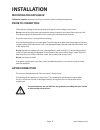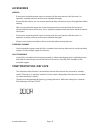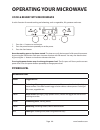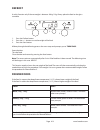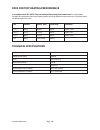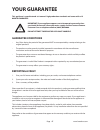Summary of HJA7030
Page 1
User manual microwave combi-oven hja7030
Page 3: Contents
Page 3 www.Howdens.Com contents environmental note 4 installation 5 mounting the appliance 5 prior to connection 5 after connection 5 important safety information 6-10 important precautions 7 accessories 8 start protection / key lock 8 pause or stop cooking 9 cooling down 9 kitchen timer 9 clock 10 ...
Page 4: Environmental Note
Page 4 www.Howdens.Com environmental note this appliance is marked according to the european directive 2002/96/ec on waste electrical and electronic equipment (weee). By ensuring this product is disposed of correctly, you will help prevent po- tential negative consequences for the environment and hu...
Page 5: Installation
Page 5 www.Howdens.Com installation mounting the appliance follow the supplied separate mounting instructions when installing the appliance. Prior to connection • check that the voltage on the rating plate corresponds to the voltage in your home. • do not remove the microwave inlet protection plates...
Page 6: Important Safety
Page 6 www.Howdens.Com important safety instructions read carefully and keep for future reference • do not heat, or use flammable materials in or near the oven. Fumes can create a fire hazard or explosion. • do not use your microwave oven for drying textiles, paper, spices, herbs, wood, flowers, fru...
Page 7: Important Precautions
Page 7 www.Howdens.Com important precautions this appliance is designed for domestic use only! • the appliance should not be operated without food in the oven when using microwaves. Operation in this manner is likely to damage the appliance. • if you practice operating the oven, put a glass of water...
Page 8: Accessories
Page 8 www.Howdens.Com accessories general • if accessories containing metal comes in contact with the oven interior, while the oven is in operation, sparking can occur and the oven could be damaged. • ensure that the utensils you use are oven proof and allow microwaves to pass through them before c...
Page 9: Pause Or Stop Cooking
Page 9 www.Howdens.Com pause or stop cooking • to pause cooking: the cooking can be paused to check, turn or stir the food by opening the door. The setting will be maintained for 10 minutes. • to continue cooking: close the door and press the start button once. The cooking is resumed from where it w...
Page 10: Clock
Page 10 www.Howdens.Com clock when the appliance is first plugged in or after a power failure, the display is blank. If the clock is not set, the display will remain blank until the cooking time is set 1. Press the clock button (3 seconds) until the left-hand digit (hour’s) flicker. 2. Press the +/-...
Page 11: Operating Your Microwave
Page 11 www.Howdens.Com operating your microwave cook & reheat with microwaves use this function for normal cooking and reheating, such as vegetables, fish, potatoes and meat. 1. Press the +/- buttons to set the time. 2. Press the power button repeatedly to set the power. 3. Press the start button. ...
Page 12: Jet Start
Page 12 www.Howdens.Com jet start this function is used for quick reheating of food with a high water content such as clear soups, coffee or tea. 1. Press the start button. This function automatically starts with maximum microwave power level and the cooking time set to 30 seconds. Each additional p...
Page 13: Defrost
Page 13 www.Howdens.Com defrost use this function only if the net weight is between 100 g- 2 kg. Always place the food on the glass turntable. 1. Press the defrost button. 2. Press the + / - buttons to set the weight of the food. 3. Press the start button. Midway through the defrosting process the o...
Page 14: Cleaning & Maintenance
Page 14 www.Howdens.Com cleaning & maintenance cleaning is the only maintenance normally required. Failure to maintain the oven in a clean condition could lead to deterioration of the surface that could adversely affect the life of the appliance and possibly result in a hazardous situation. • do not...
Page 15: Trouble Shooting Guide
Page 15 www.Howdens.Com trouble shooting guide the microwave will not switch on? • check that the appliance has been connected to the mains supply correctly. • check that the fuse in the moulded plug has not blown. • check that the fuses in your fuse box have not blown. • if fuses blow on a regular ...
Page 16: Technical Specifications
Page 16 www.Howdens.Com data for test heating performance in accordance with iec 60705.The international electrotechnical commission has developed a standard for comparative testing of heating performance of different microwave ovens. We recommend the following for this oven: test amount approx. Tim...
Page 17: Your Guarantee
Page 17 www.Howdens.Com your guarantee this appliance is manufactured to lamona’s high production standards and comes with a 12 month guarantee. Important: if your appliance appears not to be operating correctly, then you should disconnect it from your mains supply and then contact lamona customer c...
Page 18: Notes
Page 18 www.Howdens.Com notes ................................................................................................................................................................................................................. ...............................................................
Page 19
Page 19 www.Howdens.Com ................................................................................................................................................................................................................. .....................................................................
Page 20: Contact Details
Contact details lamona customer care telephone number (0845) 006 0006. Lamona operates a policy of continuous improvement and reserves the right to adjust and modify its products without prior notification. 4 0 0 0 - 1 0 4 - 0 4 8 7 0