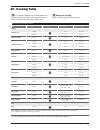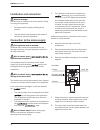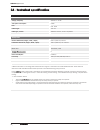- DL manuals
- Lamona
- Oven
- LAM3400
- User's Installation Manual
Lamona LAM3400 User's Installation Manual
Summary of LAM3400
Page 1
User & installation guide lam3600 built in multi-function electric oven.
Page 2
02_ lamona appliances dear customer, congratulations on your choice of oven which has been designed to give you excellent service. The user manual will help you use your product quickly and safely. Please read this user manual before installing and using the oven. Always follow the safety instructio...
Page 3
_ 03 user manual lam3600 index index 01 - before using the oven 05 general 06 safety for children 07 safety when working with electricity 07 02 - general information 08 oven layout 08 control panel layout 08 accessories 08 03 - preparation 09 initial use 09 first cleaning of the appliance 09 initial...
Page 4
04_ lamona appliances.
Page 5
_ 05 user manual lam3600 tthis appliance can be used by children aged from 8 years and above and persons with reduced physical, sensory or mental capabilities or lack of experience and knowledge if they have been given supervision or instruction concerning use of the applian ce in a safe way and und...
Page 6
06_ lamona appliances before using the oven make sure that you have removed all packaging, wrappings, stickers and from the oven’s surface. It is recommended that you clean and wash the oven’s surface before using for the time. 01 - before using the oven make sure that you have removed all packaging...
Page 7
_ 07 user manual lam3600 safety do not allow the oven to cool with the door open. Even if the oven door is only open a little, front panels of adjacent units could become damaged over time. If the door seal is very dirty this can prevent the door from closing properly during use, resulting in possib...
Page 8
08_ lamona appliances a. Control panel b. Handle c. Oven door 02 - general information d. Oven light f. Oven shelf runners e fan motor (behind steel plate) a. Main oven thermostat knob b. Main oven function knob c. Digital timer d. Oven / grill temperature indicator a b c c b a d oven tray / grill p...
Page 9
_ 09 user manual lam3600 03 - preparation initial use before using the oven the clock time must be set. If the clock time is not set, the main oven will not work. E f g h i j buttons for: e. Alarm clock / muinet minder f. Cooking time g. End of cooking time h. Switch on/off automatic mode buttons fo...
Page 10
10_ lamona appliances 04 - operating modes operating modes operating modes all functions for the ovens and grill are listed in this section. Please note* depending on the model of your oven, the number and order of operating modes available may deviate from the illustrations shown below. Defrost* th...
Page 11
_ 11 user manual lam3600 how to operate the main oven select temperature & operating mode b a. Oven function knob b. Oven thermostat knob the operating modes of the electric oven are selected with the function knob. The temperature is adjusted with the thermostat knob. How to use the oven 1. Set the...
Page 12
12_ lamona appliances.
Page 13
_ 13 user manual lam3600 your appliance is compatible with lamona’s telescopic oven shelf and grill pan runners. The shelf runners have been engineered to provide a safe and convenient way of serving directly from the grill pan or oven shelf even at full extension by utilising ultra smooth sliding m...
Page 14
14_ lamona appliances installation before the telescopic runners it may be necessary to remove and replace the existing wire cavity racks. Please note: if your appliance is originally supplied with telescopic runners, the wire cavity racks will not need replacing, therefore please skip directly to a...
Page 15
_ 15 user manual lam3600 9. Push the runner towards the rear of the oven cavity, and rotate it until a click can be heard 10. Repeat this process for the opposing side of the oven, ensuring both runners are located at the level. 11. Finally extend both runners to their full extent and position the g...
Page 16
16_ lamona appliances how to operate the timer 07 - how to operate the timer how to operate the oven timer e f g h i j buttons for: e. Alarm clock / muinet minder f. Cooking time g. End of cooking time h. Switch on/off automatic mode buttons for time adjustment: i. Minus button j. Plus button the ma...
Page 17
_ 17 user manual lam3600 how to operate the timer the oven is heated up to the set temperature and keeps this temperature until the end of the cooking time that has been selected. During the cooking process, the cooking symbol on the display ( ) is lit. 6. Once the cooking process has been completed...
Page 18
18_ lamona appliances risk of scalding by hot steam! Take care when opening the oven door as steam may escape. Tips for baking use nonstick coated appropriate metal trays and containers or heat-resistant silicone moulds. Make best use of the space on the shelf. It is recommended to place the vessels...
Page 19
_ 19 user manual lam3600 main oven cooking table dish cooking level oven function temperature °c cooking time min baking cakes in tray* 1 level 175 30 - 40 2 levels 175 45 - 50 cakes in mould* 1 level 175 50 - 60 cakes in bun cases 1 level 175 25 - 35 2 levels 175 35 - 45 3 levels 180 45 - 55 sponge...
Page 20
20_ lamona appliances 10 - care and maintenance general information service life of the product will extend and the possibility of problems will decrease if the product is cleaned at regular intervals. Risk of electric shock! Switch off the electricity before cleaning appliance to avoid possibility ...
Page 21
_ 21 user manual lam3600 care and maintenance removing the inner door glass the inner glass panel of the door can be removed for cleaning puropses. When cleaning, avoid the use any harsh abrasive chemicals or sharp metal scrapers as this could scratch the surface and damage the glass. Please be awar...
Page 22
22_ lamona appliances replacing the oven lamp hot surfaces may cause burns! Make sure that the appliance is switched off and cooled down in order to avoid the risk of an electrical shock or burns. The oven lamp is a special electric lamp that can resist up to 300°c. See technical for details. Positi...
Page 23
_ 23 user manual lam3600 installation 11 - installation before installation the product should only be installed by suitably persons. The product must be installed in accordance with all local regulations. Prior to installation, visually check the product for any damage/defects. Do not install if an...
Page 24
24_ lamona appliances installation installation and connection material damage! The door and/or handle must not be used for lifting or moving the appliance. We recommend 2 people handling of the product. Use the handle slots located at both sides of the oven to move the appliance. Connection to the ...
Page 25
_ 25 user manual lam3600 installation installation slide the oven through the cabinet aperture, align and secure. 3 2 1 fix your oven with the 2 screws and washers as indicated in the illustration. Final check connect the appliance to the mains supply, switch on the mains supply and check the oven’s...
Page 26
26_ lamona appliances technical information general voltage /frequency 220-240 v ~ 50 hz total power consumption 2.4kw fuse min. 13 a cable length max. 2 m cable type / section h05vv-fg 1.5mm², 3 core or equivalent oven/grill external dimensions (height / width / depth) 595 mm/594 mm/570mm installat...
Page 27
_ 27 user manual lam3600 troubleshooting guide symptoms possible cause solutions oven emits steam when it is in use. Food is being cooked with a high water content it is normal that steam escapes from food during cooking. This is not a fault. Product emits metal noises while heating and cooling. Whe...
Page 28
28_ lamona appliances 14 - your guarantee product guarantee details (uk only) breakdown repairs. (details of which are shown on your proof of purchase document). An s a p r r v k p nv n (the guarantee in no way affects your statutory or legal rights) what to do if you need to report a problem- pleas...
Page 29
_ 29 user manual lam3600 notes.
Page 30
If supplied, please stick your self adhesive product rating plate here, or make a note of the product serial number below in the box below for future reference. Serial number : ........................................................................................... Issue v1-010213.