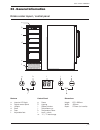Summary of LAM6911
Page 1
User & installation guide lam6911 drinks cooler (300mm).
Page 2
02_ lamona appliances dear customer, congratulations on your choice of drinks cooler which has been designed to give you excellent service. The user manual will help you use your product quickly and safely. • please make a note of your products serial number on the rear of this booklet, this is impo...
Page 3
_ 03 user manual lam6911 index index 01 - before using the drinks cooler 04 02 - safety 04 general 04 03 - general information 05 drinks cooler layout / control panel 05 04 - operating your drinks cooler 06 power on/off control 06 unlocking the control panel 06 interior light on/off 06 temperature d...
Page 4
04_ lamona appliances • please removed all packaging, stickers and films from the products surface and clean the product’s surfaces with a damp cloth and mild deturgent before using for the first time. • we recommended that you leave you drinks cooler to stand for at least 24 hours before switching ...
Page 5: °C/°F
_ 05 user manual lam6911 03 - general information dimensions height. 870 - 890mm width. 150mm depth 570mm (inc handle) drinks cooler layout / control panel °c °f °c/°f g h i k j b a c d e f b a c d e f l m °c °f °c/°f g h i k j b a c d e f b a c d e f l m control panel g. Power h. Lighting i. Displa...
Page 6
06_ lamona appliances 04 - operating your drinks cooler for your drinks cooler work at optimum efficiency it is recommended that the product is installed in a domestic environment where the ambient temperature is maintained between 22-25°c (72-77ºf) if the ambient temperature is above or below the r...
Page 7
_ 07 user manual lam6911 cleaning your drinks cooler • turn off the power, unplug the appliance, and remove all items including shelves and rack. • to remove any of the shelves from the compartment, open the door fully and slide them out carefully taking care not to lose the anti-vibration pads. Ple...
Page 8
08_ lamona appliances before installation the product should only be installed by suitably competent person. The product must be installed in accordance with all local regulations. Prior to installation, visually check the product for any damage/defects. Do not install if any issues are found. Damag...
Page 9
_ 09 user manual lam6911 installing the handle gently pull the door gasket to one side to reveal the two designated holes for handle installation. Install the handle tightly as shown below with the two screws, and washers provided. 3 2 1 4 5 7 3 2 8 reversing the door swing this drinks cooler door c...
Page 10
10_ lamona appliances adjusting the plinth cover • the adjustable plinth cover is located behind the louvered plinth, and is held in position by two screws. • loosen the two screws. Slide the adjustable plinth down to cover the gap between the wine cooler and the floor. • retighten the screws. 3 2 1...
Page 11
_ 11 user manual lam6911 troubleshooting guide symptoms possible cause solutions no cooling • plug not put in correctly ensure the plug is in and the socket is switched on • low voltage ensure normal voltage • fuse blown replace the fuse with the recommended amp rating temperature inside is not cold...
Page 12
12_ lamona appliances 08 - your guarantee product guarantee details (uk only) your appliance has the benefit of a comprehensive manufacturer’s guarantee which covers the cost of breakdown repairs. (details of which are shown on your proof of purchase document). • any claim during the period of the g...
Page 13
_ 13 user manual lam6911.
Page 14
14_ lamona appliances notes.
Page 15
_ 15 user manual lam6911 notes.
Page 16
If supplied, please stick your self adhesive product rating plate here, or make a note of the product serial number below in the box below for future reference. Serial number : ........................................................................................... Issue v3-150113.