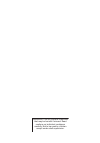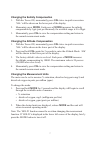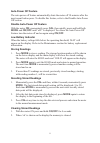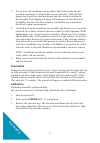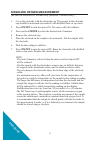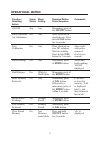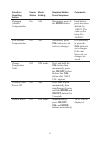- DL manuals
- LaMotte
- Test Equipment
- 1761
- Manual
LaMotte 1761 Manual
Summary of 1761
Page 1
Water testing leader since 1919! Tracer do pocketester tm code 1761 fill - before first use polarize - weekly calibrate - daily see pages 9-12.
Page 2
Warning! This set contains chemicals that may be harmful if misued. Read cautions on individual containers carefully. Not to be used by children except under adult supervision..
Page 3: Dissolved Oxygen
Tracer dissolved oxygen • code 1761 introduction .....................................................................................4 specifi cations ..................................................................................4 contents ..........................................................
Page 4: Introduction
4 introduction congratulations on your purchase of the dissolved oxygen/temperature tracer. Units of measure are % saturation, mg/l or ppm for dissolved oxygen and c° or f° for temperature. Advanced features include data hold, 25 point memory, auto shut off, automatic temperature compensation, and s...
Page 5: Parts & Accessories
5 parts & accessories do replacement sensor kit (sensor module, membrane cap assembly, electrolyte solution) code 1762 do membrane cap kit (6 membrane cap assemblies, electrolyte solution, polishing strips) code 1761m do extension cable, 1 meter (with probe guard and weight) code 1763 do extension c...
Page 6: Operation
6 operation filling the electrode the electrode is shipped dry and requires f lling with the supplied electrolyte solution before the f rst use. The membrane should be in place and does not need to be replaced. Follow the procedure on page 9 for f lling the membrane cap. Powering the tracer the trac...
Page 7
7 changing the salinity compensation 1. With the tracer on, momentarily press cal twice in quick succession. ‘sal’ will be shown on the lower part of the display. 2. Momentary press mode. Each press of mode increases the salinity compensation by 1ppt (part per thousand); the available range is 0 to ...
Page 8: Auto-Power Off Feature
8 auto-power off feature the auto power off feature automatically shuts the meter off 10 minutes after the most recent button press. To disable this feature, refer to the disable auto-power off section. Disable auto-power off feature with the meter on, momentarily press cal, then quickly press and h...
Page 9: Set Up
9 set up membrane cap assembly - filling and replacement the electrode is shipped dry and requires f lling with the supplied electrolyte solution before the f rst use. The membrane should be in place and does not need to be replaced. Important note: do not touch the membrane as skin oils will interf...
Page 10: Polarization
10 7. Do not move the membrane cap assembly. Dip the electrode into the assembly and remove it. Repeat this step several times. With each dip, progressively push the electrode deeper into the electrode solution in the assembly. This dipping technique will minimize the introduction of air bubbles int...
Page 11
11 4. Moisten the sponge in the electrode cap with distilled water or tap water. Do not soak the sponge. 5. Replace the electrode cap on the electrode. There must be an air gap between the membrane and the sponge. 6. Wait until the reading stabilizes. Press and hold cal until ‘cal’ is shown on the d...
Page 12
12 dissolved oxygen measurement (be sure the electrode is f lled and fully polarized. Calibrate daily.) 1. Cover the electrode with the electrode cap. The sponge in the electrode cap should be moistened (not soaked) with distilled water or tap water. 2. Press on/off to turn the meter on. The meter w...
Page 13: Operational Matrix
13 operational matrix function / resulting action power status mode setting required button press sequence comments on/off any any momentary press of the on/off button water saturated air calibration on any place electrode in electrode cap. Press & hold cal button for 2 seconds. Zero calibration on ...
Page 14
14 0 function / resulting action power status mode setting required button press sequence comments change measurement mode on any press and hold mode button for at least two seconds. Modes will scroll until button is released. Enter salinity compensation on any press and release the cal button twice...
Page 15
15 0 function / resulting action power status mode setting required button press sequence comments changing altitude compensation on ald momentary press of the mode button. Each button- press increases altitude by 1,000 ft. The value cycles from 0 to 20,000 ft. Exit altitude compensation on ald mome...
Page 16: Troubleshooting
16 troubleshooting - if the display appears to be frozen, it is possible that the data hold mode has been inadvertently activated. This is indicated by ‘hold’ in the bottom left of the display. To exit the data hold mode press mode or turn the meter off and back on again. - if the meter locks up and...
Page 17: Maintenance
17 maintenance battery replacement 1. Twist off the battery compartment cover. 2. Holding the battery housing in place with a f nger, pull out the battery carrier using the two small tabs. 3. Replace the four (4) cr2032 batteries observing proper polarity. 4. Replace the battery carrier, reattach th...
Page 18: Electrode Storage
18 electrode storage store the tracer with the electrode storage cap in place. The sponge in the cap should always be moist without excess liquid. Electrode cleaning recommendations contaminant cleaning solution procedure salt build-up deionized water soak in 20% or weaker acetic acid solution for 1...
Page 19: Short Form Instructions
Short form instructions fill the membrane cap assembly before the f rst use. Follow set up instructions before the f rst use. Read the entire manual before the f rst use. Calibrate daily. Polarize weekly. Dissolved oxygen measurement procedure 1. Press on/off button to turn meter on. 2. Place tracer...