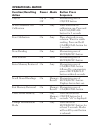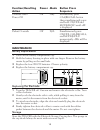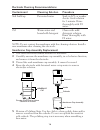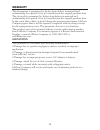LaMotte DO Tracer Meter Manual
Summary of DO Tracer Meter
Page 1
Tracer dissolved oxygen code 1761 pocketester tm see short form instruction on the back cover. Read the entire manual before use..
Page 2
Warning! This set contains chemicals that may be harmful if misused. Read cautions on individual containers carefully. Not to be used by children except under adult supervision.
Page 3: Tracer
Tracer dissolved oxygen • code 1761 table of contents introduction . . . . . . . . . . . . . . . . . . . . . . . . . . . . . . . . 4 specifications . . . . . . . . . . . . . . . . . . . . . . . . . . . . . . . 4 contents . . . . . . . . . . . . . . . . . . . . . . . . . . . . . . . . . . 5 parts & a...
Page 4: Introduction
Introduction congratulations on your purchase of the dissolved oxygen/temperature tracer. Units of measure are % saturation, mg/l or ppm for dissolved oxygen and °c or °f for temperature. Advanced features include data hold, 25 point memory, auto shut off, automatic temperature compensation, and sal...
Page 5: Contents
Contents dissolved oxygen tracer kit code 1761 includes: do tracer body do bonded membrane cap assemblies (2) electrolyte solution code d0600-el sample cup lanyard parts & accessories do replacement sensor kit (sensor module, membrane cap assembly, electrolyte solution) code1762 do membrane cap kit ...
Page 6: Meter Description
Meter description front panel description 1. Battery compartment cap 2. Lcd display 3. Mode/hold button – change mode, hold data, store data 4. Cal/recall button – calibration, change temperature units, recall data 5. On/off button 6. Electrode retaining collar 7. Dissolved oxygen sensor 8. Bonded m...
Page 7: Set Up
Set up polarization it will take 2-3 minutes for the probe to polarize. When the meter is first turned on very high oxygen readings will be displayed. However, these readings will drop to a steady state as oxygen that was absorbed in the electrolyte solution, while the meter was turned off, is reduc...
Page 8: Measuring Dissolved Oxygen
4. The electrode membrane must be clean and dry or the calibration will be incorrect. Moisten the sponge in the electrode storage cap with distilled or tap water. The sponge should be moist but not soaked. Place the electrode storage cap on the meter. 5. When the reading is stable, press and hold th...
Page 9
Turn-on diagnostics when the meter is turned on, the “self” and “cal” will be displayed and the meter will enter into a diagnostic mode. During this time the meter will recall the user calibration data, perform self-diagnostics and initialize the circuitry. Changing the temperature units to change t...
Page 10
L % saturation l dissolved oxygen, mg/l l dissolved oxygen, ppm 3. Release the mode/hold button when the desired mode is displayed. The meter will return to the measurement mode. Note: the measurement units cannot be changed while the hold function is on. If “hold” is displayed in the lower left cor...
Page 11: Calibration
Mode/hold button. If there is no data stored in the memory, “end” will be displayed briefly and the meter will return to the previous mode. Clearing stored memory turn the tracer on. Press and hold the on/off button for 4 seconds. The display will briefly display “clr” when the memory has been clear...
Page 12
5. When the reading is stable. Press and hold the cal/recall button for 2 seconds until cal appears on the display. Release the button. 6. The display will blink until it is stable. 101.7% and “sa” will appear on the display. When the calibration is complete, “end” will appear on the display and the...
Page 13: Operational Matrix
Operational matrix function/resulting action power mode button press sequence on/off on or off any momentary press of on/off button water saturated air calibration on any place electrode in calibration cap. Press and hold cal/recall button for 2 seconds zero calibration on any place electrode in zer...
Page 14: Function/resulting
Function/resulting action power mode button press sequence enter salinity compensation on any press and release cal/recall button twice. Displays sal change salinity compensation on sal momentary press of mode/hold button. Each press increases by 1 ppt from 0 to 50 ppt. Exit salinity compensation on...
Page 15: Function/resulting
Function/resulting action power mode button press sequence override auto power off on any momentarily press cal/recall button then simultaneously press and hold on/off and mode/hold until off is displayed. Defeat override off n/a simultaneously press on/off, cal/recall, and mode/hold momentarily. Df...
Page 16
Electrode cleaning recommendations contaminant cleaning solution procedure salt build-up deionized water soak in 20% or weaker acetic acid solution for 1 minute. Rinse thoroughly with di water. Oil warm water and household detergent clean with mild detergent solution. Rinse thoroughly with di water....
Page 17
6. Remove a new membrane cap assembly from the red storage container. Do not touch the membrane part of the assembly as skin oils with interfere with the oxygen permeability rate of the membrane. 7. Set the membrane cap assembly on a flat surface. 8. Fill the membrane cap assembly with electrolyte s...
Page 18: Troubleshooting
Troubleshooting problem cause action power on but no display batteries batteries batteries insert batteries or remove tab verify correct polarity replace low or dead batteries “bat” message batteries replace weak batteries unstable readings insufficientor depleted electrolyte replace electrolyte, an...
Page 19: Warranty
Warranty this instrument is guaranteed to be free from defects in material and workmanship for a period of six (6) months from the original purchase date. The electrode is guaranteed to be free from defects in material and workmanship for a period of six (6) months from the original purchase date. I...
Page 20: Short Form Instructions
Short form instructions read entire manual before first use. Follow set up instruction before first use. Calibrate meter daily. Measurement procedure 1. Press on/off button. 2. Place meter in sample. Do not submerse the electrode above the bottom edge of the electrode collar. 3. Stir sample with met...
Page 21
21.