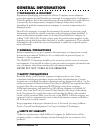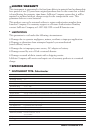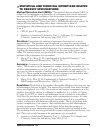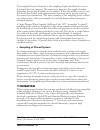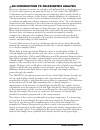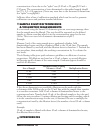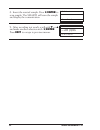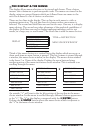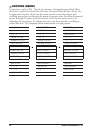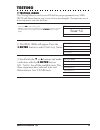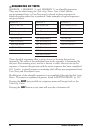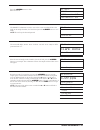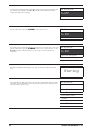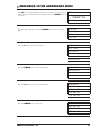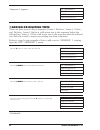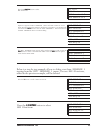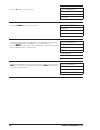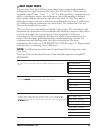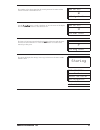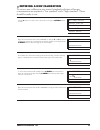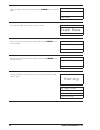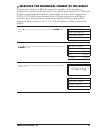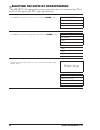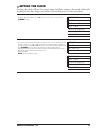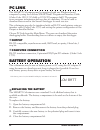- DL manuals
- LaMotte
- Measuring Instruments
- Smart 2
- Operator's Manual
LaMotte Smart 2 Operator's Manual
Summary of Smart 2
Page 1
••••••••••••••••••••••••••••••••••••••••••••••• smart 2 colorimeter operator’s manual v.2.3 • 1/07 1919-mn.
Page 3: Table Of Contents
Table of contents general information packaging & delivery ······································································5 general precautions ········································································5 safety precautions ························································...
Page 4: Table Of Contents (Cont.)
Table of contents (cont.) calibrating lamotte pre-progammed tests······································ 31-32 measuring in the %t/abs mode ····················································· 33-34 editing menu edit a sequence ········································································...
Page 5: General Information
General information n packaging & delivery experienced packaging personnel at lamotte company assure adequate protection against normal hazards encountered in transportation of shipments. After the product leaves the manufacturer, all responsibility for its safe delivery is assured by the transporta...
Page 6: Limitations
N limited warranty this instrument is guaranteed to be free from defects in material and workmanship for a period of two (2) years from original purchase date. In the event that a defect is found during the warranty time frame, lamotte company agrees that it will be repaired or replaced without char...
Page 7
N statistical and technical definitions related to product specifications method detection limit (mdl): “the method detection limit (mdl) is defined as the minimum concentration of a substance that can be measured and reported with 99% confidence that the analyte concentration is greater than zero a...
Page 8: Contents
Sensitivity: sensitivity is the resolution based on how this term is used in lamotte catalogs. This term is not listed in any of the references. Sometimes it is used for detection limit. It is a confusing term and should be avoided. Repeatability: repeatability is the within-run precision. 6 a run i...
Page 9
N ce compliance the smart2 colorimeter has earned the european ce mark of compliance for electromagnetic compatibility and safety. Smart2 colorimeter 1.07 9 standards to which conformity declared: manufacturer's name: manufacturer's address: type of equipment: model name: year of manufacture: testin...
Page 10: Chemical Testing
Chemical testing n water sampling for chemical analysis n taking representative samples the underlying factor to be considered for any type of water sampling is whether or not the sample is truly representative of the source. To properly collect a representative sample: l sample as frequently as pos...
Page 11: Sampling Of Closed System
This weighted device is lowered to the sampling depth and allowed to rest at this depth for a few minutes. The water percolates into the sample chamber displacing the air which bubbles to the surface. When the bubbles cease to rise, the device has flushed itself approximately five times and it may b...
Page 12
N an introduction to colorimetric analysis most test substances in water are colorless and undetectable to the human eye. To test for their presence we must find a way to “see” them. The smart2 colorimeter can be used to measure any test substance that is itself colored or can be reacted to produce ...
Page 13
N reagent blank some tests will provide greater accuracy if a reagent blank is determined to compensate for any color or turbidity resulting from the reagents themselves. A reagent blank is performed by running the test procedure on 10 ml of demineralized water. Use sample water to scan blank. Inser...
Page 14: Procedure
Below is a list of suggested wavelengths for the color of the reacted samples. Use these as a starting point. Sample color wavelength range yellow 430 pink 520 red 570 green and blue 620 n calibration as with all pre-calibrated meters, it is highly recommended, even if not required by regulations, t...
Page 15
3. Use the unreacted 0 ppm standard to standardize the colorimeter by using it to scan blank. 4. Following the individual reagent system instructions, react each standard solution beginning with 0 ppm. Continue with standards in increasing concentration. Record the reading and the standard solution ...
Page 16
N preparing dilute standard solutions standard solutions should be prepared to create a calibration curve. Standard solutions can be prepared by diluting a known concentrated standard by specified amounts. A chart or computer spreadsheet can be created to determine the proper dilutions. Use volumetr...
Page 17
Concentration of iron due to the “spike” was (0.10 ml x 50 ppm)/10.0 ml = 0.50 ppm. The concentration of iron determined in the spiked sample should be 0.3 + 0.5 = 0.8 ppm iron. (note: any error due to the increased volume from the “spike” is negligible). Lamotte offers a line of calibration standar...
Page 18
Lamotte reagent systems are designed to minimize most common interferences. Each individual test instruction discusses interferences unique to that test. Be aware of possible interferences in the water being tested. The reagent systems also contain buffers to adjust the water sample to the ideal ph ...
Page 19: Operation Of The
Operation of the smart2 colorimeter n overview the smart2 colorimeter is a portable, microprocessor controlled, direct reading colorimeter. It has a graphical 4 line, 16 character liquid crystal display for graphical, alphabetical and numerical messages. The operation is controlled with the keypad t...
Page 20
N components figure 1 shows a diagram of the smart2 colorimeter and its components. 20 smart2 colorimeter 1.07 serial number battery compartment rs232 serial port ac adapter socket lid top view bottom view side views enter off exit on * smart2 •••••••••••••••••• figure 1.
Page 21
N quick start some quick instructions to get into testing. 1. Press on to turn on the smart2. The lamotte logo screen will appear for about 2 seconds and then the start screen appears. Press q/enter to start testing. Ver 1.0 smart2 * start 2. The main menu will appear. Press q/enter to select testin...
Page 22
8. Insert the reacted sample. Press q/enter to scan sample. The smart2 will scan the sample and display the concentration. 015 chlorine * scan sample 9. After recording test result, scroll with t or s and make another selection with q/enter. Press exit to escape to previous menus. 015 chlorine 1.28 ...
Page 23
General operating procedures the operation of the smart2 colorimeter is controlled by a microprocessor. The microprocessor is programmed with menu driven software. A menu is a list of choices. This allows a selection of various tasks for the colorimeter to perform, such as, scan blank, scan sample, ...
Page 24
N the display & the menus the display allows menu selections to be viewed and chosen. These choices instruct the colorimeter to perform specific tasks. The menus are viewed in the display using two general formats which are followed from one menu to the next. Each menu is a list of choices or select...
Page 25
The second general format of the display takes advantage of the graphics capabilities of the display. The top line of the display is still a title line. The middle two lines of the display are used to display important messages, results or graphics in a large, easy to read format. The menus work in ...
Page 26
N looping menus long menus, such as all tests, incorporate a looping feature which allow the user to quickly reach the last choice in the menu from the first choice. In a looping menu the last choices in the menu are above the first choice and scrolling upward moves through the menu in reverse order...
Page 27: Testing
Testing n testing menu the testing menu is used to run all lamotte pre-programmed tests, user tests and absorbance test at one of four wavelengths. Testing from any of three sequences can also be done. 1. Press the on button to turn on the smart2 colorimeter. The lamotte logo will appear for about 2...
Page 28
N sequences of tests sequence 1 , sequence 2, and sequence 3 are alterable sequences. They may be edited using the editing menu. Any of the lamotte pre-programmed tests or user tests may be placed in these sequences in whatever testing order that is preferred. Some examples of typical sequences are ...
Page 29
N general testing procedures the following are some step by step examples of how to run tests from the testing menu . These test procedures are designed to be used with lamotte smart reagent systems. Lamotte company continuously updates the list of pre-programmed tests as the calibrations become ava...
Page 30
Press the q/enter button to select 002 aluminum . All tests * 002 aluminum 003 ammonia - nlf 004 ammonia - nls the smart2 colorimeter is ready to scan at the correct wavelength. Place the blank in the sample chamber, close the lid and press the q/enter button to scan blank. Note: do not keep the but...
Page 31
N calibrating lamotte pre-programmed tests the lamotte pre-programmed tests have been pre-calibrated. Recalibration of the pre-programmed tests by the user is not possible. However, a procedure to standardize the calibration can be performed to obtain the most accurate readings or to meet regulatory...
Page 32
A reverse font (dark background with light characters) will appear to indicate that the reading can be adjusted. Use s or t to scroll to the concentration of the sample, 0.10 ppm in this example. 002 alumninum 0.09 * calibrate set the calibration by pressing q/enter to select calibrate. 002 aluminum...
Page 33
N measuring in the absorbance mode press on to turn on the smart2 colorimeter. The lamotte logo will appear for about 2 seconds and then the start screen appears. Press the q/enter button to start testing . Ver 1.0 smart2 * start the main menu will appear. Press the q/enter button to select testing ...
Page 34
Insert blank, press the q/enter button to scan blank. 102 abs 520 * scan blank the screen will display blank done for about 1 second. 102 abs 520 blank done * scan blank insert the reacted sample. Press the q/enter button to scan the sample. 102 abs 520 * scan sample record test result. To repeat th...
Page 35: Editing Menu
Editing menu the editing menu allows the user to edit sequences, edit user tests, set the clock, edit the logging function, and set the power saving function. N edit a sequence the edit sequence menu allows three alterable test sequences (sequence 1 , sequence 2, and sequence 3) to be edited. Press ...
Page 36
Sequence 1 appears. Edit sequence 1 *015 chlorine 079 phosphate h 009 bromine-lr n adding or deleting tests there are three ways to alter a sequence: insert before, insert after, and delete. Insert before adds a new test to the sequence before the selected test. Insert after adds a new test to the s...
Page 37
Press the q/enter button to select 002 aluminum . All tests * 002 aluminum 003 ammonia-n lf 004 ammonia-n ls sequence 1 appears in edit sequence 1 menu and 002 aluminum is now before bromine-lr in the sequence. All changes to sequence 1 are automatically saved. Press the exit button to exit the edit...
Page 38
Press the t button to scroll to delete. Edit sequence 1 * insert before insert after delete press the q/enter button to select delete. Edit sequence 1 * delete sequence 1 appears in the edit sequence 1 menu and 002 aluminum has been deleted. All changes to sequence 1 are automatically saved. Press t...
Page 39
N edit user tests if a test other than the lamotte programmed tests is performed regularly, a calibration for it may be entered in one of the 10 user tests. These tests are originally named “user test 1 - 10". It will be possible to rename the test, select a wavelength, enter a new calibration, sele...
Page 40
N naming the test a user test can be up to 11 characters long. The menu choices for each character are 26 upper case letters a to z, 26 lower case letters a to z, ten numerals 0 to 9, a space (sp), a dash (-) and a decimal point (.). The existing name is displayed on the bottom line of the display. ...
Page 41
The number “2” has been entered in the second position of the name and the cursor has moved to the third letter “e”. Name the test e 105 h2er test01 use the t and s buttons to scroll to the letter “o” into the center of the display. Press the q/enter button to select the letter “o”. Name the test o ...
Page 42
N selecting the vial and wavelength the smart2 colorimeter has three different vials (the 25 mm 0290 tube, udvs and cod tubes) and 4 different wavelengths (430, 520, 570, and 620 nm). The colorimeter uses different settings for each of the twelve combinations of vial and wavelength. These twelve set...
Page 43
N entering a new calibration to enter a new calibration two reacted standards solutions of known concentration are required: a “low standard” and a “high standard”. These should be ready to use. Use the t button to scroll to new calibration and press q/enter button to select. Edit user test01 * sele...
Page 44
Place a clear blank in the sample chamber. Press the q/enter button to scan the blank. Insert blank * continue the screen will display blank done for about 1 second. Blank done * scan blank place the reacted low standard in the sample chamber. Press q/enter to scan the low standard. Insert lo standa...
Page 45
N selecting the numerical format of the result to input tests with very different ranges, the number of decimal places displayed for a result can be selected. A test which ranges from 20 to 1000 ppm should not be displayed with three decimal places. A test with a range from 0.010 to 0.500 needs thre...
Page 46
N selecting the units of concentration the smart2 colorimeter has seven options for units of concentration. They are no units, ppm, ph, ftu, ppb, ppt and mgl. Use the t button to scroll to select units and press q/enter to select. Edit user test01 * decimal places select units use the t button to sc...
Page 47
N setting the clock setting the clock allows the correct time and date stamp to be stored with each reading in the data logger and with each reading sent out the serial port. From the editing menu use the t button to scroll to set clock. Press q/enter to select. Editing menu * edit sequences edit us...
Page 48
N turning the data logger on and off the default setting for the datalogger is “enabled” or turned off. If there is no need for data logging, this setting is suggested. If data logging is needed, the data logger can be “enabled” or turned on. From the editing menu use the t button to scroll to edit ...
Page 49
N factory setup the factory setup menu is used in the manufacturing of the smart2 colorimeter. This menu is not for use by the operator in the field. N setting the power saving function the smart2 colorimeter has a power saving function that turns the meter off after an interval of inactivity. If no...
Page 50: Pc Link
Pc link the smart2 colorimeter may be interfaced with any windows-based computer by using the lamotte smartlink2 program and interface cable (order code 1912-3 [3.5 disk] or 1912-cd [compact disk]). The program stores customer information and test data in a database. It can be used to download data ...
Page 51: Maintenance
Maintenance n cleaning clean with a damp, lint-free cloth. Do not allow water to enter the colorimeter chamber or any other parts of the meter. N meter care the optical system of the smart2 must be kept clean and dry for optimal performance. Dry the colorimeter tubes before placing them in the chamb...
Page 52: Troubleshooting Guide
Troubleshooting guide n error messages n over range if the message overrange is displayed when scanning a sample, the sample may be over range or under range. If the sample is over range the sample should be diluted and tested again (see sample dilution techniques and volumetric measurements, page 1...
Page 53: Stray Light
N helpful hints n stray light the smart2 colorimeter should have no problems with stray light. Make sure that the sample compartment lid is always fully closed, except when testing cod with the adapter. Smart2 colorimeter 1.07 53.
Page 54
54 smart2 colorimeter 1.07.