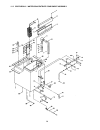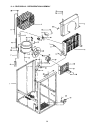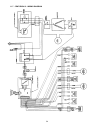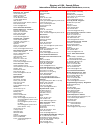- DL manuals
- Lancer
- Dispenser
- CENTURION II 85-0056
- Installation And Service Manual
Lancer CENTURION II 85-0056 Installation And Service Manual
INSTALLATION AND SERVICE MANUAL
FOR
CENTURION II JUICE DISPENSER
Part Number 85-0055, 115 Volts, 60 Hz
Part Number 85-0056, 230 Volts, 50 Hz
This manual was reissued by Lancer in June 1997
"Lancer" is the registered trademark of Lancer
•
Copyright — 1997 by Lancer, all rights reserved.
"Lancer" is the registered trademark of Lancer
•
Copyright — 1992 by Lancer, all rights reserved.
FAX ENGINEERING: • 210-310-7096
DATE:
07/31/92
P.N.
28–0019
Please refer to the Lancer web site (
www.lancercorp.com
) for
information relating to Lancer Installation and Service Manuals,
Instruction Sheets, Technical Bulletins, Service Bulletins, etc.
6655 LANCER BLVD. • SAN ANTONIO, TEXAS 78219 USA • (210) 310-7000
FAX SALES
• NORTH AMERICA – 210-310-7245 • INTERNATIONAL SALES – 210-310-7242 • CUSTOMER SERVICE – 210-310-7242 •
• LATIN AMERICA – 210-310-7245 • EUROPE – 32-2-755-2399 • PACIFIC – 61-8-8268-1978 •
Summary of CENTURION II 85-0056
Page 1
Installation and service manual for centurion ii juice dispenser part number 85-0055, 115 volts, 60 hz part number 85-0056, 230 volts, 50 hz this manual was reissued by lancer in june 1997 "lancer" is the registered trademark of lancer • copyright — 1997 by lancer, all rights reserved. "lancer" is t...
Page 2
Table of contents table of contents ......................................................................................................................................I specifications.....................................................................................................................
Page 3
Table of contents (continued) 7. Troubleshooting...............................................................................................................................15 7.1 no water or concentrate on either side .....................................................................15 7.2 no ...
Page 4
Specifications dimensions: width 14 1/16 inches (35.72 cm) depth 23 1/8 inches (58.74 cm) height (with legs) 25 1/2 inches (64.77 cm) weight: shipping 145 pounds (65.77 kg) empty 130 pounds (58.97 kg) operating (without concentrate) 158 pounds (71.67 kg) electrical requirements (running): pn 85-0055...
Page 5
1. Installation (centurion ii) 1.1 receiving each unit is completely tested under operating conditions and thoroughly inspected before shipment. At the time of shipment, the carrier accepts the unit and any claim for damage must be made with the carrier. Upon receiving units from the delivering carr...
Page 6
B. Condenser air is drawn in on the bottom of the unit and discharged out the rear of the unit. A minimum of two (2) inches (5.08 cm) must be maintained between the back of the unit and the wall. Failure to maintain the proper clearance space will cause the compressor to overheat and result in prema...
Page 7
D. Release the mode switch. E. Hold cup under spout and depress the dispensing paddle. An initial eight (8) to ten (10) ounces (236.6 ml to 295.7 ml) of water will be dispensed before the concentrate/water mixture reaches the nozzle. 1.10 adjust water to concentrate ratio ( o brix) a. Install dispen...
Page 8
E. To set unit that has not been factory preset for a product, adjust o brix and change product plate on control panel. F. In some locations, the water supply pressure may be so low or may fluctuate so much that a 25 psig (1.76 kg/cm 2 ) flowing water pressure cannot be maintained. As a result, the ...
Page 9
5. Remove concentrate containers from dispenser. 6. Pour concentrate into clean container and place in refrigerator. 7. Clean concentrate containers in warm soapy water, rinse thoroughly. 8. Remove dispensing nozzles and dispensing paddles and wash thoroughly in warm soapy water. Rinse well. 9. Repl...
Page 10
Concentrate level falls below the sensor on the side of the concentrate container the current flow is interrupted. The electronic control pcb senses the current flow decrease and turns the low level beeper on when the dispense paddle is operated in the serve mode. The low level beeper will not sound...
Page 11
Warning if unit is to be transported or stored when ambient temperature is 32 o f (0 o c) or lower, steps c and d must be performed to prevent the water system from freezing and damaging unit. Do not use co 2 gas to purge water from unit as it will cause a health hazard. E. Turn key switch off. F. U...
Page 12
6. Repair and replacement 6.1 complete front panel replacement a. Turn key switch off. B. Loosen the two (2) captive screws on control panel and partially pull control panel out of the control housing. C. Disconnect the transformer power cord connector inside the control housing. D. Disconnect wirin...
Page 13
E. Remove the two (2) 0.110 inch fast-on connectors from the back of the mode switch. F. Remove the securing nut from the back of the switch and push the switch through the front of the control panel. Note this switch must be positioned so the spring return (momentary) position corresponds to the fl...
Page 14
Caution the motor is a factory sealed unit and is not field repairable. Any attempt to field repair will void warranty. B. Repair. 1. Remove the four (4) knurled screws on top of pump face plate. 2. Remove face plate and clean with water. If any inner surface exposed to the impeller is grooved or se...
Page 15
6.10 control panel housing warning disconnect the power cord from the electrical outlet. A. Remove control panel (refer to section 6.1). B. Release key switch connector from inside control housing. C. Remove four (4) screws attaching control housing to frame (second and third on each flange of contr...
Page 16
L. Check o brix as required (refer to section 1.10). M. Slide control panel into control housing and tighten both captive screws finger tight. 6.13 regulator assembly a. Unplug unit power cord from electrical outlet. B. Remove drip tray, dispensing paddles and splash plate. C. Close inlet water shut...
Page 17
L. Remount agitator motor to agitator deck. M. Connect wiring harness to agitator deck. If control failed and caused unit to freeze up and the unit is still frozen at time of repair, the compressor may start and operate for a short period of time, while ice is built around control bulb, causing cont...
Page 18
6.19 front cover caution care should be used when handling front cover not to scratch or mar surface. When cleaning use only damp clean cloth. A. Lift front cover up so that it rests on top cover. B. Loosen two (2) wing nuts ( do not remove ) holding retainer to front edge of top cover. C. Slide ret...
Page 19
6.23 sealed refrigeration system a. Compressor replacement. Warning disconnect the power cord from the electrical outlet. 1. Remove wrapper (refer to section 6.21). 2. Disconnect all wiring from compressor. 3. Tap into high side pigtail tube on dryer capillary assembly and slowly vent refrigerant. 4...
Page 20
(7.3 continued) b. Check valve not properly b. Push check valve all the way into installed in concentrate concentrate tank. Container. C. Concentrate pump not c. Properly install (push in) properly installed in pump concentrate pump in pump support. Support. D. Concentrate pump defective. D. Repair ...
Page 21
(7.11 continued) . B. Air leaking into pickup tube b. Replace two o-rings on exterior of concentrate container. Of check valve. C. Air leaking into elbow. C. Push concentrate tube onto elbow. Replace tube if necessary. D. Air leaking into concentrate d. Replace two o-rings on elbow. Pump at elbow. E...
Page 22
7.17 compressor starts and a. Faulty ice bank control. A. Replace ice bank control. Continues to run until freeze up and will not cut off. 7.18 warm drinks. A. Hot incoming water supply a. Switch to cold water supply. (from hot water supply or heater). B. No ice bank, defective ice b. Replace ice ba...
Page 23
(7.22 continued) c. Improper or loose wiring. C. Correct wiring. Refer to wiring diagram. D. Starting relay defective. D. Replace starting relay. Be sure to use correct relay. Failure to use correct relay will cause compressor failure. E. Defective compressor. E. Replace compressor. 7.23 compressor ...
Page 24
8. Troubleshooting using pcb 12 volt (green), motor over current (yellow), and motor (red) diagnostic lights the red led indicates that the transformer, circuit breaker and the basic dc power supply system is operative. This unregulated dc voltage of 18v-22v is used for the pump motor voltage and th...
Page 25
Figure 2 e. Remove both paddles and splash plate from unit. F. Remove sensors from mounting bracket and install in pump support. Allow approximately 3/8 inch (9.525 mm) for sensor to extend from pump support (see figure 3). G. Replace splash plate. H. Assemble the pushbutton assembly (see figure 4) ...
Page 26
22 figure 4 - pushbutton assembly - part number 82-0482 item part no. Description 1 10-0195 knob 2 03-0135 spring 3 10-0196 adaptor 4 06-0345 label 5 ref front cover item part no. Description 6 04-0420 washer 7 10-0198 nut 8 03-0086 retainer 9 82-1014 shaft assembly 10. Centurion ii pushbutton serve...
Page 27: Notes
10.2 flushing centurion note new switch does not have a spring return action. A. Lift front cover and push switch to flush position. B. Close front cover and press dispense pushbutton for desired station to be flushed. C. After completing flush, lift front cover and return switch to serve position. ...
Page 28
11. Illustrations, parts listings, and wiring diagrams 11.1 centurion ii - final assembly 24.
Page 29
Item part no. Description - 82-0393 lid, large (includes items 1, 30, 31) 1 05-0146 lid, large 2 07-0283 handle, large 3 07-0284 handle, small 4 82-0148 concentrate container sub-assy, small 5 82-0146 concentrate container sub-assy, large 6 82-0152 front cover assy 7 23-0151 cup rest 8 05-0148 drip ...
Page 30
26 11.2 centurion ii - pump regulator assembly.
Page 31
Item part no. Description 1 07-0192 wrapper 2 23-0143 frame weld assy 3 82-0331 housing assy 4 04-0481 screw 5 52-0488 harness assy 6 25-0019 transformer assy, 120 vac - 25-0020 transformer assy, 220 vac 7 52-0479 pcb assy 8 11-0066 circuit breaker 9 23-0300 transformer mounting plate 10 05-0190 pro...
Page 32
11.3 centurion ii - water/concentrate component assembly 28.
Page 33
Item part no. Description 1 04-0480 screw 2 50-0079 insulation 3 23-0147 bracket assy 4 50-0087 insulation front 5 05-0158 cap 6 08-0048 tube, flush right 7 08-0050 tube, concentrate 8 02-0089 o-ring 9 05-0168 body fitting 10 02-0115 o-ring 11 14-0004 ball 12 02-0103 o-ring 13 01-1010 adaptor (inclu...
Page 34
30 11.4 centurion ii - refrigeration assembly.
Page 35
Item part no. Description 1 23-0143 frame weld assy 2 82-0140 condenser assy 3 05-0204 shroud, fan 4 23-0145 evaporator assy 5 83-0009 compressor (complete), 120 vac - 83-0012 compressor (complete), 220 vac 6 50-0028 boot 7 51-0061 accumulator 8 47-0130 tube 9 47-0119 tube 10 50-0082 insulation 11 2...
Page 36
32 11.5 centurion ii - agitator deck assembly item part no. Description 1 91-0014 motor 120 vac - 91-0015 motor 220 vac 2 24-0001 control, ice bank 3 04-0061 screw 4 04-0059 screw 5 07-0098 bracket 6 02-0041 seal 7 05-0142 sleeve 8 07-0111 bracket 9 04-0066 screw 10 52-0155 harness assy 11 11-0051 n...
Page 37
11.6 centurion ii - wiring connections 33 item part no. Description 1 52-0488 main wiring harness 2 54-0062 electrical box sub-assy 3 04-0070 screw 4 52-0486 harness assy 5 88-0025 sleeve 6 52-0152 harness assy 7 13-0025 strain relief 8 52-0005 power cord assy 9 52-0149 lead assy 10 12-0097 key swit...
Page 38
11.7 centurion ii - wiring diagram 34.
Page 39
(continued from previous page) ecualancer s.A. - ecuador lancer sales company contact: luciano lopez sector las acacias luis de beethoven #958 y capitan rafael ramos quito, ecuador phone: 593-22-401-598, 400-937, 406-418 fax: 593-22-400-535 e-mail: llopez@ecnet.Ec lancer authorized distributors exim...
Page 40
36 lancer usa manufacturing locations foster road facilities 6655 lancer blvd san antonio, tx 78219 phone: (210) 310-7000 mfg fax: (210) 310-7088 eng fax: (210) 310-7096 acct fax: (210) 310-7091 purch fax: (210) 310-7094 lancer fbd 5620 business park san antonio, tx 78218 phone: (210) 666-0544 fax: ...