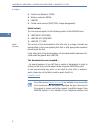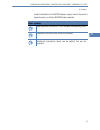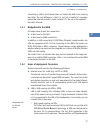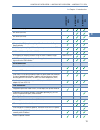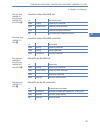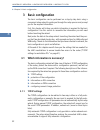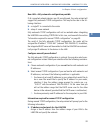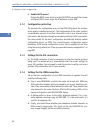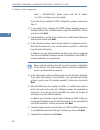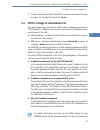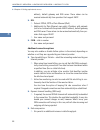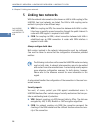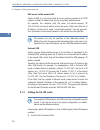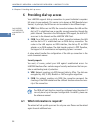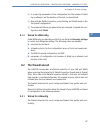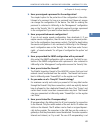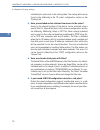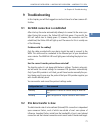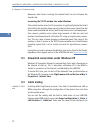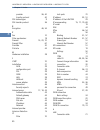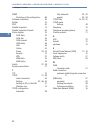- DL manuals
- Lancom
- Network Router
- 1621
- Manual
Lancom 1621 Manual
Summary of 1621
Page 1
Lancom 821 adsl/isdn – lancom 1621 adsl/isdn – lancom 1711 vpn.
Page 2
© 2005 lancom systems gmbh, wuerselen (germany). All rights reserved. While the information in this manual has been compiled with great care, it may not be deemed an assurance of product characteristics. Lancom systems shall be liable only to the degree specified in the terms of sale and delivery. T...
Page 3: Preface
Lancom 821 adsl/isdn – lancom 1621 adsl/isdn – lancom 1711 vpn preface 3 en preface thank you for placing your trust in this lancom product. With the lancom you have chosen a powerful router that possesses inte- grated dsl respectively adsl and isdn interfacesby default as well as an integrated 4-po...
Page 4
Lancom 821 adsl/isdn – lancom 1621 adsl/isdn – lancom 1711 vpn preface 4 en virtual local networks (vlan) wireless networks (wlan) lancapi further server services (dhcp, dns, charge management) model variants this user manual applies to the following models of the lancom series: lancom 821 adsl/isdn...
Page 5
Lancom 821 adsl/isdn – lancom 1621 adsl/isdn – lancom 1711 vpn preface 5 en contact information for lancom systems support can be found on a separate insert, or at the lancom systems website. Notes symbols very important instructions. If not followed, damage may result. Important instruction that sh...
Page 6: Contents
Lancom 821 adsl/isdn – lancom 1621 adsl/isdn – lancom 1711 vpn contents 6 en contents 1 introduction 9 1.1 how does adsl work? 9 1.2 which use does vpn offer? 12 1.3 firewall 15 1.4 what does a router do? 16 1.4.1 bridgehead to the wan 17 1.4.2 areas of deployment for routers 17 1.5 what can your la...
Page 7
Lancom 821 adsl/isdn – lancom 1621 adsl/isdn – lancom 1711 vpn contents 7 en 4.2 instructions for webconfig 45 5 linking two networks 46 5.1 what information is necessary? 47 5.1.1 general information 47 5.1.2 settings for the tcp/ip router 49 5.1.3 settings for the ipx router 50 5.1.4 settings for ...
Page 8
Lancom 821 adsl/isdn – lancom 1621 adsl/isdn – lancom 1711 vpn contents 8 en 8.3 the security checklist 68 9 troubleshooting 71 9.1 no wan connection is established 71 9.2 dsl data transfer is slow 71 9.3 unwanted connections under windows xp 72 9.4 cable testing 72 10 appendix 74 10.1 performance d...
Page 9: 1 Introduction
Lancom 821 adsl/isdn – lancom 1621 adsl/isdn – lancom 1711 vpn chapter 1: introduction 9 en 1 introduction the models lancom 821 adsl/isdn, lancom 1621 adsl/isdn and lancom 1711 vpn are fully-featured routers that therefore also can be used in combination with the integrated firewall for providing s...
Page 10
Lancom 821 adsl/isdn – lancom 1621 adsl/isdn – lancom 1711 vpn chapter 1: introduction 10 en ideal for internet surfers the adsl version of dsl was designed for applications in which the user receives high volumes of data but only transmits relatively small volumes. A typical example for this would ...
Page 11
Lancom 821 adsl/isdn – lancom 1621 adsl/isdn – lancom 1711 vpn chapter 1: introduction 11 en isdn). Other models like lancom 1711 vpn are connected to the splitter using a separate adsl modem. The model lancom 1711 vpn can also utilize other broadband con- nections (e.G. Cable modem) that offer a 10...
Page 12: 1.2
Lancom 821 adsl/isdn – lancom 1621 adsl/isdn – lancom 1711 vpn chapter 1: introduction 12 en an 'annex a' type lancom can only be used with adsl-over-pots service. Similarly, an 'annex b' device can only be used with adsl-over-isdn service. Retrofitting a device to function with a different telephon...
Page 13
Lancom 821 adsl/isdn – lancom 1621 adsl/isdn – lancom 1711 vpn chapter 1: introduction 13 en conventional network infrastructure first, let's have a look at a typical network structure that can be found in this form or similar forms in many companies: the corporate network is based on the internal n...
Page 14
Lancom 821 adsl/isdn – lancom 1621 adsl/isdn – lancom 1711 vpn chapter 1: introduction 14 en to the original investment costs, ongoing costs are also incurred for the administration and maintenance of this equipment. Networking via the internet the following structure results when using the internet...
Page 15: 1.3
Lancom 821 adsl/isdn – lancom 1621 adsl/isdn – lancom 1711 vpn chapter 1: introduction 15 en technologies such as dsl (digital subscriber line). But also a conventional isdn line can be used. The technologies of the individual participants do not have to be compatible to one another, as would be the...
Page 16: 1.4
Lancom 821 adsl/isdn – lancom 1621 adsl/isdn – lancom 1711 vpn chapter 1: introduction 16 en denial-of-service protection attacks from the internet can be break-in attempts as well as attacks with the aim of blocking the accessibility and functionality of individual services. Therefore a lancom dsl ...
Page 17: 1.4.1
Lancom 821 adsl/isdn – lancom 1621 adsl/isdn – lancom 1711 vpn chapter 1: introduction 17 en connecting a lan to the internet does not technically differ from coupling two lans. The only difference is that it is not just a handful of computers behind the internet provider's router. Instead, it is th...
Page 18: 1.5
Lancom 821 adsl/isdn – lancom 1621 adsl/isdn – lancom 1711 vpn chapter 1: introduction 18 en access to the internet is required on either side of the network inter- connection. Conventional via isdn without vpn, a lan to lan interconnection can alternatively be real- ized via isdn. In this case, an ...
Page 19
Lancom 821 adsl/isdn – lancom 1621 adsl/isdn – lancom 1711 vpn chapter 1: introduction 19 en lan to lan coupling via isdn ras server (via vpn) ras server (via isdn) ip router ipx router (via isdn), e.G. For coupling of novell networks or dialling into novell networks netbios proxy for coupling of mi...
Page 20
Lancom 821 adsl/isdn – lancom 1621 adsl/isdn – lancom 1711 vpn chapter 1: introduction 20 en firewall filters for a selective locking of ip addresses, protocols and ports mac address filter control e.G. The access of lan workstations to ip routing functions configuration protection to block “brute f...
Page 21: 2 Installation
Lancom 821 adsl/isdn – lancom 1621 adsl/isdn – lancom 1711 vpn chapter 2: installation 21 en 2 installation this chapter will assist you to quickly install hardware and software. First, check the package contents and system requirements. The device can be installed and configured quickly and easily ...
Page 22: 2.3
Lancom 821 adsl/isdn – lancom 1621 adsl/isdn – lancom 1711 vpn chapter 2: installation 22 en the lantools and the lancapi functions also require a windows operating system. A web browser is required for access to webconfig. 2.3 introducing lancom this section introduces your device. We will give you...
Page 23
Lancom 821 adsl/isdn – lancom 1621 adsl/isdn – lancom 1711 vpn chapter 2: installation 23 en top panel only lancom 821 adsl/isdn the two leds on the top panel provide a convenient overview of the most important status information, especially when the device is installed vertically. Meanings of the l...
Page 24
Lancom 821 adsl/isdn – lancom 1621 adsl/isdn – lancom 1711 vpn chapter 2: installation 24 en the power led flashes red/green in alternation until a configuration password has been specified. Without a configuration password, the configuration data of the lancom is insecure. Under normal circum- stan...
Page 25
Lancom 821 adsl/isdn – lancom 1621 adsl/isdn – lancom 1711 vpn chapter 2: installation 25 en adsl link (only lancom 821 adsl/isdn and lancom 1621 adsl/isdn) connection status of the adsl link: wan status (only lancom 1711 vpn) connection status of the wan connection: adsl data (only lancom 821 adsl/...
Page 26
Lancom 821 adsl/isdn – lancom 1621 adsl/isdn – lancom 1711 vpn chapter 2: installation 26 en isdn status status of isdn s 0 connection: if the isdn status led goes out automatically, this does not indicate an s 0 bus error. Many isdn connections and pbxs put the s 0 bus into a power-save mode after ...
Page 27: 2.3.2
Lancom 821 adsl/isdn – lancom 1621 adsl/isdn – lancom 1711 vpn chapter 2: installation 27 en security (only lancom 1711 vpn) s status of the firewall. Indicates the status of the security settings and averted attacks to the protected network. Vpn (only lancom 1621 adsl/isdn and lancom 1711 vpn) stat...
Page 28: 2.4
Lancom 821 adsl/isdn – lancom 1621 adsl/isdn – lancom 1711 vpn chapter 2: installation 28 en lancom 1711 vpn voltage switch connection for the included power adapter switch with four 10/100base-tx connections wan port isdn/s 0 port serial configuration port reset switch the reset switch has two diff...
Page 29
Lancom 821 adsl/isdn – lancom 1621 adsl/isdn – lancom 1711 vpn chapter 2: installation 29 en the lan connector identifies automatically the transfer rate (10/100 mbps) of the connected network device (autosensing). A parallel connec- tion of devices with different speeds and types is possible. You s...
Page 30: 2.5
Lancom 821 adsl/isdn – lancom 1621 adsl/isdn – lancom 1711 vpn chapter 2: installation 30 en operational? – after a short device self-test the power led will be per- manently lit. Green lan leds indicate the lan sockets that have function- ing connections. 2.5 software installation this section cove...
Page 31: 2.5.2
Lancom 821 adsl/isdn – lancom 1621 adsl/isdn – lancom 1711 vpn chapter 2: installation 31 en in setup select install lancom software. The following selection menus will appear on the screen: 2.5.2 which software should you install? Lanconfig is the configuration program for all lancom routers and wi...
Page 32: 3 Basic Configuration
Lancom 821 adsl/isdn – lancom 1621 adsl/isdn – lancom 1711 vpn chapter 3: basic configuration 32 en 3 basic configuration the basic configuration can be performed on a step-by-step basis using a convenient setup wizard to guide you through the setup process and prompt you for the required informatio...
Page 33
Lancom 821 adsl/isdn – lancom 1621 adsl/isdn – lancom 1711 vpn chapter 3: basic configuration 33 en new lan—fully automatic configuration possible if all connected network devices are still unconfigured, the setup wizard will suggest fully automatic tcp/ip configuration. This may be the case in the ...
Page 34: 3.1.2
Lancom 821 adsl/isdn – lancom 1621 adsl/isdn – lancom 1711 vpn chapter 3: basic configuration 34 en enable dhcp server? Disable the dhcp server function in the lancom if you would like to have a different dhcp server assign the ip addresses in your lan. 3.1.2 configuration protection the password fo...
Page 35: 3.1.5
Lancom 821 adsl/isdn – lancom 1621 adsl/isdn – lancom 1711 vpn chapter 3: basic configuration 35 en 3.1.5 connect charge protection connect charge protection blocks connections that go beyond a previously set amount, protecting you from unexpectedly high connection costs. In lancom, there are three ...
Page 36
Lancom 821 adsl/isdn – lancom 1621 adsl/isdn – lancom 1711 vpn chapter 3: basic configuration 36 en mask > '255.255.255.0'), please ensure that the ip address 'x.X.X.254' is located in your own subnet. If you have chosen automatic tcp/ip configuration, please continue with step . If you would like t...
Page 37: 3.3
Lancom 821 adsl/isdn – lancom 1621 adsl/isdn – lancom 1711 vpn chapter 3: basic configuration 37 en section ’tcp/ip settings to workstation pcs’ auf seite 41 will describe the settings required for the individual workstations in the lan. 3.3 instructions for webconfig to configure the router with we...
Page 38
Lancom 821 adsl/isdn – lancom 1621 adsl/isdn – lancom 1711 vpn chapter 3: basic configuration 38 en address x.X.X.254 ( “x” stands for the first three blocks in the ip address of the configuration pc). Network with dhcp server if a dhcp server is active in the lan to assign ip addresses, an unconfig...
Page 39
Lancom 821 adsl/isdn – lancom 1621 adsl/isdn – lancom 1711 vpn chapter 3: basic configuration 39 en if you cannot access an unconfigured lancom, the problem may be due to the netmask of the lan: with less than 254 possible hosts (net- mask > '255.255.255.0'), please ensure that the ip address 'x.X.X...
Page 40
Lancom 821 adsl/isdn – lancom 1621 adsl/isdn – lancom 1711 vpn chapter 3: basic configuration 40 en if you would like to configure the tcp/ip settings manually, assign an available address from a suitable address range to the lancom. Also set whether or not it is to operate as a dhcp server. Confirm...
Page 41: 3.4
Lancom 821 adsl/isdn – lancom 1621 adsl/isdn – lancom 1711 vpn chapter 3: basic configuration 41 en the basic setup wizard reports that all the necessary information has been provided. You can end the wizard with go on. 3.4 tcp/ip settings to workstation pcs the correct addressing of all devices wit...
Page 42
Lancom 821 adsl/isdn – lancom 1621 adsl/isdn – lancom 1711 vpn chapter 3: basic configuration 42 en the network configuration of the workstation computers, please refer to the documentation of your operating system..
Page 43
Lancom 821 adsl/isdn – lancom 1621 adsl/isdn – lancom 1711 vpn chapter 4: setting up internet access 43 en 4 setting up internet access all computers in the lan can take advantage of the central internet access of the lancom. The connection to the internet provider can be established via any wan con...
Page 44
Lancom 821 adsl/isdn – lancom 1621 adsl/isdn – lancom 1711 vpn chapter 4: setting up internet access 44 en address), default gateway and dns server. These values can be received automatically from providers that support dhcp. Dsl protocol: pppoe, pptp or plain ethernet (ipoe) additionally for plain ...
Page 45: 4.1
Lancom 821 adsl/isdn – lancom 1621 adsl/isdn – lancom 1711 vpn chapter 4: setting up internet access 45 en 4.1 instructions for lanconfig highlight the lancom in the selection window. From the menu bar, select tools setup wizard. From the menu, select the setup internet access wizard and click next....
Page 46: 5 Linking Two Networks
Lancom 821 adsl/isdn – lancom 1621 adsl/isdn – lancom 1711 vpn chapter 5: linking two networks 46 en 5 linking two networks with the network interconnection (also known as lan to lan coupling) of the lancom, two local networks are linked. The lan to lan coupling can be realized in principle in two d...
Page 47: 5.1
Lancom 821 adsl/isdn – lancom 1621 adsl/isdn – lancom 1711 vpn chapter 5: linking two networks 47 en the isdn call back function cannot be configured using the wizard. It can only be set up in the expert configuration. For details, please see the reference manual. 5.1 what information is necessary? ...
Page 48
Lancom 821 adsl/isdn – lancom 1621 adsl/isdn – lancom 1711 vpn chapter 5: linking two networks 48 en in case your device has an isdn connection, the wizard asks whether the remote site has isdn as well. The type of ip address must be stated for both sides for vpn connections via the internet. There ...
Page 49: 5.1.2
Lancom 821 adsl/isdn – lancom 1621 adsl/isdn – lancom 1711 vpn chapter 5: linking two networks 49 en the password for the isdn connection is an alternative to the use of the isdn caller id. It is always used to authenticate callers that do not send an isdn caller id. The exact same password must be ...
Page 50: 5.1.3
Lancom 821 adsl/isdn – lancom 1621 adsl/isdn – lancom 1711 vpn chapter 5: linking two networks 50 en dns access to the remote lan thanks to dns, it is not only possible to access remote computers in a tcp/ip network via their ip address, but also by using freely defined names. For example, the compu...
Page 51: 5.1.4
Lancom 821 adsl/isdn – lancom 1621 adsl/isdn – lancom 1711 vpn chapter 5: linking two networks 51 en for the lan of the branch office for the higher-level wan the ipx network numbers in the head and branch offices are specified to the respective remote sides. The three required network numbers are d...
Page 52: 5.2
Lancom 821 adsl/isdn – lancom 1621 adsl/isdn – lancom 1711 vpn chapter 5: linking two networks 52 en remote windows workgroups do not appear in the windows network neighbourhood, but can only be contacted directly (e.G. Via find computers). 5.2 instructions for lanconfig perform the configuration on...
Page 53
Lancom 821 adsl/isdn – lancom 1621 adsl/isdn – lancom 1711 vpn chapter 5: linking two networks 53 en from the main menu, launch the 'connect two local area networks' wiz- ard. Follow the wizard's instructions and enter the required information. The wizard will return a message to indicate that it ha...
Page 54: 6.1
Lancom 821 adsl/isdn – lancom 1621 adsl/isdn – lancom 1711 vpn chapter 6: providing dial- up access 54 en 6 providing dial- up access your lancom supports dial-up connections to permit individual computers full access to your network. This service is also known as ras (remote access service). In pri...
Page 55: 6.1.1
Lancom 821 adsl/isdn – lancom 1621 adsl/isdn – lancom 1711 vpn chapter 6: providing dial- up access 55 en 6.1.1 general information the following entries are required to set up a ras connection. The first column indicates whether the information is required for a connection via vpn (standard method ...
Page 56: 6.1.2
Lancom 821 adsl/isdn – lancom 1621 adsl/isdn – lancom 1711 vpn chapter 6: providing dial- up access 56 en 6.1.2 settings for tcp/ip each active ras user must be assigned an ip address when using the tcp/ip protocol. This ip address can be permanently assigned when setting up a user. However, it is s...
Page 57: 6.1.3
Lancom 821 adsl/isdn – lancom 1621 adsl/isdn – lancom 1711 vpn chapter 6: providing dial- up access 57 en 6.1.3 settings for ipx two ipx network numbers must be provided for remote access to an ipx net- work: the ipx network number of the head office an additional ipx network number for the higher-l...
Page 58: 6.2
Lancom 821 adsl/isdn – lancom 1621 adsl/isdn – lancom 1711 vpn chapter 6: providing dial- up access 58 en puters in the remote network (via find computers, not through the network neighbourhood). 6.2 settings for the dial- in computer 6.2.1 dial- up via vpn for dialing into a network via vpn a works...
Page 59: 6.3
Lancom 821 adsl/isdn – lancom 1621 adsl/isdn – lancom 1711 vpn chapter 6: providing dial- up access 59 en terminal adapter or isdn card set to ppphdlc ppp selected as the dial-up server type, 'enable software compression' and 'require data encryption' unchecked select desired network protocols (tcp/...
Page 60: 6.4
Lancom 821 adsl/isdn – lancom 1621 adsl/isdn – lancom 1711 vpn chapter 6: providing dial- up access 60 en 6.4 instructions for webconfig ras access via vpn cannot be configured using the wizard under webconfig yet. It can only be set up in the expert configuration. For details, please refer to the r...
Page 61
Lancom 821 adsl/isdn – lancom 1621 adsl/isdn – lancom 1711 vpn chapter 7: sending faxes with lancapi 61 en 7 sending faxes with lancapi lancapi from lancom is a special version of the popular capi interface. Capi (common isdn application programming interface) establishes the con- nection between is...
Page 62: 7.1
Lancom 821 adsl/isdn – lancom 1621 adsl/isdn – lancom 1711 vpn chapter 7: sending faxes with lancapi 62 en 7.1 installation of the lancom capi fax modem select the entry install lancom software in the setup program of your lancom cd. Highlight the option capi fax modem, click next and follow the ins...
Page 63: 7.2
Lancom 821 adsl/isdn – lancom 1621 adsl/isdn – lancom 1711 vpn chapter 7: sending faxes with lancapi 63 en when the installation was successful, the lancom capi fax modem is entered into the phone and modem options of the control panel. 7.2 installation of the ms windows fax service select the optio...
Page 64: 7.3
Lancom 821 adsl/isdn – lancom 1621 adsl/isdn – lancom 1711 vpn chapter 7: sending faxes with lancapi 64 en for checking the installation, click with the right mouse button on the fax-icon and select properties. The lancom capi fax modem should now be entered into register 'devices'. 7.3 sending a fa...
Page 65
Lancom 821 adsl/isdn – lancom 1621 adsl/isdn – lancom 1711 vpn chapter 7: sending faxes with lancapi 65 en the fax client console will open. Select the menu item send a fax. A wiz- ard will assist you through the remaining sending process..
Page 66: 8 Security Settings
Lancom 821 adsl/isdn – lancom 1621 adsl/isdn – lancom 1711 vpn chapter 8: security settings 66 en 8 security settings your lancom has numerous security functions. You find in this chapter all information you need for an optimal protection. 8.1 the security settings wizard access to the configuration...
Page 67: 8.1.2
Lancom 821 adsl/isdn – lancom 1621 adsl/isdn – lancom 1711 vpn chapter 8: security settings 67 en in a next step parameters of the configuration lock like number of failed log-in attempts and the duration of the lock can be adjusted. Now activate stateful inspection, ping-blocking and stealth mode i...
Page 68: 8.2.2
Lancom 821 adsl/isdn – lancom 1621 adsl/isdn – lancom 1711 vpn chapter 8: security settings 68 en mark your lancom in the selection window. Select from the command bar extras setup wizard. Select in the selection menu the setup wizard configuring firewall and confirm your choice with next. In the fo...
Page 69
Lancom 821 adsl/isdn – lancom 1621 adsl/isdn – lancom 1711 vpn chapter 8: security settings 69 en have you assigned a password for the configuration? The simplest option for the protection of the configuration is the estab- lishment of a password. As long as a password hasn't been set, anyone can ch...
Page 70
Lancom 821 adsl/isdn – lancom 1621 adsl/isdn – lancom 1711 vpn chapter 8: security settings 70 en individually for each route in the routing table. The routing table can be found in the lanconfig in the 'ip router' configuration section on the 'routing' tab. Have you excluded certain stations from a...
Page 71: 9 Troubleshooting
Lancom 821 adsl/isdn – lancom 1621 adsl/isdn – lancom 1711 vpn chapter 9: troubleshooting 71 en 9 troubleshooting in this chapter, you will find suggestions and assistance for a few common dif- ficulties. 9.1 no wan connection is established after start-up the router automatically attempts to connec...
Page 72: 9.3
Lancom 821 adsl/isdn – lancom 1621 adsl/isdn – lancom 1711 vpn chapter 9: troubleshooting 72 en numerous other factors involving the internet itself can also influence the transfer rate. Increasing the tcp/ip window size under windows if the actual transfer rate of a dsl connection is significantly ...
Page 73
Lancom 821 adsl/isdn – lancom 1621 adsl/isdn – lancom 1711 vpn chapter 9: troubleshooting 73 en tested (e.G. “dsl1” or “lan-1”). Pay attention to the correct spelling of the interfaces. Start the test for the specified interface by clicking on execute. Change then to menu item expert configuration s...
Page 74: 10 Appendix
Lancom 821 adsl/isdn – lancom 1621 adsl/isdn – lancom 1711 vpn chapter 10: appendix 74 en 10 appendix 10.1 performance data and specifications lancom 821 adsl/isdn lancom 1621 adsl/isdn lancom 1711 vpn connections ethernet lan 4x 10/100base-tx, auto sensing, switch with node/hub auto sensing all por...
Page 75
Lancom 821 adsl/isdn – lancom 1621 adsl/isdn – lancom 1711 vpn chapter 10: appendix 75 en transfer rates (maximum) lan 100 mbit/s, full-duplex mode wan downstream 8 mbit/s, upstream 800 kbit/s atm transport up to 8 atm aal-5 pvcs oam atm-f4 and f5-loop-back security pap, chap and ms-chap as ppp auth...
Page 76: 10.2
Lancom 821 adsl/isdn – lancom 1621 adsl/isdn – lancom 1711 vpn chapter 10: appendix 76 en 10.2 contact assignment 10.2.1 adsl interface 6-pin rj45 socket options lancom leased line option (art.No. 00789) lancom vpn option 25 channels (max.25 simultaneous connec- tions, 50 connections configurable) f...
Page 77: 10.2.2
Lancom 821 adsl/isdn – lancom 1621 adsl/isdn – lancom 1711 vpn chapter 10: appendix 77 en 10.2.2 ethernet wan interface (lancom 1711 vpn) 6-pin rj45 socket 10.2.3 isdn- s 0 interface 8-pin rj45 socket, corresponding to iso 8877, en 60603-7 connector pin iae 1 t+ 2 t- 3 r+ 4 – 5 – 6 r- connector pin ...
Page 78: 10.2.4
Lancom 821 adsl/isdn – lancom 1621 adsl/isdn – lancom 1711 vpn chapter 10: appendix 78 en 10.2.4 ethernet interfaces 10/100base-t 8-pin rj45 socket, corresponding to iso 8877, en 60603-7 10.2.5 configuration interface (outband) 8-pin mini-din socket 10.3 ce declaration of conformity the ce declarati...
Page 79: 11 Index
Lancom 821 adsl/isdn – lancom 1621 adsl/isdn – lancom 1711 vpn chapter 11: index 79 en 11 index numerics 10/100base-tx 27 , 28 3-des 46 , 54 a accounting 34 adsl connect 27 connector cable 21 transfer rate 75 transmission rates 10 adsl modem 10 adsl over isdn 74 adsl over pots 74 adsl-over-isdn 11 a...
Page 80
Lancom 821 adsl/isdn – lancom 1621 adsl/isdn – lancom 1711 vpn chapter 11: index 80 en provider 36 , 40 transfer protocol 40 dsl technologies 9 dsl transfer protocol 36 e encryption 46 , 54 f fax 10 filter mechanisms 18 firewall 15 , 20 , 70 firewall filter 67 firmsafe 20 flat rate 44 h hardware ins...
Page 81
Lancom 821 adsl/isdn – lancom 1621 adsl/isdn – lancom 1711 vpn chapter 11: index 81 en lan to lan coupling 17 , 18 , 19 , 34 , 46 required information 47 lancapi 19 , 31 lancom setup 30 lancom vpn option 20 lanconfig 31 , 35 run setup wizards 45 lanmonitor 31 lantools system preconditions 22 leased ...
Page 82
Lancom 821 adsl/isdn – lancom 1621 adsl/isdn – lancom 1711 vpn chapter 11: index 82 en snmp protection of the configuration 69 software installation 30 splitter 10 ssid 40 stateful inspection 15 stateful inspection firewall 67 status displays 22 adsl data 25 adsl link 25 isdn channel 26 isdn status ...