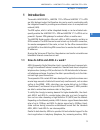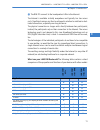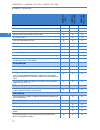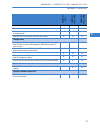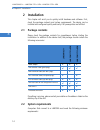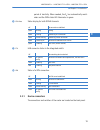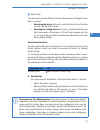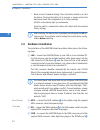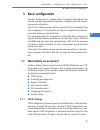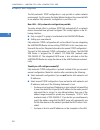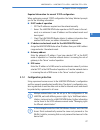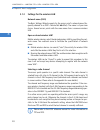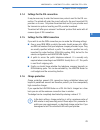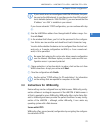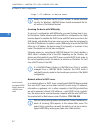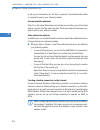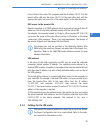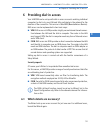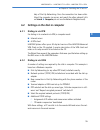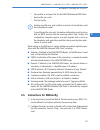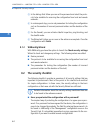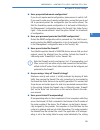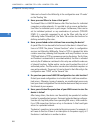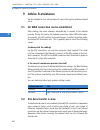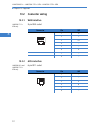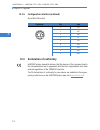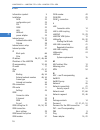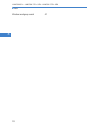- DL manuals
- Lancom
- Network Router
- 1711+ VPN
- Manual
Lancom 1711+ VPN Manual
110739/0409
LANCOM Systems GmbH
Adenauerstr. 20/B2
52146 Würselen
Germany
E-Mail: info@lancom.eu
Internet www.lancom.eu
LANCOM 821+
LANCOM 1711+ VPN
LANCOM 1721+ VPN
LANCOM
821+
LANCOM
1711+ VPN
LANCOM
1721 VPN
쮿
Handbuch
쮿
Manual
.
.
.
c
o
n
n
e
c
t
i
n
g
y
o
u
r
b
u
s
i
n
e
s
s
110739_LC-821plus-1711plus-1721p1 1
110739_LC-821plus-1711plus-1721p1 1
20.04.2009 10:32:30
20.04.2009 10:32:30
Summary of 1711+ VPN
Page 1
110739/0409 lancom systems gmbh adenauerstr. 20/b2 52146 würselen germany e-mail: info@lancom.Eu internet www.Lancom.Eu lancom 821+ lancom 1711+ vpn lancom 1721+ vpn lancom 821+ lancom 1711+ vpn lancom 1721 vpn 쮿 handbuch 쮿 manual . . . C o n n e c t i n g y o u r b u s i n e s s 110739_lc-821plus-1...
Page 2: Lancom 821+
Lancom 821+ lancom 1711+ vpn lancom 1721+ vpn.
Page 3
© 2009 lancom systems gmbh, wuerselen (). All rights reserved. While the information in this manual has been compiled with great care, it may not be deemed an assurance of product characteristics. Lancom systems shall be liable only to the degree specified in the terms of sale and delivery. The repr...
Page 4: Preface
Lancom 821+ – lancom 1711+ vpn – lancom 1721+ vpn preface 3 en preface thank you for placing your trust in this lancom systems product. With the lancom router you have chosen a powerful router that possesses integrated dsl respectively adsl and isdn interfacesby default as well as an integrated 4-po...
Page 5
Lancom 821+ – lancom 1711+ vpn – lancom 1721+ vpn preface 4 en components of the documentation the documentation of your device consists of the following parts: installation guide user manual pbx functions manual reference manual menu reference guide you are now reading the user manual. It contains ...
Page 6
Lancom 821+ – lancom 1711+ vpn – lancom 1721+ vpn preface 5 en this documentation was created by … ... Several members of our staff from a variety of departments in order to ensure you the best possible support when using your lancom product. Should you find any errors, or if you would like to sugge...
Page 7: Contents
Lancom 821+ – lancom 1711+ vpn – lancom 1721+ vpn contents 6 en contents 1 introduction 9 1.1 how do adsl and adsl 2+ work? 9 1.2 what does vpn offer? 10 2 installation 14 2.1 package contents 14 2.2 system requirements 14 2.3 status displays and interfaces 15 2.3.1 device connectors 19 2.4 hardware...
Page 8
Lancom 821+ – lancom 1711+ vpn – lancom 1721+ vpn contents 7 en 5 connecting two networks 41 5.1 which details are necessary? 42 5.1.1 general information 42 5.1.2 settings for the tcp/ip router 44 5.1.3 settings for the ipx router 45 5.1.4 settings for netbios routing 46 5.2 instructions for lancon...
Page 9
Lancom 821+ – lancom 1711+ vpn – lancom 1721+ vpn contents 8 en 9 advice & assistance 68 9.1 no wan connection can be established 68 9.2 dsl data transfer is slow 68 9.3 unwanted connections under windows xp 69 9.4 cable testing 69 10 appendix 71 10.1 performance data and specifications 71 10.2 conn...
Page 10: 1 Introduction
Lancom 821+ – lancom 1711+ vpn – lancom 1721+ vpn chapter 1: introduction 9 en 1 introduction the models lancom 821+, lancom 1721+ vpn and lancom 1711+ vpn are fully-featured routers that therefore also can be used in combination with the integrated firewall for providing secure internet access to a...
Page 11: 1.2
Lancom 821+ – lancom 1711+ vpn – lancom 1721+ vpn chapter 1: introduction 10 en this is facilitated by splitters which separate the voice frequencies from the data frequencies. 1.2 what does vpn offer? For lancom 1711+ vpn and lancom 1721+ vpn only a vpn (virtual private network) can be used to set ...
Page 12
Lancom 821+ – lancom 1711+ vpn – lancom 1721+ vpn chapter 1: introduction 11 en the ras pcs connect to the headquarters lan via the internet. The internet is available virtually everywhere and typically has low access costs. Significant savings can thus be achieved in relation to switched or ded- ic...
Page 13
Lancom 821+ – lancom 1711+ vpn – lancom 1721+ vpn chapter 1: introduction 12 en port-mapping to set up lan ports as additional wan ports ✔ ✔ policy-based routing for policy-based selection of target routes ✔ ✔ ✔ load-balancing for bundling of multiple dsl channels 2 channels 4 channels 4 channels ba...
Page 14
Lancom 821+ – lancom 1711+ vpn – lancom 1721+ vpn chapter 1: introduction 13 en stateful inspection firewall ✔ ✔ ✔ firewall filter for blocking individual ip addresses, protocols and ports ✔ ✔ ✔ mac address filter regulates, for example, lan-workstation access to the ip routing function ✔ ✔ ✔ protec...
Page 15: 2 Installation
Lancom 821+ – lancom 1711+ vpn – lancom 1721+ vpn chapter 2: installation 14 en 2 installation this chapter will assist you to quickly install hardware and software. First, check the package contents and system requirements. The device can be installed and configured quickly and easily if all prereq...
Page 16: 2.3
Lancom 821+ – lancom 1711+ vpn – lancom 1721+ vpn chapter 2: installation 15 en operating system that supports tcp/ip, e.G. Windows vista™, windows xp, windows millennium edition (me), windows 2000, win- dows 98, linux, bsd unix, apple mac os, os/2. Access to the lan via the tcp/ip protocol. The lan...
Page 17
Lancom 821+ – lancom 1711+ vpn – lancom 1721+ vpn chapter 2: installation 16 en top the two top-mounted leds enable the main function status to be assessed even if the device is positioned vertically. Power this led indicates that the device is operational. After the device has been switched on, it ...
Page 18
Lancom 821+ – lancom 1711+ vpn – lancom 1721+ vpn chapter 2: installation 17 en online the online led displays the general status of all wan interfaces: adsl status ( lancom 821+ and lancom 1721+ vpn only) information on connection status at the adsl connector: flashing power led but no connection? ...
Page 19
Lancom 821+ – lancom 1711+ vpn – lancom 1721+ vpn chapter 2: installation 18 en adsl data ( lancom 821+ and lancom 1721+ vpn only) information on data traffic at the adsl connector: wan status (only lancom 1711+ vpn) connection status of the wan connection: wan data (only lancom 1711+ vpn) data traf...
Page 20: 2.3.1
Lancom 821+ – lancom 1711+ vpn – lancom 1721+ vpn chapter 2: installation 19 en period of inactivity. When needed, the s 0 bus automatically reacti- vates and the isdn status led illuminates in green. Isdn data status display for both isdn b channels: eth lan connector status in the integrated switc...
Page 21
Lancom 821+ – lancom 1711+ vpn – lancom 1721+ vpn chapter 2: installation 20 en lancom 821+ and lancom 1721+ vpn voltage switch connection for the included power adapter switch with four 10/100base-tx connections usb connection serial configuration port isdn/s 0 port adsl port reset switch lancom 17...
Page 22
Lancom 821+ – lancom 1711+ vpn – lancom 1721+ vpn chapter 2: installation 21 en reset switch the reset switch has two different functions depending on the length of time that it is pressed: restarting the device (soft reset) – push the button for less than five seconds. The device will restart. Rese...
Page 23: 2.4
Lancom 821+ – lancom 1711+ vpn – lancom 1721+ vpn chapter 2: installation 22 en reset-or-boot (standard setting): press the button briefly to re-start the device. Pressing the button for 5 seconds or longer restarts the device and resets the configuration to its factory settings. All leds on the dev...
Page 24: 2.5
Lancom 821+ – lancom 1711+ vpn – lancom 1721+ vpn chapter 2: installation 23 en (lancom 821+ and lancom 1721+ vpn) or (lancom 1711+ vpn) of the router and the other end into an isdn/s 0 multi-device mode or point-to-point mode connection. Configuration port – you may optionally connect the router di...
Page 25: 2.5.1
Lancom 821+ – lancom 1711+ vpn – lancom 1721+ vpn chapter 2: installation 24 en 2.5.1 starting the software setup place the product cd into your drive. The setup program will start automati- cally. If the setup does not start automatically, run autorun.Exe in the root directory of the lancom cd. In ...
Page 26: 3 Basic Configuration
Lancom 821+ – lancom 1711+ vpn – lancom 1721+ vpn chapter 3: basic configuration 25 en 3 basic configuration the basic configuration is conducted with a convenient setup wizard that provides step-by-step guidance through the configuration and that requests any necessary information. First of all thi...
Page 27
Lancom 821+ – lancom 1711+ vpn – lancom 1721+ vpn chapter 3: basic configuration 26 en the fully automatic tcp/ip configuration is only possible in certain network environments. For this reason the setup wwizard analyses the connected lan to see whether fully automatic configuration is possible or n...
Page 28: 3.1.2
Lancom 821+ – lancom 1711+ vpn – lancom 1721+ vpn chapter 3: basic configuration 27 en required information for manual tcp/ip configuration when performing manual tcp/ip configuration the setup wwizard prompts you for the following information: dhcp mode of operation off: the ip addresses required m...
Page 29: 3.1.3
Lancom 821+ – lancom 1711+ vpn – lancom 1721+ vpn chapter 3: basic configuration 28 en 3.1.3 settings for the wireless lan network name (ssid) the basic settings wizard prompts for the access point's network name (fre- quently referred to as ssid – service set identifier). The name is of your own ch...
Page 30: 3.1.4
Lancom 821+ – lancom 1711+ vpn – lancom 1721+ vpn chapter 3: basic configuration 29 en 3.1.4 settings for the dsl connection it may be necessary to enter the transmission protocol used for the dsl con- nection. The wizard will enter the correct setting for the most important dsl providers on its own...
Page 31: 3.2
Lancom 821+ – lancom 1711+ vpn – lancom 1721+ vpn chapter 3: basic configuration 30 en 3.2 instructions for lanconfig start lanconfig with start programs lancom lanconfig. Lanconfig automatically detects new lancom devices in the tcp/ip net- work. As standard, lancom wireless routers and lancom acce...
Page 32: 3.3
Lancom 821+ – lancom 1711+ vpn – lancom 1721+ vpn chapter 3: basic configuration 31 en if you cannot access an unconfigured lancom vpn router, the prob- lem may be the lan netmask: in case there are less than 254 potential hosts available (netmask >'255.255.255.0'), you must ensure that the ip addre...
Page 33
Lancom 821+ – lancom 1711+ vpn – lancom 1721+ vpn chapter 3: basic configuration 32 en https:// always use the latest version of your browser to ensure maximum security. For windows, lancom systems gmbh recommends the lat- est version of the internet explorer. Accessing the device with webconfig to ...
Page 34
Lancom 821+ – lancom 1711+ vpn – lancom 1721+ vpn chapter 3: basic configuration 33 en if the configuration computer does not retrieve its ip address from the lancom dhcp server, it determines the current ip address of the computer (with start run cmd and command ipconfig at the prompt under win- do...
Page 35
Lancom 821+ – lancom 1711+ vpn – lancom 1721+ vpn chapter 3: basic configuration 34 en the mac address on a sticker on the base of the device. If there is no dns server in the lan, or if it is not coupled to the dhcp server, the device cannot be reached via the name. In this case the follow- ing opt...
Page 36: 3.4
Lancom 821+ – lancom 1711+ vpn – lancom 1721+ vpn chapter 3: basic configuration 35 en setup wizards the setup wizards allow quick and easy configuration of the most common device settings. Select the wizard and enter the appropriate data on the fol- lowing screens. The settings are not stored in th...
Page 37
Lancom 821+ – lancom 1711+ vpn – lancom 1721+ vpn chapter 3: basic configuration 36 en ip address allocation by a separate dhcp server for this reason, the workstation pcs have to be set up to automatically retrieve their own ip address and those of the standard gateway and dns server via dhcp. The ...
Page 38
Lancom 821+ – lancom 1711+ vpn – lancom 1721+ vpn chapter 4: setting up internet access 37 en 4 setting up internet access the lancom provides a central point of internet access for all of the comput- ers in the lan. The connection to the internet provider can be established via the wan con- nection...
Page 39
Lancom 821+ – lancom 1711+ vpn – lancom 1721+ vpn chapter 4: setting up internet access 38 en to set up your internet access. All that is required is the authentication data as supplied to you by your internet provider. Internet provider unknown if the list in the setup wizard does not contain your ...
Page 40: 4.1
Lancom 821+ – lancom 1711+ vpn – lancom 1721+ vpn chapter 4: setting up internet access 39 en 4.1 the internet connection wizard 4.1.1 instructions for lanconfig mark your device in the selection window. From the command line, select extras setup wizard. In the selection menu, select the setup wizar...
Page 41: 4.1.2
Lancom 821+ – lancom 1711+ vpn – lancom 1721+ vpn chapter 4: setting up internet access 40 en the wizard will inform you as soon as the entries are complete. Close the configuration with finish. 4.1.2 instructions for webconfig select the entry set up internet connection from the main menu. In the f...
Page 42: 5 Connecting Two Networks
Lancom 821+ – lancom 1711+ vpn – lancom 1721+ vpn chapter 5: connecting two networks 41 en 5 connecting two networks network connectivity, also known as lan-lan connectivity, with the lancom router is used for interconnecting two local area networks. Lan- lan connectivity can be implemented in two b...
Page 43: 5.1
Lancom 821+ – lancom 1711+ vpn – lancom 1721+ vpn chapter 5: connecting two networks 42 en 5.1 which details are necessary? The wizard requests you for all of the necessary details step by step. If possi- ble, you should have all of this information to hand before you start the wiz- ard. The signifi...
Page 44
Lancom 821+ – lancom 1711+ vpn – lancom 1721+ vpn chapter 5: connecting two networks 43 en notes on the different settings: if you own device features an isdn connection, the wizard will ask you whether the remote site also has one. For vpn connections over the internet, the type of ip address at ea...
Page 45: 5.1.2
Lancom 821+ – lancom 1711+ vpn – lancom 1721+ vpn chapter 5: connecting two networks 44 en the isdn calling line id specified is used to identify and authenticate the caller. If a lancom router is called, it compares the isdn calling line id entered for the remote site to the id that is actually rec...
Page 46: 5.1.3
Lancom 821+ – lancom 1711+ vpn – lancom 1721+ vpn chapter 5: connecting two networks 45 en not just that of the router. The computer with the ip address 10.0.2.10 in the branch-office lan sees the server 10.0.1.2 at the main office and, with the appropriate rights, has access to it. The same applies...
Page 47: 5.1.4
Lancom 821+ – lancom 1711+ vpn – lancom 1721+ vpn chapter 5: connecting two networks 46 en only lancom 821+ for connectivity between two typical ipx networks via a wan, three ipx net- work numbers are necessary: for the lan at the main office for the lan at the branch office for the superordinate wa...
Page 48: 5.2
Lancom 821+ – lancom 1711+ vpn – lancom 1721+ vpn chapter 5: connecting two networks 47 en remote windows workgroups do not appear in the windows network environment, but they can be contacted directly (e.G.By searching for a computer of known name). 5.2 instructions for lanconfig carry out the conf...
Page 49: 5.3
Lancom 821+ – lancom 1711+ vpn – lancom 1721+ vpn chapter 5: connecting two networks 48 en remote lan (e.G. With ping). The lancom router should automatically connect to the remote site and make contact to the requested computer. 5.3 1-click-vpn for networks (site-to- site) the site-to-site-to-site ...
Page 50: 5.4
Lancom 821+ – lancom 1711+ vpn – lancom 1721+ vpn chapter 5: connecting two networks 49 en the 1-click-vpn site-to-site wizard will be started. Enter a name for this access and select the address under which the router is accessible from the internet. Select whether connection establishment is to ta...
Page 51
Lancom 821+ – lancom 1711+ vpn – lancom 1721+ vpn chapter 5: connecting two networks 50 en the wizard will inform you when the required information is complete. You can then close the wizard with next. Once you have completed the set-up of both routers, you can start testing the network connection. ...
Page 52: 6.1
Lancom 821+ – lancom 1711+ vpn – lancom 1721+ vpn chapter 6: providing dial- in access 51 en 6 providing dial- in access your lancom can be set up with dial-in access accounts enabling individual computers to dial-in to your lan and fully participate in the network for the duration of the connection...
Page 53: 6.1.1
Lancom 821+ – lancom 1711+ vpn – lancom 1721+ vpn chapter 6: providing dial- in access 52 en 6.1.1 general information the following information is required for setting up ras access. The first col- umn shows whether the information for ras access is required via vpn (sim- ple method with pre-shared...
Page 54: 6.1.2
Lancom 821+ – lancom 1711+ vpn – lancom 1721+ vpn chapter 6: providing dial- in access 53 en you will find information on the other parameters required for ras access in the chapter 'connecting two networks'. 6.1.2 settings for tcp/ip tcp/ip requires that every active ras is assigned an ip address. ...
Page 55: 6.1.3
Lancom 821+ – lancom 1711+ vpn – lancom 1721+ vpn chapter 6: providing dial- in access 54 en 6.1.3 settings for ipx only lancom 821+ for ras dial-in to an ipx network, two ip network numbers have to be spec- ified: the ipx network number of the main office an additional ipx network number for the su...
Page 56: 6.2
Lancom 821+ – lancom 1711+ vpn – lancom 1721+ vpn chapter 6: providing dial- in access 55 en help of dial-up networking. Once the connection has been estab- lished, the computer can access and search the other network (click on search computer, do not use the network neighborhood). 6.2 settings on t...
Page 57: 6.3
Lancom 821+ – lancom 1711+ vpn – lancom 1721+ vpn chapter 6: providing dial- in access 56 en 6.3 instructions for lanconfig launch the 'provide remote access (ras, vpn, ipsec over wlan)' wizard. Follow the wizard’s instructions and enter the necessary data. The wizard will inform you when the requir...
Page 58: 6.5
Lancom 821+ – lancom 1711+ vpn – lancom 1721+ vpn chapter 6: providing dial- in access 57 en save profile as an import file for the lancom advanced vpn client send profile via e-mail print out profile sending a profile via e-mail could be a security risk should the e-mail be intercepted en route! To...
Page 59
Lancom 821+ – lancom 1711+ vpn – lancom 1721+ vpn chapter 7: fax transmission with lancapi 58 en 7 fax transmission with lancapi lancapi from lancom systems is a specialized version of the widespread isdn capi interface. Capi stands for common isdn application programming interface and it links isdn...
Page 60: 7.1
Lancom 821+ – lancom 1711+ vpn – lancom 1721+ vpn chapter 7: fax transmission with lancapi 59 en the ms windows fax service. This is the interface between the fax applications and the virtual fax. Installing the lancapi client is described in the reference manual. This chap- ter deals with installin...
Page 61: 7.2
Lancom 821+ – lancom 1711+ vpn – lancom 1721+ vpn chapter 7: fax transmission with lancapi 60 en after successful installation, the lancom capi fax modem is entered into the control panel under phone and modem options. 7.2 installing the ms windows fax service go to the control panel and select the ...
Page 62: 7.3
Lancom 821+ – lancom 1711+ vpn – lancom 1721+ vpn chapter 7: fax transmission with lancapi 61 en 7.3 sending a fax after installing the necessary components, there are a number of ways to send a fax from your computer. If you have a file ready to send, you can send this straight from its application...
Page 63
Lancom 821+ – lancom 1711+ vpn – lancom 1721+ vpn chapter 7: fax transmission with lancapi 62 en the fax client console opens up. Select the menu item send file/fax. A wizard guides you through the remaining procedure..
Page 64: 8 Security Settings
Lancom 821+ – lancom 1711+ vpn – lancom 1721+ vpn chapter 8: security settings 63 en 8 security settings your lancom features numerous security functions. This chapter provides you with all of the information you need to optimally protect your device. You can carry out the configuration of security ...
Page 65: 8.1.2
Lancom 821+ – lancom 1711+ vpn – lancom 1721+ vpn chapter 8: security settings 64 en in the dialogs that follow you can set the password and select the proto- cols to be available for accessing the configuration from local and remote networks. In a subsequent step, you can set parameters for locking...
Page 66
Lancom 821+ – lancom 1711+ vpn – lancom 1721+ vpn chapter 8: security settings 65 en have you permitted remote configuration? If you do not require remote configuration, please ensure to switch it off. If you need to make use of remote configuration, ensure that you do not fail to password-protect t...
Page 67
Lancom 821+ – lancom 1711+ vpn – lancom 1721+ vpn chapter 8: security settings 66 en table can be found in the lanconfig in the configuration area 'ip router' on the 'routing' tab. Have you used filters to close critical ports? The firewall filters in lancom devices offer filter functions for indivi...
Page 68
Lancom 821+ – lancom 1711+ vpn – lancom 1721+ vpn chapter 8: security settings 67 en with the isdn location verification, the device can only be operated at one particular isdn connection. After being switched on, the device calls itself at the corresponding telephone number to check that it is stil...
Page 69: 9 Advice & Assistance
Lancom 821+ – lancom 1711+ vpn – lancom 1721+ vpn chapter 9: advice & assistance 68 en 9 advice & assistance see this chapter for first-aid assistance if some of the typical problems should occur. 9.1 no wan connection can be established after starting, the router attempts automatically to connect t...
Page 70: 9.3
Lancom 821+ – lancom 1711+ vpn – lancom 1721+ vpn chapter 9: advice & assistance 69 en increasing the tcp/ip window size under windows if the actual transfer rate of a dsl connection is significantly below the fastest rate listed by the provider, there are only a few possible causes (apart from the ...
Page 71
Lancom 821+ – lancom 1711+ vpn – lancom 1721+ vpn chapter 9: advice & assistance 70 en tested (e.G. “dsl1” or “lan-1”). Pay attention to the correct spelling of the interfaces. Start the test for the specified interface by clicking on execute. Change then to menu item expert configuration status lan...
Page 72: 10 Appendix
Lancom 821+ – lancom 1711+ vpn – lancom 1721+ vpn chapter 10: appendix 71 en 10 appendix 10.1 performance data and specifications lancom 821+ lancom 1721+ vpn lancom 1711+ vpn connections ethernet lan 4x 10/100base-tx, auto sensing, switch with node/hub auto sensing wan/adsl adsl over isdn as per it...
Page 73: 10.2
Lancom 821+ – lancom 1711+ vpn – lancom 1721+ vpn chapter 10: appendix 72 en 10.2 connector wiring 10.2.1 wan interface lancom 1711+ vpn only 8-pin rj45 socket 10.2.2 adsl interface lancom 821+ and lancom 1721+ vpn only 6-pin rj11 socket connector pin iae 1 t+ 2 t- 3 r+ 4 – 5 – 6 r- 7 – 8 – connecto...
Page 74: 10.2.3
Lancom 821+ – lancom 1711+ vpn – lancom 1721+ vpn chapter 10: appendix 73 en 10.2.3 isdn- s 0 interface 8-pin rj45 socket (iso 8877, en 60603-7) 10.2.4 ethernet interface 10/100base-t 8-pin rj45 sockets (iso 8877, en 60603-7) connector pin line iae 1 – – 2 – – 3 t+ 2a 4 r+ 1a 5 r- 1b 6 t- 2b 7 – – 8...
Page 75: 10.2.5
Lancom 821+ – lancom 1711+ vpn – lancom 1721+ vpn chapter 10: appendix 74 en 10.2.5 configuration interface (outband) 8-pin mini din socket 10.3 declaration of conformity lancom systems herewith declares that the devices of the type described in this documentation are in agreement with the basic req...
Page 76: Index
Lancom 821+ – lancom 1711+ vpn – lancom 1721+ vpn index 75 en index numerics 10/100base-tx 20 3 des 41 , 51 a accounting 29 adsl connect 20 connector cable 14 transfer rates 9 aes 41 , 51 answering machine 9 autosensing 22 b basic configuration 25 blowfish 41 , 51 c call-back function 41 , 51 callba...
Page 77
Lancom 821+ – lancom 1711+ vpn – lancom 1721+ vpn index 76 en information symbols 5 installation 14 adsl 22 configuration port 23 dsl 22 isdn 22 lan 22 lantools 23 power adapter 23 internet access 11 , 37 authentication data 38 flatrate 38 internet access setup 37 internet provider 37 ip block ports...
Page 78
Lancom 821+ – lancom 1711+ vpn – lancom 1721+ vpn index 77 en ppp 51 ppp client 55 prefix for external line 29 r ras 11 remote access service (ras) activate compression in software 55 configuring the dial-in computer 55 ipx 54 netbios 54 server 11 setup 51 specify msn 29 tcp/ip 53 user name 52 windo...
Page 79
Lancom 821+ – lancom 1711+ vpn – lancom 1721+ vpn index 78 en windows workgroup search 47.