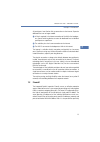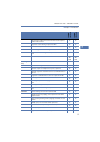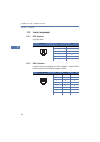- DL manuals
- Lancom
- Network Router
- 1722 VOIP
- User Manual
Lancom 1722 VOIP User Manual - 1 Introduction
LANCOM 1722 VoIP – LANCOM 1724 VoIP
Chapter 1: Introduction
10
EN
1 Introduction
LANCOM 1722 VoIP are fully-featured routers that therefore also can be used
in combination with the integrated firewall for providing secure Internet
access to a complete local network (LAN).
The integrated VPN option enables the devices to act as powerful Dynamic
VPN gateways for external offices or mobile users.
The LANCOM Router models offer each a DSL or ADSL connector and also an
ISDN connectors. One ISDN line can be used as back-up for the DSL connec-
tion, for remote management of the router, as basis for the office communi-
cation via LANCAPI or for establishing VPN connections to remote sites with
dynamic IP addresses.
By using the Voice over IP function, these devices can transfer voice data over
broadband Internet connections and ISDN interfaces as well.
1.1
How does ADSL and ADSL 2+ work?
ADSL (Asymmetric Digital Subscriber Line) is currently the most common
broadband Internet connection technology. Standard and almost ubiquitous
telephone lines (analog or DSL) are the basis for DSL data transfer to the near-
est telephone exchange. From here, the data is passed directly on to the Inter-
net over high-speed connections.
The asymmetric ADSL version of DSL was designed for applications in which
the user receives high volumes of data but only transmits relatively small vol-
umes, e.g. for accessing the world wide web (www). With an ADSL connec-
tion, a user can download at up to 8 Mbps (“downstream”) and upload at up
to 800 Kbps (“upstream”). These maximum rates can be reduced as required
by the ADSL provider.
To satisfy the strongly increasing demand for higher bandwidths, the stand-
ards ADSL 2 and ADSL 2+ provider higher data rates as a basis for applica-
tions such as video streaming or high-definition TV (HDTV) over the Internet.
Depending on the Internet provider, ADSL 2 devices support data rates of up
to 12 Mbps, and ADSL 2+ devices support up to 24 Mbps. Handshake rou-
tines during connection establishment ensure that the standards ADSL,
ADSL 2 and ADSL 2+ are intercompatible.
With ADSL, all traditional telephony applications (telephone, fax, answering
machine, PBX) can still be used without restrictions. So-called splitters make
this possible. Splitters are devices that separate the telephone line's “voice
Summary of 1722 VOIP
Page 1
Lancom 1722 voip lancom 1724 voip.
Page 2
© 2006 lancom systems gmbh, wuerselen (germany). All rights reserved. While the information in this manual has been compiled with great care, it may not be deemed an assurance of product characteristics. Lancom systems shall be liable only to the degree spec- ified in the terms of sale and delivery....
Page 3: Preface
Lancom 1722 voip – lancom 1724 voip preface 3 en preface thank you for your confidence in us! The lancom 1722 voip and lancom 1724 voip models offer integrated dsl, adsl and isdn interfaces and a lan switch. This router allows you to connect a single workstation or even an entire local network to th...
Page 4
Lancom 1722 voip – lancom 1724 voip preface 4 en we ask you additionally to inform you about technical developments and actual hints to your product on our web page www.Lancom.De , and to down- load new software versions if necessary. User manual and reference manual the documentation of your device...
Page 5
Lancom 1722 voip – lancom 1724 voip preface 5 en our online services ( www.Lancom.De ) are available to you around the clock should you have any queries regarding the topics discussed in this manual or require any further support. In addition support from lancom systems is also available to you. Tel...
Page 6: Contents
Lancom 1722 voip – lancom 1724 voip contents 6 en contents 1 introduction 10 1.1 how does adsl and adsl 2+ work? 10 1.2 which use does vpn offer? 12 1.3 firewall 13 1.4 voice over ip 15 1.4.1 example applications 15 1.4.2 the central position of the lancom voip router 19 1.5 call switching: call rou...
Page 7
Lancom 1722 voip – lancom 1724 voip contents 7 en 3 basic configuration 55 3.1 which information is necessary? 55 3.1.1 tcp/ip settings 55 3.1.2 configuration protection 57 3.1.3 settings for the dsl connection 57 3.1.4 settings for the isdn connection 57 3.1.5 connect charge protection 58 3.2 instr...
Page 8
Lancom 1722 voip – lancom 1724 voip contents 8 en 7 providing dial- up access 108 7.1 which information is required? 108 7.1.1 general information 109 7.1.2 settings for tcp/ip 110 7.1.3 settings for ipx 111 7.1.4 settings for netbios routing 111 7.2 settings for the dial-in computer 112 7.2.1 dial-...
Page 9
Lancom 1722 voip – lancom 1724 voip contents 9 en 11 appendix 129 11.1 performance data and specifications 129 11.2 contact assignment 130 11.2.1 adsl interface 130 11.2.2 isdn 1 interface 130 11.2.3 isdn 2 interface 131 11.2.4 ethernet interfaces 10/100base-t 131 11.2.5 configuration interface (out...
Page 10: 1 Introduction
Lancom 1722 voip – lancom 1724 voip chapter 1: introduction 10 en 1 introduction lancom 1722 voip are fully-featured routers that therefore also can be used in combination with the integrated firewall for providing secure internet access to a complete local network (lan). The integrated vpn option e...
Page 11
Lancom 1722 voip – lancom 1724 voip chapter 1: introduction 11 en frequencies” from the “data frequencies” and ensure that the signals are for- warded to the appropriate networks. A splitter is also used at the subscriber end to permit adsl modems/routers and conventional telephone equipment to be u...
Page 12
Lancom 1722 voip – lancom 1724 voip chapter 1: introduction 12 en tains an additional code which stands for the telephone system the device supports: an 'annex a' type lancom router can only be used with adsl-over-pots service. Similarly, an 'annex b' device can only be used with adsl-over-isdn serv...
Page 13
Lancom 1722 voip – lancom 1724 voip chapter 1: introduction 13 en all participants have fixed or dial-up connections to the internet. Expensive dedicated lines are no longer needed. All that is required is the internet connection of the lan in the headquar- ters. Special switching devices or routers...
Page 14
Lancom 1722 voip – lancom 1724 voip chapter 1: introduction 14 en monitor the access of workstations in the lan to the ip routing function of the device. Further important features of the firewall are intrusion detection break-in attempts into the local network or on the central firewall are rec- og...
Page 15
Lancom 1722 voip – lancom 1724 voip chapter 1: introduction 15 en 1.4 voice over ip the term voice over ip (voip) refers to voice communications over computer networks based on the internet protocol (ip). The core idea is to provide the functions of traditional telephony via cost-effective and wide-...
Page 16
Lancom 1722 voip – lancom 1724 voip chapter 1: introduction 16 en telephone calls over the pbx and its isdn telephones remain possible just as before; the telephones remain available under the familiar telephone num- bers. This application additionally offers the following options: in addition to th...
Page 17
Lancom 1722 voip – lancom 1724 voip chapter 1: introduction 17 en the advantages of a telephone connection to headquarters: the configuration of telephone functions can be carried out centrally in the voip pbx at headquarters. Subscribers at their branch or home offices connect with the central pbx....
Page 18
Lancom 1722 voip – lancom 1724 voip chapter 1: introduction 18 en connecting local isdn lines with a remote sip gateway companies with nation-wide and internationally distributed sites are often interconnected with vpn already. A lancom voip router can be used not only to connect the sip and isdn te...
Page 19
Lancom 1722 voip – lancom 1724 voip chapter 1: introduction 19 en automatic routing of incoming calls to the responsible employee. Connecting sites without a sip pbx companies with widely disperse offices and without their own sip pbx can also take advantage of voip site coupling. In this "peer-to-p...
Page 20
Lancom 1722 voip – lancom 1724 voip chapter 1: introduction 20 en internal voip terminal devices connected to lan, wlan and dmz, such as sip telephones and sip softphones the internal isdn infrastructure with isdn pbx and isdn telephones analog terminal devices, internally connected either into the ...
Page 21
Lancom 1722 voip – lancom 1724 voip chapter 1: introduction 21 en a maximum of 40 terminal devices connected over the isdn network, including isdn and analog devices connected to an upstream isdn pbx. When connecting downstream pbxs to point-to-point lines, the number of possible isdn subscribers is...
Page 22
Lancom 1722 voip – lancom 1724 voip chapter 1: introduction 22 en maximum 4 connections to upstream sip pbxs. These lines are generally connections to large pbxs in the network at headquarters which can be reached via a vpn connection. The precise number of users and lines available varies between m...
Page 23
Lancom 1722 voip – lancom 1724 voip chapter 1: introduction 23 en 1.5.1 sip proxy and sip gateway the tasks involved in switching calls between the different lines of sip and isdn subscribers are handled by two functions in the lancom voip router. Sip proxy a sip proxy handles the switching between ...
Page 24
Lancom 1722 voip – lancom 1724 voip chapter 1: introduction 24 en the great advantage with this two-stage registration comes to bear in the backup event: if the connection to an upstream sip pbx is not available, the sip proxy can handle the user who is registered upstream as a local user and can th...
Page 25
Lancom 1722 voip – lancom 1724 voip chapter 1: introduction 25 en if sip or isdn users at the lancom voip router are entered into the sip pbx with different passwords, then the users have to enter their individual passwords upon registration. Consequently, each sip or isdn user has an entry into the...
Page 26
Lancom 1722 voip – lancom 1724 voip chapter 1: introduction 26 en to answer these questions, we differentiate between the following constella- tions: if isdn terminal equipment can be reached over an isdn te interface on the lancom, it is described as "upstream". From the perspective of the lancom, ...
Page 27
Lancom 1722 voip – lancom 1724 voip chapter 1: introduction 27 en can conduct incoming and outgoing calls over sip and isdn just like sip users. Again, the outside-line code may be necessary for outgoing calls. Dynamic isdn user registration at point- to-point lines when connecting downstream pbxs t...
Page 28
Lancom 1722 voip – lancom 1724 voip chapter 1: introduction 28 en depending on the application at hand, both the called and the calling num- bers have to be modified so that a return call can be made to the source number. Call number translation at the transition to outside lines is primarily imple-...
Page 29
Lancom 1722 voip – lancom 1724 voip chapter 1: introduction 29 en if no entry is found in the call-routing table, then the call manager searches through the list of local subscribers. Call routing considers all of the users known to the call router (registered sip users, configured isdn users). If a...
Page 30
Lancom 1722 voip – lancom 1724 voip chapter 1: introduction 30 en gain access to an outside line - that is, to carry out a telephone conversa- tion via a public telephone network. Without the "0" prefix, the number dialed is considered to be an internal number from another extension line on the priv...
Page 31
Lancom 1722 voip – lancom 1724 voip chapter 1: introduction 31 en example of a downstream pbx a lancom 1722 voip is switched between the isdn outside line and the existing isdn pbx. In the pbx, automatic outside line access is enabled, the call router settings for the lancom 1722 voip decide whether...
Page 32
Lancom 1722 voip – lancom 1724 voip chapter 1: introduction 32 en for the upstream pbx decide whether or not a "0" must be dialed for outside line access for the connected isdn and sip subscribers. Dialing various numbering areas when dialing other parties, the following numbering areas are availabl...
Page 33
Lancom 1722 voip – lancom 1724 voip chapter 1: introduction 33 en be reached using local numbers, even if a sip pbx connected via vpn can be reached in manchester. Depending on the settings for automatic outside line access (’auto- matic outside line access’ → page 29), a "0" prefix may be required....
Page 34
Lancom 1722 voip – lancom 1724 voip chapter 1: introduction 34 en "98" for isdn or "97" for a sip provider. The targeted call via this line is then initiated with the corresponding identifier: the call with "020 123456" is assigned to a corresponding line by the call router, e.G. Via the sip pbx at ...
Page 35
Lancom 1722 voip – lancom 1724 voip chapter 1: introduction 35 en point-to-multipoint connection (point-to-multipoint): up to 8 isdn termi- nal devices can be connected to this type of connection. Terminal equip- ment can include isdn telephones and isdn pbxs, which can be used for connecting yet mo...
Page 36
Lancom 1722 voip – lancom 1724 voip chapter 1: introduction 36 en 1.6 what can your lancom router do? The following table shows the properties and functions of your device: la ncom 1722 v o ip la ncom 1724 v o ip applications internet access ✔ ✔ lan to lan coupling via vpn ✔ ✔ lan to lan coupling vi...
Page 37
Lancom 1722 voip – lancom 1724 voip chapter 1: introduction 37 en sip trunking for mapping sip accounts with main external telephone numbers and extensions. ✔ ✔ registration at and switching to upstream sip pbxs ✔ ✔ individual/shared password for authentication ✔ ✔ automatic registration and forward...
Page 38
Lancom 1722 voip – lancom 1724 voip chapter 1: introduction 38 en supplement/remove trunk numbers per line ✔ ✔ voice process- ing echo cancelling and de-jitter buffer for sip connections ✔ ✔ transparent pass-through for negotiated codecs ✔ ✔ interaction on codec negotiation (filter, quality, bandwdi...
Page 39
Lancom 1722 voip – lancom 1724 voip chapter 1: introduction 39 en stateful inspection firewall ✔ ✔ firewall filters for a selective locking of ip addresses, protocols and ports ✔ ✔ mac address filter control e.G. The access of lan workstations to ip routing functions ✔ ✔ configuration protection to ...
Page 40: 2 Installation
Lancom 1722 voip – lancom 1724 voip chapter 2: installation 40 en 2 installation this chapter will assist you to quickly install hardware and software. First, check the package contents and system requirements. The device can be installed and configured quickly and easily if all prerequisites are fu...
Page 41
Lancom 1722 voip – lancom 1724 voip chapter 2: installation 41 en the lantools and the lancapi functions also require a windows operating system. A web browser is required for access to webconfig. 2.3 introducing lancom router this section introduces your device. We will give you an overview of all ...
Page 42
Lancom 1722 voip – lancom 1724 voip chapter 2: installation 42 en meanings of the leds in the following sections we will use different terms to describe the behaviour of the leds: blinking means, that the led is switched on or off at regular intervals in the respective indicated colour. Flashing mea...
Page 43
Lancom 1722 voip – lancom 1724 voip chapter 2: installation 43 en tion about a later assignment of the configuration password see the section ’security settings’ → page 120. Online the online led indicates the overall status of all wan ports: adsl connection status of the adsl link: flashing power l...
Page 44
Lancom 1722 voip – lancom 1724 voip chapter 2: installation 44 en isdn connection status of first and second isdn interface: if the led of an isdn interface automatically goes off in te mode, this does not indicate an error at the s 0 bus. It is in fact because several isdn connections and pbxs swit...
Page 45
Lancom 1722 voip – lancom 1724 voip chapter 2: installation 45 en eth status of the four lan ports in the integrated switch: vpn status of a vpn connection. 2.3.2 the back of the unit the connections and switches of the router are located on the back panel: lancom 1722 voip lancom 1724 voip voltage ...
Page 46
Lancom 1722 voip – lancom 1724 voip chapter 2: installation 46 en isdn connections default lancom 1722 voip isdn 1: te mode, equivalent to external isdn connection isdn 2: nt mode, equivalent to internal s 0 default lancom 1724 voip isdn 1 and isdn 2: te mode isdn 3 and isdn 4: nt mode adsl port (ad...
Page 47
Lancom 1722 voip – lancom 1724 voip chapter 2: installation 47 en the other with the respective device being assigned with a new and unique ip address (not ending in '254') each time. Adsl – connect the adsl interface with the splitter by using the sup- plied adsl connector cable (transparent connec...
Page 48
Lancom 1722 voip – lancom 1724 voip chapter 2: installation 48 en ready for operation? – after a brief self-test, the power led lights up continuously. Green lan leds show which lan connectors are being used for a connection. These example connections work only with the isdn interfaces con- figured ...
Page 49
Lancom 1722 voip – lancom 1724 voip chapter 2: installation 49 en the factory settings have the isdn interfaces marked with ⌧ set to te mode and the isdn interfaces marked with set to nt mode. These isdn settings can be altered according to your requirements: multiple te interfaces provide, for exam...
Page 50
Lancom 1722 voip – lancom 1724 voip chapter 2: installation 50 en life-line support is to be deactivated when both isdn interfaces are to be operated in the same mode, i.E. As two te or two nt interfaces. The interfaces are not to be bridged in case of power failure when being operated in this manne...
Page 51
Lancom 1722 voip – lancom 1724 voip chapter 2: installation 51 en 2.5.2 protocol setting paramters for the isdn interfaces are entered into lanconfig in the configu- ration area 'interfaces' on the 'wan' tab. Under webconfig, telnet or ssh cli- ent you will find the settings for the isdn interface p...
Page 52
Lancom 1722 voip – lancom 1724 voip chapter 2: installation 52 en 2.5.3 isdn connection timing to ensure trouble-free transmission, all of the components in the isdn system (lancom voip router, upstream and downstream isdn pbxs and isdn ter- minal devices) have to use the same isdn timing. In the la...
Page 53
Lancom 1722 voip – lancom 1724 voip chapter 2: installation 53 en you may skip this section if you use your lancom router exclusively with computers running operating systems other than windows. 2.6.1 starting lancom setup place the lancom cd in your cd drive. The lancom setup program will start aut...
Page 54
Lancom 1722 voip – lancom 1724 voip chapter 2: installation 54 en lancapi. The capi fax modem makes you available a first class fax driver. The lancom vpn client enables a setting of vpn connections from a remote workstation via internet to a router with lancom vpn option. With lancom online documen...
Page 55: 3 Basic Configuration
Lancom 1722 voip – lancom 1724 voip chapter 3: basic configuration 55 en 3 basic configuration the basic configuration can be performed on a step-by-step basis using a convenient setup wizard to guide you through the setup process and prompt you for the required information. First, this chapter will...
Page 56
Lancom 1722 voip – lancom 1724 voip chapter 3: basic configuration 56 en new lan—fully automatic configuration possible if all connected network devices are still unconfigured, the setup wizard will suggest fully automatic tcp/ip configuration. This may be the case in the fol- lowing situations: a s...
Page 57
Lancom 1722 voip – lancom 1724 voip chapter 3: basic configuration 57 en enable dhcp server? Disable the dhcp server function in the lancom router if you would like to have a different dhcp server assign the ip addresses in your lan. 3.1.2 configuration protection the password for configuration acce...
Page 58
Lancom 1722 voip – lancom 1724 voip chapter 3: basic configuration 58 en 3.1.5 connect charge protection connect charge protection blocks connections that go beyond a previously set amount, protecting you from unexpectedly high connection costs. In lancom router, there are three independent budgets:...
Page 59
Lancom 1722 voip – lancom 1724 voip chapter 3: basic configuration 59 en if you have chosen automatic tcp/ip configuration, please continue with step . If you would like to configure the tcp/ip settings manually, assign an available address from a suitable address range to the lancom router. Confirm...
Page 60
Lancom 1722 voip – lancom 1724 voip chapter 3: basic configuration 60 en 3.3 instructions for webconfig to configure the router with webconfig you must know how to address it in the lan. The reaction of the devices, as well as their accessibility for configu- ration via web browser is dependent on w...
Page 61
Lancom 1722 voip – lancom 1724 voip chapter 3: basic configuration 61 en network with dhcp server if a dhcp server is active in the lan to assign ip addresses, an unconfigured lancom device will turn off its own dhcp server. It will change into dhcp client mode and will obtain an ip address from the...
Page 62
Lancom 1722 voip – lancom 1724 voip chapter 3: basic configuration 62 en the webconfig main menu will be displayed: the setup wizards are tailored precisely to the functionality of the spe- cific lancom router. As a result, your device may offer different wiz- ards than those shown here. If you have...
Page 63
Lancom 1722 voip – lancom 1724 voip chapter 3: basic configuration 63 en please note that enabling this will also permit remote configuration via the internet. You should always make sure that the configuration access is suitably protected, e.G. With a password. In the next window, select your dsl p...
Page 64
Lancom 1722 voip – lancom 1724 voip chapter 3: basic configuration 64 en the correct tcp/ip configuration of the pcs in the lan depends on the method used to assign ip addresses within the lan: ip address assignment via the lancom router (default) in this operating mode the lancom router not only as...
Page 65
Lancom 1722 voip – lancom 1724 voip chapter 4: setting up internet access 65 en 4 setting up internet access all computers in the lan can take advantage of the central internet access of the lancom router. The connection to the internet provider can be estab- lished via any wan connection. Internet ...
Page 66
Lancom 1722 voip – lancom 1724 voip chapter 4: setting up internet access 66 en address), default gateway and dns server. These values can be received automatically from providers that support dhcp. Dsl protocol: pppoe, pptp or plain ethernet (ipoe) additionally for plain ethernet: own public ip add...
Page 67
Lancom 1722 voip – lancom 1724 voip chapter 4: setting up internet access 67 en 4.1 instructions for lanconfig highlight the lancom router in the selection window. From the menu bar, select tools setup wizard . From the menu, select the setup internet access wizard and click next . In the following ...
Page 68: 5 Configuring Voice Over Ip
Lancom 1722 voip – lancom 1724 voip chapter 5: configuring voice over ip 68 en 5 configuring voice over ip 5.1 instructions for lanconfig mark your lancom router in the selection window. From the command line, select extras setup wizard . In the selection menu, select the setup wizard, configure voi...
Page 69
Lancom 1722 voip – lancom 1724 voip chapter 5: configuring voice over ip 69 en 5.2.1 voip telephony for stand- alone use this example shows how to configure a lancom which is used as a central device for internet connectivity and voip telephony at a new site. Target internal telephony with sip telep...
Page 70
Lancom 1722 voip – lancom 1724 voip chapter 5: configuring voice over ip 70 en can be entered using the sip telephone keypad, the corresponding configura- tion software, or the softphone configuration menu. Configuring the lancom when configuring the lancom, the following steps must be carried out: ...
Page 71
Lancom 1722 voip – lancom 1724 voip chapter 5: configuring voice over ip 71 en enter a unique domain for the local voip domain which describes the local voip range for the site (e.G. 'mycompany.Internal'). Configure the line leading to the sip provider, for example with the name 'sipprovider' with t...
Page 72
Lancom 1722 voip – lancom 1724 voip chapter 5: configuring voice over ip 72 en remains empty, then the display name for the corresponding internal user is transmitted. Authentication name (optional): special authentication names are not supported by all sip providers. In many cases, the authenticati...
Page 73
Lancom 1722 voip – lancom 1724 voip chapter 5: configuring voice over ip 73 en the # sign is a placeholder for any character string. The entry '0#' is therefore suitable for all numbers dialed that have at least one '0' pre- ceding them . After being adapted for international and national long dista...
Page 74
Lancom 1722 voip – lancom 1724 voip chapter 5: configuring voice over ip 74 en select the menu settings sip accounts / audio and create a new sip account with add . Enter the following values: user id: internal number for the user. Description: name of the user as it is to be displayed at the remote...
Page 75
Lancom 1722 voip – lancom 1724 voip chapter 5: configuring voice over ip 75 en enter the following values: registrar: internal voip domain for the lancom. Account: internal number for the user. Displayname: name of the user as it be displayed at the remote site. If you use another softphone or voip ...
Page 76
Lancom 1722 voip – lancom 1724 voip chapter 5: configuring voice over ip 76 en the call router cannot find a an entry that corresponds to '11' in the call routing table. Now it searches the list of registered users and finds the internal sip user there. The entry in the call routing table depicted a...
Page 77
Lancom 1722 voip – lancom 1724 voip chapter 5: configuring voice over ip 77 en with the altered number, the call manager begins to search the call routing table from top to bottom. If the call router cannot find a matching entry there, the call is forwarded directly to the internal number: 5.2.2 usi...
Page 78
Lancom 1722 voip – lancom 1724 voip chapter 5: configuring voice over ip 78 en target internal telephony with isdn and sip telephones and sip softphones. External telephony with isdn and sip terminal equipment over isdn. Accessing internal terminal equipment (isdn and sip) via the msns. Requirements...
Page 79
Lancom 1722 voip – lancom 1724 voip chapter 5: configuring voice over ip 79 en using the information during configuration the following table provides a summary of the information required for con- figuration and where it can be entered. Sip terminal equipment parameters can be entered using the sip...
Page 80
Lancom 1722 voip – lancom 1724 voip chapter 5: configuring voice over ip 80 en under lanconfig, start the setup wizard for configuring the voip call manager. Enable the options 'sip phone system', 'isdn phone system' and 'isdn users'. Configure the device as described in the preceding examples: uniq...
Page 81
Lancom 1722 voip – lancom 1724 voip chapter 5: configuring voice over ip 81 en the call routing table suggested by the setup wizard automatically allows spontaneous outside line access for isdn and sip users and . As a result of both of these routes, any stars '*' that might have preceded the number...
Page 82
Lancom 1722 voip – lancom 1724 voip chapter 5: configuring voice over ip 82 en this call routing table is only valid for pbx systems that forward the special character star '*' for internal calls on their external isdn bus. If the pbx processes this character in a different manner, then the table mu...
Page 83
Lancom 1722 voip – lancom 1724 voip chapter 5: configuring voice over ip 83 en call routing procedure on outgoing calls internal call between two voip terminal devices. On the first pass, only the star is removed from the number, the source line is deleted. During the second pass, no other route mat...
Page 84
Lancom 1722 voip – lancom 1724 voip chapter 5: configuring voice over ip 84 en router directs the call to the isdn line with the msn entered for this user, '555 555 1'. The pbx receives the call to '555 555 1' on its external isdn bus and again determines that this is an external msn and can channel...
Page 85
Lancom 1722 voip – lancom 1724 voip chapter 5: configuring voice over ip 85 en requirements lancom connected to the lan and wan, an isdn nt interface is linked to the outside line exchange on the isdn pbx. The internet connection has been set up. A telephone number plan with a unique internal teleph...
Page 86
Lancom 1722 voip – lancom 1724 voip chapter 5: configuring voice over ip 86 en enable the external isdn outside line and the internal isdn bus in order to use the voip functionality. Enter all external msns for the isdn outside line in the isdn mapping table with their assignment to the internal num...
Page 87
Lancom 1722 voip – lancom 1724 voip chapter 5: configuring voice over ip 87 en configuring the isdn telephones configuring the isdn terminal equipment is generally limited to entering the external msn. As a rule, the msns were already entered into the isdn tele- phones before, and so no changes shou...
Page 88
Lancom 1722 voip – lancom 1724 voip chapter 5: configuring voice over ip 88 en requirements lancom connected to the lan and wan, an isdn te interface is linked to the isdn ntba. The internet connection has been set up, as has the network connection between both of the locations by means of a vpn tun...
Page 89
Lancom 1722 voip – lancom 1724 voip chapter 5: configuring voice over ip 89 en configure the device as described in the preceding examples: isdn line with msn mapping area and country code for each location enter a unique domain for the local voip domain which describes the local voip range for the ...
Page 90
Lancom 1722 voip – lancom 1724 voip chapter 5: configuring voice over ip 90 en shared pbx password: this password is used by all sip users when registering at the sip pbx. Public pbx number: here, enter the number at which the sip pbx is to be reached over the public telephone network from the locat...
Page 91
Lancom 1722 voip – lancom 1724 voip chapter 5: configuring voice over ip 91 en configuring the voip terminal equipment the voip terminal equipment is configured as described in the preceding examples. However, here, the sip pbx voip domain and the internal numbers configured in the sip pbx are used....
Page 92
Lancom 1722 voip – lancom 1724 voip chapter 5: configuring voice over ip 92 en routing table. Therefore, the call router searches the local user list, finds the correct entry there and can forward the call internally. Internal call between a voip terminal device at the branch office and the internal...
Page 93
Lancom 1722 voip – lancom 1724 voip chapter 5: configuring voice over ip 93 en target internal telephony at and between both locations. External telephony via the sip provider with backup over isdn. Calls to emergency and special numbers via isdn. Requirements lancom connected to the lan and wan, an...
Page 94
Lancom 1722 voip – lancom 1724 voip chapter 5: configuring voice over ip 94 en configuring the lancom the following table provides a summary of the information required for con- figuration and where it can be entered. Basically, all that is needed is a sip pbx line for each location that is correspo...
Page 95
Lancom 1722 voip – lancom 1724 voip chapter 5: configuring voice over ip 95 en configure the device as described in the preceding examples: one line to a sip provider isdn line with msn mapping area and country code for each location enter a unique domain for the local voip domain which describes th...
Page 96
Lancom 1722 voip – lancom 1724 voip chapter 5: configuring voice over ip 96 en the call routing table suggested by the setup wizard automatically allows international and national long distance calls to be made via remote site's line, local calls are routed via isdn. In addition, a standard route di...
Page 97
Lancom 1722 voip – lancom 1724 voip chapter 5: configuring voice over ip 97 en after being adapted for international and national long distance, the call routing table should appear as follows: in this state, all calls that cannot be resolved by the call routing table and which do not have a corresp...
Page 98
Lancom 1722 voip – lancom 1724 voip chapter 5: configuring voice over ip 98 en this entry for 'location_b' is placed well down toward the end of the call routing table so as not to affect the more general rules. How- ever, for interaction with the other routes, verify that only the internal numbers ...
Page 99
Lancom 1722 voip – lancom 1724 voip chapter 5: configuring voice over ip 99 en 5.2.6 connection diagnosis with lanmonitor lanmonitor displays a wealth of information about calls switched in the lancom: information about the registered users. Information about the lines available. Information about c...
Page 100: 6 Linking Two Networks
Lancom 1722 voip – lancom 1724 voip chapter 6: linking two networks 100 en 6 linking two networks with the network interconnection (also known as lan to lan coupling) of the lancom router, two local networks are linked. The lan to lan coupling can be realized in principle in two different ways: vpn ...
Page 101
Lancom 1722 voip – lancom 1724 voip chapter 6: linking two networks 101 en the isdn call back function cannot be configured using the wizard. It can only be set up in the expert configuration. For details, please see the reference manual. 6.1 what information is necessary? The wizard will prompt you...
Page 102
Lancom 1722 voip – lancom 1724 voip chapter 6: linking two networks 102 en in case your device has an isdn connection , the wizard asks whether the remote site has isdn as well. The type of ip address must be stated for both sides for vpn connections via the internet. There are two types of ip addre...
Page 103
Lancom 1722 voip – lancom 1724 voip chapter 6: linking two networks 103 en the password for the isdn connection is an alternative to the use of the isdn caller id. It is always used to authenticate callers that do not send an isdn caller id. The exact same password must be entered on both sides. It ...
Page 104
Lancom 1722 voip – lancom 1724 voip chapter 6: linking two networks 104 en dns access to the remote lan thanks to dns, it is not only possible to access remote computers in a tcp/ip network via their ip address, but also by using freely defined names. For example, the computer with the name 'pc1.Bra...
Page 105
Lancom 1722 voip – lancom 1724 voip chapter 6: linking two networks 105 en for the higher-level wan the ipx network numbers in the head and branch offices are specified to the respective remote sides. The three required network numbers are designated as “external network numbers” by the ipx conventi...
Page 106
Lancom 1722 voip – lancom 1724 voip chapter 6: linking two networks 106 en 6.2 instructions for lanconfig perform the configuration on both routers, one at a time. Launch the 'connect two local area networks' wizard. Follow the wizard's instructions and enter the required information. The wizard wil...
Page 107
Lancom 1722 voip – lancom 1724 voip chapter 6: linking two networks 107 en ping ). The lancom router should automatically set up a connection to the remote station and contact the required computer. Ping – quick testing for tcp/ip connections to test a tcp/ip connection, simply send a ping from your...
Page 108
Lancom 1722 voip – lancom 1724 voip chapter 7: providing dial- up access 108 en 7 providing dial- up access your lancom router supports dial-up connections to permit individual com- puters full access to your network. This service is also known as ras (remote access service). In principle, the ras a...
Page 109
Lancom 1722 voip – lancom 1724 voip chapter 7: providing dial- up access 109 en 7.1.1 general information the following entries are required to set up a ras connection. The first column indicates whether the information is required for a connection via vpn (standard method using “preshared keys“) an...
Page 110
Lancom 1722 voip – lancom 1724 voip chapter 7: providing dial- up access 110 en 7.1.2 settings for tcp/ip each active ras user must be assigned an ip address when using the tcp/ip protocol. This ip address can be permanently assigned when setting up a user. However, it is simpler to let the lancom r...
Page 111
Lancom 1722 voip – lancom 1724 voip chapter 7: providing dial- up access 111 en 7.1.3 settings for ipx two ipx network numbers must be provided for remote access to an ipx net- work: the ipx network number of the head office an additional ipx network number for the higher-level wan the required netw...
Page 112
Lancom 1722 voip – lancom 1724 voip chapter 7: providing dial- up access 112 en 7.2 settings for the dial- in computer 7.2.1 dial- up via vpn for dialing into a network via vpn a workstation requires: an internet access a vpn client elsa offers a 30 days trial version of the lancom advanced vpn clie...
Page 113
Lancom 1722 voip – lancom 1724 voip chapter 7: providing dial- up access 113 en additional tcp/ip settings: assignment of ip address and name server address enabled 'ip header compression' disabled these settings will permit a pc to dial into a remote lan via isdn and access its resources in the usu...
Page 114
Lancom 1722 voip – lancom 1724 voip chapter 7: providing dial- up access 114 en configure dial-up networking access on the dial-in pc as described. Next, test the connection (see box ’ping – quick testing for tcp/ip connec- tions’ → page 107)..
Page 115
Lancom 1722 voip – lancom 1724 voip chapter 8: sending faxes with lancapi 115 en 8 sending faxes with lancapi lancapi from lancom systems is a special version of the popular capi inter- face. Capi (common isdn application programming interface) establishes the connection between isdn adapters and co...
Page 116
Lancom 1722 voip – lancom 1724 voip chapter 8: sending faxes with lancapi 116 en the ms windows fax service . This is the interface between the fax appli- cations and the virtual fax. The installation of the lancapi client is described in the reference manual. This chapter shows the installation of ...
Page 117
Lancom 1722 voip – lancom 1724 voip chapter 8: sending faxes with lancapi 117 en when the installation was successful, the capi faxmodem is entered into the phone and modem options of the control panel. 8.2 installation of the ms windows fax service select the option printers and faxes from the cont...
Page 118
Lancom 1722 voip – lancom 1724 voip chapter 8: sending faxes with lancapi 118 en for checking the installation, click with the right mouse button on the fax-icon and select properties . The capi faxmodem should now be entered into register 'devices'. 8.3 sending a fax after installing all required c...
Page 119
Lancom 1722 voip – lancom 1724 voip chapter 8: sending faxes with lancapi 119 en the fax client console will open. Select the menu item send a fax. A wiz- ard will assist you through the remaining sending process..
Page 120: 9 Security Settings
Lancom 1722 voip – lancom 1724 voip chapter 9: security settings 120 en 9 security settings your lancom router has numerous security functions. You find in this chap- ter all information you need for an optimal protection. 9.1 the security settings wizard access to the configuration of a device perm...
Page 121
Lancom 1722 voip – lancom 1724 voip chapter 9: security settings 121 en in a next step parameters of the configuration lock like number of failed log-in attempts and the duration of the lock can be adjusted. Now activate stateful inspection, ping-blocking and stealth mode in the the firewall configu...
Page 122
Lancom 1722 voip – lancom 1724 voip chapter 9: security settings 122 en mark your lancom router in the selection window. Select from the com- mand bar extras setup wizard . Select in the selection menu the setup wizard configuring firewall and confirm your choice with next . In the following windows...
Page 123
Lancom 1722 voip – lancom 1724 voip chapter 9: security settings 123 en have you assigned a password for the configuration? The simplest option for the protection of the configuration is the estab- lishment of a password. As long as a password hasn't been set, anyone can change the configuration of ...
Page 124
Lancom 1722 voip – lancom 1724 voip chapter 9: security settings 124 en individually for each route in the routing table. The routing table can be found in the lanconfig in the 'ip router' configuration section on the 'routing' tab. Have you excluded certain stations from access to the router? Acces...
Page 125
Lancom 1722 voip – lancom 1724 voip chapter 9: security settings 125 en the device's operation can be protected by various means; for example, it will cease to function if there is an interruption to the power supply, or if the device is switched on in another location. With the isdn site verificati...
Page 126: 10 Troubleshooting
Lancom 1722 voip – lancom 1724 voip chapter 10: troubleshooting 126 en 10 troubleshooting in this chapter, you will find suggestions and assistance for a few common dif- ficulties. 10.1 no wan connection is established after start-up the router automatically attempts to connect to the access pro- vi...
Page 127
Lancom 1722 voip – lancom 1724 voip chapter 10: troubleshooting 127 en numerous other factors involving the internet itself can also influence the transfer rate. Increasing the tcp/ip window size under windows if the actual transfer rate of a dsl connection is significantly below the fastest rate li...
Page 128
Lancom 1722 voip – lancom 1724 voip chapter 10: troubleshooting 128 en tested (e.G. “dsl1” or “lan-1”). Pay attention to the correct spelling of the interfaces. Start the test for the specified interface by clicking on execute . Change then to menu item expert configuration status lan statis- tics c...
Page 129: 11 Appendix
Lancom 1722 voip – lancom 1724 voip chapter 11: appendix 129 en 11 appendix 11.1 performance data and specifications lancom 1722 voip lancom 1724 voip connections ethernet lan 4 x rj-45 ethernet ieee 802.3 (switch), 10/100base-t-autosensing, node/hub- autodetection 2 x rj-45 ethernet ieee 802.3 (swi...
Page 130
Lancom 1722 voip – lancom 1724 voip chapter 11: appendix 130 en 11.2 contact assignment 11.2.1 adsl interface 6-pin rj45 socket 11.2.2 isdn 1 interface 8-pin rj45 socket, corresponding to iso 8877, en 60603-7, wired as isdn te for direct connection to an isdn (exchange) line (ntba) connector pin iae...
Page 131
Lancom 1722 voip – lancom 1724 voip chapter 11: appendix 131 en 11.2.3 isdn 2 interface 8-pin rj45 socket, corresponding to iso 8877, en 60603-7, wired as isdn nt for direct connection to isdn terminal equipment 11.2.4 ethernet interfaces 10/100base-t 8-pin rj45 socket, corresponding to iso 8877, en...
Page 132
Lancom 1722 voip – lancom 1724 voip chapter 11: appendix 132 en 11.2.5 configuration interface (outband) 8-pin mini-din socket 11.3 ce declaration of conformity the ce declarations of conformity for lancom routers are available for down- load on the lancom web site ( www.Lancom.De ). Connector pin l...
Page 133: Index
Lancom 1722 voip – lancom 1724 voip index 133 en index numerics 10/100base-tx 45 3-des 100 , 108 a accounting 57 adsl connect 46 connector cable 40 transmission rates 10 adsl modem 11 adsl over isdn 129 adsl over pots 129 aes 100 , 108 annex a 12 annex b 12 autosensing 46 b basic configuration 55 bl...
Page 134
Lancom 1722 voip – lancom 1724 voip index 134 en f fax 10 firewall 13 , 39 , 124 firewall filter 121 firmsafe 39 flat rate 66 h hardware installation 46 i icmp 124 installation 40 adsl 47 configuration interface 47 isdn 47 lan 46 lantools 52 power supply unit 47 interconnection 100 security aspects ...
Page 135
Lancom 1722 voip – lancom 1724 voip index 135 en m mac address filter 13 , 39 minimum bandwidth 14 msn 35 , 110 multiple subscriber number 35 n nat – see ip masquerading netbios 105 netbios proxy 36 netmask 56 network segment 46 , 105 p package contents 40 password 57 , 59 , 100 , 108 pat – see ip m...
Page 136
Lancom 1722 voip – lancom 1724 voip index 136 en lan 45 online 43 power 42 , 43 vpn 45 wan status 44 switch 45 system preconditions 40 t tcp 124 tcp/ip 40 , 112 check connection 107 settings 55 , 59 , 62 settings to pcs in the lan 63 windows size 127 tcp/ip configuration automatic 62 fully automatic...