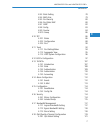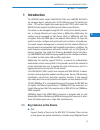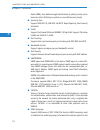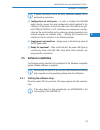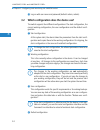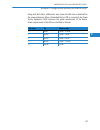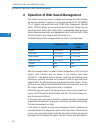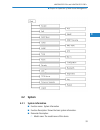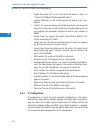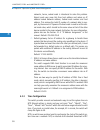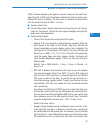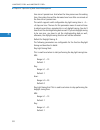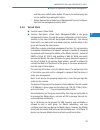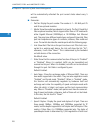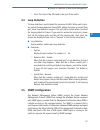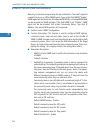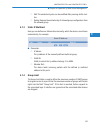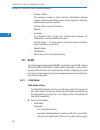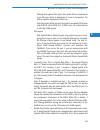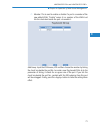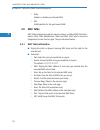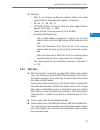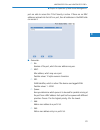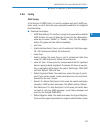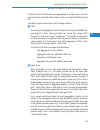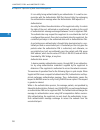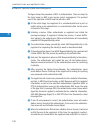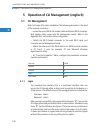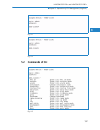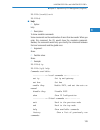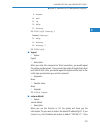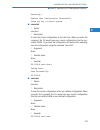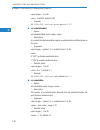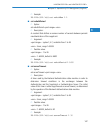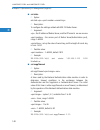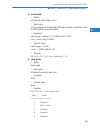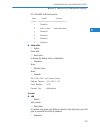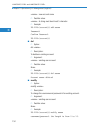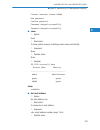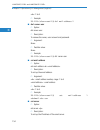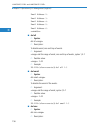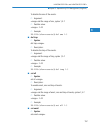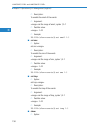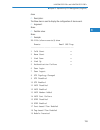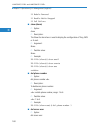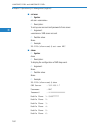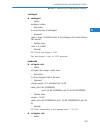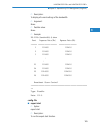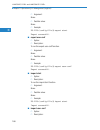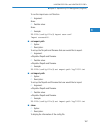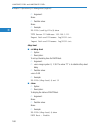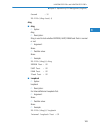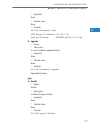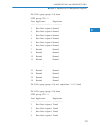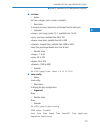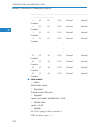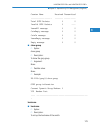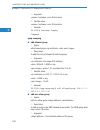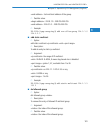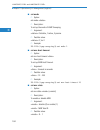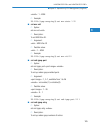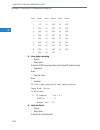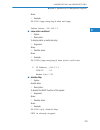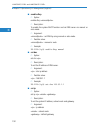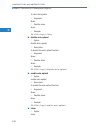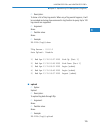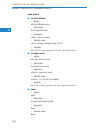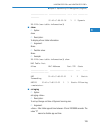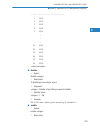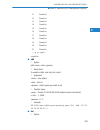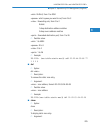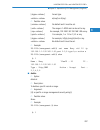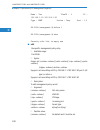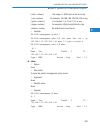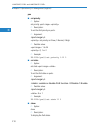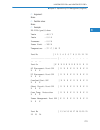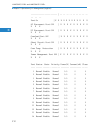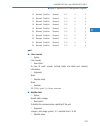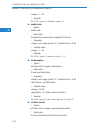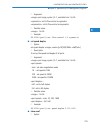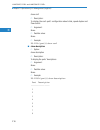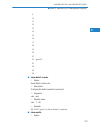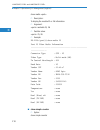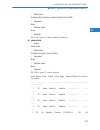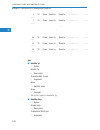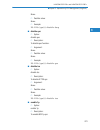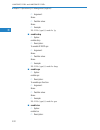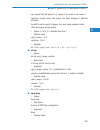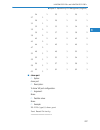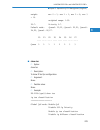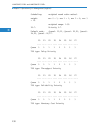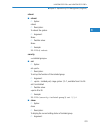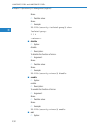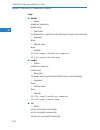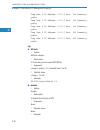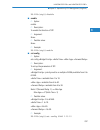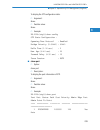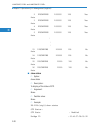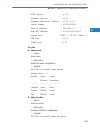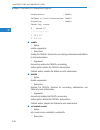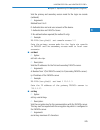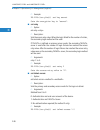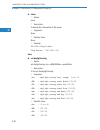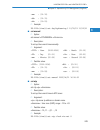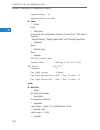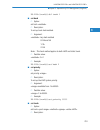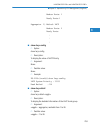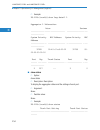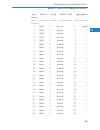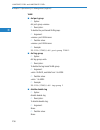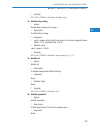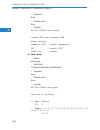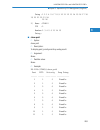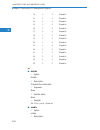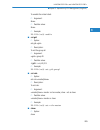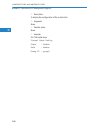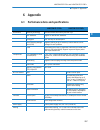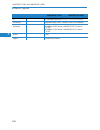- DL manuals
- Lancom
- Switch
- ES-2126+
- Manual
Lancom ES-2126+ Manual
110533/0710
LANCOM Systems GmbH
Adenauerstr. 20/B2
52146 Würselen
Germany
E-Mail: info@lancom.eu
Internet www.lancom.eu
LANCOM
ES-2126+
LANCOM
ES-2126P+
.
.
.
c
o
n
n
e
c
t
i
n
g
y
o
u
r
b
u
s
i
n
e
s
s
110533_LC-ES2126-MANUAL_cover.in1 1
110533_LC-ES2126-MANUAL_cover.in1 1
05.07.2010 12:47:36
05.07.2010 12:47:36
Summary of ES-2126+
Page 1
110533/0710 lancom systems gmbh adenauerstr. 20/b2 52146 würselen germany e-mail: info@lancom.Eu internet www.Lancom.Eu lancom es-2126+ lancom es-2126p+ . . . C o n n e c t i n g y o u r b u s i n e s s 110533_lc-es2126-manual_cover.In1 1 110533_lc-es2126-manual_cover.In1 1 05.07.2010 12:47:36 05.07...
Page 2: Lancom Es
Lancom es - 2126+ lancom es - 2126p+.
Page 3
© 2010 lancom systems gmbh, wuerselen (germany). All rights reserved. While the information in this manual has been compiled with great care, it may not be deemed an assurance of product characteristics. Lancom systems shall be liable only to the degree specified in the terms of sale and delivery. T...
Page 4: Preface
Lancom es - 2126+ and lancom es - 2126p+ 쮿 preface 3 en preface thank you for your confidence in us! The lancom switch models lancom es-2126+ and lancom es-2126p+ are ideally suited to small, medium-sized and performance networks in busi- ness environments. The lancom es-2126+ switch features 24 fas...
Page 5
Lancom es - 2126+ and lancom es - 2126p+ 쮿 preface 4 en manual, or if you require any further support. The area 'support' will help you with many answers to frequently asked questions (faqs). Furthermore, the knowledgebase offers you a large reserve of infor- mation. The latest drivers, firmware, ut...
Page 6: Contents
Lancom es - 2126+ and lancom es - 2126p+ 쮿 contents 5 en contents 1 introduction 9 1.1 key features in the device 9 1.2 just what can your lancom switch do? 12 2 installation 14 2.1 package content 14 2.2 system requirements 14 2.3 status displays and interfaces 15 2.3.1 leds and buttons on the lanc...
Page 7
Lancom es - 2126+ and lancom es - 2126p+ 쮿 contents 6 en 4 operation of web- based management 30 4.1 web management home overview 31 4.2 system 33 4.2.1 system information 33 4.2.2 ip configuration 34 4.2.3 time configuration 36 4.2.4 account configuration 39 4.2.5 management security 40 4.2.6 virtu...
Page 8
Lancom es - 2126+ and lancom es - 2126p+ 쮿 contents 7 en 4.9.3 static setting 78 4.9.4 mac alias 79 4.9.5 port security 80 4.9.6 port static mac 80 4.9.7 gvrp 82 4.9.8 config 83 4.9.9 counter 84 4.9.10 group 86 4.10 stp 86 4.10.1 status 86 4.10.2 configuration 88 4.10.3 port 90 4.11 trunk 92 4.11.1 ...
Page 9
Lancom es - 2126+ and lancom es - 2126p+ 쮿 contents 8 en 4.18.2 vip port setting 122 4.18.3 802.1p setting 123 4.18.4 d-type tos 123 4.18.5 t-type tos 124 4.18.6 r-type tos 125 4.18.7 m-type tos 126 4.18.8 dscp setting 127 4.19 diagnostics 128 4.19.1 diag 128 4.19.2 loopback 129 4.19.3 ping 130 4.19...
Page 10: 1 Introduction
Lancom es - 2126+ and lancom es - 2126p+ 쮿 chapter 1: introduction 9 en 1 introduction the lancom switch models lancom es-2126+ and lancom es-2126p+ are managed layer-2 switches with 24 fast ethernet ports (for twisted pair cable – tp) and two gigabit dual media ports with tp/sfp, which meets the ie...
Page 11
Lancom es - 2126+ and lancom es - 2126p+ 쮿 chapter 1: introduction 10 en robin (wrr). User-defined weight classification of packet priority can be based on either vlan tag on packets or user-defined port priority. 쮿 spanning tree: support ieee 802.1d, ieee 802.1w (rstp: rapid spanning tree protocol)...
Page 12
Lancom es - 2126+ and lancom es - 2126p+ 쮿 chapter 1: introduction 11 en member ports, and, in nature, avoid wasting the bandwidth while ip mul- ticast packets are running over the network..
Page 13: 1.2
Lancom es - 2126+ and lancom es - 2126p+ 쮿 chapter 1: introduction 12 en 1.2 just what can your lancom switch do? Lancom es- 2126+ lancom es- 2126p+ hardware supports 24-port 10/100m tp ports with nway and auto mdix function ✔ ✔ 2 gigabit dual media ports(tp/sfp) ✔ ✔ on-line pluggable fiber transcei...
Page 14
Lancom es - 2126+ and lancom es - 2126p+ 쮿 chapter 1: introduction 13 en 5 kinds of qos, are as follows, mac priority, 802.1p priority, ip tos pri- ority, and diffserv dscp priority. ✔ ✔ webconfig and cli management over telnet ✔ ✔ webconfig with optional ssl-encryption and cli management over ssh ✔...
Page 15: 2 Installation
Lancom es - 2126+ and lancom es - 2126p+ 쮿 chapter 2: installation 14 en 2 installation this chapter will assist you to quickly install hardware and software. First, check the package contents and system requirements. The device can be installed and configured quickly and easily if all prerequisites...
Page 16: 2.3
Lancom es - 2126+ and lancom es - 2126p+ 쮿 chapter 2: installation 15 en 2.3 status displays and interfaces meanings of the leds the following section describes the meaning of the leds. Please be aware that lanmonitor shows far more information about the status of the lancom switch than the leds ' →...
Page 17: 2.3.2
Lancom es - 2126+ and lancom es - 2126p+ 쮿 chapter 2: installation 16 en 쐋 pwr power led: constant green when power is supplied to the device. 쐏 act constant green when the led mode is set to "active". 쐄 fdx constant green when the led mode is set to "full-duplex". 쐂 spd constant green when the led ...
Page 18
Lancom es - 2126+ and lancom es - 2126p+ 쮿 chapter 2: installation 17 en 쐃 cpu run blinks green if the cpu is running without problem. 쐇 pwr power led: constant green when power is supplied to the device. 쐋 poe-act constant green when the device connected to this port is powered via poe. 쐏 link port...
Page 19: 2.3.3
Lancom es - 2126+ and lancom es - 2126p+ 쮿 chapter 2: installation 18 en 쐆 fdx constant green when the led mode is set to "full-duplex". 쐊 spd constant green when the led mode is set to "speed". 쐎 ledset button to switch the ledmode between -“active”, “full-duplex” and “speed”. 쐅 reset button to re-...
Page 20: 2.5
Lancom es - 2126+ and lancom es - 2126p+ 쮿 chapter 2: installation 19 en if optical connections are to be used, additional modules can be purchased as accessories. 햴 configuration via serial ports – in order to configure the lancom switch directly, connect the serial configuration cable (supplied) t...
Page 21: 2.5.2
Lancom es - 2126+ and lancom es - 2126p+ 쮿 chapter 2: installation 20 en in setup, select install software . The following selection menus will appear on screen: 2.5.2 which software should i install? 쮿 lanconfig is the windows configuration program for all lancom devices. Lanconfig searches for all...
Page 22: Switch
Lancom es - 2126+ and lancom es - 2126p+ 쮿 chapter 3: configuring and monitoring the lancom switch 21 en 3 configuring and monitoring the lancom switch 3.1 configuration options there are two different methods of configuring the device. 쮿 by means of a graphical user interface or via a browser (webc...
Page 23
Lancom es - 2126+ and lancom es - 2126p+ 쮿 chapter 3: configuring and monitoring the lancom switch 22 en 쮿 if you do not have the device's ip number, lanconfig can be used to search for it. To start lanconfig click on start 왘 programs 왘 lancom 왘 lanconfig . Lanconfig automatically searches for all a...
Page 24: 3.1.2
Lancom es - 2126+ and lancom es - 2126p+ 쮿 chapter 3: configuring and monitoring the lancom switch 23 en 3.1.2 starting the command line interface over the network if you know the device's ip address (see section above) and the lancom switch is accessible from your computer via the network, the you ...
Page 25: 3.2
Lancom es - 2126+ and lancom es - 2126p+ 쮿 chapter 3: configuring and monitoring the lancom switch 24 en 쐋 log on with user name and password (default: admin, admin). 3.2 which configuration does the device use? The switch supports four different configurations: the start configuration, the current ...
Page 26: 3.2.1
Lancom es - 2126+ and lancom es - 2126p+ 쮿 chapter 3: configuring and monitoring the lancom switch 25 en this is the default configuration and it cannot be altered. The web user interface has the following options to restore the switch to its default setting. 왏 with the function "restore default con...
Page 27: 3.2.2
Lancom es - 2126+ and lancom es - 2126p+ 쮿 chapter 3: configuring and monitoring the lancom switch 26 en here you can save the current configuration to the flash memory as a user configuration. 쮿 restore default configuration (includes default ip address) here you can reset the switch to its factory...
Page 28: 3.3
Lancom es - 2126+ and lancom es - 2126p+ 쮿 chapter 3: configuring and monitoring the lancom switch 27 en 왏 export file path: export start: you can export the start configuration from the flash memory. Export user conf.: you can export the user configuration from the flash memory. 왏 import file path:...
Page 29: 3.3.2
Lancom es - 2126+ and lancom es - 2126p+ 쮿 chapter 3: configuring and monitoring the lancom switch 28 en 쮿 the left icon shows the config state: 왏 gray: the port is deactivated in the configuration 왏 yellow: the port is activated in the configuration 쮿 the right-hand icon shows the link state: 왏 gra...
Page 30
Lancom es - 2126+ and lancom es - 2126p+ 쮿 chapter 3: configuring and monitoring the lancom switch 29 en along with poe status, lanmonitor also shows the poe class as detected for the powered devices. When a powerded device (pd) is connected, the power source equipment (pse) measures the power requi...
Page 31
Lancom es - 2126+ and lancom es - 2126p+ 쮿 chapter 4: operation of web- based management 30 en 4 operation of web-based management this chapter instructs you how to configure and manage the switch through the web user interface it supports, to access and manage the 24 10/100mbps tp + 2 gigabit dual ...
Page 32: 4.1
Lancom es - 2126+ and lancom es - 2126p+ 쮿 chapter 4: operation of web- based management 31 en trator’s identity, can only monitor the system. For those who have no adminis- trator’s identity, can only monitor the system. There are only a maximum of three users able to login simultaneously in the sw...
Page 33
Lancom es - 2126+ and lancom es - 2126p+ 쮿 chapter 4: operation of web- based management 32 en in this device, there are clicking functions on the panel provided for the infor- mation of the ports. These are very convenient functions for browsing the information of a single port. When clicking the p...
Page 34: 4.2
Lancom es - 2126+ and lancom es - 2126p+ 쮿 chapter 4: operation of web- based management 33 en 4.2 system 4.2.1 system information 쮿 function name: system information 쮿 function description: shows the basic system information. 쮿 parameter description: 왏 model name: the model name of this device..
Page 35: 4.2.2
Lancom es - 2126+ and lancom es - 2126p+ 쮿 chapter 4: operation of web- based management 34 en 왏 system description: as it is, this tells what this device is. Here, it is “24-port 10/100baset/tx managed poe switch”. 왏 location: basically, it is the location where this switch is put. User- defined. 왏...
Page 36
Lancom es - 2126+ and lancom es - 2126p+ 쮿 chapter 4: operation of web- based management 35 en 쮿 function name: ip configuration 쮿 function description: set ip address, subnet mask, default gateway and dns for the switch. 쮿 parameter description: 왏 dhcp setting: dhcp is the abbreviation of dynamic h...
Page 37: 4.2.3
Lancom es - 2126+ and lancom es - 2126p+ 쮿 chapter 4: operation of web- based management 36 en networks, hence, subnet mask is introduced to solve this problem. Subnet mask uses some bits from host address and makes an ip address looked network address, subnet mask number and host address. This redu...
Page 38
Lancom es - 2126+ and lancom es - 2126p+ 쮿 chapter 4: operation of web- based management 37 en 1305, has been adopted on the system is version 3 protocol. The switch pro- vides four built-in ntp server ip addresses resided in the internet and an user- defined ntp server ip address. The time zone is ...
Page 39
Lancom es - 2126+ and lancom es - 2126p+ 쮿 chapter 4: operation of web- based management 38 en time since it passed over. And when the time passes over the ending time, the system time will be decreased one hour after one minute at the time since it passed over. The switch supports valid configurabl...
Page 40: 4.2.4
Lancom es - 2126+ and lancom es - 2126p+ 쮿 chapter 4: operation of web- based management 39 en hour: range is 0 ~ 23. Default: 0 4.2.4 account configuration in this function, only administrator can create, modify or delete the username and password. Administrator can modify other guest identities’ p...
Page 41: 4.2.5
Lancom es - 2126+ and lancom es - 2126p+ 쮿 chapter 4: operation of web- based management 40 en 쮿 password: guest 4.2.5 management security through the management security configuration, the manager can do the strict setup to control the switch and limit the user to access this switch. The following ...
Page 42
Lancom es - 2126+ and lancom es - 2126p+ 쮿 chapter 4: operation of web- based management 41 en 쐏 when both “accept and deny” lists exist, then it will deny all connections, excluding the connection inside of the accepting range. 쐄 when both “accept and deny” lists exist, then it will deny all connec...
Page 43
Lancom es - 2126+ and lancom es - 2126p+ 쮿 chapter 4: operation of web- based management 42 en 쮿 parameter description: 왏 name: a name is composed of any letter (a-z, a-z) and digit (0-9) with maximal 8 characters. 왏 vid: the switch supports two kinds of options for managed valid vlan vid, including...
Page 44: 4.2.6
Lancom es - 2126+ and lancom es - 2126p+ 쮿 chapter 4: operation of web- based management 43 en and then press button. Of course, the existed entry also can be modified by pressing this button. 왏 delete: remove the existed entry of management security configura- tion from the management security tabl...
Page 45: 4.2.7
Lancom es - 2126+ and lancom es - 2126p+ 쮿 chapter 4: operation of web- based management 44 en 쮿 parameter description: 왏 state: it is used for the activation or de-activation of vsm. Default is enable. 왏 role: the role that the switch would like to play in virtual stack. Two types of roles, includi...
Page 46: 4.3
Lancom es - 2126+ and lancom es - 2126p+ 쮿 chapter 4: operation of web- based management 45 en 왏 lock-minutes: time in minutes, for which the device blocks all logins after the maxi- mum number of login errors is achieved. Possible values: 0 - 10, 0 disables login protect default: 3 4.3 port four fu...
Page 47
Lancom es - 2126+ and lancom es - 2126p+ 쮿 chapter 4: operation of web- based management 46 en will be automatically refreshed the port current status about every 5 seconds. 쮿 parameter: 왏 port no: display the port number. The number is 1 – 26. Both port 25 and 26 are optional modules. 왏 media: show...
Page 48
Lancom es - 2126+ and lancom es - 2126p+ 쮿 chapter 4: operation of web- based management 47 en port and link partner in “auto speed” mode or 2) user setting in “force” mode. The local port has to be preset its capability. In port 1 – 24, they are supported fast ethernet with tp media only, so the re...
Page 49
Lancom es - 2126+ and lancom es - 2126p+ 쮿 chapter 4: operation of web- based management 48 en 왏 fiber type: displays the fiber mode, for instance, multi-mode, single-mode. 왏 tx central wavelength: displays the fiber optical transmitting central wavelength, for instance, 850nm, 1310nm, 1550nm and so...
Page 50: 4.3.2
Lancom es - 2126+ and lancom es - 2126p+ 쮿 chapter 4: operation of web- based management 49 en 4.3.2 port configuration port configuration is applied to change the setting of each port. In this confi- guration function, you can set/reset the following functions. All of them are described in detail b...
Page 51: 4.3.3
Lancom es - 2126+ and lancom es - 2126p+ 쮿 chapter 4: operation of web- based management 50 en in auto-negotiation mode, no default value. In forced mode, default value depends on your setting. 왏 flow control: there are two modes to choose in flow control, inclu- ding symmetric and asymmetric. If fl...
Page 52: 4.3.4
Lancom es - 2126+ and lancom es - 2126p+ 쮿 chapter 4: operation of web- based management 51 en 쮿 parameter: 왏 port: number of the port. 왏 description: field to enter a port’s description. Possible values: alpha numeric characters default: empty 4.3.4 simple counter the function of simple counter col...
Page 53: 4.3.5
Lancom es - 2126+ and lancom es - 2126p+ 쮿 chapter 4: operation of web- based management 52 en 왏 rx byte: total received bytes. 왏 tx packet: the counting number of the packet transmitted. 왏 rx packet: the counting number of the packet received. 왏 tx collision: number of collisions transmitting frame...
Page 54
Lancom es - 2126+ and lancom es - 2126p+ 쮿 chapter 4: operation of web- based management 53 en 왏 rx octets: total received bytes. 왏 rx errors: number of bad packets received. 왏 rx unicast packets: show the counting number of the received unicast packet. 왏 rx broadcast packets: show the counting numb...
Page 55: 4.3.6
Lancom es - 2126+ and lancom es - 2126p+ 쮿 chapter 4: operation of web- based management 54 en 왏 tx octets: total transmitted bytes. 왏 tx unicast packets: show the counting number of the transmitted uni- cast packet. 왏 tx broadcast packets: show the counting number of the transmitted broadcast packe...
Page 56
Lancom es - 2126+ and lancom es - 2126p+ 쮿 chapter 4: operation of web- based management 55 en 왏 vmain: the volt is supplied by the poe. 왏 imain: the sum of the current that every port supplies. 왏 pconsume: the sum of the power that every port supplies. 왏 power limit: the maximal power that the swit...
Page 57
Lancom es - 2126+ and lancom es - 2126p+ 쮿 chapter 4: operation of web- based management 56 en once the power required by the pd excesses the class, short circuit or over temperature occurs. 쮿 parameter: 왏 status: include “normal” or “active” two kinds of status. The former means the port is ready t...
Page 58: 4.4
Lancom es - 2126+ and lancom es - 2126p+ 쮿 chapter 4: operation of web- based management 57 en 왏 class: the class of the pd linked to the port of the switch. 4.4 loop detection the loop detection is used to detect the presence of traffic. When switch recei- ves packet's(looping detection frame) mac ...
Page 59
Lancom es - 2126+ and lancom es - 2126p+ 쮿 chapter 4: operation of web- based management 58 en basically, it is passive except issuing the trap information. The switch supports a switch to turn on or off the snmp agent. If you set the field snmp “enable”, snmp agent will be started up. All supported...
Page 60: 4.6
Lancom es - 2126+ and lancom es - 2126p+ 쮿 chapter 4: operation of web- based management 59 en default trap host ip address: 0.0.0.0 default port number :162 왏 trap: in the switch, there are 6 trap hosts supported. Each of them has its own community name and ip address; is user-definable. To set up ...
Page 61: 4.7
Lancom es - 2126+ and lancom es - 2126p+ 쮿 chapter 4: operation of web- based management 60 en power and then reboot and recover. At this moment, a bunch of switch or other network device on the lan will try its best to find the server to get the services or try to set up the predefined links, they ...
Page 62: 4.7.1
Lancom es - 2126+ and lancom es - 2126p+ 쮿 chapter 4: operation of web- based management 61 en the packets will be discarded by the igmp snooping if the user transmits mul- ticast packets to the multicast group that had not been built up in advance. 4.7.1 igmp snooping status igmp is used to snoop t...
Page 63: 4.7.2
Lancom es - 2126+ and lancom es - 2126p+ 쮿 chapter 4: operation of web- based management 62 en 왏 vlan id: shows vlan id for each multicast group. 왏 member port: shows member ports that join each multicast group. Member port may be only or more than one. 4.7.2 allowed group the allowed group function...
Page 64: 4.7.3
Lancom es - 2126+ and lancom es - 2126p+ 쮿 chapter 4: operation of web- based management 63 en 왏 edit: the existed entry also can be modified after pressing but- ton. 왏 delete: remove the existed entry of allowed group configuration from the allowed group. 4.7.3 static ip multicast here you can defi...
Page 65: 4.7.5
Lancom es - 2126+ and lancom es - 2126p+ 쮿 chapter 4: operation of web- based management 64 en for lancom es- 2126+ only 쮿 parameter: 왏 port: for this port the group limit is activated. 왏 group limit: maximum number of groups which may use the port. Possible values: 0 to 256. Default: 256. 4.7.5 cli...
Page 66: 4.7.6
Lancom es - 2126+ and lancom es - 2126p+ 쮿 chapter 4: operation of web- based management 65 en 왏 index: shows the index of the client. 왏 port: shows the port, which is connected to the client. 왏 mac address: shows the mac address of the client. 왏 multicast address: shows the multicast address of the...
Page 67: 4.7.7
Lancom es - 2126+ and lancom es - 2126p+ 쮿 chapter 4: operation of web- based management 66 en 왏 apply: applies the settings to the switch. 왏 index: index of the allowed group. 왏 begin address: start address of the allowed group. 왏 end address: end address of the allowed group. 왏 add: adds an entry ...
Page 68: 4.7.8
Lancom es - 2126+ and lancom es - 2126p+ 쮿 chapter 4: operation of web- based management 67 en 4.7.8 radius igmp here you can configure the parameters for the igmp authentication via radius server. 쮿 parameter: 왏 radius server: ip address of the radius authentication server. Default: 192.168.1.1 왏 p...
Page 69: 4.8
Lancom es - 2126+ and lancom es - 2126p+ 쮿 chapter 4: operation of web- based management 68 en 왏 number of retry: the maximum number of times that the authenticator forwards requests from the authentication server to the supplicant, before the authentication process is aborted. Possible values: nume...
Page 70
Lancom es - 2126+ and lancom es - 2126p+ 쮿 chapter 4: operation of web- based management 69 en filtering list or egress filtering list, the packet will be screened with more filtering criteria to determine if it can be forwarded. The switch supports supplement of 802.1q.. Each tag-based vlan you bui...
Page 71: 4.8.2
Lancom es - 2126+ and lancom es - 2126p+ 쮿 chapter 4: operation of web- based management 70 en be forwarded as tag-based vlan. So, the incoming packets with tag will become the double-tag ones. 4.8.2 tag- based group 쮿 function name: tag-based group configuration 쮿 function description: it shows the...
Page 72
Lancom es - 2126+ and lancom es - 2126p+ 쮿 chapter 4: operation of web- based management 71 en 왏 member: this is used to enable or disable if a port is a member of the new added vlan, “enable” means it is a member of the vlan. Just tick the check box beside the port x to enable it. Add group: input ...
Page 73: 4.8.3
Lancom es - 2126+ and lancom es - 2126p+ 쮿 chapter 4: operation of web- based management 72 en 왏 delete group: just press the button to remove the selected group entry from the tag-based group table. 왏 edit a group: ust select a group entry and press the button, then you can modify a group’s descrip...
Page 74
Lancom es - 2126+ and lancom es - 2126p+ 쮿 chapter 4: operation of web- based management 73 en 쮿 function description: in pvid setting, user can input vid number to each port. The range of vid number is from 1 to 4094. User also can choose ingress filtering rule (rule 2) to each port. The ingress fi...
Page 75: 4.8.4
Lancom es - 2126+ and lancom es - 2126p+ 쮿 chapter 4: operation of web- based management 74 en will be processed. If the later is the case, only the packets carrying vlan tag will be processed, the rest packets will be discarded. 4.8.4 port- based group 쮿 function name: port-based group configuratio...
Page 76: 4.8.5
Lancom es - 2126+ and lancom es - 2126p+ 쮿 chapter 4: operation of web- based management 75 en 왏 delete group: just press the button to remove the selected group entry from the port-based group table. 왏 edit a group: just select a group entry and press the button, then you can modify a group‘s descr...
Page 77: 4.9
Lancom es - 2126+ and lancom es - 2126p+ 쮿 chapter 4: operation of web- based management 76 en 왏 state: enables or disables port-based vlan. 왏 vid: vlan identifier for the port-based vlan. 4.9 mac table mac table configuration gathers many functions, including mac table infor- mation, mac table main...
Page 78: 4.9.2
Lancom es - 2126+ and lancom es - 2126p+ 쮿 chapter 4: operation of web- based management 77 en 왏 state: display the method that this mac entry is built. It may show “dynamic mac” or “static mac”. 4.9.2 mac table maintenance 쮿 this function can allow the user to set up the processing mechanism of mac...
Page 79: 4.9.3
Lancom es - 2126+ and lancom es - 2126p+ 쮿 chapter 4: operation of web- based management 78 en 8191. As to port 25~port 26, only the fixed value “8192” is assigned to these two ports and user cannot configure this value. 4.9.3 static setting 쮿 the function of static is used to configure mac’s real m...
Page 80: 4.9.4
Lancom es - 2126+ and lancom es - 2126p+ 쮿 chapter 4: operation of web- based management 79 en 쮿 parameter : 왏 mac: it is a six-byte long ethernet hardware address and usually expressed by hex and separated by hyphens. For example, 왏 00 – 40 - c7 - d6 – 00 - 01 왏 vid: vlan identifier. This will be f...
Page 81: 4.9.5
Lancom es - 2126+ and lancom es - 2126p+ 쮿 chapter 4: operation of web- based management 80 en as to mac alias delete function is used to let you remove an alias name to a mac address. You can select an existed mac address or alias name to remove. 쮿 parameter description: 왏 mac address:it is a six-b...
Page 82
Lancom es - 2126+ and lancom es - 2126p+ 쮿 chapter 4: operation of web- based management 81 en port are able to access this if port security is active. If there are no mac addresses entered into the list for a port, then all addresses in the mac table can access it. 쮿 parameter: 왏 no: number of the ...
Page 83: 4.9.7
Lancom es - 2126+ and lancom es - 2126p+ 쮿 chapter 4: operation of web- based management 82 en 왏 delete: deletes a mac address from a port’s list. 4.9.7 gvrp gvrp is an application based on generic attribute registration protocol (garp), mainly used to automatically and dynamically maintain the grou...
Page 84: 4.9.8
Lancom es - 2126+ and lancom es - 2126p+ 쮿 chapter 4: operation of web- based management 83 en 4.9.8 config gvrp config in the function of gvrp config, it is used to configure each port’s gvrp ope- ration mode, in which there are seven parameters needed to be configured described below. 쮿 parameter ...
Page 85: 4.9.9
Lancom es - 2126+ and lancom es - 2126p+ 쮿 chapter 4: operation of web- based management 84 en value, normal registrar, fixed registrar and forbidden registrar, provi- ded for the user’s choice. Normal:it is normal registration. The registrar responds normally to incoming garp messages. The default ...
Page 86
Lancom es - 2126+ and lancom es - 2126p+ 쮿 chapter 4: operation of web- based management 85 en 왏 received: total gvrp packets: total gvrp bpdu is received by the gvrp application. Invalid gvrp packets: number of invalid garp bpdu is received by the garp application. Leaveall message packets: number ...
Page 87: 4.9.10
Lancom es - 2126+ and lancom es - 2126p+ 쮿 chapter 4: operation of web- based management 86 en 4.9.10 group gvrp group information to show the dynamic group member and their information. 쮿 parameter description: 왏 current dynamic group number: the number of gvrp group that are created currently. 왏 v...
Page 88
Lancom es - 2126+ and lancom es - 2126p+ 쮿 chapter 4: operation of web- based management 87 en 쮿 parameter description: 왏 stp state: show the current stp enabled / disabled status. Default is “disabled”. 왏 bridge id: show switch’s bridge id which stands for the mac address of this switch. 왏 bridge p...
Page 89: 4.10.2
Lancom es - 2126+ and lancom es - 2126p+ 쮿 chapter 4: operation of web- based management 88 en 0. The figures showing in the screen may not be the exact time it spent but very close to, because the time is eclipsing. 왏 time since last topology change: time since last topology change is the accumulat...
Page 90
Lancom es - 2126+ and lancom es - 2126p+ 쮿 chapter 4: operation of web- based management 89 en other bridges will use the hello time assigned by this switch to com- municate with each other. The valid value is 1 ~ 10 in unit of second. Default is 2 seconds. 왏 max. Age: when the switch is the root br...
Page 91: 4.10.3
Lancom es - 2126+ and lancom es - 2126p+ 쮿 chapter 4: operation of web- based management 90 en 4.10.3 port 쮿 function name: stp port setting 쮿 function description: in the stp port setting, one item selection and five parameters settings are offered for user’s setup. User can disable and enable each...
Page 92
Lancom es - 2126+ and lancom es - 2126p+ 쮿 chapter 4: operation of web- based management 91 en bridge by calculating the sum of path cost contributed by all ports on this path. A port with a smaller path cost value would become the root port more possibly. 왏 configured path cost: the range is 0 – 20...
Page 93: 4.11
Lancom es - 2126+ and lancom es - 2126p+ 쮿 chapter 4: operation of web- based management 92 en auto, it means rstp will use the duplex mode resulted from the auto- negotiation. In today’s switched networks, most links are running in full-duplex mode. For sure, the result may be half-duplex, in this ...
Page 94
Lancom es - 2126+ and lancom es - 2126p+ 쮿 chapter 4: operation of web- based management 93 en if there are three fast ethernet ports aggregated in a logical port, then this logical port has bandwidth three times as high as a single fast ethernet port has. The switch supports two kinds of port trunk...
Page 95: 4.11.1
Lancom es - 2126+ and lancom es - 2126p+ 쮿 chapter 4: operation of web- based management 94 en per trunking group supports a maximum of 4 ready member-ports. Please note that some decisions will automatically be made by the system while you are configuring your trunking ports. Trunk setting rules ar...
Page 96: 4.11.2
Lancom es - 2126+ and lancom es - 2126p+ 쮿 chapter 4: operation of web- based management 95 en 왏 aggtr: aggtr is an abbreviation of “aggregator”. Every port is also an aggregator, and its own aggregator id is the same as its own port no. We can regard an aggregator as a representative of a trunking ...
Page 97: 4.11.3
Lancom es - 2126+ and lancom es - 2126p+ 쮿 chapter 4: operation of web- based management 96 en 왏 ready ports: show only the ready member ports within an aggregator (port). 4.11.3 lacp system configuration show the detailed information of the lacp trunking group. 쮿 parameter description: 왏 actor: the...
Page 98: 4.12
Lancom es - 2126+ and lancom es - 2126p+ 쮿 chapter 4: operation of web- based management 97 en 쮿 function description: it is used to set the priority part of the lacp system id. Lacp will only aggregate together the ports whose peer link partners are all on a single system. Each system supports lacp...
Page 99
Lancom es - 2126+ and lancom es - 2126p+ 쮿 chapter 4: operation of web- based management 98 en it is an entity being authenticated by an authenticator. It is used to com- municate with the authenticator pae (port access entity) by exchanging the authentication message when the authenticator pae requ...
Page 100
Lancom es - 2126+ and lancom es - 2126p+ 쮿 chapter 4: operation of web- based management 99 en in this figure is the typical configuration, a single supplicant, an authenticator and an authentication server. B and c is in the internal network, d is authen- tication server running radius, switch at t...
Page 101
Lancom es - 2126+ and lancom es - 2126p+ 쮿 chapter 4: operation of web- based management 100 en the figure shows the procedure of 802.1x authentication. There are steps for the login based on 802.1x port access control management. The protocol used in the right side is eapol and the left side is eap...
Page 102
Lancom es - 2126+ and lancom es - 2126p+ 쮿 chapter 4: operation of web- based management 101 en in the authorized state. The supplicant and other devices connected to this port can access the network. If the authenticator receives a radius- access-reject, it will send an eap-failure to the supplican...
Page 103
Lancom es - 2126+ and lancom es - 2126p+ 쮿 chapter 4: operation of web- based management 102 en table 3-3 802.1x state setting this function is used to configure the global parameters for radius authen- tication in 802.1x port security application. 쮿 parameter description: 왏 radius server: radius se...
Page 104
Lancom es - 2126+ and lancom es - 2126p+ 쮿 chapter 4: operation of web- based management 103 en 802.1x mode setting set the operation mode of 802.1x for each port. In this device, it supports only multi-host operation mode. 쮿 parameter description: 왏 port number: indicate which port is selected to c...
Page 105
Lancom es - 2126+ and lancom es - 2126p+ 쮿 chapter 4: operation of web- based management 104 en port security management shows each port status. In multihost mode, it shows the port number and its status, authorized or unauthorized. 쮿 parameter description: 왏 disable mode: when selecting disable mod...
Page 106
Lancom es - 2126+ and lancom es - 2126p+ 쮿 chapter 4: operation of web- based management 105 en the port is granted to access the network, the port status is authori- zed, otherwise, unauthorized. Param. Setting 쮿 function description: this function is used to configure the parameters for each port ...
Page 107
Lancom es - 2126+ and lancom es - 2126p+ 쮿 chapter 4: operation of web- based management 106 en 왏 port control: this is used to set the operation mode of authorization. There are three type of operation mode supported, forceunauthori- zed, forceauthorized, auto. Forceunauthorized: the controlled por...
Page 108: 4.13
Lancom es - 2126+ and lancom es - 2126p+ 쮿 chapter 4: operation of web- based management 107 en default: 30 seconds. 왏 servertimeout(1-65535 s): a timeout condition in the exchange bet- ween the authenticator and the authentication server. The valid range: 1 –65535. Default: 30 seconds 4.13 tacacs+ ...
Page 109: 4.13.2
Lancom es - 2126+ and lancom es - 2126p+ 쮿 chapter 4: operation of web- based management 108 en network access server (nas): it does not check the user data itself; rather, the data is forwarded to the central aaa server, which responds by checking the data and answering with an accept or a reject. ...
Page 110: 4.13.3
Lancom es - 2126+ and lancom es - 2126p+ 쮿 chapter 4: operation of web- based management 109 en you can choose the tacacs+ server manually. Enter your username, a colon and the number of the tacacs+ server in the login field to choose one of the two servers defined in the tacacs+ settings. For examp...
Page 111: 4.13.4
Lancom es - 2126+ and lancom es - 2126p+ 쮿 chapter 4: operation of web- based management 110 en 4.13.4 authorization 왏 state: activates authorization via tacacs+ server. If tacacs+ authorization is activated, all authorization data is transmitted via tacacs+ protocol to the configured tacacs+ server...
Page 112
Lancom es - 2126+ and lancom es - 2126p+ 쮿 chapter 4: operation of web- based management 111 en 왏 port 왏 qos 왏 reboot 왏 security 왏 snmp 왏 stp 왏 system 왏 tacacs+ 왏 tftp 왏 time 왏 trunk 왏 vlan 왏 virtual stack. The arguments “show” and “set” can be permitted or restricted separately for each command. Fo...
Page 113: 4.13.5
Lancom es - 2126+ and lancom es - 2126p+ 쮿 chapter 4: operation of web- based management 112 en 4.13.5 accounting 왏 state: activates accounting via tacacs+ server. If tacacs+ accounting is activated, all accounting data is transmitted via tacacs+ protocol to the configured tacacs+ server. Tacacs+ ac...
Page 114: 4.14.2
Lancom es - 2126+ and lancom es - 2126p+ 쮿 chapter 4: operation of web- based management 113 en 왏 vlan: port-based vlan enabled, tag-based vlan enabled 왏 module swap: module inserted, module removed, dual media swap- ped 왏 poe: poe failure 4.14.2 e- mail alarm configuration is used to configure the ...
Page 115: 4.15
Lancom es - 2126+ and lancom es - 2126p+ 쮿 chapter 4: operation of web- based management 114 en 4.15 configuration 4.15.1 save/restore here you can configure the settings for saving and restoring device configu- rations. For further information read the ’save/restore” section in the chapter ’configu...
Page 116: 4.16.2
Lancom es - 2126+ and lancom es - 2126p+ 쮿 chapter 4: operation of web- based management 115 en 왏 monitored ingress port: set up the port for being monitored. It only monitor the packets received by the port you set up. Just tick the check box (ž) beside the port x and valid port is port 1~26. 왏 mon...
Page 117
Lancom es - 2126+ and lancom es - 2126p+ 쮿 chapter 4: operation of web- based management 116 en warding any packets in case its all ports become the members of the isolated group. 쮿 restricted group 쮿 function description: the function of the restricted group can decide the direction of transmitting...
Page 118: 4.17
Lancom es - 2126+ and lancom es - 2126p+ 쮿 chapter 4: operation of web- based management 117 en 4.17 bandwidth management 4.17.1 ingress bandwidth setting ingress bandwidth setting function is used to set up the limit of ingress band- width for each port. 쮿 parameter description: 왏 port no.: choose ...
Page 119: 4.17.2
Lancom es - 2126+ and lancom es - 2126p+ 쮿 chapter 4: operation of web- based management 118 en 4.17.2 egress bandwidth setting egress bandwidth setting function is used to set up the limit of egress band- width for each port. 쮿 parameter description: 왏 port no.: choose the port that you would like ...
Page 120: 4.18
Lancom es - 2126+ and lancom es - 2126p+ 쮿 chapter 4: operation of web- based management 119 en 쮿 parameter description: 왏 storm type: disable: disable the function of the bandwidth storm control. Broadcast storm control: enable the function of bandwidth storm control for broadcast packets. Multicas...
Page 121
Lancom es - 2126+ and lancom es - 2126p+ 쮿 chapter 4: operation of web- based management 120 en bit service type field that specifies how the datagram should be handled. The field could be divided into six subfields as follows, precedence (3 bits), d-type (delay priority, 1 bit ), t-type (throughput...
Page 122: 4.18.1
Lancom es - 2126+ and lancom es - 2126p+ 쮿 chapter 4: operation of web- based management 121 en 쐇 enable both vip and dscp choose priorities of vip and dscp. 쐋 enable both tos and dscp choose "dscp". 쐏 enable both vip and dscp choose priorities of vip and dscp. 쐄 enable both 802.1p and tos choose "t...
Page 123: 4.18.2
Lancom es - 2126+ and lancom es - 2126p+ 쮿 chapter 4: operation of web- based management 122 en 왏 weight (1~55): over here, you can make an arrangement to weight values of queue 0 to queue 3. The range of weight you can set is 1~55. In default, the weight of queue 0 is 1, the weight of queue 1 is 2,...
Page 124: 4.18.3
Lancom es - 2126+ and lancom es - 2126p+ 쮿 chapter 4: operation of web- based management 123 en 4.18.3 802.1p setting this function will affect the priority of vlan tag. Based on priority of vlan tag, it can arrange 0~8 priorities, priorities can map to 4 queues of the switch (queue 0~3) and possess...
Page 125: 4.18.5
Lancom es - 2126+ and lancom es - 2126p+ 쮿 chapter 4: operation of web- based management 124 en 쮿 parameter description: 왏 tos delay priority mapping: each priority can select any of queue 0 ~ queue 3. In default, priority 0 is mapping to queue 0, priority 1 is mapping to queue 0, priority 2 is mapp...
Page 126: 4.18.6
Lancom es - 2126+ and lancom es - 2126p+ 쮿 chapter 4: operation of web- based management 125 en 쮿 parameter description: 왏 tos throughput priority mapping: each priority can select any of queue 0 ~ queue 3. In default, priority 0 is mapping to queue 0, pri- ority 1 is mapping to queue 0, priority 2 ...
Page 127: 4.18.7
Lancom es - 2126+ and lancom es - 2126p+ 쮿 chapter 4: operation of web- based management 126 en 쮿 parameter description: 왏 tos reliability priority mapping: each priority can select any of queue 0 ~ queue 3. In default, priority 0 is mapping to queue 0, priority 1 is mapping to queue 0, priority 2 i...
Page 128: 4.18.8
Lancom es - 2126+ and lancom es - 2126p+ 쮿 chapter 4: operation of web- based management 127 en 쮿 parameter description: 왏 tos monetary cost priority mapping: each priority can select any of queue 0 ~ queue 3. In default, priority 0 is mapping to queue 0, pri- ority 1 is mapping to queue 0, priority...
Page 129: 4.19
Lancom es - 2126+ and lancom es - 2126p+ 쮿 chapter 4: operation of web- based management 128 en 쮿 parameter description: 왏 dscp priority mapping: 64 kinds of priority traffic as mentioned above, user can set up any of queue 0~3. In default, priority 0~15 are mapping to queue 0, priority 16~31 are ma...
Page 130: 4.19.2
Lancom es - 2126+ and lancom es - 2126p+ 쮿 chapter 4: operation of web- based management 129 en 4.19.2 loopback 쮿 function name: loopback test in the loopback test function, there are two different loopback tests. One is internal loopback test and the other is external loopback test. The former test...
Page 131: 4.19.3
Lancom es - 2126+ and lancom es - 2126p+ 쮿 chapter 4: operation of web- based management 130 en 4.19.3 ping ping test function is a tool for detecting if the target device is alive or not through icmp protocol which abounds with report messages. The switch pro- vides ping test function to let you kn...
Page 132: 4.20
Lancom es - 2126+ and lancom es - 2126p+ 쮿 chapter 4: operation of web- based management 131 en 왏 reset the management cpu interface: when ping failure time reach configured value then switch will reset the managed switch's cpu interface. Default state is disable. Fail count: default ping failed cou...
Page 133: 4.21
Lancom es - 2126+ and lancom es - 2126p+ 쮿 chapter 4: operation of web- based management 132 en from using lanconfig to gain access to the configuration manage- ment and perform firmware updates. Information about managing configurations and firmware is available in the sections 'config file' and 's...
Page 134: 4.22
Lancom es - 2126+ and lancom es - 2126p+ 쮿 chapter 4: operation of web- based management 133 en the report table, no., time and events are three fields contained in each trap record. 쮿 parameter description: 왏 no.: display the order number that the trap happened. 왏 time: display the time that the tr...
Page 135: 4.23
Lancom es - 2126+ and lancom es - 2126p+ 쮿 chapter 4: operation of web- based management 134 en 2. Specifying what the filename and where the file is. You must specify full path and filename. Then, press button if your download is not successful, the switch will also be back to “software upgrade”, a...
Page 136: 4.24
Lancom es - 2126+ and lancom es - 2126p+ 쮿 chapter 4: operation of web- based management 135 en 왏 save and reboot:save the current settings as start configuration before rebooting the switch. 왏 reboot: reboot the system directly. 4.24 logout you can manually logout by performing logout function. In ...
Page 137: 5.1
Lancom es - 2126+ und lancom es - 2126p+ 쮿 kapitel 5: operation of cli management (englisch) 136 de 5 operation of cli management (englisch) 5.1 cli management refer to chapter 2 for basic installation. The following description is the brief of the network connection. -- locate the correct db-9 null...
Page 138: 5.2
Lancom es - 2126+ und lancom es - 2126p+ 쮿 kapitel 5: operation of cli management (englisch) 137 de fig. 4-1 fig. 4-2 5.2 commands of cli fig. 4-3.
Page 139: 5.2.1
Lancom es - 2126+ und lancom es - 2126p+ 쮿 kapitel 5: operation of cli management (englisch) 138 de 5.2.1 global commands of cli 쮿 end 왏 syntax: end 왏 description: back to the top mode. When you enter this command, your current position would move to the top mode. If you use this command in the top ...
Page 140
Lancom es - 2126+ und lancom es - 2126p+ 쮿 kapitel 5: operation of cli management (englisch) 139 de es-2126+(trunk)# exit es-2126+# 쮿 help 왏 syntax: help 왏 description: to show available commands. Some commands are the combination of more than two words. When you enter this command, the cli would sh...
Page 141
Lancom es - 2126+ und lancom es - 2126p+ 쮿 kapitel 5: operation of cli management (englisch) 140 de logout logout the system save start save as start config save user save as user config restore default restore default config restore user restore user config es-2126+(ip)# 쮿 history 왏 syntax: history...
Page 142
Lancom es - 2126+ und lancom es - 2126p+ 쮿 kapitel 5: operation of cli management (englisch) 141 de 9. Events 10. End 11. Ip 12. Help 13. History es-2126+(ip)# history 3 command history: 12. Help 13. History 14. History 3 es-2126+(ip)# 쮿 logout 왏 syntax: logout 왏 description: when you enter this com...
Page 143
Lancom es - 2126+ und lancom es - 2126p+ 쮿 kapitel 5: operation of cli management (englisch) 142 de choose n or n, the ip address will keep the same one that you had saved before. If restoring default successfully, the cli would prompt if reboot immediately or not. If you press y or y, the system wo...
Page 144
Lancom es - 2126+ und lancom es - 2126p+ 쮿 kapitel 5: operation of cli management (englisch) 143 de restoring ... Restore user configuration successfully press any key to reboot system. 쮿 save start 왏 syntax: save start 왏 description: to save the current configuration as the start one. When you ente...
Page 145: 5.2.2
Lancom es - 2126+ und lancom es - 2126p+ 쮿 kapitel 5: operation of cli management (englisch) 144 de saving user... Save successfully es-2126+# 5.2.2 local commands of cli please note: to use one of the local commands, you first have to change to the corresponding configuration area, e.G. 802.1x set ...
Page 146
Lancom es - 2126+ und lancom es - 2126p+ 쮿 kapitel 5: operation of cli management (englisch) 145 de 1:set 802.1x to multi-host mode 왏 possible value: : 1 to 26 : 0 or 1 왏 example: es-2126+(802.1x)# set mode 2 1 쮿 set port- control 왏 syntax: set port-control 왏 description: to set up 802.1x status of ...
Page 147
Lancom es - 2126+ und lancom es - 2126p+ 쮿 kapitel 5: operation of cli management (englisch) 146 de : 1 to 26 : 0-65535, default is 60 왏 example: es-2126+(802.1x)# set quiet-period 2 30 쮿 set reauthenabled 왏 syntax: set reauthenabled 왏 description: a constant that define whether regular reauthentica...
Page 148
Lancom es - 2126+ und lancom es - 2126p+ 쮿 kapitel 5: operation of cli management (englisch) 147 de 왏 example: es-2126+(802.1x)# set reauthmax 2 2 쮿 set reauthperiod 왏 syntax: set reauthperiod 왏 description: a constant that defines a nonzero number of seconds between periodic reauthentication of the...
Page 149
Lancom es - 2126+ und lancom es - 2126p+ 쮿 kapitel 5: operation of cli management (englisch) 148 de 쮿 set state 왏 syntax: set state 왏 description: to configure the settings related with 802.1x radius server. 왏 argument: : the ip address of radius server, and the ip format is xxx.Xxx.Xxx.Xxx : the se...
Page 150
Lancom es - 2126+ und lancom es - 2126p+ 쮿 kapitel 5: operation of cli management (englisch) 149 de 쮿 set txperiod 왏 syntax: set txperiod 왏 description: a timer used by the authenticator pae state machine to determine when an eapol pdu is to be transmitted. 왏 argument: : syntax 1,5-7, available from...
Page 151
Lancom es - 2126+ und lancom es - 2126p+ 쮿 kapitel 5: operation of cli management (englisch) 150 de 6 disable 쮿 show parameter 왏 syntax: show parameter 왏 description: to display the parameter settings of each port. 왏 argument: none. 왏 possible value: none. 왏 example: es-2126+(802.1x)# show parameter...
Page 152
Lancom es - 2126+ und lancom es - 2126p+ 쮿 kapitel 5: operation of cli management (englisch) 151 de es-2126+(802.1x)# show security port mode status ====== ============ ============== 1 disable 2 multi-host unauthorized 3 disable 4 disable 5 disable 6 disable 쮿 show state 왏 syntax: show state 왏 desc...
Page 153
Lancom es - 2126+ und lancom es - 2126p+ 쮿 kapitel 5: operation of cli management (englisch) 152 de : new account name 왏 possible value: : a string must be at least 5 character. 왏 example: es-2126+(account)# add aaaaa password: confirm password: es-2126+(account)# 쮿 del 왏 syntax: del 왏 description: ...
Page 154
Lancom es - 2126+ und lancom es - 2126p+ 쮿 kapitel 5: operation of cli management (englisch) 153 de current username (aaaaa):bbbbb new password: confirm password: username changed successfully. Password changed successfully. 쮿 show 왏 syntax: show 왏 description: to show system account, including acco...
Page 155
Lancom es - 2126+ und lancom es - 2126p+ 쮿 kapitel 5: operation of cli management (englisch) 154 de : 1 to 6 왏 example: es-2126+(alarm-email)# del mail-address 2 쮿 del server-user 왏 syntax: del server-user 왏 description: to remove the server, user account and password. 왏 argument: none. 왏 possible v...
Page 156
Lancom es - 2126+ und lancom es - 2126p+ 쮿 kapitel 5: operation of cli management (englisch) 155 de 왏 argument: :email server ip address or domain name 왏 possible value: none. 왏 example: es-2126+(alarm-email)# set server 192.168.1.6 쮿 set user 왏 syntax: set user 왏 description: to set up the account ...
Page 157
Lancom es - 2126+ und lancom es - 2126p+ 쮿 kapitel 5: operation of cli management (englisch) 156 de email address 2: email address 3: email address 4: email address 5: email address 6: > 쮿 del all 왏 syntax : del all 왏 description: to disable email, sms and trap of events. 왏 argument: :del the range ...
Page 158
Lancom es - 2126+ und lancom es - 2126p+ 쮿 kapitel 5: operation of cli management (englisch) 157 de to disable the sms of the events. 왏 argument: :del the range of sms, syntax 1,5-7 왏 possible value: : 1~22 왏 example: es-2126+(alarm-events)# del sms 1-3 쮿 del trap 왏 syntax : del trap 왏 description: ...
Page 159
Lancom es - 2126+ und lancom es - 2126p+ 쮿 kapitel 5: operation of cli management (englisch) 158 de 왏 description: to enable the email of the events. 왏 argument: :set the range of email, syntax 1,5-7 왏 possible value: : 1~22 왏 example: es-2126+(alarm-events)# set email 1-3 쮿 set sms 왏 syntax: set sm...
Page 160
Lancom es - 2126+ und lancom es - 2126p+ 쮿 kapitel 5: operation of cli management (englisch) 159 de show 왏 description: the show here is used to display the configuration of alarm event. 왏 argument: none. 왏 possible value: none. 왏 example: es-2126+(alarm-events)# show events email sms trap ---------...
Page 161
Lancom es - 2126+ und lancom es - 2126p+ 쮿 kapitel 5: operation of cli management (englisch) 160 de 20 module removed 21 moudle media swapped 22 poe failure 쮿 show (alarm) 왏 syntax: show 왏 description: the show for alarm here is used to display the configuration of trap, sms or e-mail. 왏 argument: n...
Page 162
Lancom es - 2126+ und lancom es - 2126p+ 쮿 kapitel 5: operation of cli management (englisch) 161 de 왏 description: to delete sms server, user account and password. 왏 argument: none. 왏 possible value: none. 왏 example: es-2126+(alarm-sms)# del server-user 쮿 set phone- number 왏 syntax: set phone-number...
Page 163
Lancom es - 2126+ und lancom es - 2126p+ 쮿 kapitel 5: operation of cli management (englisch) 162 de 쮿 set user 왏 syntax : set user 왏 description: to set up user account and password of sms server. 왏 argument: : sms server account 왏 possible value: none. 왏 example: es-2126+(alarm-sms)# set user abc 쮿...
Page 164
Lancom es - 2126+ und lancom es - 2126p+ 쮿 kapitel 5: operation of cli management (englisch) 163 de autologout 쮿 autologout 왏 syntax: autologout 왏 description: to set up the timer of autologout. 왏 argument: : range 1 to 3600 seconds, 0 for autologout off, current setting is 180 seconds. 왏 possible v...
Page 165
Lancom es - 2126+ und lancom es - 2126p+ 쮿 kapitel 5: operation of cli management (englisch) 164 de set ingress-rate 왏 description: to set up the ingress-rate of the ports. 왏 argument: :syntax 1,5-7, available from 1 to 26 : 66-1024000(kb). Port 1-24: 66-102400(kb); port 25-26: 66-1024000(kb) 왏 poss...
Page 166
Lancom es - 2126+ und lancom es - 2126p+ 쮿 kapitel 5: operation of cli management (englisch) 165 de 왏 description: to display all current settings of the bandwidth. 왏 argument: none. 왏 possible value: none. 왏 example: es-2126+(bandwidth)# show port ingress rate(kb) egress rate(kb) ====== ===========...
Page 167
Lancom es - 2126+ und lancom es - 2126p+ 쮿 kapitel 5: operation of cli management (englisch) 166 de 왏 argument: none. 왏 possible value: none. 왏 example: es-2126+(config-file)# export start export successful. 쮿 export user- conf 왏 syntax: 왏 description: to run the export user-conf function. 왏 argumen...
Page 168
Lancom es - 2126+ und lancom es - 2126p+ 쮿 kapitel 5: operation of cli management (englisch) 167 de to run the import user-conf function. 왏 argument: none. 왏 possible value: none. 왏 example: es-2126+(config-file)# import user-conf import successful. 쮿 set export-path 왏 syntax: 왏 description: to set ...
Page 169
Lancom es - 2126+ und lancom es - 2126p+ 쮿 kapitel 5: operation of cli management (englisch) 168 de 왏 argument: none. 왏 possible value: none. 왏 example: es-2126+(config-file)# show tftp server ip address: 192.168.3.111 export path and filename: log/21511.Txt import path and filename: log/21511.Txt d...
Page 170
Lancom es - 2126+ und lancom es - 2126p+ 쮿 kapitel 5: operation of cli management (englisch) 169 de second : 30 es-2126+(dhcp-boot)# diag 쮿 diag 왏 syntax: diag 왏 description: diag is used to test whether eeprom, uart, dram and flash is normal or not. 왏 argument: none. 왏 possible value: none. 왏 examp...
Page 171
Lancom es - 2126+ und lancom es - 2126p+ 쮿 kapitel 5: operation of cli management (englisch) 170 de external loopback test : port 1 2 3 4 5 6 7 8 9 10 11 12 13 14 15 16 17 18 19 20 21 22 23 24 25 26 fail 쮿 ping 왏 syntax: ping 왏 description: to confirm that whether the remote end-station or switch it...
Page 172
Lancom es - 2126+ und lancom es - 2126p+ 쮿 kapitel 5: operation of cli management (englisch) 171 de 왏 argument: none. 왏 possible value: none. 왏 example: es-2126+(firmware)# show tftp server ip address: 192.168.3.111 path and filename : fel2sw26_es2126_v2.05.Img 쮿 upgrade 왏 syntax: 왏 description: to ...
Page 173
Lancom es - 2126+ und lancom es - 2126p+ 쮿 kapitel 5: operation of cli management (englisch) 172 de 쮿 enable 왏 syntax: enable 왏 description: to enable the gvrp function. 왏 argument: none. 왏 possible value: none. 왏 example: es-2126+(gvrp)# enable 쮿 group 왏 syntax: group 왏 description: to enter any of...
Page 174
Lancom es - 2126+ und lancom es - 2126p+ 쮿 kapitel 5: operation of cli management (englisch) 173 de es-2126+(gvrp-group-2)# show gvrp group vid: 2 port applicant registrar ---- --------------- --------- 1 non-participant normal 2 non-participant normal 3 non-participant normal 4 non-participant norm...
Page 175
Lancom es - 2126+ und lancom es - 2126p+ 쮿 kapitel 5: operation of cli management (englisch) 174 de 5 non-participant fixed 6 non-participant fixed 7 normal fixed 8 normal fixed 9 normal fixed 10 normal fixed 17 normal normal : : 23 normal normal 24 normal normal 25 normal normal 26 normal normal 쮿 ...
Page 176
Lancom es - 2126+ und lancom es - 2126p+ 쮿 kapitel 5: operation of cli management (englisch) 175 de to set default registrar mode for each port. 왏 argument: : port range, syntax 1,5-7, available from 1 to 26 : set registrar as normal mode : set registrar as fixed mode : set registrar as forbidden mo...
Page 177
Lancom es - 2126+ und lancom es - 2126p+ 쮿 kapitel 5: operation of cli management (englisch) 176 de 1 20 60 1000 normal normal enable 2 20 60 1000 normal normal enable 3 20 60 1000 normal normal enable 4 20 60 1000 normal normal enable 5 20 60 1000 normal normal enable 6 20 60 1000 normal normal ena...
Page 178
Lancom es - 2126+ und lancom es - 2126p+ 쮿 kapitel 5: operation of cli management (englisch) 177 de 쮿 set timer 왏 syntax: set timer 왏 description: to set gvrp join time, leave time, and leaveall time for each port. 왏 argument: : port range, syntax 1,5-7, available from 1 to 26 : join timer, availabl...
Page 179
Lancom es - 2126+ und lancom es - 2126p+ 쮿 kapitel 5: operation of cli management (englisch) 178 de ---- --------- ---------- ------------- -------------- - --------- ---------- 1 20 60 1000 normal normal disable 2 20 60 1000 normal normal disable 3 20 60 1000 normal normal disable 4 20 60 1000 norm...
Page 180
Lancom es - 2126+ und lancom es - 2126p+ 쮿 kapitel 5: operation of cli management (englisch) 179 de counter name received transmitted -------------------- -------- ----------- total gvrp packets 0 0 invalid gvrp packets 0 ---- leaveall message 0 0 joinempty message 0 0 joinin message 0 0 leaveempty ...
Page 181
Lancom es - 2126+ und lancom es - 2126p+ 쮿 kapitel 5: operation of cli management (englisch) 180 de 왏 argument: : hostname, max. 40 characters. 왏 possible value: : hostname, max. 40 characters. 왏 example: es-2126+# hostname company company# igmp- snooping 쮿 add allowed- group 왏 syntax: add allowed-g...
Page 182
Lancom es - 2126+ und lancom es - 2126p+ 쮿 kapitel 5: operation of cli management (englisch) 181 de : last multicast address of the group. 왏 possible value: : 224.0.1.0 - 239.255.255.255 : 224.0.1.0. - 239.255.255.255 왏 example: es-2126+(igmp-snooping)# add mvr-allow-group 224.0.1.0 224.0.2.0 쮿 add ...
Page 183
Lancom es - 2126+ und lancom es - 2126p+ 쮿 kapitel 5: operation of cli management (englisch) 182 de 왏 example: es-2126+(igmp-snooping)# del allowed-group 1 쮿 del mvr- allow- group 왏 syntax: del mvr-allow-group 왏 description: to delete an entry of the mvr allowed group entries. 왏 argument: : index of...
Page 184
Lancom es - 2126+ und lancom es - 2126p+ 쮿 kapitel 5: operation of cli management (englisch) 183 de : last multicast address of the group. 왏 possible value: : 1 - 10 : 224.0.1.0 - 239.255.255.255 : 224.0.1.0. - 239.255.255.255 왏 example: es-2126+(igmp-snooping)# modify mvr-allow-group 2 224.0.2.0 22...
Page 185
Lancom es - 2126+ und lancom es - 2126p+ 쮿 kapitel 5: operation of cli management (englisch) 184 de 쮿 set mode 왏 syntax: set mode 왏 description: to set up the mode of igmp snooping. 왏 argument: : 0:disable, 1:active, 2:passive 왏 possible value: : 0,1or 2 왏 example: es-2126+(igmp-snooping)# set mode ...
Page 186
Lancom es - 2126+ und lancom es - 2126p+ 쮿 kapitel 5: operation of cli management (englisch) 185 de : 1 - 4094 왏 example: es-2126+(igmp-snooping)# set mvr-state 1 22 쮿 set mvr- vid 왏 syntax: set mvr-vid 왏 description: to set mvr vlan id. 왏 argument: : mvr vlan id 왏 possible value: : 1 - 4094 왏 examp...
Page 187
Lancom es - 2126+ und lancom es - 2126p+ 쮿 kapitel 5: operation of cli management (englisch) 186 de 왏 argument: : 0 to 10 times 왏 possible value: : 0 - 10 왏 example: es-2126+(igmp-snooping)# set rad-igmp-retry 5 쮿 set rad-igmp-state 왏 syntax: set rad-igmp-state server> 왏 description: to set up radiu...
Page 188
Lancom es - 2126+ und lancom es - 2126p+ 쮿 kapitel 5: operation of cli management (englisch) 187 de 왏 argument: : 0 to 60 seconds 왏 possible value: : 0 - 60 왏 example: es-2126+(igmp-snooping)# set rad-igmp-timeout 5 쮿 show client- info 왏 syntax: show client-info 왏 description: to display information...
Page 189
Lancom es - 2126+ und lancom es - 2126p+ 쮿 kapitel 5: operation of cli management (englisch) 188 de port limit port limit port limit ---- ----- ---- ----- ---- ----- 1 22 10 256 19 256 2 256 11 256 20 256 3 256 12 256 21 256 4 256 13 256 22 256 5 256 14 256 23 256 6 256 15 256 24 256 7 256 16 256 25...
Page 190
Lancom es - 2126+ und lancom es - 2126p+ 쮿 kapitel 5: operation of cli management (englisch) 189 de 왏 argument: none. 왏 possible value: none. 왏 example: es-2126+(igmp-snooping)# show multicast ip multicast: none 쮿 show mvr- config 왏 syntax: 왏 description: to display the mvr configuration. 왏 argument...
Page 191
Lancom es - 2126+ und lancom es - 2126p+ 쮿 kapitel 5: operation of cli management (englisch) 190 de none. 왏 example: es-2126+# igmp-snooping es-2126+(igmp-snooping)# show mvr-group-membership 1) group address: 224.0.1.76 port member : 5 2) group address: 224.0.1.24 port member : 5 3) group address: ...
Page 192
Lancom es - 2126+ und lancom es - 2126p+ 쮿 kapitel 5: operation of cli management (englisch) 191 de none. 왏 example: es-2126+(igmp-snooping)# show rad-igmp radius server: 192.168.1.1 쮿 show static- multicast 왏 syntax: 왏 description: to display static-ip multicast entry. 왏 argument: none. 왏 possible ...
Page 193
Lancom es - 2126+ und lancom es - 2126p+ 쮿 kapitel 5: operation of cli management (englisch) 192 de 쮿 enable dhcp 왏 syntax: enable dhcp 왏 description: to enable the system dhcp function and set dns server via manual or auto mode. 왏 argument: : set dns by using manual or auto mode. 왏 possible value: ...
Page 194
Lancom es - 2126+ und lancom es - 2126p+ 쮿 kapitel 5: operation of cli management (englisch) 193 de 왏 possible value: : 192.168.1.1 or others : 255.255.255.0 or others : 192.168.1.253 or others 왏 example: es-2126+(ip)# set ip 192.168.1.2 255.255.255.0 192.168.1.253 쮿 show 왏 syntax: show 왏 descriptio...
Page 195
Lancom es - 2126+ und lancom es - 2126p+ 쮿 kapitel 5: operation of cli management (englisch) 194 de to clear the log data. 왏 argument: none. 왏 possible value: none. 왏 example: es-2126+(log)# clear 쮿 disable auto-upload 왏 syntax: disable auto-upload 왏 description: to disable the auto-upload function....
Page 196
Lancom es - 2126+ und lancom es - 2126p+ 쮿 kapitel 5: operation of cli management (englisch) 195 de 왏 description: to show a list of trap log events. When any of log events happens, it will be recorded and using show command in log function to query. Up to 120 log records are supported. 왏 argument: ...
Page 197
Lancom es - 2126+ und lancom es - 2126p+ 쮿 kapitel 5: operation of cli management (englisch) 196 de login- protect 쮿 set lock-minutes 왏 syntax: set lock-minutes 왏 description: to set login lock time. 왏 argument: : time in minutes 왏 possible value: : numeric characters from 1 to 10 왏 example: es-2126...
Page 198
Lancom es - 2126+ und lancom es - 2126p+ 쮿 kapitel 5: operation of cli management (englisch) 197 de 왏 example: es-2126+(login-protect)# show mac- table > 쮿 del 왏 syntax: del 왏 description: to delete the mac alias entry. 왏 argument: : mac address, format: 00-02-03-04-05-06 왏 possible value: : mac add...
Page 199
Lancom es - 2126+ und lancom es - 2126p+ 쮿 kapitel 5: operation of cli management (englisch) 198 de 왏 description: to display the mac alias entry. 왏 argument: none. 왏 possible value: none. 왏 example: es-2126+(mac-table-alias)# show mac alias list mac address alias ----- ----------------- -----------...
Page 200
Lancom es - 2126+ und lancom es - 2126p+ 쮿 kapitel 5: operation of cli management (englisch) 199 de ---------------- ----------------- ---- ---- --------- -------- 00-40-c7-88-00-06 1 0 dynamic es-2126+(mac-table-information)# 쮿 show 왏 syntax: show 왏 description: to display all mac table information...
Page 201
Lancom es - 2126+ und lancom es - 2126p+ 쮿 kapitel 5: operation of cli management (englisch) 200 de 왏 possible value: : 10-1000000 seconds or 0 왏 example: es-2126+(mac-table-maintain)# set aging 300 쮿 set learning 왏 syntax: set learning 왏 description: to set up the maximum amount of mac that each po...
Page 202
Lancom es - 2126+ und lancom es - 2126p+ 쮿 kapitel 5: operation of cli management (englisch) 201 de ------ ------------------------- 1 8191 2 8191 3 8191 4 8191 5 8191 : : : 21 8191 22 8191 23 8191 24 8191 25 8192 26 8192 > 쮿 disable 왏 syntax: disable 왏 description: to disable port security for a po...
Page 203
Lancom es - 2126+ und lancom es - 2126p+ 쮿 kapitel 5: operation of cli management (englisch) 202 de to enable port security for a port. 왏 argument: : number of port that you want to enable. 왏 possible value: : 1 - 26 왏 example: es-2126+(mac-table-port-security)# enable 2 쮿 show 왏 syntax: show 왏 desc...
Page 204
Lancom es - 2126+ und lancom es - 2126p+ 쮿 kapitel 5: operation of cli management (englisch) 203 de 11 disable 12 disable 13 disable 14 disable 15 disable 16 disable 17 disable 18 disable 19 disable 20 disable 21 disable ...(q to quit) > 쮿 add 왏 syntax: add 왏 description: to enable a static mac entr...
Page 205
Lancom es - 2126+ und lancom es - 2126p+ 쮿 kapitel 5: operation of cli management (englisch) 204 de del 왏 description: to delete a static mac entry for a port. 왏 argument: : mac adress 왏 possible value: : format 01-02-03-04-05-06 (alpha numeric characters) 왏 example: es-2126+(mac-table-port-security...
Page 206
Lancom es - 2126+ und lancom es - 2126p+ 쮿 kapitel 5: operation of cli management (englisch) 205 de : vlan id, from 1 to 4094 : which queue you want to set, from 0 to 3 : forwarding rule, from 0 to 2 0:static 1:drop destination address matches 2:drop source address matches : forwarded destination po...
Page 207
Lancom es - 2126+ und lancom es - 2126p+ 쮿 kapitel 5: operation of cli management (englisch) 206 de none. 왏 possible value: none. 왏 example: es-2126+(mac-table-static-mac)# show mac vid queue forwarding rule port ------ --------------------------- ------ -------- --- --------------------------------...
Page 208
Lancom es - 2126+ und lancom es - 2126p+ 쮿 kapitel 5: operation of cli management (englisch) 207 de [ ] access type. A(ccept) or d(eny). 왏 possible value: [ ] no default and it must be set. [ ] the range is 1-4095 and can be set to any. [ ] for example, 192.168.1.90-192.168.1.90 or any. [ ] for exam...
Page 209
Lancom es - 2126+ und lancom es - 2126p+ 쮿 kapitel 5: operation of cli management (englisch) 208 de name : tom vlanid : 2 ip : 192.168.1.30-192.168.1.80 type : snmp action : deny port : 1,2 es-2126+(management)# delete 1 es-2126+(management)# show security rule list is empty now 쮿 edit the specific ...
Page 210
Lancom es - 2126+ und lancom es - 2126p+ 쮿 kapitel 5: operation of cli management (englisch) 209 de [ ] the range is 1-4095 and can be set to any. [ ] for example, 192.168.1.90-192.168.1.90 or any [ ] for example, 1 or 1-8 or 1,3-5 or any [ ] for example, h(ttp),s(nmp),t(elnet) or any no default and...
Page 211
Lancom es - 2126+ und lancom es - 2126p+ 쮿 kapitel 5: operation of cli management (englisch) 210 de poe 쮿 set priority 왏 syntax: set priority 왏 description: to set the poe priority on ports. 왏 argument: ¡g : set priority as 0:low, 1:normal, 2:high 왏 possible value: : 1 to 24 : 0, 1 or 2 왏 example: e...
Page 214
Lancom es - 2126+ und lancom es - 2126p+ 쮿 kapitel 5: operation of cli management (englisch) 213 de 15 normal enable normal 0.0 0 0 16 normal enable normal 0.0 0 0 17 normal enable normal 0.0 0 0 18 normal enable normal 0.0 0 0 19 normal enable normal 0.0 0 0 20 normal enable normal 0.0 0 0 21 norma...
Page 215
Lancom es - 2126+ und lancom es - 2126p+ 쮿 kapitel 5: operation of cli management (englisch) 214 de : 1 ~ 26 왏 example: es-2126+(port)# disable state 12 쮿 enable state 왏 syntax: enable state 왏 description: to enable the communication capability of the port. 왏 argument: : port range, syntax 1,5-7, av...
Page 216
Lancom es - 2126+ und lancom es - 2126p+ 쮿 kapitel 5: operation of cli management (englisch) 215 de 왏 argument: :port range, syntax 1,5-7, available from 1 to 26 : set its flow control as symmetric : set its flow control as asymmetric 왏 possible value: : 1 to 26 왏 example: es-2126+(port)# set flow-c...
Page 217
Lancom es - 2126+ und lancom es - 2126p+ 쮿 kapitel 5: operation of cli management (englisch) 216 de show conf 왏 description: to display the each port’s configuration about state, speed-duplex and flow control. 왏 argument: none. 왏 possible value: none. 왏 example: es-2126+(port)# show conf 쮿 show desc...
Page 218
Lancom es - 2126+ und lancom es - 2126p+ 쮿 kapitel 5: operation of cli management (englisch) 217 de 9 10 11 12 13 14 15 16 17 18 19 20 21 22 port22 23 24 25 26 쮿 show detail- counter 왏 syntax: show detail-counter 왏 description: to display the detail-counter for each port. 왏 argument: : port 왏 possib...
Page 219
Lancom es - 2126+ und lancom es - 2126p+ 쮿 kapitel 5: operation of cli management (englisch) 218 de show media 왏 description: to display the module 25 or 26 information. 왏 argument: : available 25, 26 왏 possible value: : 25, 26 왏 example: es-2126+(port)# show media 25 port 25 fiber media information...
Page 220
Lancom es - 2126+ und lancom es - 2126p+ 쮿 kapitel 5: operation of cli management (englisch) 219 de 왏 description: to display the summary counting of each port’s traffic. 왏 argument: none. 왏 possible value: none. 왏 example: es-2126+(port)# show simple-counter 쮿 show status 왏 syntax: show status 왏 de...
Page 221
Lancom es - 2126+ und lancom es - 2126p+ 쮿 kapitel 5: operation of cli management (englisch) 220 de 6 tp down enable enable ----/---- ---- ---- 7 tp down enable enable ----/---- ---- ---- : : : 24 tp down enable enable ----/---- ---- ---- 25 tp down enable enable ----/---- ---- ---- 26 tp down enabl...
Page 222
Lancom es - 2126+ und lancom es - 2126p+ 쮿 kapitel 5: operation of cli management (englisch) 221 de none. 왏 possible value: none. 왏 example: es-2126+(qos)# disable dscp 쮿 disable qos 왏 syntax: disable qos 왏 description: to disable qos function. 왏 argument: none. 왏 possible value: none. 왏 example: es...
Page 223
Lancom es - 2126+ und lancom es - 2126p+ 쮿 kapitel 5: operation of cli management (englisch) 222 de 왏 argument: none. 왏 possible value: none. 왏 example: es-2126+(qos)# enable 1p 쮿 enable dscp 왏 syntax: enable dscp 왏 description: to enable ip dscp qos. 왏 argument: none. 왏 possible value: none. 왏 exam...
Page 224
Lancom es - 2126+ und lancom es - 2126p+ 쮿 kapitel 5: operation of cli management (englisch) 223 de to enable ip tos qos. 왏 argument: none. 왏 possible value: none. 왏 example: es-2126+(qos)# enable tos 쮿 set dscp 왏 syntax: set dscp [] [] [] [] 왏 description: to set ip dscp qos weighting for 4 queues....
Page 225
Lancom es - 2126+ und lancom es - 2126p+ 쮿 kapitel 5: operation of cli management (englisch) 224 de you don't need to use all of queues, but must assign queues in order. 왏 syntax: 1,2 or 2,5-7, available from 0 to 7. 왏 possible value: : 0 to 7. 왏 example: es-2126+(qos)# set pri-tag q0 0 q1 2 q3 4 쮿 ...
Page 226
Lancom es - 2126+ und lancom es - 2126p+ 쮿 kapitel 5: operation of cli management (englisch) 225 de : queue level, q0: queue 0; q1: queue 1; q2: queue 2; q3: queue 3. : priority level. One queue has been assigned 2 different priorities. You don't need to use all of queues, but must assign queues in ...
Page 227
Lancom es - 2126+ und lancom es - 2126p+ 쮿 kapitel 5: operation of cli management (englisch) 226 de none. 왏 example: es-2126+(qos)# show dscp ip diffserv classification ==================== global qos mode: enable qos disable 802.1p priority disable ip tos classification enable ip diffserv classific...
Page 228
Lancom es - 2126+ und lancom es - 2126p+ 쮿 kapitel 5: operation of cli management (englisch) 227 de 24 1 25 1 26 1 27 1 28 1 29 1 30 1 31 1 32 2 33 2 34 2 35 2 36 2 37 2 38 2 39 2 40 2 41 2 42 2 43 2 44 2 45 2 46 2 47 2 48 3 49 3 50 3 51 3 52 3 53 3 54 3 55 3 56 3 57 3 58 3 59 3 60 3 61 3 62 3 63 3 ...
Page 229
Lancom es - 2126+ und lancom es - 2126p+ 쮿 kapitel 5: operation of cli management (englisch) 228 de global qos mode: enable qos enable 802.1p priority disable ip tos classification disable ip diffserv classification port no mode port no mode -------- ------- --------- ------- 1 enable 2 enable 3 ena...
Page 230
Lancom es - 2126+ und lancom es - 2126p+ 쮿 kapitel 5: operation of cli management (englisch) 229 de weight: wrr 0 = 1; wrr 1 = 1; wrr 2 = 8; wrr 3 = 16. Weighted range: 1~55. P0~7: priority 0~7. Default mode: queue0: p0,p1; queue1: p2,p3; queue2: p4,p5; queue3: p6,p7. P0 p1 p2 p3 p4 p5 p6 p7 ---- --...
Page 231
Lancom es - 2126+ und lancom es - 2126p+ 쮿 kapitel 5: operation of cli management (englisch) 230 de scheduling: weighted round robin method. Weight: wrr 0 = 1; wrr 1 = 1; wrr 2 = 8; wrr 3 = 16. Weighted range: 1~55. P0~7: priority 0~7. Default mode: queue0: p0,p1; queue1: p2,p3; queue2: p4,p5; queue...
Page 232
Lancom es - 2126+ und lancom es - 2126p+ 쮿 kapitel 5: operation of cli management (englisch) 231 de reboot 쮿 reboot 왏 syntax: reboot 왏 description: to reboot the system. 왏 argument: none. 왏 possible value: none. 왏 example: es-2126+# reboot security > 쮿 set 왏 syntax: set 왏 description: to set up the ...
Page 233
Lancom es - 2126+ und lancom es - 2126p+ 쮿 kapitel 5: operation of cli management (englisch) 232 de none. 왏 possible value: none. 왏 example: es-2126+(security-isolated-group)# show isolated group: 2 3 4 > 쮿 disable 왏 syntax: disable 왏 description: to disable the function of mirror. 왏 argument: none....
Page 234
Lancom es - 2126+ und lancom es - 2126p+ 쮿 kapitel 5: operation of cli management (englisch) 233 de set 왏 description: to set up the monitoring port and monitored ports of the mirror function. User can monitor the ports that receive or transmit the packets. 왏 argument: : monitoring port 왏 : monitore...
Page 235
Lancom es - 2126+ und lancom es - 2126p+ 쮿 kapitel 5: operation of cli management (englisch) 234 de snmp 쮿 disable 왏 syntax: disable set-community disable snmp 왏 description: the disable here is used for the de-activation of snmp or set-community. 왏 argument: none. 왏 possible value: none. 왏 example:...
Page 236
Lancom es - 2126+ und lancom es - 2126p+ 쮿 kapitel 5: operation of cli management (englisch) 235 de 왏 description: the set here is used for the setup of get-community, set-community, trap host ip, host port and trap- community. 왏 argument: : trap number, range: 1 to 6 : ip address or domain name : t...
Page 237
Lancom es - 2126+ und lancom es - 2126p+ 쮿 kapitel 5: operation of cli management (englisch) 236 de trap host 2 ip address: 0.0.0.0 port: 162 community: public trap host 3 ip address: 0.0.0.0 port: 162 community: public trap host 4 ip address: 0.0.0.0 port: 162 community: public trap host 5 ip addre...
Page 238
Lancom es - 2126+ und lancom es - 2126p+ 쮿 kapitel 5: operation of cli management (englisch) 237 de es-2126+(stp)# disable 쮿 enable 왏 syntax: enable 왏 description: to enable the function of stp. 왏 argument: none. 왏 possible value: none. 왏 example: es-2126+(stp)# enable 쮿 set config 왏 syntax: set con...
Page 239
Lancom es - 2126+ und lancom es - 2126p+ 쮿 kapitel 5: operation of cli management (englisch) 238 de 쮿 set port 왏 syntax: set port 왏 description: to set up the port information of stp. 왏 argument: : syntax 1,5-7, available from 1 to 26 : 0, 1-200000000. The value zero means auto status : priority mus...
Page 240
Lancom es - 2126+ und lancom es - 2126p+ 쮿 kapitel 5: operation of cli management (englisch) 239 de to display the stp configuration data. 왏 argument: none. 왏 possible value: none. 왏 example: es-2126+(stp)# show config stp state configuration : spanning tree protocol : enabled bridge priority (0-614...
Page 241
Lancom es - 2126+ und lancom es - 2126p+ 쮿 kapitel 5: operation of cli management (englisch) 240 de 2 discarding 2000000 128 yes auto 3 discarding 2000000 128 yes auto 4 discarding 2000000 128 yes auto 5 discarding 2000000 128 yes auto : : : 23 discarding 200000 128 no auto 24 discarding 200000 128 ...
Page 242
Lancom es - 2126+ und lancom es - 2126p+ 쮿 kapitel 5: operation of cli management (englisch) 241 de bridge priority : 61440 designated root : 00:40:c7:d8:09:1d designated priority : 61440 root port : 0 root path cost : 0 current max. Age(sec) : 20 current forward delay(sec) : 15 hello time(sec) : 2 ...
Page 243
Lancom es - 2126+ und lancom es - 2126p+ 쮿 kapitel 5: operation of cli management (englisch) 242 de 왏 example: es-2126+(system)# set device-name cr-2600 쮿 set location 왏 syntax: set location 왏 description: to set the location description of the switch. 왏 argument: : string length up to 40 characters...
Page 244
Lancom es - 2126+ und lancom es - 2126p+ 쮿 kapitel 5: operation of cli management (englisch) 243 de bios version : v1.05 firmware version : v2.07 hardware-mechanical version : v1.01-v1.01 serial number : 031203000004 host ip address : 192.168.1.1 host mac address : 00-00-8c-00-d8-00 device port : ua...
Page 245
Lancom es - 2126+ und lancom es - 2126p+ 쮿 kapitel 5: operation of cli management (englisch) 244 de authorization : enable fallback to local authorization: enable accounting : enable secret key: secret # server ip - --------------- 1 10.1.1.1 2 0.0.0.0 쮿 enable 왏 syntax: enable 왏 description: enable...
Page 246
Lancom es - 2126+ und lancom es - 2126p+ 쮿 kapitel 5: operation of cli management (englisch) 245 de sets the primary and secondary access mode for the login via console (outband). 왏 arguments: method from 0 to 2: 0: authentication via local user accounts of the device. 1: authentication via tacacs+-...
Page 247
Lancom es - 2126+ und lancom es - 2126p+ 쮿 kapitel 5: operation of cli management (englisch) 246 de 왏 example: es-2126+(tac-plus)# set key secret sets the encryption key to “secret”. 쮿 set retry 왏 syntax: set retry 왏 description: sets the access retry value. When the login failed for the number of r...
Page 248
Lancom es - 2126+ und lancom es - 2126p+ 쮿 kapitel 5: operation of cli management (englisch) 247 de sets the primary access mode for the login via telnet to tacacs+ and the secondary access mode to local user accounts. 쮿 set web- access 왏 syntax: set web-access 왏 description: sets the primary and se...
Page 249
Lancom es - 2126+ und lancom es - 2126p+ 쮿 kapitel 5: operation of cli management (englisch) 248 de 쮿 show 왏 syntax: show 왏 description: to display the information of tftp server. 왏 argument: none. 왏 possible value: none. 왏 example: es-2126+(tftp)# show tftp server : 192.168.3.111 time 쮿 set dayligh...
Page 250
Lancom es - 2126+ und lancom es - 2126p+ 쮿 kapitel 5: operation of cli management (englisch) 249 de : (01-12) : (00-23) 왏 example: es-2126+(time)# set daylightsaving 3 10/12/01 11/12/01 쮿 set manual 왏 syntax: set manual 왏 description: to set up the current time manually. 왏 argument: : year (2000-203...
Page 251
Lancom es - 2126+ und lancom es - 2126p+ 쮿 kapitel 5: operation of cli management (englisch) 250 de synchronizing...(1) synchronization success 쮿 show 왏 syntax: show 왏 description: to show the time configuration, including “current time”, “ntp server”,” timezone”, ” daylight saving”,” daylight savin...
Page 252
Lancom es - 2126+ und lancom es - 2126p+ 쮿 kapitel 5: operation of cli management (englisch) 251 de es-2126+(trunk)# del trunk 1 쮿 set hash 왏 syntax: set hash 왏 description: to set up trunk hash method. 왏 argument: : lacp hash method 0: da and sa 1: sa 2: da note : this hash method applies to both l...
Page 253
Lancom es - 2126+ und lancom es - 2126p+ 쮿 kapitel 5: operation of cli management (englisch) 252 de to set up the status of trunk, including the group number and mode of the trunk as well as lacp mode. 왏 argument: : syntax 1,5-7, available from 1 to 26 : static : adopt the static link aggregation la...
Page 254
Lancom es - 2126+ und lancom es - 2126p+ 쮿 kapitel 5: operation of cli management (englisch) 253 de member ports: 1 ready ports:1 aggregator 2) method: lacp member ports: 2 ready ports: : : : 쮿 show lacp-config 왏 syntax: show lacp-config 왏 description: to display the value of lacp priority. 왏 argume...
Page 255
Lancom es - 2126+ und lancom es - 2126p+ 쮿 kapitel 5: operation of cli management (englisch) 254 de 왏 example: es-2126+(trunk)# show lacp-detail 2 aggregator 2 information: actor partner --------------------------------- -------------------- ------------- system priority mac address system priority ...
Page 256
Lancom es - 2126+ und lancom es - 2126p+ 쮿 kapitel 5: operation of cli management (englisch) 255 de port method group active lacp aggtregator status ====== ======== ======= ============= ============= ======== 1 none 0 active 1 ready 2 lacp 1 active 2 --- 3 lacp 1 active 3 --- 4 lacp 1 active 4 --- ...
Page 257
Lancom es - 2126+ und lancom es - 2126p+ 쮿 kapitel 5: operation of cli management (englisch) 256 de vlan 쮿 del port- group 왏 syntax: del port-group 왏 description: to delete the port-based vlan group. 왏 argument: : port-vlan name 왏 possible value: : port-vlan name 왏 example: es-2126+(vlan)# del port-...
Page 258
Lancom es - 2126+ und lancom es - 2126p+ 쮿 kapitel 5: operation of cli management (englisch) 257 de 왏 example: es-2126+(vlan)# disable double-tag 쮿 disable drop- untag 왏 syntax: disable drop-untag 왏 description: to disable drop-untag. 왏 argument: 왏 : which port(s) you want not to drop untagged frame...
Page 259
Lancom es - 2126+ und lancom es - 2126p+ 쮿 kapitel 5: operation of cli management (englisch) 258 de 왏 possible value: none. 왏 example: es-2126+(vlan)# disable symmetric 쮿 enable double- tag 왏 syntax: enable double-tag 왏 description: to enable double-tag. 왏 argument: none. 왏 possible value: none. 왏 e...
Page 260
Lancom es - 2126+ und lancom es - 2126p+ 쮿 kapitel 5: operation of cli management (englisch) 259 de 왏 argument: none. 왏 possible value: none. 왏 example: es-2126+(vlan)# enable svl 쮿 enable symmetric 왏 syntax: enable symmetric 왏 description: to drop frames from the non-member port. 왏 argument: none. ...
Page 261
Lancom es - 2126+ und lancom es - 2126p+ 쮿 kapitel 5: operation of cli management (englisch) 260 de set mode 왏 description: to switch vlan mode between port-based and tag-based modes. 왏 argument: : port or tag tag: set tag-based vlan port: set port-based vlan 왏 possible value: : port or tag 왏 exampl...
Page 262
Lancom es - 2126+ und lancom es - 2126p+ 쮿 kapitel 5: operation of cli management (englisch) 261 de : which priority you want to set, available from 0 to 7 왏 possible value: : 1 to 26 : 1 to 4094 : 0 to 7 왏 example: es-2126+(vlan)# set pvid 3,5,6-8 5 6 쮿 set tag- group 왏 syntax: set tag-group 왏 desc...
Page 263
Lancom es - 2126+ und lancom es - 2126p+ 쮿 kapitel 5: operation of cli management (englisch) 262 de 왏 argument: none. 왏 possible value: none. 왏 example: es-2126+(vlan)# show config current vlan mode:tag-based vlan global setting: symmetric vlan : disable (asymmetric) svl : disable (ivl) double tag :...
Page 264
Lancom es - 2126+ und lancom es - 2126p+ 쮿 kapitel 5: operation of cli management (englisch) 263 de untag :1 2 3 4 5 6 7 8 9 10 11 12 13 14 15 16 17 18 19 20 21 22 23 24 25 26 2) name :vlan-2 vid :2 member:2 3 4 5 6 13 14 15 untag : 쮿 show pvid 왏 syntax: show pvid 왏 description: to display pvid, pri...
Page 265
Lancom es - 2126+ und lancom es - 2126p+ 쮿 kapitel 5: operation of cli management (englisch) 264 de 12 1 0 disable 13 1 0 disable 14 1 0 disable 15 1 0 disable 16 1 0 disable 17 1 0 disable 18 1 0 disable 19 1 0 disable 20 1 0 disable 21 1 0 disable 22 1 0 disable 23 1 0 disable 24 1 0 disable 25 1 ...
Page 266
Lancom es - 2126+ und lancom es - 2126p+ 쮿 kapitel 5: operation of cli management (englisch) 265 de to enable the virtual stack. 왏 argument: none. 왏 possible value: none. 왏 example: es-2126+(vs)# enable 쮿 set gid 왏 syntax: set gid 왏 description: to set the group id. 왏 argument: : group id 왏 possible...
Page 267
Lancom es - 2126+ und lancom es - 2126p+ 쮿 kapitel 5: operation of cli management (englisch) 266 de 왏 description: to display the configuration of the virtual stack. 왏 argument: none. 왏 possible value: none. 왏 example: es-2126+(vs)# show virtual stack config: state : enable role : master group id : ...
Page 268: 6 Appendix
Lancom es - 2126+ and lancom es - 2126p+ 쮿 chapter 6: appendix 267 en 6 appendix 6.1 performance data and specifications lancom es-2126+ lancom es-2126p+ performance switching technology store and forward with latency less than 5 μs mac addresses support of max 8k mac addresses throughput max. 8.8 g...
Page 269
Lancom es - 2126+ and lancom es - 2126p+ 쮿 chapter 6: appendix 268 en ce ce conformity according to en 55022, en 55024, en 60950 environment temperature range 0–40°c; humidity 5–90%; non-condensing accessories 쮿 1000base-sx sfp module, lancom sfp-sx-lc1, item no. 61556 쮿 1000base-lx sfp module, lanc...
Page 270: 6.2
Lancom es - 2126+ and lancom es - 2126p+ 쮿 chapter 6: appendix 269 en 6.2 connector wiring 6.2.1 ethernet interface 10/100base-tx 8-pin rj45 sockets (iso 8877, en 60603-7) 6.3 ce-declarations of conformity lancom systems herewith declares that the devices of the type described in this documentation ...