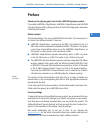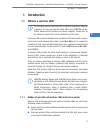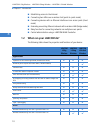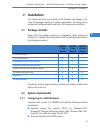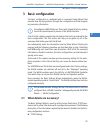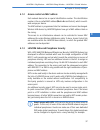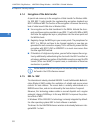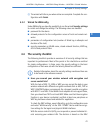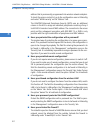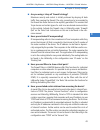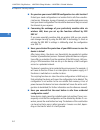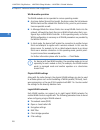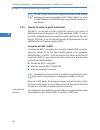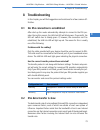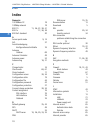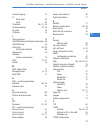Lancom L-54 dual Wireless Manual - 5.3.2
LANCOM L-54g Wireless - LANCOM L-54ag Wireless - LANCOM L-54 dual Wireless
Chapter 5: Advanced wireless LAN configuration
62
EN
In 'Scan bands', define whether the client station scans just the 2.4 GHz,
just the 5 GHz, or all of the available bands to locate an access point.
Under WEBconfig or Telnet the settings for client mode can be found
under the following paths:
5.3.2
Set the SSID of the available networks
In the WLAN clients, the SSIDs of the networks to which the client stations are
to connect must be entered.
To enter the SSIDs, change to the 'General' tab under LANconfig in the
'Wireless LAN' configuration area. In the 'Interfaces' section, select the
first WLAN interface from the list of logical WLAN settings.
Enable the WLAN network and enter the SSID of the network the client
station should log onto.
Configuration tool
Menu/Table
WEBconfig
Expert configuration
Setup
Interfaces
WLAN
Client
modes
Terminal/Telnet
Setup/Interfaces/WLAN/
Client modes
Summary of L-54 dual Wireless
Page 1
110702/0808 lancom systems gmbh adenauerstr. 20/b2 52146 würselen germany e-mail: info@lancom.Eu internet www.Lancom.Eu lancom l-54g wireless lancom l-54ag wireless lancom l-54 dual wireless lancom l -54g wir eless – lancom l -54ag wir eless – lancom l -54 dual wir eless 쮿 handbuch 쮿 manual . . . C ...
Page 2: Lancom L-54G Wireless
Lancom l-54g wireless lancom l-54ag wireless lancom l-54 dual wireless.
Page 3
© 2008 lancom systems gmbh, wuerselen (germany). All rights reserved. While the information in this manual has been compiled with great care, it may not be deemed an assurance of product characteristics. Lancom systems shall be liable only to the degree specified in the terms of sale and delivery. T...
Page 4: Preface
Lancom l-54g wireless - lancom l-54ag wireless - lancom l-54 dual wireless preface 3 en preface thank you for placing your trust in this lancom systems product. The models lancom l-54g wireless, lancom l-54ag wireless and lancom l-54 dual wireless offer professional access point technology and a max...
Page 5
Lancom l-54g wireless - lancom l-54ag wireless - lancom l-54 dual wireless preface 4 en user manual and reference manual the documentation of your device consists of the following parts: installation guide user manual reference manual you are now reading the user manual. It contains all information ...
Page 6
Lancom l-54g wireless - lancom l-54ag wireless - lancom l-54 dual wireless preface 5 en furthermore, the knowledgebase offers you a large reserve of infor- mation. The latest drivers, firmware, utilities and documentation are constantly available for download. In addition, lancom support is availabl...
Page 7: Contents
Lancom l-54g wireless - lancom l-54ag wireless - lancom l-54 dual wireless contents 6 en contents 1 introduction 9 1.1 what is a wireless lan? 9 1.1.1 modes of operation of wireless lans and access points 9 1.2 what can your lancom do? 10 2 installation 13 2.1 package contents 13 2.2 system requirem...
Page 8
Lancom l-54g wireless - lancom l-54ag wireless - lancom l-54 dual wireless contents 7 en 4 security settings 36 4.1 security for the wireless lan 36 4.1.1 closed network 36 4.1.2 access control via mac address 37 4.1.3 lancom enhanced passphrase security 37 4.1.4 encryption of the data transfer 38 4...
Page 9
Lancom l-54g wireless - lancom l-54ag wireless - lancom l-54 dual wireless contents 8 en 7 options and accessories 69 7.1 optional lancom wlan antennas 69 7.1.1 antenna diversity 70 7.1.2 installation of airlancer extender antennas 70 7.2 lancom public spot option 71 8 troubleshooting 73 8.1 no dsl ...
Page 10: 1 Introduction
Lancom l-54g wireless - lancom l-54ag wireless - lancom l-54 dual wireless chapter 1: introduction 9 en 1 introduction 1.1 what is a wireless lan? The following sections describe the functionality of wireless networks in general. You can see from the table 'what your lancom can do' further below whi...
Page 11: 1.2
Lancom l-54g wireless - lancom l-54ag wireless - lancom l-54 dual wireless chapter 1: introduction 10 en establishing access to the internet connecting two lans over a wireless link (point-to-point mode) connecting devices with an ethernet interface via an access point (client mode) extending an exi...
Page 12
Lancom l-54g wireless - lancom l-54ag wireless - lancom l-54 dual wireless chapter 1: introduction 11 en wireless transmission by ieee 802.11b/g and ieee 802.11a/h at the same time ✔ point-to-point mode (six p2p paths can be defined per wlan interface) ✔ ✔ ✔ access point mode ✔ ✔ ✔ client mode ✔ ✔ ✔...
Page 13
Lancom l-54g wireless - lancom l-54ag wireless - lancom l-54 dual wireless chapter 1: introduction 12 en connection for dsl or cable modem ✔ ✔ ✔ connection for serial modem ✔ ✔ ✔ internet access (ip router) stateful-inspection firewall ✔ ✔ ✔ firewall filters (ip addresses, ports) ✔ ✔ ✔ ip masqueradi...
Page 14: 2 Installation
Lancom l-54g wireless - lancom l-54ag wireless - lancom l-54 dual wireless chapter 2: installation 13 en 2 installation this chapter will assist you to quickly install hardware and software. First, check the package contents and system requirements. The device can be installed and configured quickly...
Page 15: 2.2.2
Lancom l-54g wireless - lancom l-54ag wireless - lancom l-54 dual wireless chapter 2: installation 14 en wireless lan adapter or lan access (if the access point is to be connected to the lan). The lantools also require a windows operating system. A web browser under any operating system provides acc...
Page 16
Lancom l-54g wireless - lancom l-54ag wireless - lancom l-54 dual wireless chapter 2: installation 15 en meanings of the leds in the following sections we will use different terms to describe the behaviour of the leds: blinking means, that the led is switched on or off at regular intervals in the re...
Page 17
Lancom l-54g wireless - lancom l-54ag wireless - lancom l-54 dual wireless chapter 2: installation 16 en the power led blinks alternately in red/green until a configuration password has been set. Without a configuration password, the con- figuration data in the lancom are unprotected. Normally you w...
Page 18
Lancom l-54g wireless - lancom l-54ag wireless - lancom l-54 dual wireless chapter 2: installation 17 en provides information about the wlan connections via the internal wlan module. The following can be displayed for wlan link: wlan data (lancom l- 54g wireless and lancom l-54ag wireless only) prov...
Page 19: 2.2.5
Lancom l-54g wireless - lancom l-54ag wireless - lancom l-54 dual wireless chapter 2: installation 18 en lan data (only lancom l- 54g wireless and lancom l-54ag wireless) indicating data traffic on the lan interface: 2.2.5 the connectors with your lancom access point the connectors and switches of t...
Page 20
Lancom l-54g wireless - lancom l-54ag wireless - lancom l-54 dual wireless chapter 2: installation 19 en ing with poe in the info box ’power-over-ethernet – elegant power supply through the lan wiring’ → page 20. By activated dslol option, the lan connector can also be used for con- necting the lanc...
Page 21
Lancom l-54g wireless - lancom l-54ag wireless - lancom l-54 dual wireless chapter 2: installation 20 en of the former configuration. Instructions on firmware uploads via the serial configuration interface are available in the lcos reference manual. Boot only: a press of the button prompts a restart...
Page 22: 2.2.6
Lancom l-54g wireless - lancom l-54ag wireless - lancom l-54 dual wireless chapter 2: installation 21 en reset-or-boot (standard setting): press the button briefly to restart the device. Pressing the button for 5 seconds or longer restarts the device and resets the configuration to its factory setti...
Page 23
Lancom l-54g wireless - lancom l-54ag wireless - lancom l-54 dual wireless chapter 2: installation 22 en for information about the installation of poe see the info box ’power- over-ethernet – elegant power supply through the lan wiring’ → page 20. Dslol – if you want to use your access point in dslo...
Page 24: 2.3
Lancom l-54g wireless - lancom l-54ag wireless - lancom l-54 dual wireless chapter 2: installation 23 en use only the supplied power supply unit! The use of the wrong power supply unit can be of danger to the device or persons. Operational? – after a short device self-test the power led will be per-...
Page 25: 2.3.2
Lancom l-54g wireless - lancom l-54ag wireless - lancom l-54 dual wireless chapter 2: installation 24 en 2.3.2 which software should i install? Lanconfig is the windows configuration program for all lancom models. Webconfig can be used alternatively or in addition via a web browser. With lanmonitor ...
Page 26: 3 Basic Configuration
Lancom l-54g wireless - lancom l-54ag wireless - lancom l-54 dual wireless chapter 3: basic configuration 25 en 3 basic configuration the basic configuration is conducted with a convenient setup wizard that provides step-by-step guidance through the configuration and that requests any necessary info...
Page 27: 3.1.1
Lancom l-54g wireless - lancom l-54ag wireless - lancom l-54 dual wireless chapter 3: basic configuration 26 en protecting the configuration wireless lan details security settings 3.1.1 tcp/ip settings tcp/ip configuration can be performed in two different ways: either fully auto- matically or manua...
Page 28: 3.1.2
Lancom l-54g wireless - lancom l-54ag wireless - lancom l-54 dual wireless chapter 3: basic configuration 27 en and would like to assign it a user-defined address from one of the address ranges reserved for private use, for example '10.0.0.1' with a network mask of '255.255.255.0'. If you do this yo...
Page 29: 3.1.3
Lancom l-54g wireless - lancom l-54ag wireless - lancom l-54 dual wireless chapter 3: basic configuration 28 en nistrators can be set up for a access point. Further information can be found in the lcos reference manual under “managing rights for dif- ferent administrators”. In the managed mode the l...
Page 30: 3.2
Lancom l-54g wireless - lancom l-54ag wireless - lancom l-54 dual wireless chapter 3: basic configuration 29 en if no other access points are operating within the access point's range, any radio channel can be set. Otherwise the channels in the 2.4 ghz band must be selected in such a way that they d...
Page 31: 3.3
Lancom l-54g wireless - lancom l-54ag wireless - lancom l-54 dual wireless chapter 3: basic configuration 30 en if you would like to configure the tcp/ip settings manually, assign an avai- lable address from a suitable address range to the lancom. Confirm your choice with next. Specify whether or no...
Page 32
Lancom l-54g wireless - lancom l-54ag wireless - lancom l-54 dual wireless chapter 3: basic configuration 31 en after powered on, unconfigured lancom devices check first, whether a dhcp server is already active in the lan. Dependent on the situation, the device is able to switch on its own dhcp serv...
Page 33
Lancom l-54g wireless - lancom l-54ag wireless - lancom l-54 dual wireless chapter 3: basic configuration 32 en if there is a dns server for name resolution in the lan, which interchan- ges the assignment of ip addresses to names with the dhcp server, then the device can be accessed by the name “lan...
Page 34
Lancom l-54g wireless - lancom l-54ag wireless - lancom l-54 dual wireless chapter 3: basic configuration 33 en the setup wizards are tailored precisely to the functionality of the spe- cific lancom model. As a result, your device may offer different wizards than those shown here. If you have chosen...
Page 35
Lancom l-54g wireless - lancom l-54ag wireless - lancom l-54 dual wireless chapter 3: basic configuration 34 en enter the wireless parameters. Select a network name (ssid) and a radio channel. Turn on if necessary the function for ’closed network’. Confirm your choice with next. In the following 'se...
Page 36: 3.4
Lancom l-54g wireless - lancom l-54ag wireless - lancom l-54 dual wireless chapter 3: basic configuration 35 en 3.4 tcp/ip settings to workstation pcs the correct addressing of all devices within a lan is extremely important for tcp/ip networks. In addition, all computers must know the ip addresses ...
Page 37: 4 Security Settings
Lancom l-54g wireless - lancom l-54ag wireless - lancom l-54 dual wireless chapter 4: security settings 36 en 4 security settings your lancom device has numerous security functions. You find in this chapter all information needed for an optimal protection of the base station. You can carry out the c...
Page 38: 4.1.2
Lancom l-54g wireless - lancom l-54ag wireless - lancom l-54 dual wireless chapter 4: security settings 37 en 4.1.2 access control via mac address each network device has an special identification number. This identification number is the so-called mac address (media access control), which is world-...
Page 39: 4.1.4
Lancom l-54g wireless - lancom l-54ag wireless - lancom l-54 dual wireless chapter 4: security settings 38 en 4.1.4 encryption of the data transfer a special role comes up to the encryption of data transfer for wireless lans. For ieee 802.11 radio transfer the supplementing encryption standards are ...
Page 40: 4.1.6
Lancom l-54g wireless - lancom l-54ag wireless - lancom l-54 dual wireless chapter 4: security settings 39 en 4.1.6 ipsec over wlan by means of ipsec over wlan a radio network can be optimally secured in addition to the already introduced securing mechanisms. In order to run ipsec over wlan you have...
Page 41: 4.3.1
Lancom l-54g wireless - lancom l-54ag wireless - lancom l-54 dual wireless chapter 4: security settings 40 en the device locks access to its configuration for a specified period of time after a certain number of failed log-in attempts. Both the number of failed attempts and the duration of the lock ...
Page 42: 4.3.2
Lancom l-54g wireless - lancom l-54ag wireless - lancom l-54 dual wireless chapter 4: security settings 41 en the wizard will inform you when entries are complete. Complete the con- figuration with finish. 4.3.2 wizard for webconfig under webconfig you have the possibility to run the wizard security...
Page 43
Lancom l-54g wireless - lancom l-54ag wireless - lancom l-54 dual wireless chapter 4: security settings 42 en address that is permanently programmed into wireless network adapters. To check the access-control list, go to the configuration area in lanconfig and select ‘wlan security’ on the ‘stations...
Page 44
Lancom l-54g wireless - lancom l-54ag wireless - lancom l-54 dual wireless chapter 4: security settings 43 en are you using a 'deny all' firewall strategy? Maximum security and control is initially achieved by denying all data traffic from passing the firewall. The only connections to be accepted by...
Page 45
Lancom l-54g wireless - lancom l-54ag wireless - lancom l-54 dual wireless chapter 4: security settings 44 en do you store your saved lancom configuration to a safe location? Protect your saved configurations in a location that is safe from unautho- rized access. Otherwise, by way of example, an una...
Page 46: 5.1
Lancom l-54g wireless - lancom l-54ag wireless - lancom l-54 dual wireless chapter 5: advanced wireless lan configuration 45 en 5 advanced wireless lan configuration highly convenient installation wizards are available to help you with the con- figuration of lancom access points for your wireless la...
Page 47
Lancom l-54g wireless - lancom l-54ag wireless - lancom l-54 dual wireless chapter 5: advanced wireless lan configuration 46 en wlan module operation the wlan modules can be operated in various operating modes: as a base station (access point mode), the device makes the link between wlan clients and...
Page 48: 5.2
Lancom l-54g wireless - lancom l-54ag wireless - lancom l-54 dual wireless chapter 5: advanced wireless lan configuration 47 en point- to-point settings the configuration of p2p connections involves setting not only the operating mode but also the station name that the access point can connect to. A...
Page 49: 5.2.1
Lancom l-54g wireless - lancom l-54ag wireless - lancom l-54 dual wireless chapter 5: advanced wireless lan configuration 48 en the result that they do not find each other. This stalemate situation can be avoided with the appropriate "channel selection scheme": master: this access point takes over t...
Page 50
Lancom l-54g wireless - lancom l-54ag wireless - lancom l-54 dual wireless chapter 5: advanced wireless lan configuration 49 en selection of antennas using the lancom antenna calculator you can use the lancom antenna calculator to calculate the output power of the access points as well as the achiev...
Page 51
Lancom l-54g wireless - lancom l-54ag wireless - lancom l-54 dual wireless chapter 5: advanced wireless lan configuration 50 en positioning the antennas antennas do not broadcast their signals linearly, but within an angle that depends on the model in question. The spherical expansion of the signal ...
Page 52
Lancom l-54g wireless - lancom l-54ag wireless - lancom l-54 dual wireless chapter 5: advanced wireless lan configuration 51 en the areas where the waves amplify or cancel themselves out are known as fresnel zones. The fresnel zone 1 must remain free from obstruction in order to ensure that the maxi...
Page 53
Lancom l-54g wireless - lancom l-54ag wireless - lancom l-54 dual wireless chapter 5: advanced wireless lan configuration 52 en to ensure that the fresnel zone 1 remains unobstructed, the height of the antennas must exceed that of the highest obstruction by this radius. The full height of the antenn...
Page 54: 5.2.2
Lancom l-54g wireless - lancom l-54ag wireless - lancom l-54 dual wireless chapter 5: advanced wireless lan configuration 53 en 5.2.2 antenna alignment for p2p operations the precise alignment of the antennas is of considerable importance in esta- blishing p2p connections. The more central the recei...
Page 55
Lancom l-54g wireless - lancom l-54ag wireless - lancom l-54 dual wireless chapter 5: advanced wireless lan configuration 54 en the display of signal quality on the leds must be activated for the wireless lan interface (lanconfig: wireless lan general physical wlan settings operation). The faster th...
Page 56: 5.2.3
Lancom l-54g wireless - lancom l-54ag wireless - lancom l-54 dual wireless chapter 5: advanced wireless lan configuration 55 en are both antennas approximately aligned? The basic p2p connection has to be working before fine-tuning can be performed with the aid of lanmonitor. Once signal monitoring h...
Page 57
Lancom l-54g wireless - lancom l-54ag wireless - lancom l-54 dual wireless chapter 5: advanced wireless lan configuration 56 en p2p connections are to be identified via their station names, then enter a unique name for this wlan station. For models with multiple wlan modules, the station name can be...
Page 58: 5.2.4
Lancom l-54g wireless - lancom l-54ag wireless - lancom l-54 dual wireless chapter 5: advanced wireless lan configuration 57 en you will find the wlan mac address on a sticker located under each of the antenna connectors. Only use the string that is marked as the "wlan mac" or "mac-id". The other ad...
Page 59: 5.2.5
Lancom l-54g wireless - lancom l-54ag wireless - lancom l-54 dual wireless chapter 5: advanced wireless lan configuration 58 en the use of relay stations each equipped with two wlan modules simultaneously solves the problem of the "hidden station", by which the mac addresses of the wlan clients are ...
Page 60
Lancom l-54g wireless - lancom l-54ag wireless - lancom l-54 dual wireless chapter 5: advanced wireless lan configuration 59 en configuration with webconfig or telnet the encryption settings for the individual logical wlan networks can be found under webconfig or telnet under the following paths: le...
Page 61: 5.3
Lancom l-54g wireless - lancom l-54ag wireless - lancom l-54 dual wireless chapter 5: advanced wireless lan configuration 60 en configuration with webconfig or telnet the access list for the matching of mac addresses to the passphrases (leps) can be found under webconfig or telnet under the followin...
Page 62: 5.3.1
Lancom l-54g wireless - lancom l-54ag wireless - lancom l-54 dual wireless chapter 5: advanced wireless lan configuration 61 en multiple wlan clients can register with a wlan device in ap mode, which is not the case for a wlan device in client mode. 5.3.1 client settings for lancom access points and...
Page 63: 5.3.2
Lancom l-54g wireless - lancom l-54ag wireless - lancom l-54 dual wireless chapter 5: advanced wireless lan configuration 62 en in 'scan bands', define whether the client station scans just the 2.4 ghz, just the 5 ghz, or all of the available bands to locate an access point. Under webconfig or telne...
Page 64: 5.3.3
Lancom l-54g wireless - lancom l-54ag wireless - lancom l-54 dual wireless chapter 5: advanced wireless lan configuration 63 en under webconfig or telnet the network settings for the logical wlan interfaces can be found under the following paths: 5.3.3 encryption settings for access to a wlan, the a...
Page 65
Lancom l-54g wireless - lancom l-54ag wireless - lancom l-54 dual wireless chapter 5: advanced wireless lan configuration 64 en for ttls and peap - the eap/tls root certificate only; the key is ente- red as a combination username:password. For tls in addition; the eap/tls device certificate includin...
Page 66
Lancom l-54g wireless - lancom l-54ag wireless - lancom l-54 dual wireless chapter 6: setting up internet access 65 en 6 setting up internet access the lancom provides a central point of internet access for all of the compu- ters in the lan. The connection to the internet provider can be established...
Page 67: 6.1
Lancom l-54g wireless - lancom l-54ag wireless - lancom l-54 dual wireless chapter 6: setting up internet access 66 en in case of flatrate billing you can also set up line polling to monitor the function of the remote station. Apart from that you can opt to keep flatrate connections permanently acti...
Page 68: 6.1.2
Lancom l-54g wireless - lancom l-54ag wireless - lancom l-54 dual wireless chapter 6: setting up internet access 67 en 6.1.2 instructions for webconfig select the entry set up internet connection from the main menu. In the following windows you select your country, your internet provider if possible...
Page 69: 6.2.2
Lancom l-54g wireless - lancom l-54ag wireless - lancom l-54 dual wireless chapter 6: setting up internet access 68 en in the windows that follow you select the services/protocols that the rule is to relate to. In the next step you define the source and destination sta- tions that the rule applies t...
Page 70: 7 Options and Accessories
Lancom l-54g wireless - lancom l-54ag wireless - lancom l-54 dual wireless chapter 7: options and accessories 69 en 7 options and accessories your lancom device has numerous extensibilities and the possibility to use a broad choice of lancom accessories. You find in this chapter information about th...
Page 71: 7.1.1
Lancom l-54g wireless - lancom l-54ag wireless - lancom l-54 dual wireless chapter 7: options and accessories 70 en 7.1.1 antenna diversity the transmission of radio signals can suffer from significant signal losses because of reflection and scatter, among other reasons. In some areas, the interacti...
Page 72: 7.2
Lancom l-54g wireless - lancom l-54ag wireless - lancom l-54 dual wireless chapter 7: options and accessories 71 en lancom l-54g wireless lancom l-54ag wireless 7.2 lancom public spot option wireless public spots are publicly accessible points, at which users with their own mobile computers can dial...
Page 73
Lancom l-54g wireless - lancom l-54ag wireless - lancom l-54 dual wireless chapter 7: options and accessories 72 en accounting data (online time and data volume) can be transferred per user and per session to a central radius server. Client pcs need only radio card (e.G. Airlancer), tcp/ip and an in...
Page 74: 8 Troubleshooting
Lancom l-54g wireless - lancom l-54ag wireless - lancom l-54 dual wireless chapter 8: troubleshooting 73 en 8 troubleshooting in this chapter, you will find suggestions and assistance for a few common dif- ficulties. 8.1 no dsl connection is established after start-up the router automatically attemp...
Page 75: 8.3
Lancom l-54g wireless - lancom l-54ag wireless - lancom l-54 dual wireless chapter 8: troubleshooting 74 en increasing the tcp/ip window size under windows if the actual transfer rate of a dsl connection is significantly below the fastest rate listed by the provider, there are only a few possible ca...
Page 76: 9 Appendix
Lancom l-54g wireless - lancom l-54ag wireless - lancom l-54 dual wireless chapter 9: appendix 75 en 9 appendix 9.1 performance data and specifications lancom l-54g wireless lancom l-54g wireless lancom l-54 dual wireless frequency band 2400 - 2483,5 mhz (ism) 2400 - 2483,5 mhz (ism) or 5150 - 5750 ...
Page 77: 9.2
Lancom l-54g wireless - lancom l-54ag wireless - lancom l-54 dual wireless chapter 9: appendix 76 en 9.2 contact assignment 9.2.1 ethernet interface 10/100base-tx, dsl interface 8-pin rj45 socket, corresponding to iso 8877, en 60603-7 9.2.2 configuration interface (outband) 8-pin mini-din socket con...
Page 78: 9.3
Lancom l-54g wireless - lancom l-54ag wireless - lancom l-54 dual wireless chapter 9: appendix 77 en 9.3 declaration of conformity lancom systems herewith declares that the devices of the type described in this documentation are in agreement with the basic requirements and other relevant regulations...
Page 79: Index
Lancom l-54g wireless - lancom l-54ag wireless - lancom l-54 dual wireless index 78 en index numerics 10/100base-tx 18 100mbp network 18 802.11i 11 , 36 , 37 , 38 , 41 802.1x 11 , 36 , 38 802.3af- standard 20 a access point mode 9 , 14 acl 37 anschlussbelegung konfigurationsschnittstelle 76 antenna ...
Page 80
Lancom l-54g wireless - lancom l-54ag wireless - lancom l-54 dual wireless index 79 en internet-zugang 10 ip block ports 43 filter 43 ip address 26 , 27 , 43 ip masquerading 12 , 43 ip router 10 ip-router 10 l lan connection 18 lancom enhanced passphrase security 36 lancom setup 23 lanconfig 24 , 29...
Page 81
Lancom l-54g wireless - lancom l-54ag wireless - lancom l-54 dual wireless index 80 en automatic 33 fully automatic 26 manual 26 , 27 tcp/ip filter 12 , 43 technische daten 75 telnet 43 tftp 43 transfer protocol 73 turbo mode 11 u udp 43 w webconfig 30 password 34 system requirements 14 wep 11 , 41 ...