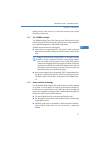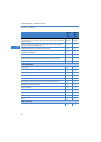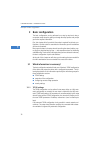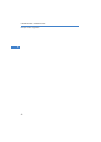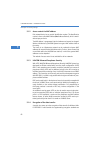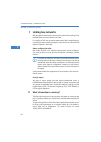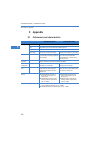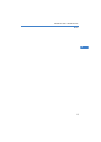- DL manuals
- Lancom
- Network Hardware
- WLC-4006
- User Manual
Lancom WLC-4006 User Manual
Summary of WLC-4006
Page 1
Lancom wlc - 4006 lancom wlc - 4025.
Page 2
© 2007 lancom systems gmbh, wuerselen (germany). All rights reserved. While the information in this manual has been compiled with great care, it may not be deemed an assurance of product characteristics. Lancom systems shall be liable only to the degree specified in the terms of sale and delivery. T...
Page 3: Preface
Lancom wlc - 4006 - lancom wlc - 4025 preface 3 en preface thank you for your confidence in us! The wlan controllers lancom wlc-4025 and lancom wlc-4006 are state-of-the-art hardware components for medium-scale wlan-installation management that is just as simple as it is secure. All settings are ent...
Page 4
Lancom wlc - 4006 - lancom wlc - 4025 preface 4 en security settings to maximize the security available from your product, we recommend that you undertake all of the security settings (e.G. Firewall, encryption, access protec- tion) that were not already activated when you purchased the product. The...
Page 5
Lancom wlc - 4006 - lancom wlc - 4025 preface 5 en this documentation was created by … ... Several members of our staff from a variety of departments in order to ensure you the best possible support when using your lancom product. In case you encounter any errors, or just want to issue critics enhan...
Page 6: Contents
Lancom wlc - 4006 - lancom wlc - 4025 contents 6 en contents 1 introduction 10 1.1 centralized wlan management 10 1.1.1 the capwap standard 11 1.1.2 smart controller technology 11 1.1.3 communication between the access point and the wlan controller 14 1.1.4 zero-touch management 17 1.1.5 split manag...
Page 7
Lancom wlc - 4006 - lancom wlc - 4025 contents 7 en 4 configuring the wlan controller 43 4.1 basic settings for the lancom wlan controller 43 4.1.1 setting the time on the lancom wlan controller 44 4.1.2 generating a default configuration 44 4.1.3 assigning the default configuration to the new acces...
Page 8
Lancom wlc - 4006 - lancom wlc - 4025 contents 8 en 5 security settings 81 5.1 security for the wireless lan 81 5.1.1 closed network 81 5.1.2 access control via mac address 82 5.1.3 lancom enhanced passphrase security 82 5.1.4 encryption of the data transfer 82 5.1.5 802.1x / eap 83 5.1.6 ipsec over...
Page 9
Lancom wlc - 4006 - lancom wlc - 4025 contents 9 en 8 providing dial- in access 101 8.1 which information is required? 101 8.1.1 general information 101 8.1.2 settings for tcp/ip 102 8.1.3 settings for netbios routing 102 8.2 settings for the dial-in computer 103 8.3 instructions for lanconfig 103 8...
Page 10: 1 Introduction
Lancom wlc - 4006 - lancom wlc - 4025 chapter 1: introduction 10 en 1 introduction 1.1 centralized wlan management the widespread use of wireless access points and wireless routers has made accessing networks in businesses, universities and other organizations con- siderably more convenient and flex...
Page 11
Lancom wlc - 4006 - lancom wlc - 4025 chapter 1: introduction 11 en defined period to flash memory (in an area that cannot be read out with lanconfig or other tools). 1.1.1 the capwap standard the capwap protocol (control and provisioning of wireless access points) introduced by the ietf (internet e...
Page 12
Lancom wlc - 4006 - lancom wlc - 4025 chapter 1: introduction 12 en capwap describes three different scenarios for the relocation of wlan func- tions to the central wlan controller. Remote mac: in this case, all of the wlan functions are transferred from the access point to the wlan controller. Here...
Page 13
Lancom wlc - 4006 - lancom wlc - 4025 chapter 1: introduction 13 en local mac: the third possibility provides for complete management and monitoring of the wlan data traffic directly in the access points. The only information exchanged between the access point and the wlan controller are messages to...
Page 14
Lancom wlc - 4006 - lancom wlc - 4025 chapter 1: introduction 14 en lan, data can also be directly routed into special vlans, which makes it very easy to set up closed networks, such as for guest access accounts. 1.1.3 communication between the access point and the wlan controller as of firmware ver...
Page 15
Lancom wlc - 4006 - lancom wlc - 4025 chapter 1: introduction 15 en the access point sends a "discovery request message" at the beginning of communication to determine the available wlan controllers. This request is sent as a broadcast. However, because in some structures a potential wlan controller...
Page 16
Lancom wlc - 4006 - lancom wlc - 4025 chapter 1: introduction 16 en authentication and configuration can both be carried out either automatically or only with a corresponding entry of the access point's mac address in the ap table of the wlan controller. If the access point's wlan modules were deact...
Page 17
Lancom wlc - 4006 - lancom wlc - 4025 chapter 1: introduction 17 en 1.1.4 zero- touch management with their ability to automatically assign a certificate and configurations to the requesting access points, lancom wlan controllers implement true "zero-touch management". New access points now only nee...
Page 18
Lancom wlc - 4006 - lancom wlc - 4025 chapter 1: introduction 18 en advanced routing and forwarding (arf) with customized dhcp, dns, routing, firewall and vpn functions for these networks, assignment of the networks to ssids in the wlan profile via vlan ids. 16 networks 16 networks dynamic vlan assi...
Page 19
Lancom wlc - 4006 - lancom wlc - 4025 chapter 1: introduction 19 en lan connection uplink interface for connection to the lan. Alternatively switchable as a lan interface or as a wan interface for connecting an sdsl modem. 1 1 separate fast ethernet lan ports, individually switchable, e.G., as lan s...
Page 20: 2 Installation
Lancom wlc - 4006 - lancom wlc - 4025 chapter 2: installation 20 en 2 installation this chapter will assist you to quickly install hardware and software. First, check the package contents and system requirements. The device can be installed and configured quickly and easily if all prerequisites are ...
Page 21
Lancom wlc - 4006 - lancom wlc - 4025 chapter 2: installation 21 en access to the lan via the tcp/ip protocol. The lantools also require a windows operating system. A web browser under any operating system provides access to webconfig. 2.2.2 operating access points in managed mode lancom wireless ro...
Page 22
Lancom wlc - 4006 - lancom wlc - 4025 chapter 2: installation 22 en lancom wlc-4006 top lancom wlc- 4006 only the two top-mounted leds enable the main function status to be assessed even if the device is positioned vertically: meanings of the leds in the following sections we will use different term...
Page 23
Lancom wlc - 4006 - lancom wlc - 4025 chapter 2: installation 23 en stantly to indicate operational readiness, unless an error is detected as indi- cated by a code blinked in red. The power led blinks alternately in red/green until a configuration password has been set. Without a configuration passw...
Page 24
Lancom wlc - 4006 - lancom wlc - 4025 chapter 2: installation 24 en wlan (lancom wlc-4025 only) provides information on the operational state of the device and the connected access point. The wlan display can show the following: the reason for non-operability is shown in more detail in the display. ...
Page 25
Lancom wlc - 4006 - lancom wlc - 4025 chapter 2: installation 25 en lost aps (lancom wlc-4025 only) provides information on lost access points. The lost ap display can show the following: vpn status of a vpn connection. Eth lan connector status in the integrated switch: uplink provide information on...
Page 26
Lancom wlc - 4006 - lancom wlc - 4025 chapter 2: installation 26 en ap status (lancom wlc-4006 only) provides information on the operational state of the device and the connected access point. The ap status display can show the following: status display at the access points the access points show th...
Page 27
Lancom wlc - 4006 - lancom wlc - 4025 chapter 2: installation 27 en 2.3.2 lc display lancom wlc- 4025 only the lc display on the lancom wlc-4025 uses two lines with 16 characters each to display the following information in rotation: device name firmware version temperature date and time cpu load me...
Page 28
Lancom wlc - 4006 - lancom wlc - 4025 chapter 2: installation 28 en lancom wlc- 4006 the following connectors are located on the front and back panel of the lancom wlc-4025 and on the back panel of the lancom wlc-4006. 쐃 four 10/100base-tx connectors for local networks 쐇 uplink connector 쐋 serial co...
Page 29
Lancom wlc - 4006 - lancom wlc - 4025 chapter 2: installation 29 en in the deletion of the former configuration. Instructions on firmware uploads via the serial configuration interface are available in the lcos reference manual. Boot only: a press of the button prompts a restart, regardless of how l...
Page 30
Lancom wlc - 4006 - lancom wlc - 4025 chapter 2: installation 30 en 햳 further network devices – you can optionally connect further network devices to the lan interfaces 쐃 . The lan connectors use autosensing to recognize the data rate (10/100 mbit) and the type (node/hub) of attached network devices...
Page 31
Lancom wlc - 4006 - lancom wlc - 4025 chapter 2: installation 31 en in setup, select install software . The following selection menus will appear on screen: 2.4.2 which software should i install? Lanconfig is the windows configuration program for all lancom routers and lancom access points. Webconfi...
Page 32: 3 Basic Configuration
Lancom wlc - 4006 - lancom wlc - 4025 chapter 3: basic configuration 32 en 3 basic configuration the basic configuration can be performed on a step-by-step basis using a convenient setup wizard to guide you through the setup process and prompt you for the required information. First, this chapter wi...
Page 33
Lancom wlc - 4006 - lancom wlc - 4025 chapter 3: basic configuration 33 en new lan—fully automatic configuration possible if all connected network devices are still unconfigured, the setup wizard will suggest fully automatic tcp/ip configuration. This may be the case in the fol- lowing situations: a...
Page 34
Lancom wlc - 4006 - lancom wlc - 4025 chapter 3: basic configuration 34 en 3.1.2 configuration protection the password for configuration access to the lancom protects the configu- ration against unauthorized access. The configuration of the device contains a considerable amount of sensitive informat...
Page 35
Lancom wlc - 4006 - lancom wlc - 4025 chapter 3: basic configuration 35 en 햴 if an unconfigured device is being found during searching, the setup wiz- ard starts that will help you make the basic settings of the device or will even do all the work for you (provided a suitable network environment exi...
Page 36
Lancom wlc - 4006 - lancom wlc - 4025 chapter 3: basic configuration 36 en 햹 in the next window, select your dsl provider from the list that is displayed. If you select 'my provider is not listed here,' you must enter the transfer protocol used by your dsl provider manually. Confirm your choice with...
Page 37
Lancom wlc - 4006 - lancom wlc - 4025 chapter 3: basic configuration 37 en browser from each pc with activated auto-dhcp function through the name lancom or by its ip address 172.23.56.254 . If the configuration pc does not obtain its ip address from the lancom dhcp server, figure out the current ip...
Page 38
Lancom wlc - 4006 - lancom wlc - 4025 chapter 3: basic configuration 38 en figure out the dhcp-assigned ip address of the lancom by suitable tools and contact the device directly with this ip address. Use lanconfig. Starting the wizards in webconfig 햲 start your web browser (e.G. Internet explorer, ...
Page 39
Lancom wlc - 4006 - lancom wlc - 4025 chapter 3: basic configuration 39 en the setup wizards are tailored precisely to the functionality of the spe- cific lancom router. As a result, your device may offer different wiz- ards than those shown here. If you have chosen automatic tcp/ip configuration, p...
Page 40
Lancom wlc - 4006 - lancom wlc - 4025 chapter 3: basic configuration 40 en 햴 enter the wireless parameters. Select a network name (ssid) and a radio channel. Turn on if necessary the function for ’closed network’. Confirm your choice with next . 햵 in the following 'security settings' window, specify...
Page 41
Lancom wlc - 4006 - lancom wlc - 4025 chapter 3: basic configuration 41 en 3.4 tcp/ip settings to workstation pcs the correct addressing of all devices within a lan is extremely important for tcp/ip networks. In addition, all computers must know the ip addresses of two central points in the lan: def...
Page 42
Lancom wlc - 4006 - lancom wlc - 4025 chapter 3: basic configuration 42 en.
Page 43
Lancom wlc - 4006 - lancom wlc - 4025 chapter 4: configuring the wlan controller 43 en 4 configuring the wlan controller lancom wlan controllers handle the management of access points in larger wlan infrastructures. The configuration data of the access points is stored in profiles in the wlan contro...
Page 44
Lancom wlc - 4006 - lancom wlc - 4025 chapter 4: configuring the wlan controller 44 en 4.1.1 setting the time on the lancom wlan controller the management of access points in a wlan infrastructure is based upon the automatic distribution of certificates via the simple certificate enrolement protocol...
Page 45
Lancom wlc - 4006 - lancom wlc - 4025 chapter 4: configuring the wlan controller 45 en (standard mode for ex-factory access points or after being reset with lcos 7.20 or higher; for the manual setting see ’configuring the access points’ → page 79), the wlan controller soon displays these as "new acc...
Page 46
Lancom wlc - 4006 - lancom wlc - 4025 chapter 4: configuring the wlan controller 46 en (network) name: give the wlan a name. This name is used only for administrative purposes in the lancom wlan controller. Ssid: this ssid is used for the wlan clients to connect. Encryption: select the encryption me...
Page 47
Lancom wlc - 4006 - lancom wlc - 4025 chapter 4: configuring the wlan controller 47 en 햶 create a new wlan profile, give it an unique name, and assign the above logical wlan network and physical wlan parameters to it..
Page 48
Lancom wlc - 4006 - lancom wlc - 4025 chapter 4: configuring the wlan controller 48 en 햷 change to the 'access point' tab and add a new entry by clicking on the default button. Assign the wlan profile defined above to it. You can leave 'ap name' and 'location' empty. The 'mac address' is set to 'fff...
Page 49
Lancom wlc - 4006 - lancom wlc - 4025 chapter 4: configuring the wlan controller 49 en 4.2 extended settings most of the parameters for configuring the lancom wlan controller corre- spond with those of the access points. For this reason, this documentation does not explicitly describe all of the wla...
Page 50
Lancom wlc - 4006 - lancom wlc - 4025 chapter 4: configuring the wlan controller 50 en accept, the lancom wlan controller can accept all managed-mode access points which are found in the wlan infrastructure managed by it (up to the maximum number of access points that can be managed by one wlan cont...
Page 51
Lancom wlc - 4006 - lancom wlc - 4025 chapter 4: configuring the wlan controller 51 en profile name name of the profile under which the settings are saved. Maximum 31 ascii characters. Wlan network list list of the logical wlan networks that are assigned via this profile. Maximum of 16 wlan networks...
Page 52
Lancom wlc - 4006 - lancom wlc - 4025 chapter 4: configuring the wlan controller 52 en ip addresses, multiple values separated by commas. Maximum 159 characters, i.E. 9 to 10 entries depending on the length of the ip addresses. Logical wlan networks here the logical wlan networks are set for assignm...
Page 53
Lancom wlc - 4006 - lancom wlc - 4025 chapter 4: configuring the wlan controller 53 en maximum 32 ascii characters. Vlan id vlan id for this logical wlan network (’dynamic vlan assignment’ → page 73). 0 to 4094 default: 0 special values: 0 switches off the use of vlan with this wlan network. Please ...
Page 54
Lancom wlc - 4006 - lancom wlc - 4025 chapter 4: configuring the wlan controller 54 en controllers’ → page 70). The access point and its wlan networks remain active as long as it has a connection to a wlan controller. Please note that the delay before deletion of the flash configuration is the time ...
Page 55
Lancom wlc - 4006 - lancom wlc - 4025 chapter 4: configuring the wlan controller 55 en name unique name for this combination of physical wlan parameters. Maximum 31 ascii characters. Inheritance selection of a physical wlan parameter set defined earlier and from which the settings are to be inherite...
Page 56
Lancom wlc - 4006 - lancom wlc - 4025 chapter 4: configuring the wlan controller 56 en automatic channel selection as standard the access points can use all of the channels permitted in the country of operation. To limit the selection to certain channel, the desired channels can be entered here as a...
Page 57
Lancom wlc - 4006 - lancom wlc - 4025 chapter 4: configuring the wlan controller 57 en mac address mac address of each access point. Special values: ffffffffffff defines the default configuration (’automatic provision of the default configuration’ → page 49). Ap name name of the access point in mana...
Page 58
Lancom wlc - 4006 - lancom wlc - 4025 chapter 4: configuring the wlan controller 58 en wlan interface 2 frequency of the second wlan module. This parameter can also be used to deactivate the wlan module. Values: 2,4 ghz, 5 ghz, off, default special values: 'default' makes use of the frequency settin...
Page 59
Lancom wlc - 4006 - lancom wlc - 4025 chapter 4: configuring the wlan controller 59 en syslog activates notification by syslog. Values: on/off. E- mail activates notification by e-mail. Values: on/off. Events selects the events that trigger notification. Values: active access point notification miss...
Page 60
Lancom wlc - 4006 - lancom wlc - 4025 chapter 4: configuring the wlan controller 60 en country the country in which the access point is to be operated. This information is used to define country-specific settings such as the permitted channels, etc. Wlan interface 1 frequency of the first wlan modul...
Page 61
Lancom wlc - 4006 - lancom wlc - 4025 chapter 4: configuring the wlan controller 61 en 4.3 further configuration details 4.3.1 accept new access points into the wlan infrastructure manu- ally if you prefer not to accept access points into the wlan infrastructure auto- matically (auto-accept, ’automa...
Page 62
Lancom wlc - 4006 - lancom wlc - 4025 chapter 4: configuring the wlan controller 62 en 햲 open the lancom wlan controller configuration with webconfig. 햳 under expert configuration setup wlan management select the action accept ap . 햴 when requested for additional arguments, enter the mac address of ...
Page 63
Lancom wlc - 4006 - lancom wlc - 4025 chapter 4: configuring the wlan controller 63 en assignment of the configuration causes the access point to be entered into the ap table in the wlan controller. It takes a few seconds for the wlan controller to assign a certificate to the access point and for th...
Page 64
Lancom wlc - 4006 - lancom wlc - 4025 chapter 4: configuring the wlan controller 64 en 4.3.3 inheritance of parameters a lancom wlan controller is capable of managing a wide range of different access points at different locations. However, wlan profiles include settings that are not equally suitable...
Page 65
Lancom wlc - 4006 - lancom wlc - 4025 chapter 4: configuring the wlan controller 65 en inheritance fundamentally allows chains over multiple stages (cas- cading). This means, for example, that country and device-specific parameters can be grouped for convenience. Recursion is also possible—profile a...
Page 66
Lancom wlc - 4006 - lancom wlc - 4025 chapter 4: configuring the wlan controller 66 en this command backs up the certificates and private keys to the pkcs12 files and these can then be downloaded from the device. Downloading certificate backups from the device 햲 on the webconfig entry page select th...
Page 67
Lancom wlc - 4006 - lancom wlc - 4025 chapter 4: configuring the wlan controller 67 en 햴 for each upload, enter the file name, storage location, and the passphrase that was defined when the backup file was created. Confirm with start upload : 4.3.5 backing up and restoring further files from the sce...
Page 68
Lancom wlc - 4006 - lancom wlc - 4025 chapter 4: configuring the wlan controller 68 en 햳 select the entries listed above as data type one after the other and then confirm with start download : 햴 to upload these files to the device, go to the entry page of webconfig and select the command upload cert...
Page 69
Lancom wlc - 4006 - lancom wlc - 4025 chapter 4: configuring the wlan controller 69 en is essential that all wlan controllers sharing a backup solution have identical root certificates. To achieve this, generate a backup certificate on one of the wlan controllers and upload this to all of the other ...
Page 70
Lancom wlc - 4006 - lancom wlc - 4025 chapter 4: configuring the wlan controller 70 en 햴 configure the first wlan controller 쐃 according to your requirements with all profiles and the associated at table. The access points then estab- lish connections to the first wlan controller. Each access point ...
Page 71
Lancom wlc - 4006 - lancom wlc - 4025 chapter 4: configuring the wlan controller 71 en this is an example of a backup solution with three lancom wlc-4025s for 50 managed access points: two of the wlan controllers each manage 25 access points and the third is available as a backup: 햲 set the same tim...
Page 72
Lancom wlc - 4006 - lancom wlc - 4025 chapter 4: configuring the wlan controller 72 en 햴 configure the first wlan controller 쐃 as required with the profiles and the associated ap table for one half of the access points. This wlan controller becomes the primary controller for the access points entere...
Page 73
Lancom wlc - 4006 - lancom wlc - 4025 chapter 4: configuring the wlan controller 73 en "secondary" controller for these access points because it does not have their configuration profiles. If in this case one of the access points with an entry in the ap table of wlan controller 쐃 is switched on agai...
Page 74
Lancom wlc - 4006 - lancom wlc - 4025 chapter 4: configuring the wlan controller 74 en for wlan clients to remain within a certain network independent of their current wlan network. Dynamically assigned vlans can be used. Unlike the situation where vlan ids are statically configured for a certain ss...
Page 75
Lancom wlc - 4006 - lancom wlc - 4025 chapter 4: configuring the wlan controller 75 en 햲 activate vlan tagging for the wlan controller. This is done in the phys- ical parameters of the profile by entering a value greater than '0' (’man- agement vlan id’ → page 56) for the management vlan id. 햳 for a...
Page 76
Lancom wlc - 4006 - lancom wlc - 4025 chapter 4: configuring the wlan controller 76 en address as 'name' and as 'password' and select the authentication method 'all'. Alternatively, approved mac addresses can be entered in webconfig under expert configuration setup radius server users . The mac addr...
Page 77
Lancom wlc - 4006 - lancom wlc - 4025 chapter 4: configuring the wlan controller 77 en an access point deactivated in this way remains connected to the wlan controller and the certificates are retained. The wlan controller can reacti- vate the access point and its managed-mode wlan modules at any ti...
Page 78
Lancom wlc - 4006 - lancom wlc - 4025 chapter 4: configuring the wlan controller 78 en active wlan networks with the logged-on wlan clients and the descrip- tor of the access points that the wlan clients are associated with. Display of new access points with ip and mac address display of missing acc...
Page 79
Lancom wlc - 4006 - lancom wlc - 4025 chapter 4: configuring the wlan controller 79 en points from a backup controller and to redirect them to the correct wlan controller. Update updates lanmonitor's display. 4.5 configuring the access points as of firmware version lcos 7.20 there is a difference be...
Page 80
Lancom wlc - 4006 - lancom wlc - 4025 chapter 4: configuring the wlan controller 80 en if you need to change the operating mode for multiple devices, you can use a simple script on the devices with the following lines: # script (7.22 / 23.08.2007) lang english flash 0 cd setup/interfaces/wlan/operat...
Page 81: 5 Security Settings
Lancom wlc - 4006 - lancom wlc - 4025 chapter 5: security settings 81 en 5 security settings your lancom device has numerous security functions. You find in this chapter all information needed for an optimal protection of the base station. 5.1 security for the wireless lan reflecting on wireless lan...
Page 82
Lancom wlc - 4006 - lancom wlc - 4025 chapter 5: security settings 82 en 5.1.2 access control via mac address each network device has an special identification number. This identification number is the so-called mac address ( m edia a ccess c ontrol), which is world- wide unique per device. The mac ...
Page 83
Lancom wlc - 4006 - lancom wlc - 4025 chapter 5: security settings 83 en 802.11i/wpa and wep. The function of the encryption is to ensure the security level of cable-bound lans also in wireless lans. Use encryption on the data transferred in the wlan. Activate the strong- est possible encryption ava...
Page 84
Lancom wlc - 4006 - lancom wlc - 4025 chapter 5: security settings 84 en xp and windows vista™. For other operating systems client software from other manufacturers is available. The drivers for the lancom airlancer wire- less adapter are already equipped with a 802.1x client. 5.2 tips for handling ...
Page 85
Lancom wlc - 4006 - lancom wlc - 4025 chapter 5: security settings 85 en 5.3.1 wizard for lanconfig 햲 mark your lancom router in the selection window. Select from the com- mand bar extras setup wizard . 햳 select in the selection menu the setup wizard control security settings and confirm your choice...
Page 86
Lancom wlc - 4006 - lancom wlc - 4025 chapter 5: security settings 86 en transfer is considered allowable. All unasked accesses, which were not initi- ated from the local network, are inadmissible. The firewall wizard assists you to create new firewall rules quickly and com- fortably. Please find fu...
Page 87
Lancom wlc - 4006 - lancom wlc - 4025 chapter 5: security settings 87 en 5.5 the security checklist the following checklist provides a comprehensive overview of all security set- tings for professionals. Most of the points on this checklist are no subject of concern in simple configurations, since t...
Page 88
Lancom wlc - 4006 - lancom wlc - 4025 chapter 5: security settings 88 en certain e-mail viruses loose their communication way back. The firewall rules are summarized in lanconfig under ’firewall/qos’ on the register card ’rules’. A guidance can be found in the reference manual. Have you activated th...
Page 89
Lancom wlc - 4006 - lancom wlc - 4025 chapter 5: security settings 89 en have you secured your wireless network encryption, an acl and leps? With the help of 802.11i, wpa or wep, you can encrypt the data in your wireless network with different encryption methods such as aes, tkip or wep. Lancom syst...
Page 90
Lancom wlc - 4006 - lancom wlc - 4025 chapter 5: security settings 90 en for a certain time only, or even in the ram only. This device configuration is deleted if contact to the wlan controller is lost or if the power supply is interrupted for longer than the set time period. Have you ensured that t...
Page 91
Lancom wlc - 4006 - lancom wlc - 4025 chapter 6: setting up internet access 91 en 6 setting up internet access all computers in the lan can take advantage of the central internet access of the lancom. Does the setup wizard know your internet provider? A convenient wizard is available to help you set...
Page 92
Lancom wlc - 4006 - lancom wlc - 4025 chapter 6: setting up internet access 92 en when using time-based billing, you can set the lancom router to automatically close existing connections if no data has been trans- ferred within a specified time (the so-called idle time). In addition, you can activat...
Page 93
Lancom wlc - 4006 - lancom wlc - 4025 chapter 6: setting up internet access 93 en 햶 the wizard will inform you as soon as the entered information is complete. Complete the configuration with finish . 6.2 instructions for webconfig 햲 in the main menu, select setup internet access . 햳 in the following...
Page 94: 7 Linking Two Networks
Lancom wlc - 4006 - lancom wlc - 4025 chapter 7: linking two networks 94 en 7 linking two networks with the network interconnection (also known as lan to lan coupling) of the lancom router, two local networks are linked. For coupling via vpn, the connection between both lans is established over a sp...
Page 95
Lancom wlc - 4006 - lancom wlc - 4025 chapter 7: linking two networks 95 en please refer to the following tables for the entries to be made for each of the routers. Arrows mark the dependencies between the entries. 7.1.1 general information the following details are required for the installation of ...
Page 96
Lancom wlc - 4006 - lancom wlc - 4025 chapter 7: linking two networks 96 en if you haven't already named your lancom router, the wizard will ask you for a new, unique device name. With this entry, you will rename your lancom router. Be sure to give the two devices different names. The name of the re...
Page 97
Lancom wlc - 4006 - lancom wlc - 4025 chapter 7: linking two networks 97 en for example, the computer with the name 'pc1.Branch.Company' (ip 10.0.2.10) will not only be able to access the server of the head office via its ip address, but also via its name, 'server.Head.Company'. The only precondi- t...
Page 98
Lancom wlc - 4006 - lancom wlc - 4025 chapter 7: linking two networks 98 en 햳 the wizard will return a message to indicate that it has all the information it needs. Close the wizard with finish . 햴 after finishing the configuration of both routers, you can test the network connection. Try to contact...
Page 99
Lancom wlc - 4006 - lancom wlc - 4025 chapter 7: linking two networks 99 en 햲 in lanconfig, mark the routers at branch offices which are to be coupled to a central router via vpn. 햳 use drag&drop by mouse to place the devices onto the entry for the central router. 햴 the 1-click-vpn site-to-site wiza...
Page 100
Lancom wlc - 4006 - lancom wlc - 4025 chapter 7: linking two networks 100 en all private networks at the branch offices can also be connected to one another via headquarters. All entries for the central device are made just once and are then stored to the device properties. 7.4 instructions for webc...
Page 101
Lancom wlc - 4006 - lancom wlc - 4025 chapter 8: providing dial- in access 101 en 8 providing dial- in access your lancom router supports dial-in connections to permit individual com- puters full access to your network. This service is also known as ras (remote access service). For a ras access via ...
Page 102
Lancom wlc - 4006 - lancom wlc - 4025 chapter 8: providing dial- in access 102 en notes to the individual values: user name and password : users authenticate themselves with this information when dialling in. 8.1.2 settings for tcp/ip each active ras user must be assigned an ip address when using th...
Page 103
Lancom wlc - 4006 - lancom wlc - 4025 chapter 8: providing dial- in access 103 en the connection is not established automatically. The ras user must manually establish a connection to the lancom router via dial-up networking first. When connected, they can search for and access computers in the remo...
Page 104
Lancom wlc - 4006 - lancom wlc - 4025 chapter 8: providing dial- in access 104 en 햴 configure dial-up networking access on the dial-in pc as described. Next, test the connection (see box ’ping – quick testing for tcp/ip connec- tions’ → seite 46). 8.4 1-click-vpn for lancom advanced vpn client vpn a...
Page 105
Lancom wlc - 4006 - lancom wlc - 4025 chapter 8: providing dial- in access 105 en domain: if defined in the lancom vpn router, the internal domain is used here, or alternatively a a dyndns name or ip address vpn ip networks: all ip networks defined in the device as type 'intranet'. Preshared key: ra...
Page 106: 9 Appendix
Lancom wlc - 4006 - lancom wlc - 4025 chapter 9: appendix 106 en 9 appendix 9.1 performance and characteristics lancom wlc-4006 lancom wlc-4025 connectors ethernet lan 5x 10/100base-tx, autosensing, switch with node/hub autosensing wan any ethernet port can be switched as a wan connector. Configurat...
Page 107
Lancom wlc - 4006 - lancom wlc - 4025 chapter 9: appendix 107 en 9.2 contact assignment 9.2.1 ethernet interface 10/100base-tx 8-pin rj45 socket, corresponding to iso 8877, en 60603-7 9.2.2 configuration interface (outband) 8-pin mini-din socket connector pin iae 1 t+ 2 t- 3 r+ 4 poe/g 5 poe/g 6 r- ...
Page 108
Lancom wlc - 4006 - lancom wlc - 4025 chapter 9: appendix 108 en 9.3 declaration of conformity lancom systems herewith declares that the devices of the type described in this documentation are in agreement with the basic requirements and other relevant regulations of the 1995/5/ec directive. The ce ...
Page 109: Index
Lancom wlc - 4006 - lancom wlc - 4025 index 109 en index numerics 10/100base-tx 28 3-des 94 , 101 802.11i 81 , 82 , 83 , 89 802.1p 18 802.1x 3 , 81 , 83 a access point 3 , 10 access point mode 21 acl 82 advanced routing and forwarding 18 aes 94 , 101 alternative wlan controller 51 anschlussbelegung ...
Page 110
Lancom wlc - 4006 - lancom wlc - 4025 index 110 en dsl provider 36 , 40 transfer protocol 40 dsl transfer protocol 36 dtls 11 , 15 , 17 , 24 , 26 dynamic vlan assignment 18 , 73 e eap 11 , 18 , 81 , 83 e-mail 58 encryption 17 , 46 , 58 , 60 , 94 , 101 expected access point 48 f fast roaming 18 firew...
Page 111
Lancom wlc - 4006 - lancom wlc - 4025 index 111 en mac functions 11 managed mode 21 management vlan id 56 manual acceptance of access points 61 memory load 27 n nat – see ip masquerading netbios 97 netmask 33 network name 46 network segment 29 network time protocol 44 new access point 48 new ap led ...
Page 112
Lancom wlc - 4006 - lancom wlc - 4025 index 112 en power 24 status displays 21 statusanzeigen power 22 support 5 syslog 58 system requirements 20 t tcp 88 tcp/ip 20 check connection 98 settings 32 , 35 , 39 settings to pcs in the lan 41 tcp/ip configuration automatic 39 fully automatic 32 , 33 manua...
Page 113
Lancom wlc - 4006 - lancom wlc - 4025 index 113 en.