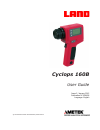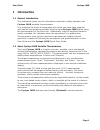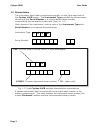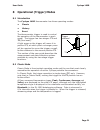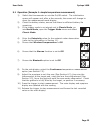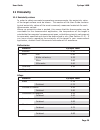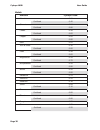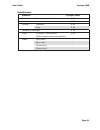- DL manuals
- Land
- Thermometer
- Cyclops 160B
- User Manual
Land Cyclops 160B User Manual
Summary of Cyclops 160B
Page 1
Cyclops 160b © land instruments international, 2007-2012 user guide issue 2, january 2012 publication nº 806458 language: english.
Page 2
Health and safety information read all of the instructions in this booklet - including all the warnings and cautions - before using this product. If there is any instruction which you do not understand. Do not use the product. Safety signs warning indicates a potentially hazardous situation which, i...
Page 3
Contact us uk - dronfield land instruments international tel: +44 (0) 1246 417691 e-mail: land.Infrared@ametek.Co.Uk web: www.Landinst.Com usa - pittsburgh ametek land, inc. Tel: +1 412 826 4444 e-mail: irsales@ametek.Com web: www.Ametek-land.Com for further details on all land/ametek offices, distr...
Page 4
Cyclops 160b user guide.
Page 5: Contents
Cyclops 160b user guide contents 1 introduction 1 2 specifications 3 3 thermometer description 4 4 thermometer power supply 5 5 thermometer controls 7 6 optics 9 7 display panel modes 12 8 operational (trigger) modes 21 9 thermometer operation 24 10 bluetooth ® wireless communication 28 11 emissivit...
Page 6
Cyclops 160b user guide fig. 1-1 land cyclops 160b portable infrared thermometer.
Page 7: 1 Introduction
Cyclops 160b user guide page 1 1 introduction 1.1 general introduction this publication gives you the information required to safely operate land cyclops 160b portable thermometers. It is important to check all equipment with which you have been supplied, and read all the literature provided with th...
Page 8
Cyclops 160b user guide page 2 1.3 nomenclature the instrument detail label is positioned centrally, on the right-hand side of the cyclops 160b casing. The instrument type specifies the thermometer variant and the serial number is a unique identification number, incorporating the manufacture date co...
Page 9: 2 Specifications
Cyclops 160b user guide page 3 2 specifications temperature range: 200 to 1400°c / 392 to 2552°f (operating) 200 to 1300°c / 392 to 2372°f (specified) viewfinder display: 4-digit temperature in 1° steps external display: peak, continuous, average and valley temperatures on lcd display panel optical ...
Page 10
Cyclops 160b user guide page 4 3 thermometer description 3.1 cyclops 160b 1 lcd display panel 7 trigger switch (2 position) 2 keypad 8 tripod mounting hole 3 optical focusing ring 9 adjustable wrist strap (in packaging) 4 protective window 10 adjustable eyepiece 5 lens cap 11 battery compartment cov...
Page 11
Cyclops 160b user guide page 5 4 thermometer power supply 4.1 fitting and changing the battery the cyclops 160b portable thermometer is designed to be powered by a 9v dry cell battery. A duracell 6lr61/mn1604 (or equivalent) battery is supplied with the thermometer. The battery is fitted as follows:...
Page 12
Cyclops 160b user guide page 6 to preserve battery lifetime, the thermometer has the following power saving features: • if the thermometer is in menu mode for over one minute without any key being pressed, the display returns to measure mode. • if the thermometer is in measure mode for over two hour...
Page 13: 5 Thermometer Controls
Cyclops 160b user guide page 7 5 thermometer controls 5.1 on/off switch the on/off switch is on the left-hand side of the thermometer (see fig. 3-1, item 6). The switch has two push buttons, off (a) and on (b). A single press of a switch will activate/de-activate the unit. 5.2 trigger operation the ...
Page 14
Cyclops 160b user guide page 8 5.4 adjustable eyepiece the adjustable eyepiece (e) is on the rear face of the thermometer (see fig. 3-1, item 10). The eyepiece allows you to view the scene being measured by the thermometer. The eyepiece can be adjusted manually to match each user’s eyesight characte...
Page 15: 6 Optics
Cyclops 160b user guide page 9 6 optics the cyclops 160b has a precision reflex optical system, which provides user- focusable ‘through the lens’ sighting and gives precise definition of the target spot. The specified focal range is 1m/39.4in to infinity. 6.1 target size calculation the precision re...
Page 16
Cyclops 160b user guide page 10 6.2 lens protection window the cyclops 160b is supplied, as standard, with a protective window which covers and protects the instrument lens. Caution never look at the sun through this instrument - this could cause severe damage to the eye. 6.3 fitting a close-up lens...
Page 17
Cyclops 160b user guide page 11 fig. 6-2 cyclops 160b eyepiece optics display panel temperature reading target graticule (1/3° circle) the eyepiece allows you to look into the thermometer and view the target scene. Accurate target definition is provided by the wide angle (9°) field of view and small...
Page 18: 7 Display Panel Modes
Cyclops 160b user guide page 12 7 display panel modes 7.1 introduction the lcd display panel has two basic modes of operation: • measure mode • menu mode when the thermometer is switched on, an introduction screen is displayed. This screen times-out automatically and is replaced by the measure mode ...
Page 19
Cyclops 160b user guide page 13 7.2.1 peak temperature measurement the peak temperature measurement mode is used to measure and display information about the highest temperatures recorded by the thermometer. The peak temperature values can be viewed in the instrument eyepiece and streamed to the blu...
Page 20
Cyclops 160b user guide page 14 7.2.2 continuous temperature measurement continuous temperature measurement provides the real-time observed temperature value. The temperature is updated continuously and the value is viewed in the instrument eyepiece. 7.2.3 averaged temperature measurement averaged t...
Page 21
Cyclops 160b user guide page 15 fig. 7-4 graphical representation of typical valley temperature measurement 7.2.4 valley temperature measurement valley temperature measurement is the inverse of peak temperature measurement, in that it allows you to monitor the lowest temperature value rather than th...
Page 22
Cyclops 160b user guide page 16 7.3 menu mode when the thermometer is in menu mode, the menu options available in the cyclops 160b thermometer can be accessed. This allows you to view and configure the setup of the thermometer and select the options that best suit your temperature measurement requir...
Page 23
Cyclops 160b user guide page 17 (a) (b) trigger mode trigger mode determines the way in which the thermometer operates, and what happens to the readings taken by the instrument. The are three trigger modes: classic (c), burst (d) and history (e). See section 8 - operational (trigger) modes. The defa...
Page 24
Cyclops 160b user guide page 18 (l) (m) (n) units this menu allows you to select the unit of measurement. There are four options: °celsius (l), °fahrenheit (m), °rankine (n) and kelvin (o). The default setting is °c. (o) (p) (q) (r) backlight this option allows you to control the brightness of the s...
Page 25
Cyclops 160b user guide page 19 (u) (v) window compensation this function allows you to manually incorporate a known compensation value into the temperature calculation, which allows for the reflectivity of unusual combinations of viewing windows. This function can be selected on (u) or off (v). If ...
Page 26
Cyclops 160b user guide page 20 fig. 7-6 cyclops 160b icon navigational flow chart.
Page 27
Cyclops 160b user guide page 21 8 operational (trigger) modes 8.1 introduction the cyclops 160b thermometer has three operating modes: • classic • history • burst the thermometer trigger is used to control the operation of the thermometer in each mode. The trigger has two stages: t1 and t2 (see inse...
Page 28
Cyclops 160b user guide page 22 8.3 history mode in history mode all data collection and transfer is controlled by the dual stage trigger operation. In summary, the t1 position is used to align the instrument on the chosen target and the t2 position is used to generate the logged data. With the trig...
Page 29
Cyclops 160b user guide page 23 8.4 burst mode burst mode is only intended for use when data logging via the bluetooth connection to an ipaq or laptop computer. It can be used for monitoring rapid fluctuations of temperature or recording a temperature profile, such as a long strip of material. Burst...
Page 30: 9 Thermometer Operation
Cyclops 160b user guide page 24 9 thermometer operation caution never look at the sun through this instrument - this could cause severe damage to the eye. Prior to temperature measurement, the thermometer must be set up as dictated by the chosen application. The setup procedure can be split into thr...
Page 31
Cyclops 160b user guide page 25 9.1 operation (example 1: simple temperature measurement) 1) switch the thermometer on via the on/off switch. The initialisation screen will appear and, after a few seconds, the screen will change to show the measurement mode display. 2) check the battery status, ensu...
Page 32
Cyclops 160b user guide page 26 9.2 operation (example 2 : complex temperature measurement) in some industrial applications, a window or viewing port may be situated between the thermometer and the target object. This can lead to a reduction in the amount of radiant energy reaching the thermometer f...
Page 33
Cyclops 160b user guide page 27 8) enter the window compensation > on sub-menu and amend the window compensation factor value with the and keys until the display temperature reads the same as the recorded value taken from the known value source. You must now use this window compensation value, as it...
Page 34
Cyclops 160b user guide page 28 10 bluetooth wireless communication data streaming provides flexibility in the retention of information captured by the thermometer. To capture information by bluetooth communication from the cyclops 160b to a laptop/pc/pocket pc, you must use a dl-1000 v2 datalogging...
Page 35: 11 Emissivity
Cyclops 160b user guide page 29 11 emissivity 11.1 emissivity values in order to obtain accurate temperature measurements, the emissivity value of the target surface must be known. This section of the user guide contains typical emissivity values of the most commonly measured materials for each ther...
Page 36
Cyclops 160b user guide page 30 metals material cyclops 160b aluminium 0.09 oxidised 0.40 chromium 0.34 oxidised 0.80 cobalt 0.28 oxidised 0.65 copper 0.05 oxidised 0.85 gold 0.02 iron & steel 0.30 oxidised 0.85 lead 0.28 oxidised 0.65 magnesium 0.24 oxidised 0.75 molybdenum 0.25 oxidised 0.80 nicke...
Page 37
Cyclops 160b user guide page 31 miscellaneous material cyclops 160b asbestos board/paper/cloth 0.90 asphalt 0.85 carbon graphite 0.85 soot 0.95 cement & concrete 0.70 cloth all types - close weave 0.80 (open weave reduces emissivity) glass 3mm thick - 6mm thick - 12mm thick - 20mm thick -.
Page 38
Cyclops 160b user guide page 32 11.2 practical determination of emissivity value for many applications, such as metal alloys, it is not possible to specify a fixed emissivity value. In such instances, it is possible to make an in-situ, practical determination of the required emissivity setting by co...
Page 39: 12 Maintenance
Cyclops 160b user guide page 33 12 maintenance the cyclops 160b thermometer has been designed specifically to require very little maintenance. There are several processes that are recommended to help ensure that the instrument remains serviceable. • ensure that the lens cover is fitted when the ther...
Page 40
Cyclops 160b user guide page 34 13 accessories and spare parts 13.1 accessories type 110 & type 135 close-up lenses type 110 (802007) and type 135 (802008) close-up lenses enable the cyclops 160b to focus on targets at distances that are too close to measure with the standard lens. The type 110 lens...
Page 41
Cyclops 160b user guide page 35 dl-1000 datalogger kit the dl-1000 datalogger kit allows you to externally log streamed data from the cyclops 160b thermometer, whilst retaining full portability. The kit includes an hp ipaq pocket pc with companion software cd, cyclops dl-1000 v.3 software cd (includ...
Page 42
Cyclops 160b user guide page 36 13.2 spare parts part material code eyepiece hood 802211 lens cover 802083 wrist strap 801994 battery cover 804090 lens protection window 802061 rubber tripod pad 802311 protective thermal cover 802598 spare hp ipaq for dl-1000 datalogger 800511.
Page 43
Cyclops 160b user guide page 37 14 user configuration record the cyclops 160b can be configured to suit your measurement requirements. Your chosen parameter settings and values are stored in the thermometer’s memory. If the thermometer is returned to land instruments for repair or recalibration, it ...
Page 44: Appendix 1
Cyclops 160b user guide page 38 appendix 1 serial communications data logging protocol the logging protocol given below applies to data streamed serially via the bluetooth module. Uart settings baud 57600 fixed start data parity stop 1,8,n,1 classic mode stream when the trigger is pressed to the t1 ...
Page 45
Cyclops 160b user guide page 39 advanced mode - data stream when the trigger is pressed to the t1 position, a continuous stream of lines of data is produced every 0.5 ±0.1 seconds: example: q 1 c i 972.0 cr lf as per classic mode stream except (ii) packet 1 advanced mode - trigger 1 pressed there is...
Page 46
Cyclops 160b user guide page 40 advanced – bluetooth heartbeat to maintain the bluetooth link, and to establish that the logger program is running, the following dummy data is sent: q 0 c x xxxxxx cr lf the receiving device should send a * handshake to indicate heartbeat reception..
Page 47: Appendix 2
Cyclops 160b user guide page 41 appendix 2 error codes at switch-on, the cyclops instrument will check all stored data in its non- volatile memory and any detected errors will be shown near the bottom of the side display screen. Error code 1 description: unknown cyclops type if this code is displaye...
Page 48
Cyclops 160b user guide page 42.
Page 49: Product Warranty
Cyclops 160b user guide page 43 product warranty thank you for purchasing your new product from land instruments international. This land manufacturer’s ‘back-to-base’ warranty covers product malfunctions arising from defects in design or manufacture. The warranty period commences on the instrument ...
Page 50: Product Warranty
Cyclops 160b user guide page 44 product warranty exclusions from warranty it should be noted that costs associated with calibration checks which may be requested during the warranty period are not covered within the warranty. Land reserve the right to charge for service/calibration checks undertaken...