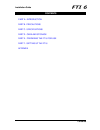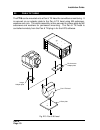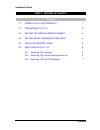- DL manuals
- Land
- Thermal cameras
- FTI6
- Installation Manual
Land FTI6 Installation Manual
Land Infrared
2525 Pearl Buck Road
Bristol PA 19007, U.S.A.
Telephone:
(215) 781 0700
Facsimile:
(215) 781 0723
Email: ussales@land-infrared.com
Land Infrared
Dronfield S18 1DJ, England
Telephone:
(01246) 417691
Facsimile:
(01246) 410585
Email: infrared.sales@landinst.com
URL:
http://www.landinst.com
Installation
Guide
© Land Infrared, 1999
Publication Nº: TI198074
Issue A 08/99
FTI 6
Industrial Thermal Imager
Summary of FTI6
Page 1
Land infrared 2525 pearl buck road bristol pa 19007, u.S.A. Telephone: (215) 781 0700 facsimile: (215) 781 0723 email: ussales@land-infrared.Com land infrared dronfield s18 1dj, england telephone: (01246) 417691 facsimile: (01246) 410585 email: infrared.Sales@landinst.Com url: http://www.Landinst.Co...
Page 2
Installation guide safety information installation guide safety information fti 6 fti 6 fti 6 fti 6 fti 6 complies with current european directives relating to electromagnetic compatibility and safety (emc directive 89/336/eec; low voltage directive 73/23/eec). Land infrared quality management syste...
Page 3
Installation guide safety information safety information symbol publication description iec 417, no. 5031 direct current iec 417, no. 5032 alternating current iec 417, no. 5033 both direct and alternating current iec 617-2, no. 02-02-06 three-phase alternating current iec 417, no. 5017 earth (ground...
Page 4
Installation guide safety information safety information (continued...) symbol publication description iso 3864, no. B.3.6 caution, risk of electric shock iso 3864, no. B.3.1 caution bs en 100015 observe precautions for handling electrostatic discharge sensitive devices bs en 60825-1 warning, laser ...
Page 5
Installation guide technical support technical support technical support for your land thermal imaging system can be obtained by either contacting the address/telephone number on the cover of this installation guide, or by email to the following addresses: lips.Support@landinst.Com (for queries rega...
Page 6
Installation guide contents contents part a - introduction part b - precautions part c - specifications part d - care and storage part e - preparing the fti 6 for use part f - setting up the fti 6 appendix.
Page 7
Installation guide contents installation guide contents part a - introduction contents a1 about the fti 6 2 part a - introduction contents a1 about the fti 6 2.
Page 8
Installation guide part a page 1 installation guide part a page 1 part a - introduction this publication provides the necessary information for a land fti 6 thermal imager to be operated. These instructions cover installation, operation and maintenance of the thermal imager and its accessories. The ...
Page 9
Installation guide part a page 2 installation guide part a page 2 a1 about the fti 6 the fti 6 thermal imager can be used for creating thermal images and measuring temperature in a wide variety of applications. It is designed to be used either as a peremanently installed instrument or a portable uni...
Page 10
Installation guide part a page 3 installation guide part a page 3 power supply options: 1. 12v power supply unit and power cable. 2. Din rail power supply unit and power cable. Multi imager cables: rs422 cable rs485 cable audio option: headset optional lenses: 2.5x magnification telescope focus 1 x ...
Page 11
Installation guide contents installation guide contents part b - precautions contents b1 precautions 1 part b - precautions contents b1 precautions 1.
Page 12
Installation guide part b page 1 installation guide part b page 1 part b - precautions b1 precautions warning do not use the fti 6 in an explosive atmosphere, such as one containing gasoline fumes. Never attempt to disassemble or modify the fti 6 and its accessories. There are no user-serviceable pa...
Page 13
Installation guide contents installation guide contents part c - specifications contents c1 fti 6 thermal imager 1 c2 temperature measurement function 2 c3 general 3 c4 mountings and accessories 4 c5 compliances 5 c6 dimensions 6 part c - specifications contents c1 fti 6 thermal imager 1 c2 temperat...
Page 14
Installation guide part c page 1 installation guide part c page 1 part c - specifications c1 fti 6 thermal imager observable temperature range: -20 to 2000°c/-5 to 3600°f based on blackbody temperature frame frequency: 20 hz focusing range: 0.5m to infinity (standard) temperature resolution: 0.1°c (...
Page 15
Installation guide part c page 2 installation guide part c page 2 c2 temperature measurement function measuring area: adjustable over scene 1x1 to 8x8, 32x4, 64x2 and 128x1 pixels. Measurable temperature range: 'l' range: -20 to 200°c/-5 to 400°f 'm' range: -20 to 650°c/-5 to 1200°f 'h' range: -20 t...
Page 16
Installation guide part c page 3 installation guide part c page 3 c3 general data memory (optional): memory space for 64 thermal and visual scenes on 16mb pcmcia card. 2 x type i or ii pcmcia slots available. Fast capture (optional): images stored sequentially at a user selected rate up to full fram...
Page 17
Installation guide part c page 4 installation guide part c page 4 c4 mountings and accessories optional accessories: environmental enclosure water cooled plate adjustable mounting mounting brackets pan & tilt head air purge & fan 0.4x lens 2.5x lens 0.25x lens 1x closeup lens remote control unit. C4...
Page 18
Installation guide part c page 5 installation guide part c page 5 c5 compliances ce: en 50-082-2 (immunity) en 50-081-1 (emission) iec 1010 (safety) c5 compliances ce: en 50-082-2 (immunity) en 50-081-1 (emission) iec 1010 (safety).
Page 19
Installation guide part c page 6 installation guide part c page 6 c6 dimensions 15 3. 2 5 mm 17 4. 5 m m 153.25 mm 269.34 mm approx 90 m m 16 7. 6 m m a p pr o x 30 mm 50 mm 3 holes m6 2 holes m8 ti980240 fig. C1 fti 6 dimensions c6 dimensions 15 3. 2 5 mm 17 4. 5 m m 153.25 mm 269.34 mm approx 90 m...
Page 20
Installation guide part c page 7 installation guide part c page 7 268 mm 146 mm 12 0 m m ti990027 fig. C2 environmental enclosure dimensions 536 mm 295 mm 24 0 m m ti990027 fig. C2 environmental enclosure dimensions.
Page 21
Installation guide contents installation guide contents part d - care and storage contents d1 care and storage 1 part d - care and storage contents d1 care and storage 1.
Page 22
Installation guide part d page 1 installation guide part d page 1 part d - care and storage d1 care and storage operation: -20 to +40°c/-5°f to +105°f less than 90% rh at 35°c (no condensation) storage: -30 to +70°c/-20°f to +160°f if the fti 6 is to be used in direct sunlight or in inclement weathe...
Page 23
Installation guide contents installation guide contents part e - preparing the fti 6 for use contents e1 fti 6 system configurations 1 e2 environmental enclosure 3 e2.1 installing the fti 6 into the environmental enclosure 4 e2.2 single imager system cable connections 5 e2.3 multiple imager system c...
Page 24
Installation guide part e page 1 installation guide part e page 1 part e - preparing the fti 6 for use e1 fti 6 system configurations 2 1. . . . . . 16 1 3 4 5 6 7 8 9 10 11 12 13 14 15 16 video monitor remote control unit ti990029 12v power supply fti 6 po w e r 12v power supply fti 6 po w e r comm...
Page 25
Installation guide part e page 2 installation guide part e page 2 vi d e o co m m s ti990030 comms pc running lips f video vi d e o co m m s 12v power supply fti 6 po w e r 12v power supply fti 6 po w e r 12v power supply fti 6 po w e r muliple imager configurations only fig. E2 single/multiple imag...
Page 26
Installation guide part e page 3 installation guide part e page 3 e2 environmental enclosure the environmental enclosure is designed to protect the fti 6 in harsh conditions. An air purge can be fitted to enclosure to provide additional cooling and prevent the build up of dirt on the enclosure windo...
Page 27
Installation guide part e page 4 installation guide part e page 4 e2.1 installing the fti 6 into the environmental enclosure to installing the imager into the environmental enclosure: 1. Secure the imager to the mounting plate, with the chamfered edge on the right (viewed from front), using the thre...
Page 28
Installation guide part e page 5 installation guide part e page 5 e2.2 single imager system cable connections the communications, power and video cables are connected to the fti 6 via the environmental enclosure terminal box (refer to fig. E3). Wiring details are shown in fig. E5 and e6, for communi...
Page 29
Installation guide part e page 6 installation guide part e page 6 e2.3 multiple imager system cable connections when multiple imagers are used in a system, the video and communications cables must be connected together in a parallel or daisy chain configuration (refer to fig. E7). Up to 16 imagers c...
Page 30
Installation guide part e page 7 installation guide part e page 7 e3 terminal connections i/o audio on/off comms video power ti990008 power 'on' led fig. E8 terminal connections connection details: on/off switches the imager on/off i/o input /output controls audio audio input device power 12v d.C. P...
Page 31
Installation guide part e page 8 installation guide part e page 8 e3.2 communications the fti 6 fixed system offers these modes of serial communication to the host system. The mode used will depend on the number of imagers connected to the host and the distance between them. The following table show...
Page 32
Installation guide part e page 9 installation guide part e page 9 e4 air purge an air purge can be fitted to the enclosure which blows air across the front of the lens window to keep it clear of dirt, it is secured to the enclosure with four m5 setscrews and washers. The air supply hose is connected...
Page 33
Installation guide part e page 10 installation guide part e page 10 e5 pan & tilt head the fti 6 can be mounted onto a pan & tilt head for surveillance monitoring. It is secured via an adapter plate to the pan & tilt head using m6 setscrews, washers and nuts. The whole assembly is then secured to a ...
Page 34
Installation guide part e page 11 installation guide part e page 11 e6 using additional lenses additional thermal lenses available for use with the fti 6 are listed below: mag 2.5x mag 1x (closeup) mag 0.4x mag 0.25x note thermal lenses are used in conjunction with matched tv lens and both must be r...
Page 35
Installation guide part e page 12 installation guide part e page 12 e7 general e7.1 earthing requirements to ensure that the thermal imager is immune to external electrical noise and complies with the emc regulations, the enclosure and all external cables must be earthed. It is recommended that the ...
Page 36
Installation guide part e page 13 installation guide part e page 13 fig. E11 cable inserted into gland the cable gland can now be re-assembled, trapping the screen between the insert and gland body. The gland should be tightened so that the rubber sealing ring is compressed forming a water tight sea...
Page 37
Installation guide contents installation guide contents part f - setting up the fti 6 contents f1 power supply requirements 1 f2 connecting the fti 6 2 f3 setting the imager address number 3 f4 setting serial communications mode 4 f5 installing memory cards 5 f7 switching on the fti 6 6 f7.1 switchi...
Page 38
Installation guide part f page 1 installation guide part f page 1 part f - setting up the fti 6 before using the fti 6 the following basic requirements must be meet. F1 power supply requirements the fti 6 must be powered from a 12v d.C. Source capable of delivering 2.5 amps minimum. Warning if the s...
Page 39
Installation guide part f page 2 installation guide part f page 2 f2 connecting the fti 6 to connect an imager: 1. Connect the video, communications and power cables to the imager (refer to fig. F1). 2. Connect the comms cable the remote control unit or pc (when using lips software). 3. Repeat for e...
Page 40
Installation guide part f page 3 installation guide part f page 3 f3 setting the imager address number each fti 6 has an imager address number, this can be between 0 and 15, the factory default is one. If the imager is used in a multi imager configuration i.E. Daisy chain, each imager must be given ...
Page 41
Installation guide part f page 4 installation guide part f page 4 f4 setting serial communications mode ensure that the fti 6 has an be assigned a unique imager address number before setting the serial communications mode (refer to section f3). To set the serial comms mode: 1. Ensure that the imager...
Page 42
Installation guide part f page 5 installation guide part f page 5 f5 installing memory cards two memory cards can be inserted into the fti 6 , for storing thermal, visual images and audio commentary. A 16mb card has the capacity to store up to 64 thermal/visual imagers and associated audio commentar...
Page 43
Installation guide part f page 6 installation guide part f page 6 f6 switching on the fti 6 the fti 6 can be switched ‘on’ manually via the ‘on/off’ button on the back of the imager or via the serial communications link from the remote control unit or lips software. Note if the imager is switched on...
Page 44
Installation guide part f page 7 installation guide part f page 7 f6.3 switching ‘on’ via lips software to switch the imager ‘on’ via lips software, select the ‘setup 3’ tab on the ‘imager remote control’ menu (refer to fig. F5). Select the required imager address number in the ‘imager number’ field...
Page 45
Installation guide part f page 8 installation guide part f page 8 note when the imager is turned on remotely via the serial comms link, the ‘red’ on/off power button on the back of the imager is disabled. It is only enabled again when the imager is turned off via the serial comms link. 5. Repeat for...
Page 46
Installation guide contents installation guide contents appendix contents a1 replacing the backup battery i a2 error messages iii appendix contents a1 replacing the backup battery i a2 error messages iii.
Page 47
Installation guide appendix page i installation guide appendix page i appendix a1 replacing the backup battery the fti 6 is fitted with a battery backup for the system configuration settings. When the battery needs replacing a ‘battery backup failure’ error message will be displayed at the bottom of...
Page 48
Installation guide appendix page ii installation guide appendix page ii 0 1 2 3 4 5 6 7 8 9 a b c d e f ti990026 1 2 o n backup battery fig. 1 replacing the backup battery 0 1 2 3 4 5 6 7 8 9 a b c d e f ti990026 1 2 o n backup battery fig. 1 replacing the backup battery.
Page 49
Installation guide appendix page iii installation guide appendix page iii a2 error messages listed below are error messages that could be encountered, should an error message be displayed, the corresponding action should be taken. If you are in any doubt contact land fti 6 technical support or distr...